ActionTiles Support & Ideas Forum
Public Forum for ActionTiles Customers. Please use the Search Box and carefully browse the results to look for existing relevant Topics before opening a new Topic or Private Helpdesk Ticket.

 Can mobile app be made to go straight to a panel by default?
Can mobile app be made to go straight to a panel by default?
I am trying to set it up on my Fire 7 and I have the Amazon store version of the app installed. Now on a Fire, you can't add URL shortcuts to the home screen so I was hoping to use the App icon which is on my homescreen and have it go straight to displaying a particular panel. This should only apply to that one device - obviously if I log in via my PC I want to be able to access the whole caboodle for configuration purposes.

 oAuth Support?
oAuth Support?
Does ActionTiles support oAuth for authentication with things like Google services (mail, calendar, etc...)?
Authentication works fine if you open AT in a browser, but this doesn't work in the app.
Does this work in a way that I haven't found or is this something that would need to be requested to be added?
Thanks in advance!
J

 Pollen count Tile that would show Pollen Count including decimals
Pollen count Tile that would show Pollen Count including decimals
I am trying to convert the Pollen Count number from a Pollen count Device Handler to a Lux number through use of Webcore. The reason for this is I want to have my Actiontiles have a tile that displays the Pollen count in a Decimals format, not just a whole number. Actiontiles does not have a Pollen Count capability, but it does have illuminance.
I already have converted the Pollen Count index measurement to a temperature capability, and that is displayed on my Dashboard as a whole number with the degrees symbol BUT that only gives me a whole number, no decimals.
Any way to convert the Pollen Count to any kind of Virtual Device which does display decimals? Either through webcore or some other means?

 Best Capability for a number
Best Capability for a number
I have a custom device handler for my device that uses the following custom attribute..
attribute "RPM", "number"
This just displays as a tile in my device handler that shows the current RPM value of my pool pump for example 3,450 RPM.
I would like to get this into action tiles on my display in a way that best presents that information. My question is what device capability, that action tiles supports, should I change this to in order to best present my information? I'm not dead set on using my custom attribute and do not mind if it's something strange or nonsensical as I just want it to display right on action tiles. I tried power use and temperature and some others but then it displays on a tile that says watts or degrees F which looks funny.

thanks for your help bud I found changing the device to device.carbonDioxide was the golden ticket for displaying the number value as I had hoped!

 ActionTiles integrated to my Grafana dashboard
ActionTiles integrated to my Grafana dashboard
I integrated ActionTiles in to my Grafana dashboard. I'm currently just using it for status.
Here's how the dashboard looks like.
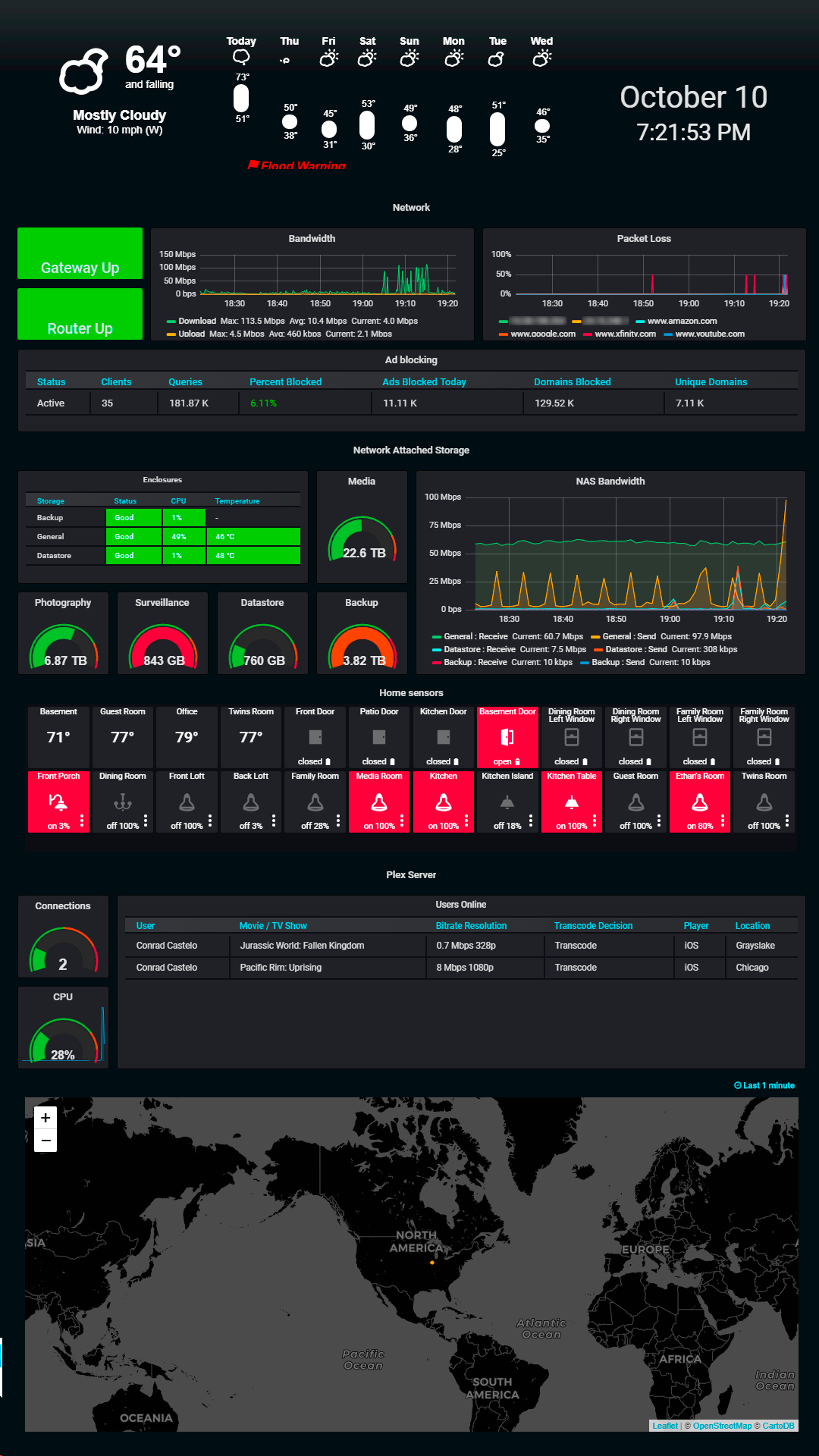
This is how the display looks like on the wall. (Note: I didn't have AT integrated at the time I took the photo)

Although I can't turn devices on/off, I still think it turned out pretty cool!

 ActionPiXX - Photo slideshow Media Tiles
ActionPiXX - Photo slideshow Media Tiles
First, if this type of post isn't permitted please remove it, thank you.
I’m working on a simple application (it's free) that works like a web server for photos for ActionTiles. Basically you copy this application into a directory and point an ActionTiles Media Tile to the applications IP address. The Application will serve up either a specific requested photo, or if you specify random.jpg it will serve a random photo from the directory.
You can also (optionally) specify different directories for different tablets etc. So you could have vacation photos served to the kitchen tablet, while your spouse gets photos of the kids and the garage tablet shows hunting and car photos all while the ActionTiles media tile points to a single local Web URL.
Photos can be: jpg, jpeg, gif and png.
Example directory layout:
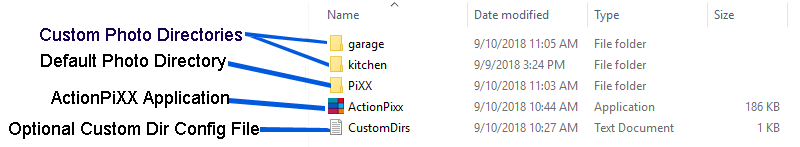
The Application Interface:
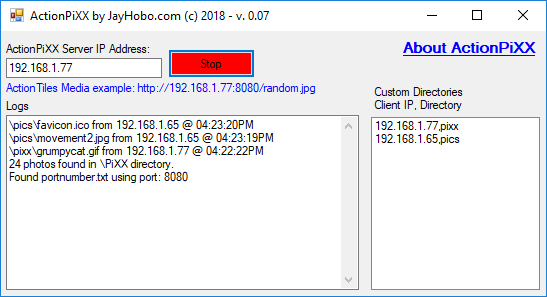
If anyone has an interest in this local photo server and wants to help in beta testing this please let me know.
I’m working on this in my spare time so response from me could be slow at times as I work full time.
What this program doesn’t do:
Slideshow the photos in sequence (they are randomly presented).
Access directories outside of its own directory.
Charge for it's use (It's beggar ware)
Have an Apple version.
Thank you,
Jay

ActionTiles Release 6.11.3
ActionTiles release 6.11.0 has been rolled out on June 10, 2020.
New Features
Color Temperature control.
Color Temperature slider will appear in Glass Dialog lights that support this capability. (RGB color light indicator has been removed from tiles, because it was too small to be really useful.)
IFrame Tiles.
The new IFrame Tiles allow you to embed another website into ActionTiles.
Please note that the website for IFrame must be served over HTTPS, otherwise it will not work with ActionTiles.
Your mileage may vary. Not every website is compatible with IFrame.
If you come up with interesting use case, please share with the community!
Some ideas for useful sites that can be used as Tiles:
https://support.actiontiles.com/communities/12/topics/9116-iframe-tiles-working-sites
SmartApp update.
Ability to select some newer models of garage door controllers, thermostats and window shades.
Updated wording.
Performance optimizations.
Changed event processing server, then rolled back.
Updates
Routines and Classic Smart Home Monitor are deprecated for new users.
SmartThings is pushing to deprecate some features of Classic app and ActionTiles is following suite. New users are often confused between Classic SHM and the new SmartThings Home Monitor. Routines and SHM options will not appear for user accounts created after June 1st.
If you know what you are doing and you need to be able to add routine and SHM Tiles, please contact support to turn on this option for you.
Options for bigger clock sizes.
Infrastructure upgrades.
Major changes to consolidate servers and optimize for cost and performance.

 UK Weather tile link
UK Weather tile link
Does anyone have any links for UK north Wales weather, I can't find any image or gif for UK? Thanks.

Artik Cloud Fitbit step counter won't show in authorize
I played with Samsung Artik Cloud and was able to assiciate my Fitbit so that step data could be accessed in SmartThings via a thing which was created for me after I added the Artik Cloud smartapp which is available under automations -> Samsung Home. It reports my steps inside the snartthibgs app but I can't get it to show in ActionTiles :-( I can't find a evuce handler In order to add in the capability statements either! Any ideas?

Honeywell T10
hi there. i just replaced an older honeywell thermostat with a spankin' new T10 pro model, that comes with an indoor sensor, for use in another room. it works well but the only humidity readings are from the separate sensors. i'm wondering if anyone has figured out how to access (from with AT...) the humidity reading from the included sensor... any insights appreciated.

 Larger Media Tile Video 6x4 rather than 3x3
Larger Media Tile Video 6x4 rather than 3x3
I have a 7" tablet in my hallway. It shows the image of the camera outside the door and I also have some tiles with weather and some switches. Works great.
However - I have made the camera tile 3x2 (as big as possible with ok aspect ratio) and the other tiles 1x1 and made the tiles 200 px. That way - the camera tile is big enough to see from down the hallway, but the 1x1 tiles are way too big.
If I make the tiles 100 px, the 1x1 tiles are perfect in size, but the camera tile is very tiny.
Is it possible to increase the size of the camera tile to, let's say, 6x4?
Thanks in advance!
// Anders

 iFrame Tiles (web page embedding)
iFrame Tiles (web page embedding)
It would be nice to be able to display a small iframe "tile" on my panel. For example my access points have apis that allow me to view their status. I'd like to show that on my panel.

 Does the media tile generator support blob webcam streams?
Does the media tile generator support blob webcam streams?
I have tried searching online and in this forum and I have not seen anything regarding this. There are some earchcams and other public webcams that I thought would be interesting to be able to see from my panel

 Wishlist: A Few Suggestions?
Wishlist: A Few Suggestions?
Hello all!
I am a huge fan/user/advocate of ActionTiles!! I love all of the new formatting features too! I've spent a lot of quality time today updating our panels and Tilesets and I have a few wish list items I'd love to see in future versions/releases/updates:
- Tilesets: I notice that I'm creating a lot of Tilesets that are the same as others I've created in other panels. Now I know I can just go to that other Panel and copy the Tileset to the new Panel but I'd love to be able to "go and get" a copy of the Tileset FROM the current Panel.
- Tilesets: I think it would be absolutely cool to have a Tileset be a clone of another. In other words, changes in a source Tileset reflect in all of the cloned instances. This allows edits to a master Tileset to update in all the places the Tileset is used. Editing any one of them reflects in all of the others, etc.
- Tiles: Set an icon for a Tile once. For example, when I add "Kitchen Light" to a Panel I have to go in and change the icon for every instance. It's always the same light and so its icon should be set only once and show wherever "Kitchen Light" appears in any Panel/Tileset. > A HUGE timesaver. :)
- Panels: Would love to have a checkbox that allows "Show this Tileset on (at the top of bottom of) ALL Panels" This would be great for say three at the top that serve as "tabs" or a row of "rooms in the house" at the bottom of every panel, etc. Very useful for brining it all together into one house and another huge timesaver.
- Tile: Make the three dots bigger? I can't tell you how many times I fat-finger the screen when trying to hit those little tiny dots.
Oh, and one more I think I've already told you about: Absolute Must: Must be able to control color temperature. This is a make or break function for anyone who has Sylvania or Hue lights (or others).
Thank you for an amazing product! Keep up the good work and keep the updates coming!
mr.smith

Panel Flicker
Admittedly, this is unlikely to be an issue with AT itself. My tablet is actually a webpage. On this webpage I use iframes. 2 of the iframes (top-left and middle) are actiontiles panels. The upper-right is my google calendar, and the bottom is a sports ticket. I don't use screen saver. I get a random flicker across the page constantly. It's hard to explain, so here is a link of a video:
https://www.youtube.com/watch?v=LtHrvkdJZGQ
Any ideas? I can't get the HTML to post, but it's as basic as can be.

 ActionTiles not Loggin In
ActionTiles not Loggin In
I have been using Fire Tablet with for my home automation with ActionTile and the Fully Kiosk Browser for some time. Although I have had many problems in the past (freezes about 1 time per month) they were working regularly for some time. Recently, I started having the problem every day of the tablet not being logged into ActionTiles and just 'parked' at the start URL (ActionTiles). This is seen in the morning after the tablet goes into power save mode after the time I have setup. Before, this would work as expect, turning back on at the set time (6AM) with the screensaver. When motion detected, it would show the Live Panel in ActionTiles. Now, it just shows the ActionTiles Login and you must press 'Login' and then it will go to the Panel screen where you can select the Live Panel. Is there a reason for this - is this something anyone else is experiencing? Any ideas on how to fix? Thanks.

 Ability to show a switch as a contact sensor
Ability to show a switch as a contact sensor
By way of background I use the elements theme because I find the different colors for different types of tile make for good visual grouping.
I have 10 or so contact sensors which are grouped together and appear as orange. However I am using some wyze contact sensors which are used via ifttt to set a virtual switch in smartthings. Therefore these “contact sensors” show as on/off on green tiles.
It would be helpful to be able to choose to represent switches as contact sensors to fix this.

 Native Panel Navigation - Wrapper
Native Panel Navigation - Wrapper
I know many people set up a Navigation Bar at the top or the side of each of panels using Panel tiles. An existing feature request mentions that since you can’t have a Panel tile for the panel it’s on, (i.e., Panel—>Self), a consistent navigation bar is not quite possible.
Also, using up a whole tile row/column for just panel navigation is a bit wasteful on precious wall panel real estate. I thought I had previously seen a request for quarter-height or other fractional tile sizes, but can’t find it right now. In any case, I think it would be a widely used feature if AT simply added an option to create a Panel wrapper to fit in a more confined space. Implemented as a native AT feature would save the trouble of users having to write/customize their own wrapper HTML, such as the LCARS interface documented on the ST Community. See photo of my example:

SmartThings Routines being discontinued
SmartThings is trying to phase out the Classic app, and has actually made it impossible to add new routines if you have deleted the existing ones in the Classic app. Is ActionTiles going to be adding Scene support? It seems like there is an API (https://smartthings.developer.samsung.com/docs/api-ref/st-api.html#operation/listScenes) which is what was noted as the original issue (https://support.actiontiles.com/communities/12/topics/2538-how-to-call-or-activate-a-scene-smartthings-scene-tiles)
Any word on this front?

 Going fullscreen on an iOS 9.3.6 iPad?
Going fullscreen on an iOS 9.3.6 iPad?
I have two old iPads on 9.3.6 I've wall-mounted for SmartThings control. From what I've read the usual apps like Chrome and Safari don't support fullscreen on that generation of iPads/apps. Is there some lesser-known app that can show a webpage in fullscreen? Firefox will go fullscreen when swiping down on a long enough webpage, so its clearly possible.
Thanks!
Customer support service by UserEcho

