ActionTiles Support & Ideas Forum
Public Forum for ActionTiles Customers. Please use the Search Box and carefully browse the results to look for existing relevant Topics before opening a new Topic or Private Helpdesk Ticket.

 Echo hub installation?
Echo hub installation?
Echo hub looks interesting but seems to require more power than my existing fire tablet, which runs off wiring from my previous alarm system. As it stands, Echo requires an ugly looking power cord running to a power outlet. Anyone got a better idea?

 Please List your Camera brand here if you got it working
Please List your Camera brand here if you got it working
Since the rtsp support seems to be on hold for now I had to return the second camera I ordered on Amazon. But I managed to make one of my old camera work.
PLEASE list the exact brand for your camera here if you can confirm it works for you. This will help others with the new purchases.
Please list the http mask (URL format) you used.
Amazon purchase link also very much appreciated.
Feel free to add sreenshots to your camera tile too.

 Solution for wall mounted screens
Solution for wall mounted screens
Hi, i have been investigating a good solution for a touchscreen mounted on the wall. First idea was a tablet with nice looking wall bracket, but i hear it isnt really safe by having the battery plugged continuously, and removing a battery and just plugging into a different power source is not easy and not always working, from what i can find. So i started looking into either tablets or screens with and android OS that dont have a battery or a touchscreen that i can control with an external source. And here
I am getting a bit stuck, so i am wondering about the solutions you have at your homes and what kind of recommendations there are in the market.

 App crashes and will not open.
App crashes and will not open.
The update on July 15th is causing the app to crash when opening. Version of the app is 6.2a-fire.

 How to dismiss smartthing notification for intrusion?
How to dismiss smartthing notification for intrusion?
Smartthing Home Security workaround 2013 works fine for me [https://support.actiontiles.com/knowledge-bases/8/articles/13332-smartthings-home-monitor-workaround-2023].
But I have a related issue that I couldn't find a solution. When you disarm the Home Security through AT (or through ST itself), after opening a door for example, one needs not only disarm the system, but also dismiss the ST notification saying that there is an intrusion. Otherwise the siren goes off...Is there a workaround for this? Otherwise disarming via AT tile on the tablet becomes useless since I have to pull my phone and dismiss the ST notification for infaction as well
Thanks

Fire HD 8 - cameras not working with recent OS/App update
Yesterday I arrived home after work to find my tablet with a black screen. My assumption is an auto-update had turned it off after updating. I do have it sitting in the powered stand so it was fully charged.
Anyways, I have four cameras via TinyCam Pro web server that I can view within ActionTiles but only show two on my main view. These have worked perfectly for years until yesterday. I can view my cameras ok via Safari on my Mac & iPhone but not the Fire HD 8 tablet. Note the TinyCam web server is using http not https so I'm wondering if Amazon have decided to force this security in their update.
Has anyone else had encountered the same? Any suggestions or ideas welcome.

All of the issues serving video streams and images are due to browsers and operating systems enforcing Mixed Content policies.
Mixed content refers to a situation that arises when a secure (HTTPS) webpage contains elements, such as video streams or images that are loaded using an insecure (HTTP) connection.
More and more web browsers enforce strict security policies to protect users' data and privacy. When a secure webpage includes insecure content, it poses a risk and compromises the integrity and security of the entire webpage.
To mitigate this risk, modern browsers typically block mixed content by default. They either prevent the insecure content from loading or display a warning to the user. To maintain a secure browsing experience, it's important to ensure that all elements on a secure webpage are loaded using secure (HTTPS) connections. This can be achieved by updating the resource URLs to use HTTPS or by hosting the resources on secure servers.
ActionTiles does not host or process your local video streams and images. It is impossible for ActionTiles to upgrade connections to HTTPS.
ActionTiles cannot affect the browser and operating system and relies on them to display the content. There's absolutely nothing that ActionTiles can do to make the browser display content that the browser does not allow.
The Mixed Content limitation that is now imposed by modern browsers is not an issue that's unique to ActionTiles. Every web page and Progressive Web App is affected by this.
There are two ways to resolve this issue:
- Serve content over HTTPS.
- Configure the browser to allow mixed content. There are several issues with this option, since some browsers do not have this configuration or ignore it.

 SmartThing Lighting groups tile
SmartThing Lighting groups tile

 Broken image media tiles in Android
Broken image media tiles in Android
Referring to following topic though my post is only applicable to Android Chrome and Fully Kiosk browsers (both using android system webview version 111.0.5563.58) https://support.actiontiles.com/communities/12/topics/9592-images-on-media-tiles-are-not-loading-on-google-chrome-browser
It seems this problem started happening after the last android update (Samsung Tab A).
It seems http media tiles are no longer accepted in actiontiles. The (local network) http URLs display correctly if requested directly from the browsers, but seems to fail (broken link) when using actiontiles.
Is there a workaround for this? My ipcams unfortunately don't provide https interface :(.
The "Mixed Content Mode" switch in Fully Kiosk doesn't seem to help (this was also the recommendation from the Fully Support.
Any ideas welcome, I'd prefer to avoid having to set up an https reverse proxy.

 Current outside temperature or sensor that works with smartthings
Current outside temperature or sensor that works with smartthings
I am looking for a tile for just the current outside temperature. I do not want a multiday tile, just a super basic current outside temperature. I am also fine with buying a sensor that I can mount outside that will work with smartthings

 A Panel width Setting to help layout consistency for Panels viewed on different screen sizes
A Panel width Setting to help layout consistency for Panels viewed on different screen sizes
I've been using smarttiles/actiontiles for years now and there's a specific functionality that seems super simple to implement, but remains missing... I'd like to be able to set a maximum panel width, so I can achieve the same flow of tiles on multiple similar sized devices... it could simply center the tiles on screens with larger resolutions, or could scale tiles +/- ~20% to fit the available resolution of the screen... for smaller screens, it would still wrap the tiles of one row into 2 or more, but it's just too much to maintain unique panels for each unique display type... so, for starters, could we at least be able to specify max tile spaces wide for a panel?

 iPad Kiosk app? Wake on front camera motion?
iPad Kiosk app? Wake on front camera motion?
I tried to search the forum for this answer, but could not find anything. I was looking to create another smart panel for my house and have an iPad Gen 2 laying around and figured I would try to repurpose this. Unfortunately I can't seem to find anything like Fully Kiosk that will wake up the screen on motion. From the show me your tiles post I know there are a lot of people using iPads, so what are you using? Or is the display just always on? Thanks in advance.

Transitioning to the new SmartThings platform
On September 30, 2022 October 15, 2022 December 31, 2022 Some time in 2023
SmartThings already started shutting down their legacy Groovy Platform, which affects all ActionTiles users.
Rest
assured that we are working hard to release the migration tools so that
ActionTiles will continue to work with the new SmartThings platform! We
are hoping to a smooth experience with minimal service interruptions.
We will release more information as it becomes available. Please stay tuned for a series of further announcements.
ActionTiles has become an integral part of many smart homes and businesses since 2017. We thank you for your love and support!
Migration instructions:
https://support.actiontiles.com/knowledge-bases/8/articles/12350-smartthings-platform-migration
SmartThings announcement on the community forum:
https://community.smartthings.com/t/the-end-of-groovy-has-arrived
Platform transition FAQs:
https://support.smartthings.com/hc/en-us/articles/7055691183380-Platform-Transition-FAQ

 Sonos device showing in hub details but not in hub tiles
Sonos device showing in hub details but not in hub tiles
Hello,
I'm a new user trying to add a sonos device to my panel.
my setup consists of 3 sonos devices connected through smartthings.
My sonos devices are visible in actiontiles under location/hub details where I can see the last status and the capabilities, but when I try to add a new tile to my panel the sonos devices are not there when all my other devices are.
Can someone point me in the right direction?
Many thanks.
-Niek

 How do I add the SmartWeather tile?
How do I add the SmartWeather tile?
I see where I can add individual sensor values of the weather tile (temp, humidity, lux), but how can I add it as a whole in the same way SmartTiles did? I'm sure I'm just missing something here.
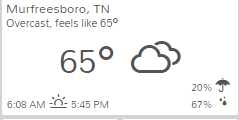

Snap feeds no longer working
I have used AT for years with minimal issues. I am running AT on a Fire Tablet that updated to OS 7.3.2.7 last night and I lost my Ubiquiti snap feeds. I am running the Action Tiles app v6.22.08 How can we get the feeds restored and is using snaps the optimal method with Ubiquiti still? I have searched this forum with little luck locating suggestions that work. URL for Video feed still works on the same Fire Browser, my iPhones, all our IOS and windows PCs. Any suggestions to get it working through AT?

HTTP on media tile no longer working (HTTPS still works)
Was the platform recently updated? I have internally hosted items on my panel (limited to http instead of https) and noticed today the http protocol items no longer show up.

 Custom stock ticker tile (or any Google Sheets data)
Custom stock ticker tile (or any Google Sheets data)
I spent some time this week trying to figure out how to add stock data as a media tile and thought I'd share what I learned. There are a few steps involved and it's not as simple as I initially hoped, but it's also pretty flexible and could easily be expanded to other uses. Essentially, this can turn any Google Sheet into a media tile, so it can be used for much more than stock data.
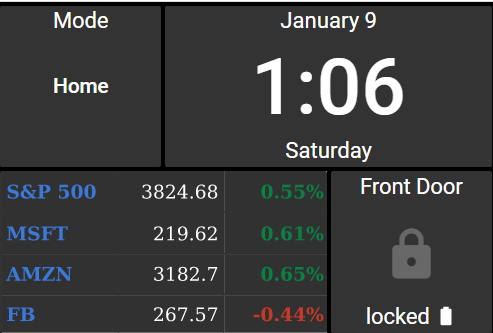
Background
This started by wanting to display stock tickers as a media tile. I first came across a great post on being able to turning any json data into a badge, but this had the limitation of only being able to display one piece of data. I wanted to be able to display a few different tickers in one tile.
(As an aside, Google provides instructions for getting JSON feeds from spreadsheet data: https://developers.google.com/gdata/samples/spreadsheet_sample)
I also came across this post explaining how to create a media tile from a stock chart, but that also wasn't quite what I wanted: https://support.actiontiles.com/en/communities/12/topics/3014-stock-ticker-tile
Part 1 - Create a public link to Google Sheets data
Example spreadsheet - https://docs.google.com/spreadsheets/d/1Id-49n-MnAG6MpzrI3WKAuXXaosg7WVR6PFBIhh8ryY/edit#gid=0
First create a spreadsheet that contains whatever information will be displayed in the tile and share it (File->Share) so it doesn't require a login to view. Then take the spreadsheet ID (the long string in that URL) and sheet ID (the part after gid=) from the link to that sheet and insert them into this link below. You can also specify a range of cells if you only want to use a portion of the sheet. (Reference)
https://docs.google.com/spreadsheets/d/SpreadsheedID/pubhtml?single=true&gid=SheetID&range=D15:E15&widget=false&chrome=false&headers=false
For this example, the link is:
This link can be used to create an iFrame tile under "My Shortcuts" in ActionTiles and you can stop here if that's all you need. The main shortcoming is that shortcut tiles don't auto update until you refresh the browser. You'll also need to adjust the width and height of the cells so that it fits well into the tile.
If you want the tile to update without refreshing the browser and adjust its size automatically to fit the cell, then it needs to be turned into an image that can be used for a media tile which has a refresh rate.
Part 2a - create an image to be used as a media tiles
This part requires running a couple command line tools on a Linux server. I have a Raspberry Pi set up that I use for this.
The first tool is wkhtmltoimage which converts any webpage to an image. This supports creating svg, jpg, bmp, or png images. I found that svg is the best quality. The command is:
wkhtmltoimage --crop-w 224 --crop-h 112 --height 1024 "$imgURL" $outFile.svg
crop-w - the width of the spreadsheet range
crop-h - the height of the spreadsheet range
height - this just needs to be larger than crop-h. I found that the default value used was too small
imgURL - the public link to the spreadsheet URL
outFile - where the resulting image is stored
Here is the command I use for this example which outputs the image in a file called stock_example.svg
wkhtmltoimage --crop-w 224 --crop-h 112 --height 1024 "https://docs.google.com/spreadsheets/d/1Id-49n-MnAG6MpzrI3WKAuXXaosg7WVR6PFBIhh8ryY/htmlembed?single=true&gid=0&range=A2:C5&widget=false&chrome=false&headers=false" stock_example.svg
Part 2b - Create a link to the image
Now I use rclone to add the image to my Google Drive, but this also supports other services like Dropbox and Amazon Drive. (If you have your own web server, you could also just copy the file there and not worry about using rclone.) The command for rclone is:
rclone copy <outFile> <driveName>:<folder>
outFile - the path to the image that was created in the last step
driveName - this should be the name of the drive you set up when configuring rclone
folder - the name of the folder on my Google Drive where the image gets saved
For this example (with a drive gdrive and folder ActionTiles) the command is:
rclone copy stock_example.svg gdrive:ActionTiles
Part 2c - Automatic updates
Note: Here I explain how to share the image using Google Drive, but this could also be done with any service that rclone supports like Dropbox or Amazon Drive.
The last step is to automate all of this so that the data is updated periodically. To do that, I put the wkhtmltoimage and rclone commands into a script called updateStocks.sh and then set up a cron job to run at the desired interval. Here's my cron entry which runs every 10 minutes while the market is open (9-4 Mon-Fri)
*/10 9-16 * * 1-5 /home/pi/actiontiles/updateStocks.sh
Then in Google Drive, you need to share the image publicly and you'll get a link like this:
https://drive.google.com/file/d/15bxoWJeH4fbyzUz9G44I72Tly4nE0fkt/view?usp=sharing
The direct link to the image takes the below format, inserting the proper ID:
https://drive.google.com/uc?id=IMG_ID
So in this example the direct link to the image is:
https://drive.google.com/uc?id=15bxoWJeH4fbyzUz9G44I72Tly4nE0fkt
Then in ActionTiles, use that link for a media tile and set the refresh 600 seconds (or whatever refresh rate you prefer).
Some final notes
- One of the coolest parts of this is that any changes you make to the spreadsheet (values, colors, size, etc.) will automatically show up in ActionTiles. No extra steps are needed after the initial configuration.
- The width and height of the cells in your spreadsheet should be modified so that they fit nicely in a tile
- I also made the background color of my cells match the color used by the ActionTiles theme
- When generating the .svg image, thin cell borders are added. I haven't found a way to get rid of this
- wkhtmltoimage seems to cache the site. Sometimes it takes a few minutes after updating the spreadsheet before the image produced from this tool is updated
If you made it this far, thanks for reading. Please comment if you have any questions or come up with other ideas of how to use Google Sheets to create interesting tiles!

 SmartThings weather tile doesn’t update info
SmartThings weather tile doesn’t update info
Hi all I’m new on AT and I have an issue with the SmartThings Weather. I have created the Simulated switch as per procedure but the data in AT are not update as you can see in the image. Any suggestion on how to fix it? Thanks
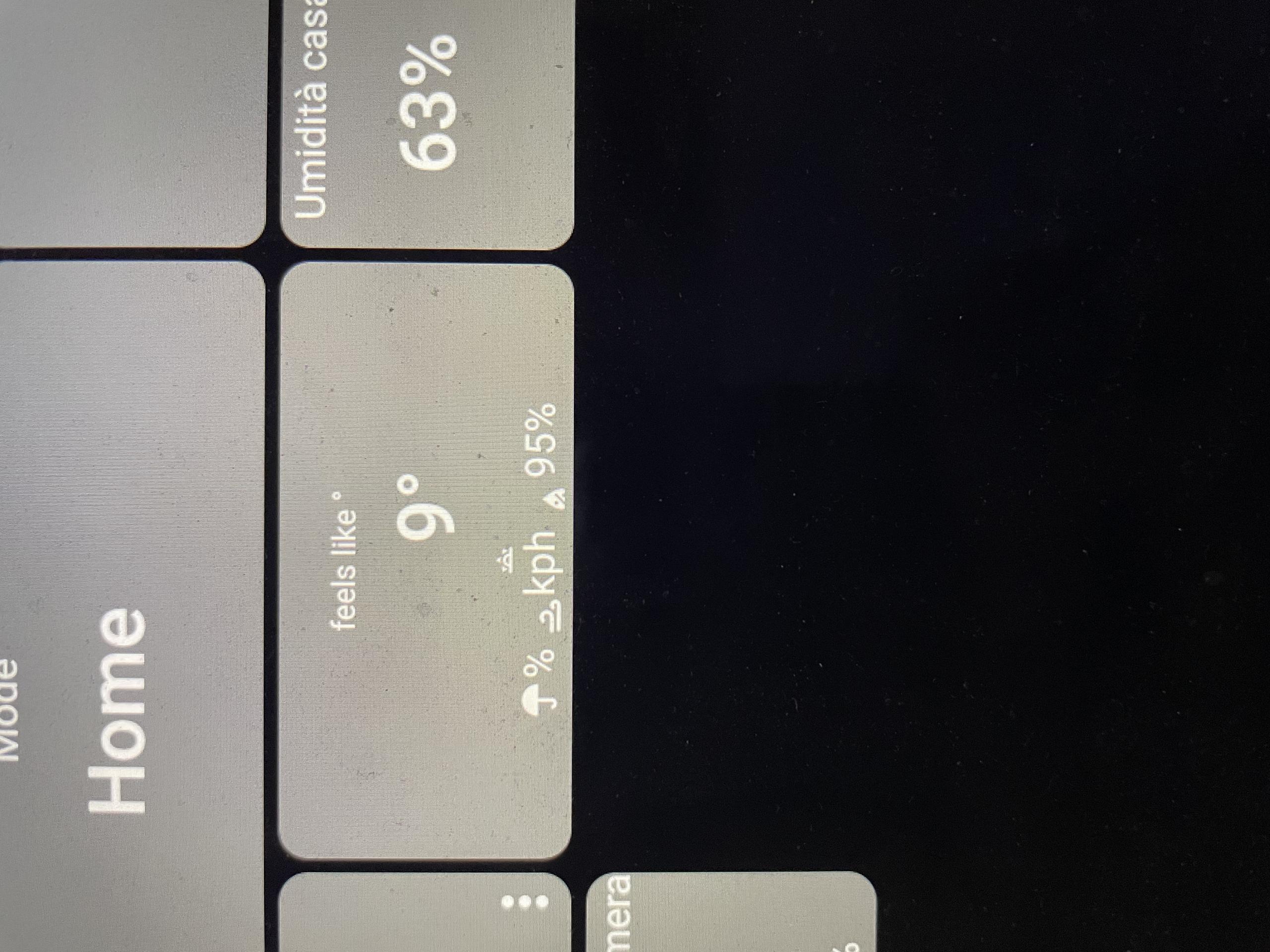

While a SmartWeather Station Tiles is displayed, ActionTiles pulls the latest data from SmartThings every 30 minutes and issues the update command.
If SmartThings fails to update or provide accurate data, there's nothing else that could be done from our side.

 Show me your Panels! - Gallery 3 (enhanced Themes)
Show me your Panels! - Gallery 3 (enhanced Themes)
Continuing from very popular first 2 Galleries of Panels:
- https://support.actiontiles.com/communities/12/topics/1433-show-me-your-panels-gallery-1
- https://support.actiontiles.com/communities/12/topics/4847-show-me-your-panels-gallery-2
Here's a place for Customers to share your Panels and related stories. This content may be copied to other sharing services like Facebook, Instagram, Pinterest, etc..
NB: Inquiries about the techniques used to create the particular Panels, frames, etc., may be spun off by the Moderator into new Topics or Help Desk tickets to avoid too much threading here.
More details (Release Notes) about ActionTiles v6.10.0 (enhanced Theme Builder) are at:
The biggest changes and new Features of this Release are the enhancements made to Theme Builder (and thus, much more powerful customization of Panel Appearance). On a related note, Tiles also have new Animations and Effects options!
I've pasted a snapshot at the end of this Post showing off some of the new Theme Builder.
Be creative - Go Wild!
We have had many Customer requests to allow Panels to be more vibrant, cool, textured, and fabulous. The new options in Theme Builder make this possible. You can use Google to find "wallpaper" library websites - many of which allow hot-linking of the images as a Panel Background Image. Tweak the opacity/transparency value of the Tile Background Color (for each Tile Intention) using the Color Picker, to decide how much of the beautify background to show through. And/or you can strategically use more Blank Tiles as windows to parts of the background, such as the blossoms on a tree branch, or the moons in a fantasy solar system...
Share your Creations, please; as Comments:
Help inspire Customers to dive into the Enhanced Theme Builder. Let us know what wallpaper gallery websites you find attractive. Many of the images on such websites are completely free of restrictions for personal use.
Thousand thanks, everyone. Looking forward to seeing your Panels with just simple bits of flair as well as a few which will surely be incredible works of art. - No pressure! 😉
Please note: Per ActionTiles's Terms of Service, any or all images shared here may be used by ActionTiles for any purpose, including advertising and/or embedding in the app and/or our websites, social media, etc.. You are granting ActionTiles a perpetual royalty free unrestricted license to use the content you share in any way we see fit.
Thanks and ... have fun!
...Terry (& Alex)
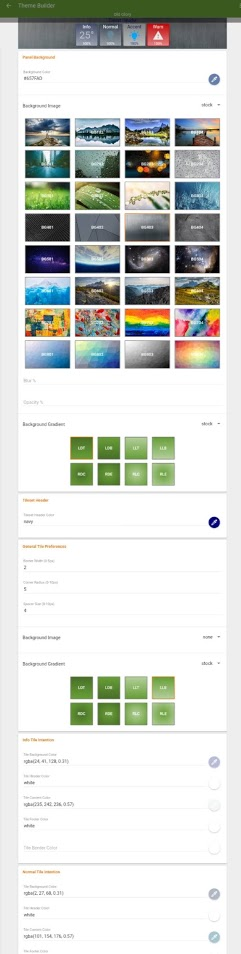

STHM and Simulated Switches issues, July 2023
In early July 2023, some unspecified SmartThings platform changes had unexpected consequences that affected some Virtual/Simulated switches.
https://community.smartthings.com/t/legacy-virtual-switches-stopped-working-july-2023/265871
This had impact on SmartThings Home Monitor workaround that many users have been using successfully for years.
SmartThings platform is changing rapidly with some tools and processes become obsolete. We created a new knowledge base article that describes the process to integrate SmartThings Home Monitor with ActionTiles using the current tools.
SmartThings released the the IDE that facilitates creation of virtual devices:
https://my.smartthings.com/advanced
If your existing STHM integration workaround is not working, it is recommended to remove previously created Virtual/Simulated switches and recreate the integration using the following instructions:
Customer support service by UserEcho

