ActionTiles Support & Ideas Forum
Public Forum for ActionTiles Customers. Please use the Search Box and carefully browse the results to look for existing relevant Topics before opening a new Topic or Private Helpdesk Ticket.

 iPad Kiosk app? Wake on front camera motion?
iPad Kiosk app? Wake on front camera motion?
I tried to search the forum for this answer, but could not find anything. I was looking to create another smart panel for my house and have an iPad Gen 2 laying around and figured I would try to repurpose this. Unfortunately I can't seem to find anything like Fully Kiosk that will wake up the screen on motion. From the show me your tiles post I know there are a lot of people using iPads, so what are you using? Or is the display just always on? Thanks in advance.

 Action buttons not working anymore on iPad 2nd gen
Action buttons not working anymore on iPad 2nd gen
Hi,
Been using ActionTiles for years on an old 2nd gen iPad as a weather station and lights control unit.
Since about a week the action buttons (dim lights, shut down lights, etc) are not functioning. Did something recently change in the software, I thought that the iPad 2 with Safari was supported (can’t install nothing else with the old iOS 9.x on it unfortunately).
Thanks.

 Web login on Apple Watch silently fails
Web login on Apple Watch silently fails
I am trying to log into my ActionTiles account to view a panel on my Apple Watch.
The AT login page loads fine. However, after entering credentials and pressing the "LOG IN" button, nothing happens. Other links on the login page seem to load fine, such as Forgot Password and Terms of Service.
I am using µBrowser on my Apple Watch (Watch OS v8.3 - latest). The mobile browser is built on WebKit.

 ActionTiles iPad Safari iOS 10.3.3 Homescreen launch persistent crashes
ActionTiles iPad Safari iOS 10.3.3 Homescreen launch persistent crashes
This issue started popping up for the first time after months of usage without this issue appearing. Specifically, I have an older iPad 4 running iOS 10.3.3 and an ActionTile panel configured as a Safari home screen web app. After launching, the AT would persistently close/crash after a few minutes of runtime.
I've tried clearing History and Website data and rebooting the iPad a couple times which didn't solve the problem. I'm hoping there is a fix/solution for this as AT is my most used iPad app by far. Any help would be appreciated?

 Going fullscreen on an iOS 9.3.6 iPad?
Going fullscreen on an iOS 9.3.6 iPad?
I have two old iPads on 9.3.6 I've wall-mounted for SmartThings control. From what I've read the usual apps like Chrome and Safari don't support fullscreen on that generation of iPads/apps. Is there some lesser-known app that can show a webpage in fullscreen? Firefox will go fullscreen when swiping down on a long enough webpage, so its clearly possible.
Thanks!

 iOS 13 breaks "Pinned as Home Screen App" functionality
iOS 13 breaks "Pinned as Home Screen App" functionality
Hi
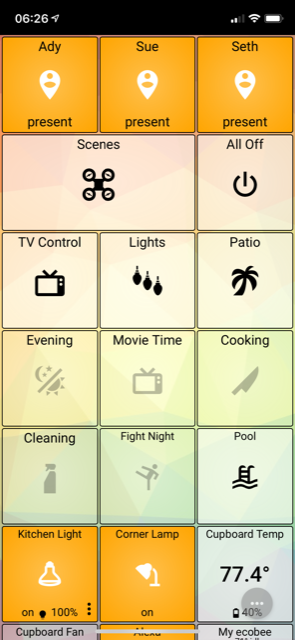


 Arrange Tiles mode scrolls on iOS 11+
Arrange Tiles mode scrolls on iOS 11+
When I add a thing and then adjust its position, the list jumps around not permitting me to move the thing upward in the list. Using iOS on an iPad.

 Launching Control 4 or other iOS Apps
Launching Control 4 or other iOS Apps
My music and video for my entire house is managed by control 4. Does anyone know how I can launch my Control 4 app from Action Tiles on my Ipads? I see other app info but have no idea where to get the command string from. Thanks ahead of time!

 Door Lock Confirmation Pop Up Window Wrapping Problem
Door Lock Confirmation Pop Up Window Wrapping Problem
Hello,
I have a front door lock tile that I'm having an issue with. When tapping the tile and the confirmation window pops up, the text doesn't seem to wrap properly which makes it scrollable and not to mention a little bit of an eyesore when viewing on my iPhone 8 Plus.
Can anyone help me fix this?
Thank you!
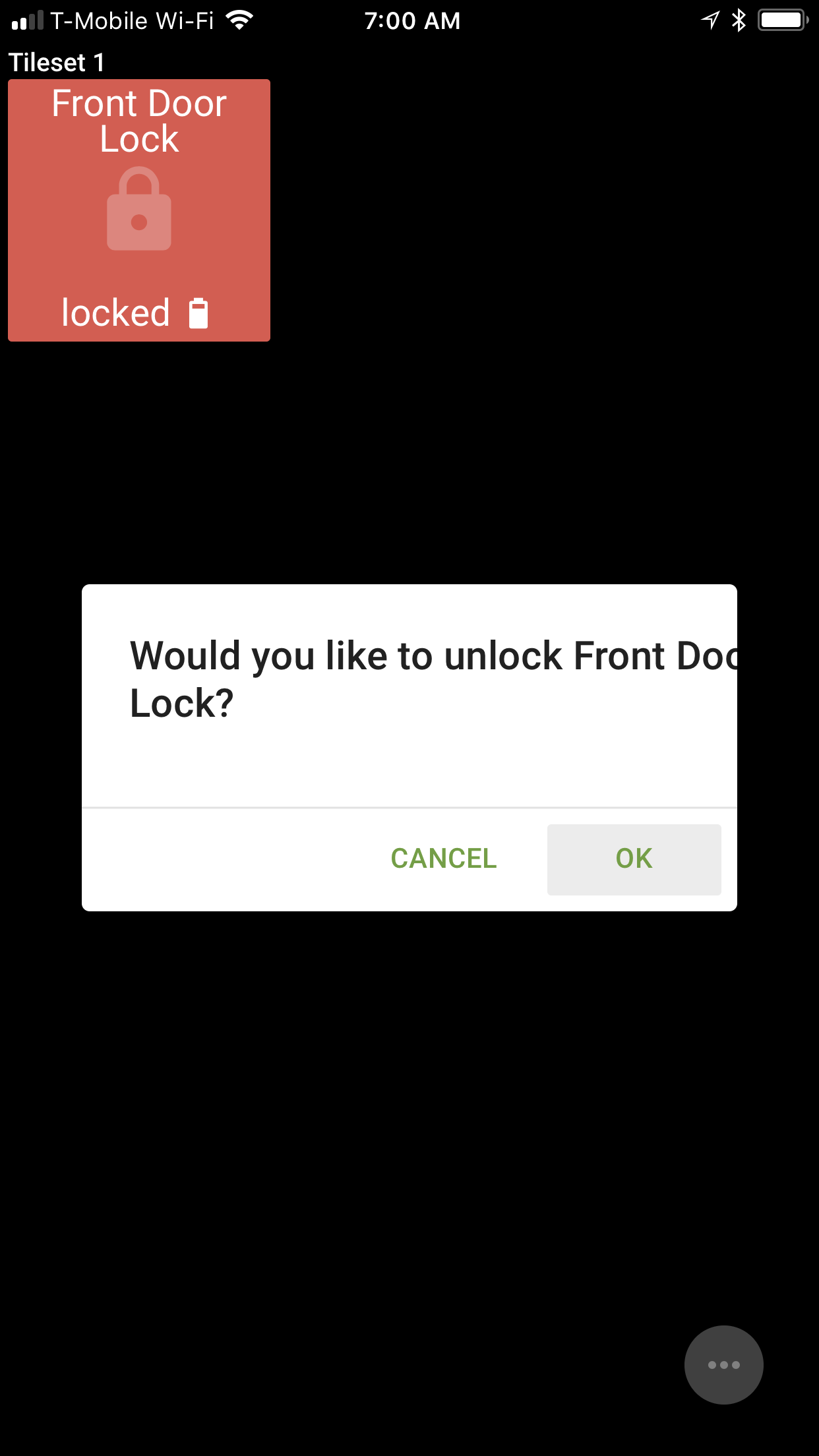

 v6.7.2 Glass UI: Broken functionality on older iOS devices
v6.7.2 Glass UI: Broken functionality on older iOS devices
This update broke the UI on older devices.
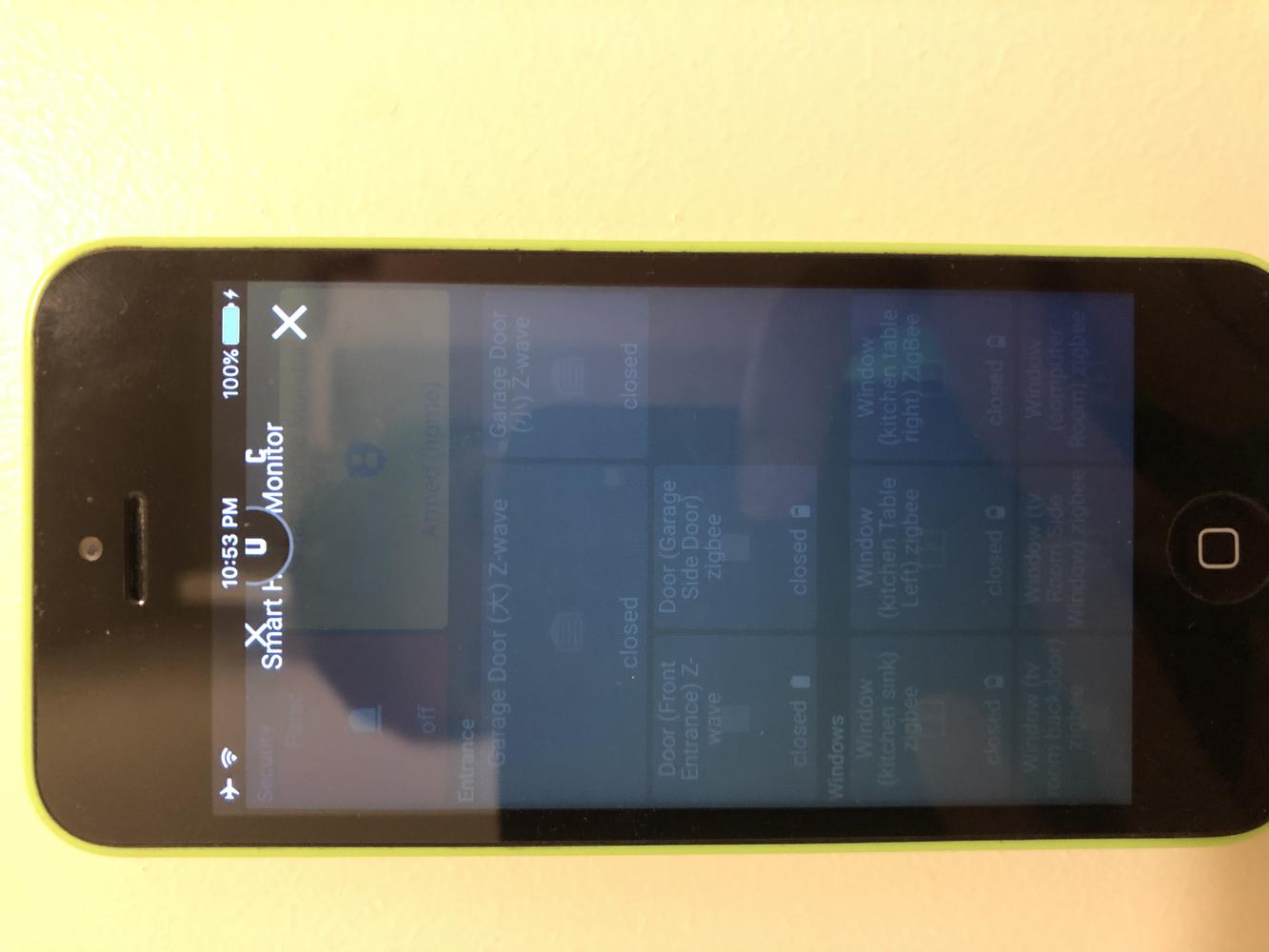
I have several iPhone 5C devices and this update has broken the PIN entry UI. The numbers are missing except for 0 which is partially cut off.
This is using safari and I can not use a different browser.
I have tried quitting and relaunching the app but it still doesn’t resolve the issue.

 3x1 media tile rendering 2x1 on iPhone 7+
3x1 media tile rendering 2x1 on iPhone 7+
Hi,
In my panel "Phone Vert", I have a 3x1 media tile that is set up as 3x1 at the source (http://jggdev.com/atiles/weather.php?loc=92563&titleColor=1e97ff&backgroundColor=1e97ff&static=true&layout=3X1)
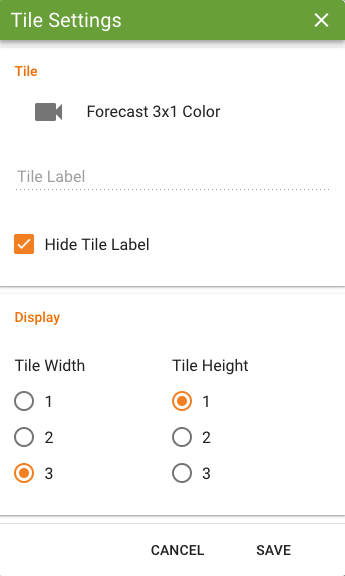
It renders as 3x1 on iPhone 7, but on iPhone 7+ it renders as a 2x1. Here are screenshots from Safari dev mode, but this is the same as displayed on the phones:
iPhone 7:
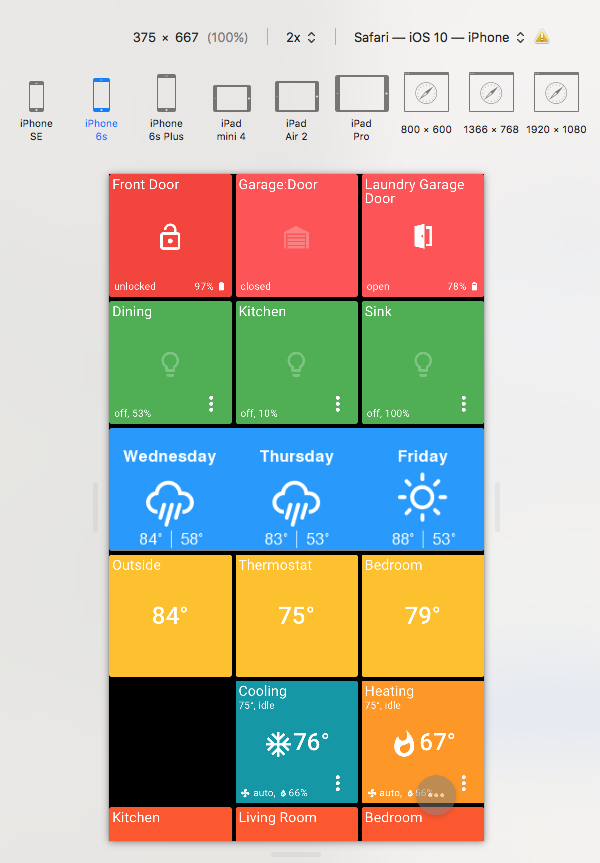
iPhone7+:
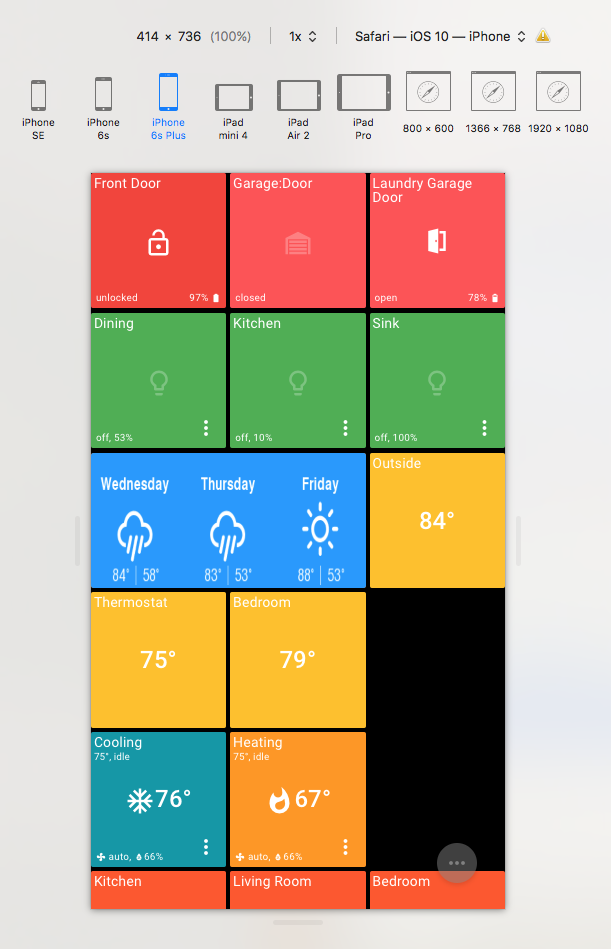

Hi Tim,
We don't have the direct solution for your problem, yet. The algorithm to compute tile position is too complex to mess with without the risk of introducing unintended side effects.
However, with the introduction of the new customization features in AT V6.7, there are now reasonable workarounds to try to make your layout work for you.
You could try increasing the Tile Size (115px) or Tile Spacer slightly. That will cause the grid to be recalculated and tiles should keep their intended proportions. Your layout falls into the narrow margin of error and we just need to tweak the layout slightly.
Please let us know if this works for you.
Thanks
Alex

Light dimming and volume control high latency
Hi there - can anyone share a solution or similar experience to my issue? Specifically, I'm experiencing a noticeable lag (latency ~ <1sec) when adjusting volume (i.e. Sonos) and also on dimmable lights. The usability is a bit laggy and not smooth for granular control.
Also, does the number and type of tiles (gifs, etc.) on a dashboard impact the latency from a UX standpoint? Note, I have a "global" dashboard with several gif animations, shortcut links (sonos, harmony, panels, etc).
I'm using Safari on an iPad (4th Gen; iOS 10.3.3).
Also noticing the same lagging issue using PIN authorization on Smart Home Monitor (or any tile enabled tile security).
P.S. I'm new to AT and absolutely loving it...what a great discovery!
Cheers!

 ActionTiles iPhone Safari iOS 11.2.6: Homescreen launch not working.
ActionTiles iPhone Safari iOS 11.2.6: Homescreen launch not working.
Panels that previously worked on my iPhone (Safari on iOS 11.2.6) are coming up as white screens. Something change?

Thanks, John, for your confirmation that flushing ActionTiles from the browser cache fixes the problem!

 Action Tiles control as a drop down menu so we don't need to use a browser.
Action Tiles control as a drop down menu so we don't need to use a browser.
I'd rather not have to open a browser window to control things. Better an application that runs in background where control is accessible via an icon in the Mac menu bar.

Media Tile image not displaying on Mac Safari
The layout of this community site is hard to follow, apologies if this is in the wrong spot.
I made some google sheets charts with data from ST. I added my published sheets charts to AT in my media and then placed the media on panels. AT displays the charts no problem on iPad and iPhone using safari. However if I open the panel on my iMac, it won't work. I have 6 different charts. All 6 display correctly on iPhone and iPad.
Here is the same chart on all three devices. All 6 of my charts have this same issue. Anyone else seeing something like this?
iPhone
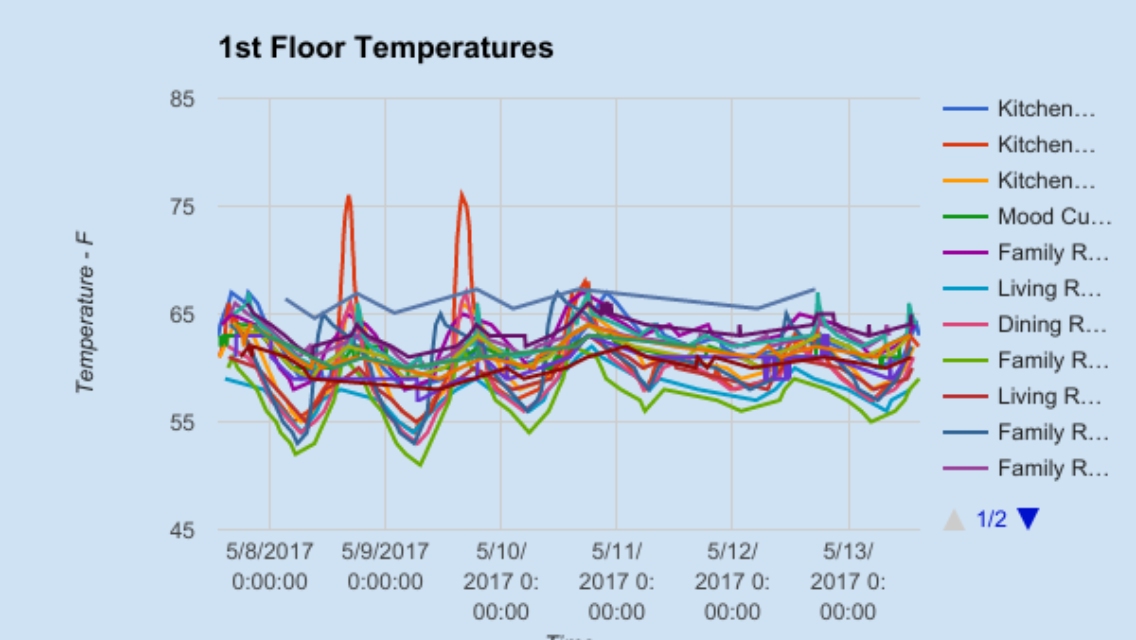
iPad
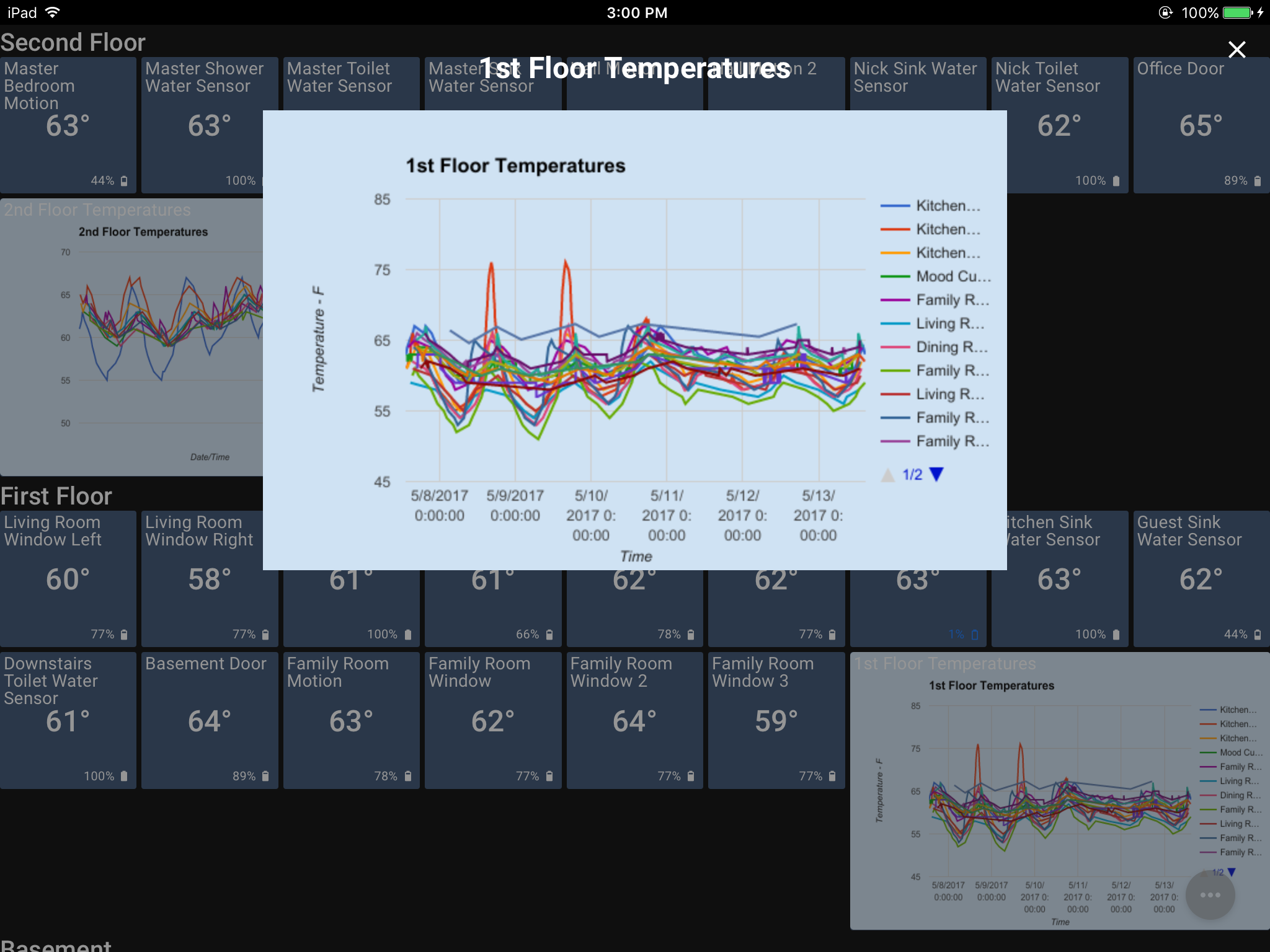
iMac
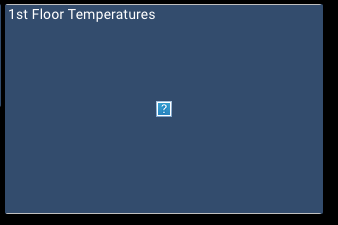
In app full-screen command not working on iOS
Trying to get into fullscreen mode, but won't go.
Using iPad , tried with chrome and safari... Seems to do nothing...
Haven't read through all the docs and postings, apologies if it's answered elsewhere

iOS does not support the Full Screen API and therefore it's impossible to fix it. This is applicable to both Safari and Chrome for iOS.
ActionTiles will not display Full Screen button if the browser does not support it. This is a recent change.
With regards to running ActionTiles from Home Screen, it is a known issue for older versions for iOS. Such apps are indeed suffering from a significant performance hit.
Unfortunately, there is no workaround for either of these issues.
Thanks
Alex

Slow to load when switching over on IPad
My goal was to run this on an IPad with it being on a photo frame app most of the time, but double-clicking the home button to switch over to Action Tiles panel. However when I do this I see a white screen for up to 17 seconds before it loads the tiles. Is there another way to do this?

Confirming Safari on iOS 4.2.1 (Gen2 iPod touch) is not Compatible
Update for your browser compatibility notes: My 2nd generation iPod Touch worked with SmartTiles, but no longer works with ActionTiles. It is running iOS 4.2.1 and cannot update further, nor can I install any other browsers from the app store. The behavior is that the login page will not display, so I cannot authenticate to access my panels. I have no idea if the panels would work post-auth.

No "Plus" button to add a location on iOS
FYI,
On my iPad Pro (iOS 10.2.1) running the latest version of Safari, the orange “Plus” button does not show up in the bottom right corner. I also tested on Chrome for iOS and Dolphin browser on iOS as well.
I finally went to my Mac and logged in there and the button showed up.
However, I did see the Add panel button under the “My Panels” tab on iOS.
Jim

This is a confirmed bug. ...
We have a (probable) Fix Staged in Beta and waiting for confirmation that it works and doesn't break anything else.
Customer support service by UserEcho


