ActionTiles Support & Ideas Forum
Public Forum for ActionTiles Customers. Please use the Search Box and carefully browse the results to look for existing relevant Topics before opening a new Topic or Private Helpdesk Ticket.

 SSL certificate for iframe over https on local network
SSL certificate for iframe over https on local network
Hi,
Is there a way to load a certificate into the Android Webview (I think) that displays each iframe ActionTile?
I've been doing a lot of yak shaving on this one.
Main goal: run my own local python webservice to display some content (anything; weather, notes, whatever - this is a bit of a fun task to play with)
I note that the iframe will only work if it is an https url not an http url. (Is there a way to disable this for local network addresses so I can avoid all of this faff?)
So, I enable ssl in my python Flask service - and the tile now displays a security error, as I don't have a ceritifcate.
After a LOT of faff because I don't know what I am doing, I have now successfully made a certificate, and installed it on both my Windows machine (successfully displaying my locally hosted page with no security errors; on Chrome and Internet Explorer).
I have also successfully installed the certificate on my Fire tablet, so that the Silk browser can successfully load my page without complaint.
So my certificate clear works, or at least works to a decent extent.
However, the ActionTiles iframe still says there is an ssl error when I load the panel.
Questions:
1) Is it possible to get better information on this error?
2) Is it possible to install the certificate so that ActionTiles app can actually use it? How?
3) Can I just avoid this all together by using http instead of https somehow?
Or, scrap this entire idea, does anyone else have a better method of having locally generated content shoved into a tile?
Thanks for any help,
Daniel

 home.nest.com Shortcut open in same window doesn't work
home.nest.com Shortcut open in same window doesn't work
It sucks that nest doesn't show up on action tiles like it does on smart things so I tried to use a workaround which makes "home.nest.com" a shortcut that opens in the same window as a dialog/popup but when its clicked it doesn't show the webpage.
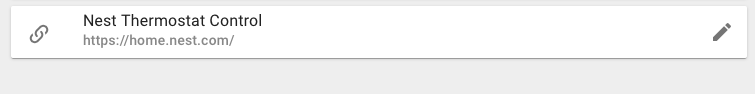
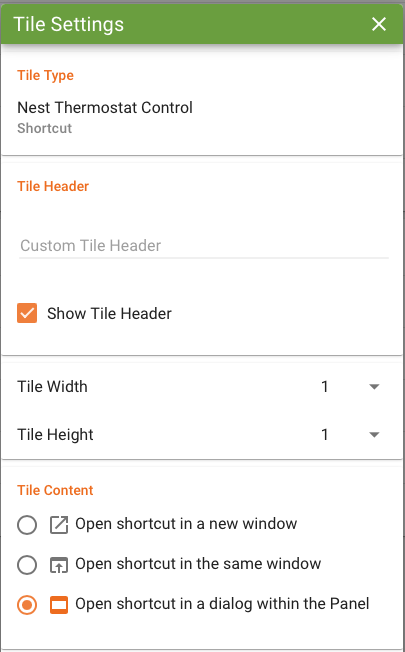

Anyone know why and a solution to this?

 show portion of a website as a tiles
show portion of a website as a tiles
I would like to show a portion of a website as a tile. The location of this content will be always in the same place of the website.
If possible I would like it to refresh every minutes or so
The website is to be logged in to see the content, but I don't mind letting the tablet or whatever to remember my login.
Use: I would like to show current Solar production, this stat is shown in my solar portal dashboard.

 oAuth Support?
oAuth Support?
Does ActionTiles support oAuth for authentication with things like Google services (mail, calendar, etc...)?
Authentication works fine if you open AT in a browser, but this doesn't work in the app.
Does this work in a way that I haven't found or is this something that would need to be requested to be added?
Thanks in advance!
J

 Use a Tile with Fully Kiosk to open an external web page and navigate back to AT when done?
Use a Tile with Fully Kiosk to open an external web page and navigate back to AT when done?
I want to be able to see and interact with my shared "Family" Google calendar. There may be a better way, but this is what I'm doing:
In ActionTiles I have created an ActionTiles shortcut that links directly to the URL of my shared Google Calendar.
In my Home Panel, I have a tile that simply opens that Shortcut. I have the ActionTile option set to "Open shortcut in the same window". Assuming I'm logged into Google, it opens the calendar.
But now I'm sort of stuck with how to navigate back to my Home ActionTiles panel from the Google Calendar. Is there a combination of settings in Fully Kiosk (with plus) that I can use to make this behave desirably? To navigate from Google, but without needing Fully Kiosk navigation bars present when using ActionTiles
Or maybe there is a more elegant approach or integration for working with my google calendar. In my searches I haven't found one.

Disregard my post. For those that come after me, I found the solution here:
While the solution has changed very slightly because of an update to Fully Kiosk, it is basically the same.
- In Fully Kiosk, I went to Settings>Web Content Settings and turned on "Open URL Schemes in Other Apps".
- Then I went back one menu in Fully Kiosk settings and went into "Universal Launcher".
- Select "Select Items to Show". I couldn't get it to work by using "Add URL" as described in the support doc above. However, I used "Add Application", and from there it lists applications installed on my tablet. I chose the Google Calendar app and it automatically entered "com.google.android.calendar/com.android.calendar.AllInOneActivity" for me.
- Then I went to ActionTiles. I created a shortcut and used the URL "intent:#Intent;launchFlags=0x10000000;component=com.google.android.calendar/com.android.calendar.AllInOneActivity;end".
- Then I added an ActionTile to my Panel using that shortcut. Make sure to go into the Tile Settings for that ActionTile and click the radio button "Open shortcut in the same window".
Now I have an action tile that will launch Google Calendar in a Fully Kiosk window, and it will have the navigation bar at the bottom to let me return to ActionTiles when I'm done with the calendar. The behaviour is as exactly as I wanted.

 Show website contents in a Tile as a refreshed image?
Show website contents in a Tile as a refreshed image?
Hi,
Is there a way to show this site in actiontiles as an image that is updated? It shows the local traffic departures close to my house.
Kind Regards
Elias Obaid

 PHP media support
PHP media support
I have a loop radar that is generated by a php script is this going to be supported anytime soon?

 How to Embed HTML into a Tile for Google Charts, etc.
How to Embed HTML into a Tile for Google Charts, etc.
Hi,
I would like to know if is possible to embed some hmtl code to a Tile so for instance i could embede a google chart (https://developers.google.com/chart/interactive/docs/quick_start) into a action tile which would be awesome.
Regards,
Customer support service by UserEcho


