ActionTiles Support & Ideas Forum
Public Forum for ActionTiles Customers. Please use the Search Box and carefully browse the results to look for existing relevant Topics before opening a new Topic or Private Helpdesk Ticket.

 Share your favorite Weather Media Tiles?
Share your favorite Weather Media Tiles?
This national weather radar is so far my most useful Media Tile. I configured it for 3x2 tile size. Someday I intend to have a front door camera Media Tile.

- If the image in a Post has been placed with a full URL link to the original; just right-click and choose "Copy image address."
- There might be enough clues in the address to find the source website so you can find variations, such as local weather.
- When posting, if you used the "<>" (HTML edit feature) to surround the URL of the image source with <pre> and </pre>, then the URL will be show in text instead of the image ... or try the "Code" Formatting option (under the paragraph symbol ¶).

 Current outside temperature or sensor that works with smartthings
Current outside temperature or sensor that works with smartthings
I am looking for a tile for just the current outside temperature. I do not want a multiday tile, just a super basic current outside temperature. I am also fine with buying a sensor that I can mount outside that will work with smartthings

 SmartThings weather tile doesn’t update info
SmartThings weather tile doesn’t update info
Hi all I’m new on AT and I have an issue with the SmartThings Weather. I have created the Simulated switch as per procedure but the data in AT are not update as you can see in the image. Any suggestion on how to fix it? Thanks
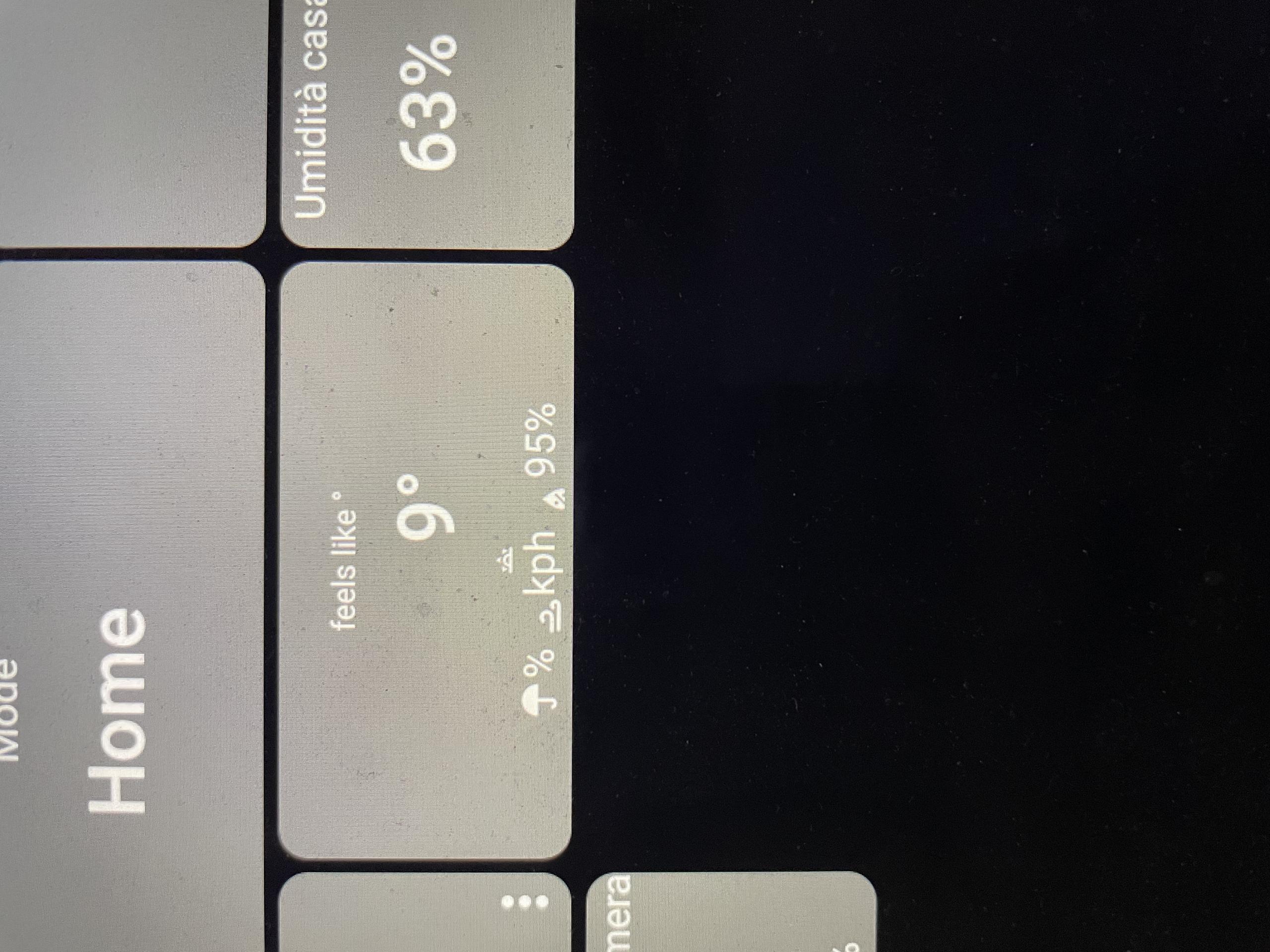

While a SmartWeather Station Tiles is displayed, ActionTiles pulls the latest data from SmartThings every 30 minutes and issues the update command.
If SmartThings fails to update or provide accurate data, there's nothing else that could be done from our side.

 Cant get my weather widget to update
Cant get my weather widget to update
I know i must be doing something wrong but for the life of me can't figure it out
this is the widget

 Weather Tile not working
Weather Tile not working
The Weather Tile - linked to the SmartThings Weather app is not working since the migration. Is there a fix coming?

 Weather Tile widget generation from theweather.com
Weather Tile widget generation from theweather.com
I found a new resource that could come in handy for AT. It's a weather widget that can generate an image, rather than just html. Its fully customization, and may work for other tile sizes. I just started screwing around with it. check it out:
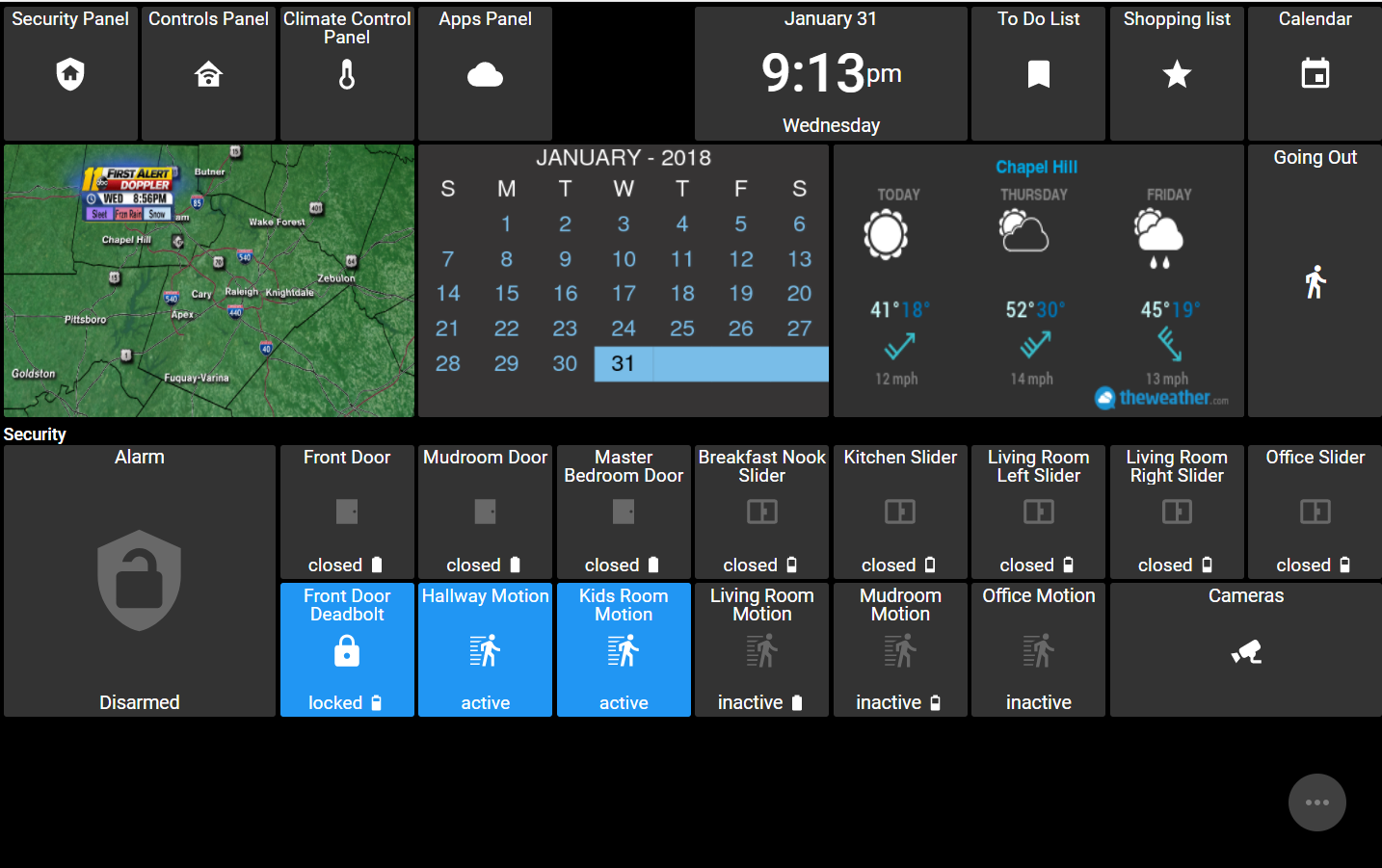 The source can be found here - https://www.theweather.com/widget/
The source can be found here - https://www.theweather.com/widget/

 Weather forcast tile?
Weather forcast tile?
I want to add a weather forecast tile but I am new to AT and really don't know where to start. What is the best place to look and find details on how to do this?

Here is a super helpful video:
It covers:
- Finding a weather forecast / radar image for using in a Media Tile
- and MTG (jggdev) Media Tile Generator (Media Tile Generator (MTG jggdev): Weather, Calendar, News)

 I created a Sunrise/Sunset Tile!
I created a Sunrise/Sunset Tile!
I'm sharing this for others to use!
Use this Media Still Image URL:
Use the base URL https://sunsettile.app/sunset for sunset and https://sunsettile.app/sunrise for sunrise
Required parameters:
lat (latitude)
long (longitude)
bgcolor (background color - hex color without #)
fgcolor (foreground color - hex color without #)
Optional parameters:
timeformat=24 (For 24 hour time)
offset= (number of minutes, positive or negative)
Please set the refresh time to at least every 12 hours (43200 seconds) to be nice to my server.

 Severe weather alert tile
Severe weather alert tile
Is there a way to build a severe weather tile that uses the smart weather station data from my ST hub?
 FIXED: See Answer for details! What happened to jggdev.com Weather & News for Media Tiles?
FIXED: See Answer for details! What happened to jggdev.com Weather & News for Media Tiles?
Any idea what happened to this website? The weather forecast url for AT worked very well, but it disappeared a few days ago.
The website displays a notice
Briefly unavailable for scheduled maintenance. Check back in a minute.

Thanks to everyone for your validation of this migration of @jggdev's tools to ActionTiles's Cloud in Beta mode!!!
But even bigger, super, thanks to John (@jggdev) for his creative and innovative development of this, sharing it with ActionTiles's customers over the past several months, and now licensing it to Thingterfaces LP, the makers of ActionTiles.
We caught and fixed a couple bugs and noted your comments for possible future tweaks, and perhaps eventual new features.
While we might do a "bulk migration" of all the existing http://jggdev.com/* Media Objects in our database, you are now welcome and encouraged to self-migrate.
Please note that stability is not guaranteed. This is a "bonus feature" of ActionTiles. All usage is subject to ActionTiles's Terms of Service as well as any terms associated with the original scripts and/or JGG's website. ActionTiles takes no responsibility for the content provided. Please do not use copyright protected sources.
To migrate:
- Replace this portion of your Media Tile URLs:
"
http://jggdev.com/atiles/" with "https://mtg.actiontiles.com/"
To use:
Instructions for the 3 different generators (weather, news, and calendar) and their optional parameters, currently still reside at: http://jggdev.com ; but will be moved soon to an ActionTiles KB Article on http://support.actiontiles.com
Please set the Still Image Media Tile "Refresh Rate" to greater than 900 seconds; preferably 3600 seconds or more (1 hour).
Example:
Please do not use the Beta URL anymore - unless invited. We may disable the beta server at anytime.

 Refresh on radar map
Refresh on radar map
I am not seeing this refresh
https://s.w-x.co/staticmaps/wu/wxtype/county_loc/clt/animate.png
should i have it set as a Gif with a refresh rate?
please help!!

 Travel Time
Travel Time
Hi!
I am brand new to AT and am excited about all the possibilities that it has. I have searched the internet for a way to display a current travel time for my wife to get to work in AT, but have come up empty. Most posts that I have seen related to this are approximately 3 years old and not helpful. I am hoping that there is an easy way to accomplish this goal.

 Live Traffic travel time Tile! Image from query text using Shields.io
Live Traffic travel time Tile! Image from query text using Shields.io
I thought I'd post this to help others. I figured out a way to display the travel time for my wife's commute to work. See the pink tile in the screenshot below...
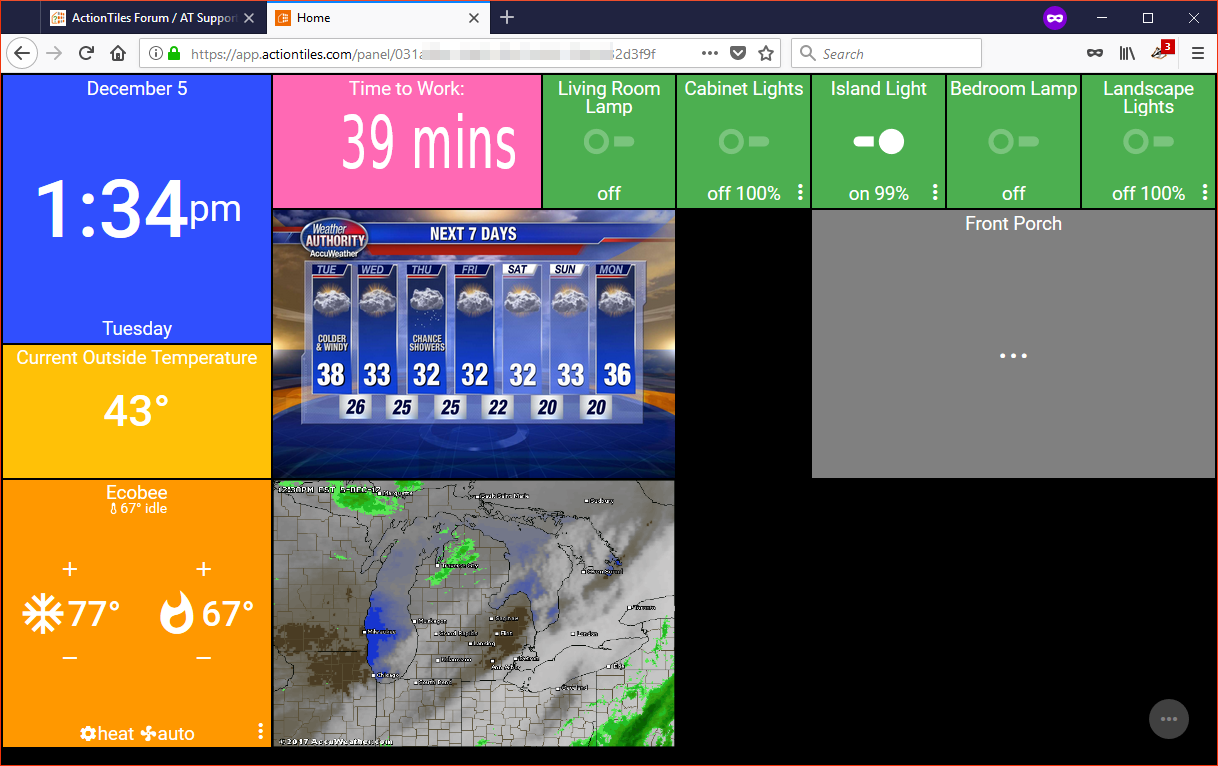
I used a Google Maps Distance Matrix API call and displayed the result in a Shields.IO badge. (Check out http://shields.io) Then I added the whole darn deal to the My Media section in Action Tiles.
Here's the link I used, broken into pieces...
Base URL: https://img.shields.io/badge/dynamic/json.svg
Badge Options (no label, pink color, time query, badge style): ?label= &colorA=ff69b4&colorB=ff69b4&prefix=&suffix=&query=$..duration_in_traffic.text&style=flat-square
Google Maps API call: &uri=https%3A%2F%2Fmaps.googleapis.com%2Fmaps%2Fapi%2Fdistancematrix%2Fjson%3Funits%3Dimperial%26departure_time%3Dnow%26origins%3D[origin address]%26destinations%3D[your destination address]%26key%3D[your API key]
You'll have to generate and use a Google API key and the URI has to be encoded with all those silly % escape codes. The Dynamic Generator at the bottom of the Shields.io page will help you out with the pieces. It was a bit of trial and error. Here's what it looks like all put together in the My Media image URL field...
https://img.shields.io/badge/dynamic/json.svg?label= &colorA=ff69b4&colorB=ff69b4&prefix=&suffix=&query=$..duration_in_traffic.text&style=flat-square&uri=https%3A%2F%2Fmaps.googleapis.com%2Fmaps%2Fapi%2Fdistancematrix%2Fjson%3Funits%3Dimperial%26departure_time%3Dnow%26origins%3D[your origin address]%26destinations%3D[your destination address]%26key%3D[your API key]
As everything seems to be, it's a little bit of a hack (text not centered), and the image and text proportion is stretched/crunched from the original (just like weather maps, camera images, etc.) but it seems to be working pretty well. One of the cool things is that it's actually an SVG, so no quality is lost if you make the tile bigger or look at it in a full-screen view.
Hope this helps!

New wifi router, now media tiles not working
I run actiontiles on 3 fire tablets throughout the house.
I just changed my home wifi.
I updated the wifi info on the tablets and everything works except 3 of the 4 media tiles.
I went to my PC to update the media tiles, but they work just fine on the computer.
What's wrong with the tiles on the tablets?

 weather station tile using a local sensor
weather station tile using a local sensor
hello :).... is there a way to display a local sensor like the aeotec multisensor 6 in the format of a smart weather station tile?... it would be cool to be able to have multiple things on one tile.

 UK Weather tile link
UK Weather tile link
Does anyone have any links for UK north Wales weather, I can't find any image or gif for UK? Thanks.

 XML, GRIB, JavaScript, PHP
XML, GRIB, JavaScript, PHP
Hi there!
My weather service provider has open data in XML, GRIB, JavaScript, PHP formats.
Not sure how to integrate any of these, any pointers would be fantastic!
Open data sources:
https://hjelp.yr.no/hc/en-us/categories/200450271-About-Yr-the-API-and-our-privacy-policy

 Weather Forecast Tile for Canada?
Weather Forecast Tile for Canada?
I’m trying to find a good way to get the weather forecast for my location in Canada. There doesn’t seem to be a SmartThings device that exposes the high/low forecast for the day without custom code. (The Accuweather tiles don’t seem to work at all). Would it be best to pursue a media item from a URL?
Or am I just missing something obvious?

Have you tried using a MTG URL?
Knowledge Base Page: Media Tile Generator (MTG was jggdev/atiles): Weather, Calendar, News

 Help me to add a "valid url" in order to see Google Traffic as an Refresh still image?
Help me to add a "valid url" in order to see Google Traffic as an Refresh still image?
So this is the URL i want to add so that it posts STILLS of the traffic nearby every X amount of seconds.
https://www.google.com.ec/maps/@-2.1674177,-79.8821124,5140m/data=!3m1!1e3!5m1!1e1?hl=es

Well, this is a bit hacky, but gets the job done for now in the way I need.
I use a local batch file to generate a screenshot of the desired google maps page using phantomjs
http://phantomjs.org/screen-capture.html
phantomjs traffic.js
Here is an example of a traffic.js file used by phantomjs:
var page = require('webpage').create();
//viewportSize being the actual size of the headless browser
page.viewportSize = { width: 1024, height: 1024 };
//the clipRect is the portion of the page you are taking a screenshot of
page.clipRect = { top: 200, left: 200, width: 800, height: 800 };
//the rest of the code is the same as the previous example
page.open('https://www.google.com/maps/@33.0062365,-96.8176253,11.31z/data=!5m1!1e1', function() {
page.render('traffic_raw.png');
phantom.exit();
});
Using ImageMagick tools, my batch file creates a watermark for the current time to apply to the traffic image, so I know when the map data was captured:
convert -size 300x50 xc:grey30 -font Arial -pointsize 20 -gravity center -draw "fill grey70 text 0,0 '%time%'" stamp_fgnd.png
convert -size 300x50 xc:black -font Arial -pointsize 20 -gravity center -draw "fill white text 1,1 '%time%' text 0,0 '%time%' fill black text -1,-1 '%time%'" +matte stamp_mask.png
composite -compose CopyOpacity stamp_mask.png stamp_fgnd.png stamp.png
mogrify -trim +repage stamp.png
composite -gravity north -geometry +0+10 stamp.png traffic_raw.png traffic.png
Then I have this file uploaded to a website (I just grabbed a free site at 000webhost.com) using curl.
curl -T c:\data\traffic.png ftp://username:password@files.000webhost.com/public_html/
I'll have the batch file run the above every 30 min.
and tell the tile to refresh every 15 min since the timing of the AT sync might not match with the timing of the batch file.
Here's the full screen version of the traffic tile (my AT is 3x3 and is a decent thumbnail of the full image):

 Fetch Weather and Crop Images: Script & Instructions
Fetch Weather and Crop Images: Script & Instructions
For anyone else who is interested, I also wanted to have weather
displayed on my screen. Thanks to others on this site, I found that the
local news station did have static URLs for the daily/local weather, so
I could just add those to a media tile, and it worked fine.
However,
the images had a lot of unused space, and on the tablet was hard to
see. I also then found I didn't want a lot of the extra data, and
decided to poke around. I ended up writing a script that copies the
images down locally, then crops the images, and for one of them combines
two images into a single image.
It's more
complex than some people may want, but for those of you who like to
tinker and hack at what we can do, you will probably appreciate it.
The general explanation is here: https://www.sleepyweim.com/2019/05/21/actiontiles-show-local-weather/
and if you want the script straight out, you can get it here: https://www.sleepyweim.com/2019/06/01/python-fetch-weather-for-actiontiles/
Enjoy!
Customer support service by UserEcho

