
Severe weather alert tile
Is there a way to build a severe weather tile that uses the smart weather station data from my ST hub?
Answers

ActionTiles bases (nearly) all its Events on the subscriptions to Attributes defined within the official SmartThings Capabilities.
There is no Capability "Weather", actually, (just Temperature, Humidity, Luminance...); which is why we can only point to one specific Device Type, the "Smart Weather Tile" that has to be installed by Customers manually via the SmartThings IDE / My Devices. https://account.SmartThings.com
Well - this "special device" (fed by a web service) provides this set of Attributes. They are not officially defined standard Attribute names ... they are just hard-coded ad-hoc custom Attributes defined by the developer of the DH:
Yup - you notice the "alert" Attribute exists, as well as what seems to be a placeholder for details "alertKeys[]". I have not, however, seen any example data here; so we'd have to look up the API used - I think it is from Weather Underground API?
| type | Translated |
| HUR | Hurricane Local Statement |
| TOR | Tornado Warning |
| TOW | Tornado Watch |
| WRN | Severe Thunderstorm Warning |
| SEW | Severe Thunderstorm Watch |
| WIN | Winter Weather Advisory |
| FLO ... | Flood Warning ... |
So this looks like a feasible Feature Request; but implementation still requires significant effort. The Weather Tile is already pretty crowded, so we'd have to think and discuss if Alerts (with Intention change and data) should be added to this Tile, or if a distinct new Tile Type should be created.
Thus, this Topic is open as a Feature Request. Folks are encouraged to VOTE as well as do research into the details of the Weather Underground API (and figure out how to force test values to be sent to a Smart Weather Tile Device in SmartThings?), and so on.
Thank-you for the request,
...Terry.

Also, it looks as though to use a weather underground API you have to own a personal weather station. So, 1. I'm not sure how expensive those doohikies are and 2. I'm not sure if the API would stick with just your personal weather station or you could use the weather stations of others.
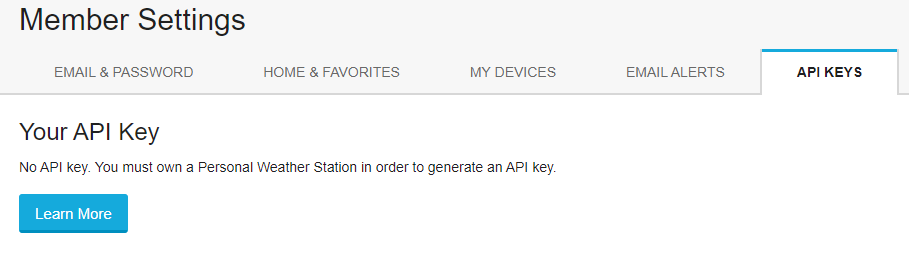

Terry,
Thanks for the quick response! I have to say that I have been really enjoying action tiles! I think it is a great program and asset for home automation users. I did a quick look at the IDE for the weather station alert states and alert key logs and had these last week during a severe weather event at home.
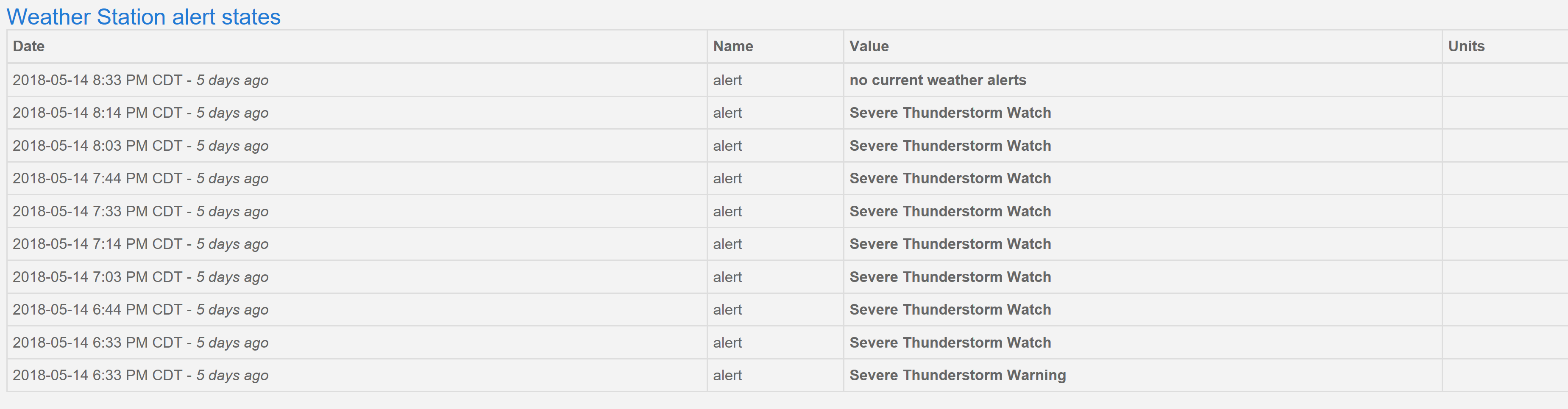


For what's it's worth. I had a separate tile in mind dedicated to local weather alerts. I think the weather station tile is great how it currently is.

Please just add Topic Votes rather than clutter with "what he said" or "+1" comments - Thanks!

I voted for this. Along with Alerts, why not add "forecastTonight" and "forecastTomorrow" as well. Those would be great additions!
LOVE ActionTiles!!

Just checked, and there is also a "forecastToday"..... that would be great as well, as they are already there in the Smart Weather tile.

I think I figured out how to create some sort of "Severe Alert" tile for Action Tiles ... ish. I'm no programmer, and I barely understand API, but here's what I got so far.
First off, I'll be using weather.gov. You need to find your ZONEID, that's very important. For me, my zoneid is VAZ056, but to use as an example, the zone ID I want to test is texas where the severe flooding is right now: TXZ215.
Using a similar tile for travel time, I've made one for this report. Since text reports are usually pretty long, you're gonna need pretty much an entire page just for severe alerts. We'll be using Shields.io to make this tile.
Here's an example:
This is pulling the url from here: https://api.weather.gov/alerts/active/zone/TXZ215
There's a ton of data in there, but allll the way at the bottom you'll see the "headline". Additionally, if you have no weather alert, it'll just read "no result".
Let me break out the Shields.io url:
base url: https://img.shields.io/badge/dynamic/json?label=&query=%24..headline&url=
Then the encoded url from the api for the weather.gov page: https://api.weather.gov/alerts/active/zone/TXZ215
And you'll end up with this pretty boy: https://img.shields.io/badge/dynamic/json?label=&query=%24..headline&url=https%3A%2F%2Fapi.weather.gov%2Falerts%2Factive%2Fzone%2FTXZ215
And here's some screenshots of it working-ish. This will need ActionTiles help to make this work :D
The problem is that the image is too 'large' and doesn't within the confines of the ActionTiles box. I think the only solution we have is to make Actiontiles able to expand a tile's width, or, we'll need to find an option within shields.io or a different platform than shields.io to make it so that the image wraps text at a certain width.
Hope this helps some folks!!
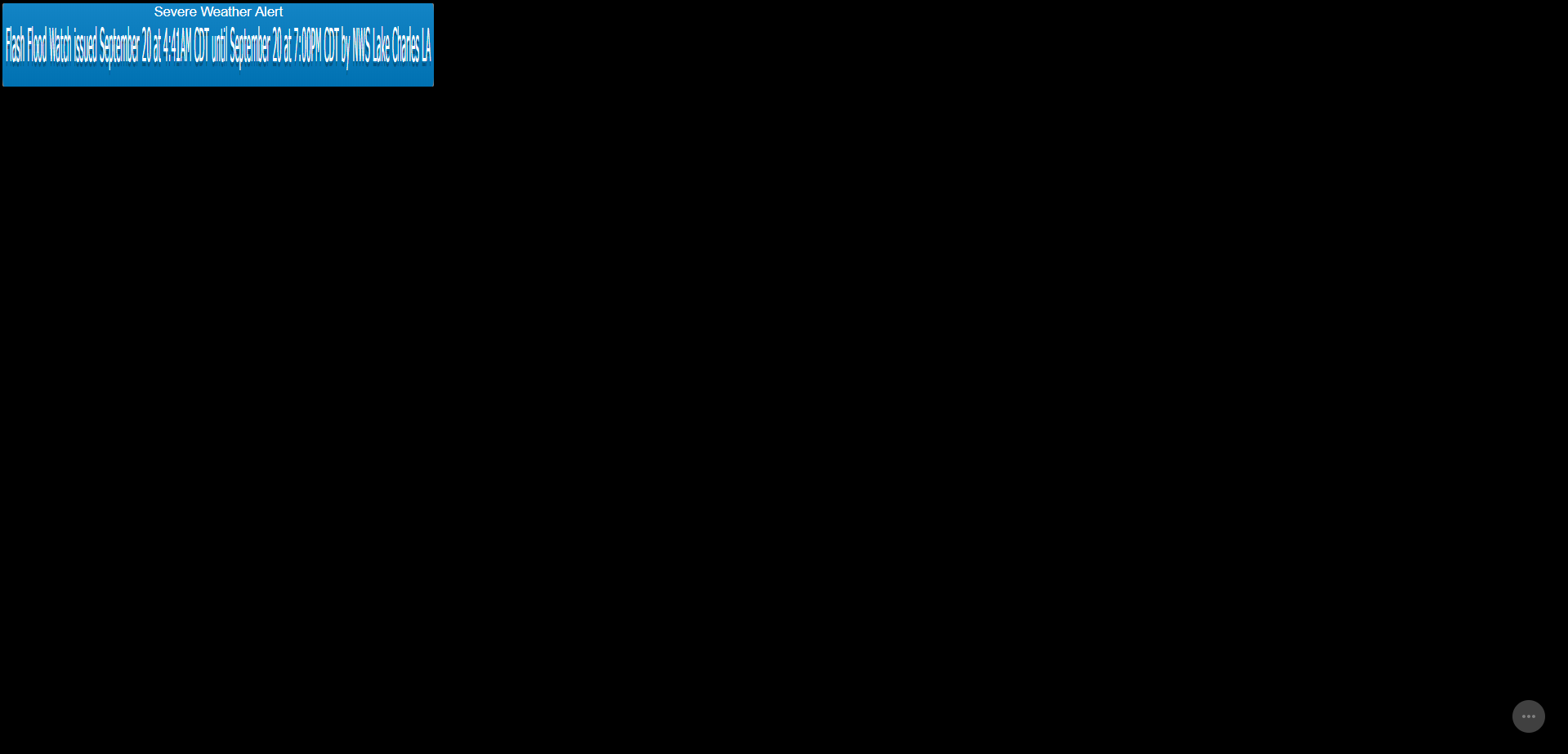
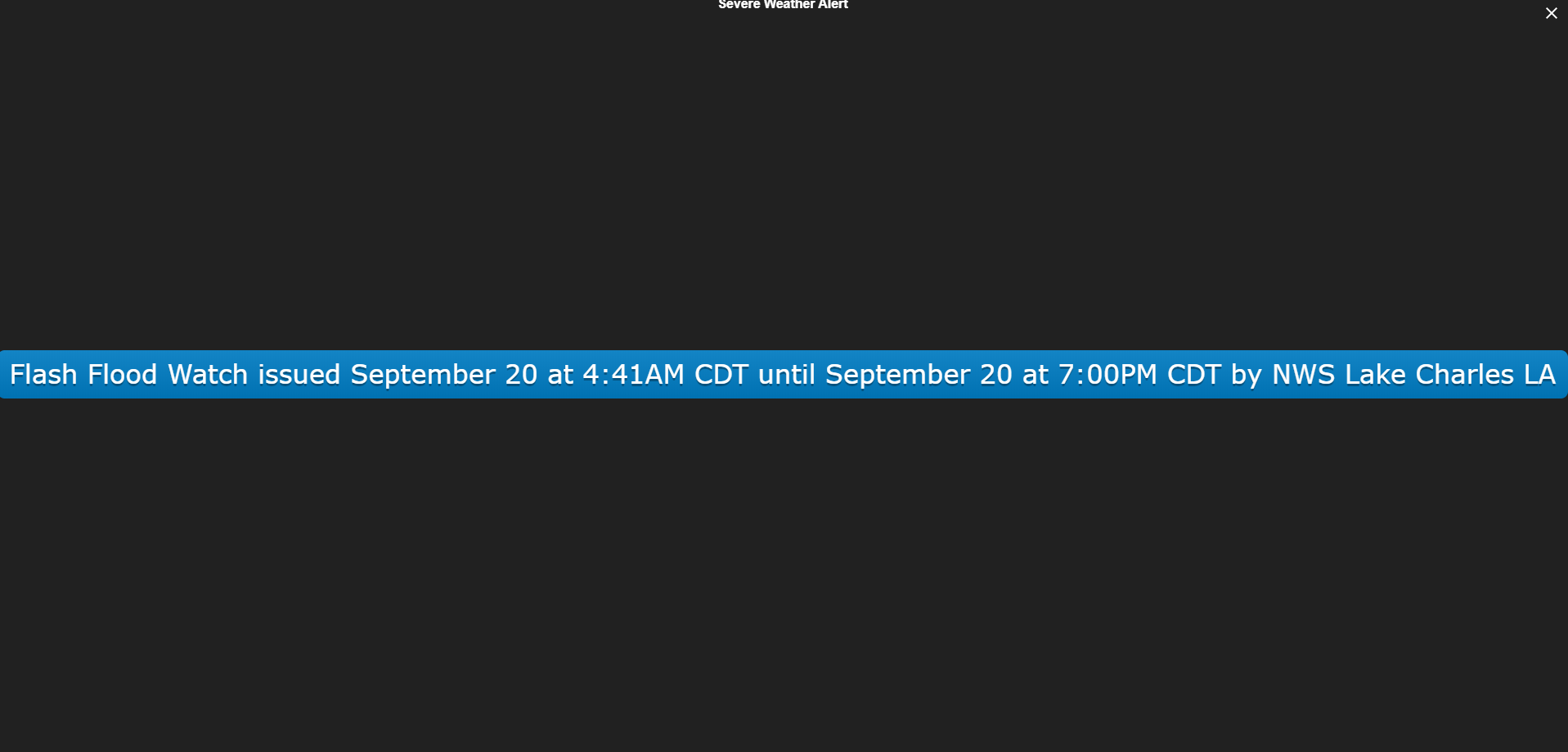

EVERYONE!! I solved it! I found the correct query to use. It's not "headline", it's "event". That provides a very small brief amount of text that fits perfectly in these windows! Check it out!
I had to use an active alert location, so instead of texas, this time we got california.
Tile Size: 4x1
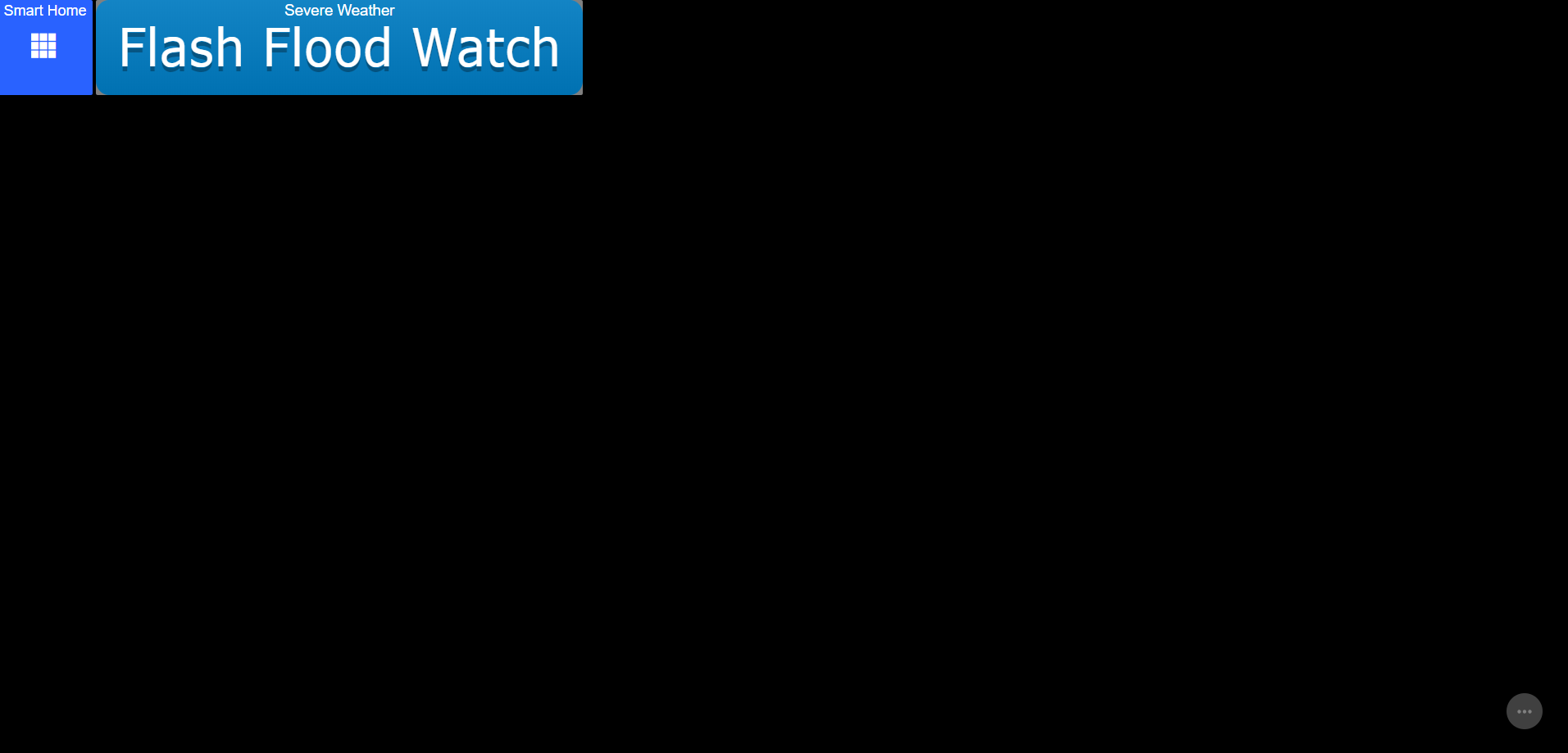
Tile Size: 2x1
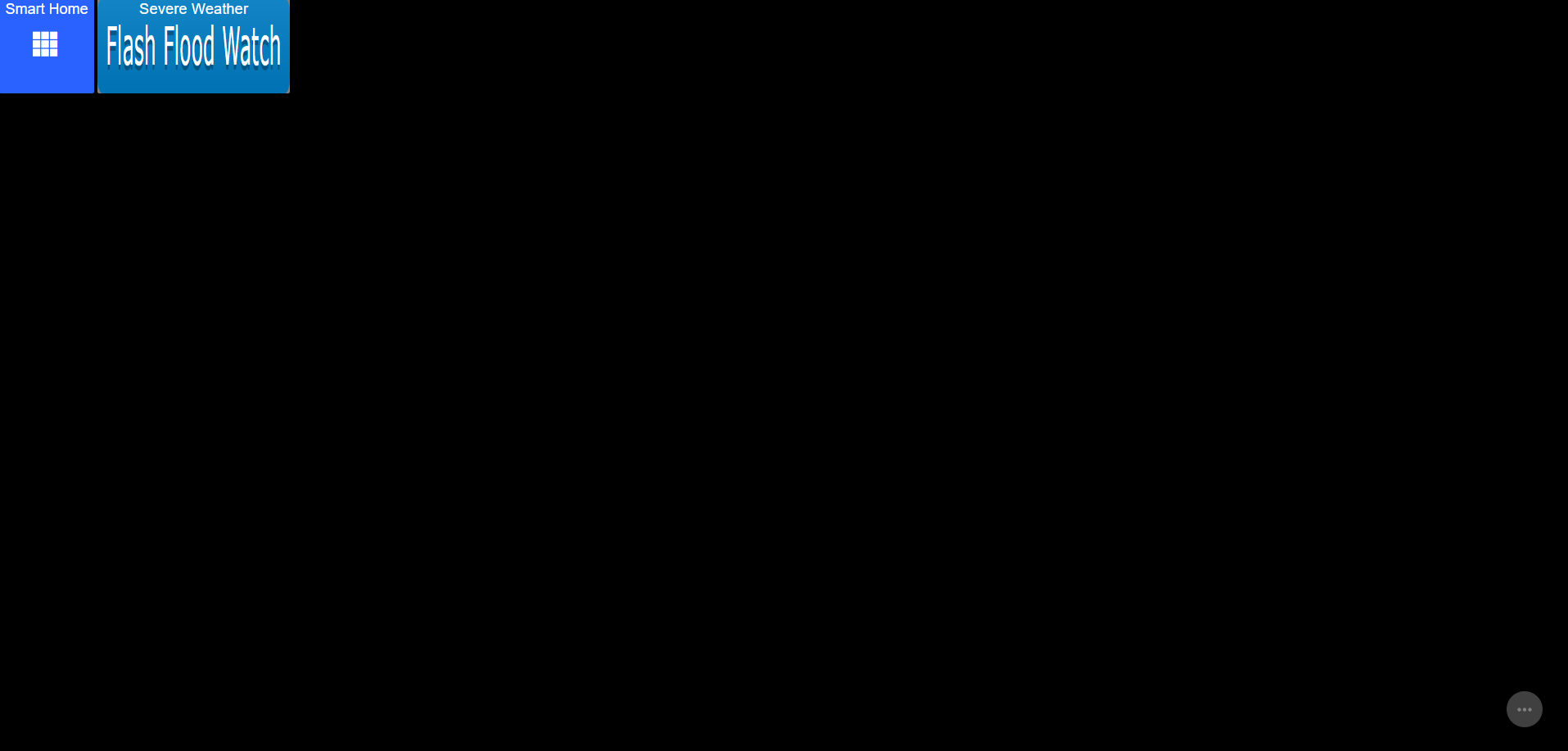

my code is NEZ062 but how do i get it to work? ive tried https://img.shields.io/badge/dynamic/json?label=&query=%24..headline&url=https%3A%2F%2Fapi.weather.gov%2Falerts%2Factive%2Fzone%2NEZ062 but have had no luck can someone please help me!! thanks
Customer support service by UserEcho




ActionTiles bases (nearly) all its Events on the subscriptions to Attributes defined within the official SmartThings Capabilities.
There is no Capability "Weather", actually, (just Temperature, Humidity, Luminance...); which is why we can only point to one specific Device Type, the "Smart Weather Tile" that has to be installed by Customers manually via the SmartThings IDE / My Devices. https://account.SmartThings.com
Well - this "special device" (fed by a web service) provides this set of Attributes. They are not officially defined standard Attribute names ... they are just hard-coded ad-hoc custom Attributes defined by the developer of the DH:
Yup - you notice the "alert" Attribute exists, as well as what seems to be a placeholder for details "alertKeys[]". I have not, however, seen any example data here; so we'd have to look up the API used - I think it is from Weather Underground API?
So this looks like a feasible Feature Request; but implementation still requires significant effort. The Weather Tile is already pretty crowded, so we'd have to think and discuss if Alerts (with Intention change and data) should be added to this Tile, or if a distinct new Tile Type should be created.
Thus, this Topic is open as a Feature Request. Folks are encouraged to VOTE as well as do research into the details of the Weather Underground API (and figure out how to force test values to be sent to a Smart Weather Tile Device in SmartThings?), and so on.
Thank-you for the request,
...Terry.
For what's it's worth. I had a separate tile in mind dedicated to local weather alerts. I think the weather station tile is great how it currently is.