ActionTiles Support & Ideas Forum
Public Forum for ActionTiles Customers. Please use the Search Box and carefully browse the results to look for existing relevant Topics before opening a new Topic or Private Helpdesk Ticket.

 Share your favorite Weather Media Tiles?
Share your favorite Weather Media Tiles?
This national weather radar is so far my most useful Media Tile. I configured it for 3x2 tile size. Someday I intend to have a front door camera Media Tile.

- If the image in a Post has been placed with a full URL link to the original; just right-click and choose "Copy image address."
- There might be enough clues in the address to find the source website so you can find variations, such as local weather.
- When posting, if you used the "<>" (HTML edit feature) to surround the URL of the image source with <pre> and </pre>, then the URL will be show in text instead of the image ... or try the "Code" Formatting option (under the paragraph symbol ¶).

 Media Tile Generator Issue
Media Tile Generator Issue
I noticed this morning that my weather, news and calendar tiles are all not loading. I have tried it on different platforms with the same result. Does anyone know if this is a widespread issue or what the solution could be?
Thanks

Adding camera feed without http or IP address
I have a Tapo brand camera. It’s video image shows within the Tapo app AND when I add the Tapo camera to Smartthings it also shows (because I give Smartthings permission to link to my Tapo account. Actiontiles is able to get my devices from Smartthings… actiontiles shows various light switches and outlets… it also presents a tile for the Tapo camera… but the Tapo camera tile is blank. Does not show the live Tapo camera feed even though Smartthings does show it.
Any idea how to get Actiontiles to display the camera feed?

 Streaming Night Owl NVR cameras?
Streaming Night Owl NVR cameras?
Does anyone have any experience with Night Owl Cameras. I would like to add the feed to my Main Panel. My system is a couple years old, it has cameras that feed into a main hard drive unit that plugs into the wifi and is accessed with a monitor plugged in directly, on my iMac, or my phones. I know that the feeds are there but can I access them. If this is real involved, forget it.
Any feedback will be appreciated.

 Media Tile Camera Aspect Ratio
Media Tile Camera Aspect Ratio
Is there any way to make the media tiles for camera feeds crop instead of stretch to fill the tile? I'm trying to squeeze some tiles in but it's stretching my wide feeds so they look funny. Home Assistant dashboard just keeps the width and crop the top and bottom which I'm fine with.

 Images on media tiles are not loading
Images on media tiles are not loading
Images on media tiles are not loading on Google Chrome browser on PC, however they load on the phone browser. When I try to edit those "Media" tiles, it says "Enter valid URL". Please note that the URL is valid and that media tile is showing correctly on the Android phone browser (Google Chrome). It is happening with all media tiles on the PC browser. It used to work fine till last week on PC as well as on phone. Please help, thanks in advance.

All of the issues serving video streams and images are due to browsers and operating systems enforcing Mixed Content policies.
Mixed content refers to a situation that arises when a secure (HTTPS) webpage contains elements, such as video streams or images that are loaded using an insecure (HTTP) connection.
More and more web browsers enforce strict security policies to protect users' data and privacy. When a secure webpage includes insecure content, it poses a risk and compromises the integrity and security of the entire webpage.
To mitigate this risk, modern browsers typically block mixed content by default. They either prevent the insecure content from loading or display a warning to the user. To maintain a secure browsing experience, it's important to ensure that all elements on a secure webpage are loaded using secure (HTTPS) connections. This can be achieved by updating the resource URLs to use HTTPS or by hosting the resources on secure servers.
ActionTiles does not host or process your local video streams and images. It is impossible for ActionTiles to upgrade connections to HTTPS.
ActionTiles cannot affect the browser and operating system and relies on them to display the content. There's absolutely nothing that ActionTiles can do to make the browser display content that the browser does not allow.
The Mixed Content limitation that is now imposed by modern browsers is not an issue that's unique to ActionTiles. Every web page and Progressive Web App is affected by this.
There are two ways to resolve this issue:
- Serve content over HTTPS.
- Configure the browser to allow mixed content. There are several issues with this option, since some browsers do not have this configuration or ignore it.

Using VLC transcode Video RTSP stream to MJPEG
I posted this for another user but though I would create a topic on how I was able to access my Samsung SNH-v6410PN camera feed in action tiles using VLC. There are a lot of variations when setting this up so this is not comprehensive to cover every camera type but hopefully it gets you most of the way there.s
To do this through VLC with my Samsung camera I took the following steps. Before proceeding identify the url for you cameras RTSP stream - Great database to find this:
1. Make sure you can access your cameras RTSP stream from a browser. In the case of my samsung camera I accessed the RTSP stream with this path, rtsp://user:password@192.168.1.72/profile5/media.smp (Make sure to replace with the RTSP format for your camera (it will vary). Note: If camera is user/password protected you may not be able to pass the user:password in the URL when trying to access the feed. This depends on the browser you are using. Chrome and fully do not allow them to passed so simply enter the URL as shown below and then you should be prompted for the user name and password. Firefox should work ok with the user:pass being passed within the URL as shown above.
2. Install VLC (im using version 2.2.8) and access VLC command line. To do this from windows open up Windows CMD prompt as administrator and navigate to you VLC directory path below. Note: Some VLC versions are buggy with trans-coding so thats why I reference the version of VLC I am using to do this successfully.
C:\>cd Program Files (x86)
C:\Program Files (x86)>cd VideoLAN
C:\Program Files (x86)\VideoLAN>cd VLC
C:\Program Files (x86)\VideoLAN\VLC>
3. Once there enter the command string shown below and REPLACE the part highlighted in bold with your cameras RTSP stream link. Note: you only need to enter the user:password part of the string if you have assigned the camera a user name and password logon. Also replace the IP address with your IP address. After you press enter if you dont receive any errors go to step 4.
vlc.exe -R rtsp://user:password@192.168.1.72/profile5/media.smp --sout
"#transcode{vcodec=mjpg,vb=2500,scale=1.0,fps=10,acodec=none}:standard{access=http{mime=multipart/x-mixed-replace; boundary=7b3cc56e5f51db803f790dad720ed50a},mux=mpjpeg,dst=:8888/videostream.cgi}
4. Change the IP address below to the IP of the PC running VLC that is doing the transcoding. Try to access the stream from a web browser or action tiles (only will work on your local network). If camera is user/password protected you may not be able to pass the user:password in the URL when trying to access the feed, this depends on the browser you are using. Chrome and fully do not allow them to passed so simply enter the URL as shown below and then you should be prompted for the user name and password. http://192.168.1.119:8888/videostream.cgi
5. If all is successful grab yourself a Beer and celebrate :)
Hope this helps

 SSL certificate for iframe over https on local network
SSL certificate for iframe over https on local network
Hi,
Is there a way to load a certificate into the Android Webview (I think) that displays each iframe ActionTile?
I've been doing a lot of yak shaving on this one.
Main goal: run my own local python webservice to display some content (anything; weather, notes, whatever - this is a bit of a fun task to play with)
I note that the iframe will only work if it is an https url not an http url. (Is there a way to disable this for local network addresses so I can avoid all of this faff?)
So, I enable ssl in my python Flask service - and the tile now displays a security error, as I don't have a ceritifcate.
After a LOT of faff because I don't know what I am doing, I have now successfully made a certificate, and installed it on both my Windows machine (successfully displaying my locally hosted page with no security errors; on Chrome and Internet Explorer).
I have also successfully installed the certificate on my Fire tablet, so that the Silk browser can successfully load my page without complaint.
So my certificate clear works, or at least works to a decent extent.
However, the ActionTiles iframe still says there is an ssl error when I load the panel.
Questions:
1) Is it possible to get better information on this error?
2) Is it possible to install the certificate so that ActionTiles app can actually use it? How?
3) Can I just avoid this all together by using http instead of https somehow?
Or, scrap this entire idea, does anyone else have a better method of having locally generated content shoved into a tile?
Thanks for any help,
Daniel

 Please List your Camera brand here if you got it working
Please List your Camera brand here if you got it working
Since the rtsp support seems to be on hold for now I had to return the second camera I ordered on Amazon. But I managed to make one of my old camera work.
PLEASE list the exact brand for your camera here if you can confirm it works for you. This will help others with the new purchases.
Please list the http mask (URL format) you used.
Amazon purchase link also very much appreciated.
Feel free to add sreenshots to your camera tile too.

 Current outside temperature or sensor that works with smartthings
Current outside temperature or sensor that works with smartthings
I am looking for a tile for just the current outside temperature. I do not want a multiday tile, just a super basic current outside temperature. I am also fine with buying a sensor that I can mount outside that will work with smartthings

Snap feeds no longer working
I have used AT for years with minimal issues. I am running AT on a Fire Tablet that updated to OS 7.3.2.7 last night and I lost my Ubiquiti snap feeds. I am running the Action Tiles app v6.22.08 How can we get the feeds restored and is using snaps the optimal method with Ubiquiti still? I have searched this forum with little luck locating suggestions that work. URL for Video feed still works on the same Fire Browser, my iPhones, all our IOS and windows PCs. Any suggestions to get it working through AT?

HTTP on media tile no longer working (HTTPS still works)
Was the platform recently updated? I have internally hosted items on my panel (limited to http instead of https) and noticed today the http protocol items no longer show up.

 Custom stock ticker tile (or any Google Sheets data)
Custom stock ticker tile (or any Google Sheets data)
I spent some time this week trying to figure out how to add stock data as a media tile and thought I'd share what I learned. There are a few steps involved and it's not as simple as I initially hoped, but it's also pretty flexible and could easily be expanded to other uses. Essentially, this can turn any Google Sheet into a media tile, so it can be used for much more than stock data.
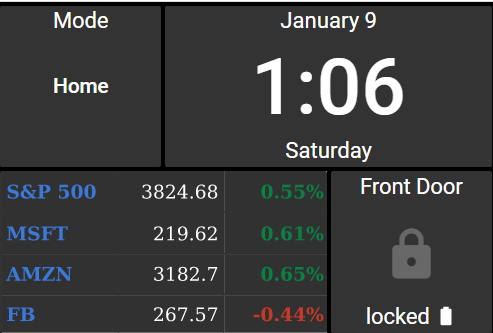
Background
This started by wanting to display stock tickers as a media tile. I first came across a great post on being able to turning any json data into a badge, but this had the limitation of only being able to display one piece of data. I wanted to be able to display a few different tickers in one tile.
(As an aside, Google provides instructions for getting JSON feeds from spreadsheet data: https://developers.google.com/gdata/samples/spreadsheet_sample)
I also came across this post explaining how to create a media tile from a stock chart, but that also wasn't quite what I wanted: https://support.actiontiles.com/en/communities/12/topics/3014-stock-ticker-tile
Part 1 - Create a public link to Google Sheets data
Example spreadsheet - https://docs.google.com/spreadsheets/d/1Id-49n-MnAG6MpzrI3WKAuXXaosg7WVR6PFBIhh8ryY/edit#gid=0
First create a spreadsheet that contains whatever information will be displayed in the tile and share it (File->Share) so it doesn't require a login to view. Then take the spreadsheet ID (the long string in that URL) and sheet ID (the part after gid=) from the link to that sheet and insert them into this link below. You can also specify a range of cells if you only want to use a portion of the sheet. (Reference)
https://docs.google.com/spreadsheets/d/SpreadsheedID/pubhtml?single=true&gid=SheetID&range=D15:E15&widget=false&chrome=false&headers=false
For this example, the link is:
This link can be used to create an iFrame tile under "My Shortcuts" in ActionTiles and you can stop here if that's all you need. The main shortcoming is that shortcut tiles don't auto update until you refresh the browser. You'll also need to adjust the width and height of the cells so that it fits well into the tile.
If you want the tile to update without refreshing the browser and adjust its size automatically to fit the cell, then it needs to be turned into an image that can be used for a media tile which has a refresh rate.
Part 2a - create an image to be used as a media tiles
This part requires running a couple command line tools on a Linux server. I have a Raspberry Pi set up that I use for this.
The first tool is wkhtmltoimage which converts any webpage to an image. This supports creating svg, jpg, bmp, or png images. I found that svg is the best quality. The command is:
wkhtmltoimage --crop-w 224 --crop-h 112 --height 1024 "$imgURL" $outFile.svg
crop-w - the width of the spreadsheet range
crop-h - the height of the spreadsheet range
height - this just needs to be larger than crop-h. I found that the default value used was too small
imgURL - the public link to the spreadsheet URL
outFile - where the resulting image is stored
Here is the command I use for this example which outputs the image in a file called stock_example.svg
wkhtmltoimage --crop-w 224 --crop-h 112 --height 1024 "https://docs.google.com/spreadsheets/d/1Id-49n-MnAG6MpzrI3WKAuXXaosg7WVR6PFBIhh8ryY/htmlembed?single=true&gid=0&range=A2:C5&widget=false&chrome=false&headers=false" stock_example.svg
Part 2b - Create a link to the image
Now I use rclone to add the image to my Google Drive, but this also supports other services like Dropbox and Amazon Drive. (If you have your own web server, you could also just copy the file there and not worry about using rclone.) The command for rclone is:
rclone copy <outFile> <driveName>:<folder>
outFile - the path to the image that was created in the last step
driveName - this should be the name of the drive you set up when configuring rclone
folder - the name of the folder on my Google Drive where the image gets saved
For this example (with a drive gdrive and folder ActionTiles) the command is:
rclone copy stock_example.svg gdrive:ActionTiles
Part 2c - Automatic updates
Note: Here I explain how to share the image using Google Drive, but this could also be done with any service that rclone supports like Dropbox or Amazon Drive.
The last step is to automate all of this so that the data is updated periodically. To do that, I put the wkhtmltoimage and rclone commands into a script called updateStocks.sh and then set up a cron job to run at the desired interval. Here's my cron entry which runs every 10 minutes while the market is open (9-4 Mon-Fri)
*/10 9-16 * * 1-5 /home/pi/actiontiles/updateStocks.sh
Then in Google Drive, you need to share the image publicly and you'll get a link like this:
https://drive.google.com/file/d/15bxoWJeH4fbyzUz9G44I72Tly4nE0fkt/view?usp=sharing
The direct link to the image takes the below format, inserting the proper ID:
https://drive.google.com/uc?id=IMG_ID
So in this example the direct link to the image is:
https://drive.google.com/uc?id=15bxoWJeH4fbyzUz9G44I72Tly4nE0fkt
Then in ActionTiles, use that link for a media tile and set the refresh 600 seconds (or whatever refresh rate you prefer).
Some final notes
- One of the coolest parts of this is that any changes you make to the spreadsheet (values, colors, size, etc.) will automatically show up in ActionTiles. No extra steps are needed after the initial configuration.
- The width and height of the cells in your spreadsheet should be modified so that they fit nicely in a tile
- I also made the background color of my cells match the color used by the ActionTiles theme
- When generating the .svg image, thin cell borders are added. I haven't found a way to get rid of this
- wkhtmltoimage seems to cache the site. Sometimes it takes a few minutes after updating the spreadsheet before the image produced from this tool is updated
If you made it this far, thanks for reading. Please comment if you have any questions or come up with other ideas of how to use Google Sheets to create interesting tiles!

 SmartThings weather tile doesn’t update info
SmartThings weather tile doesn’t update info
Hi all I’m new on AT and I have an issue with the SmartThings Weather. I have created the Simulated switch as per procedure but the data in AT are not update as you can see in the image. Any suggestion on how to fix it? Thanks
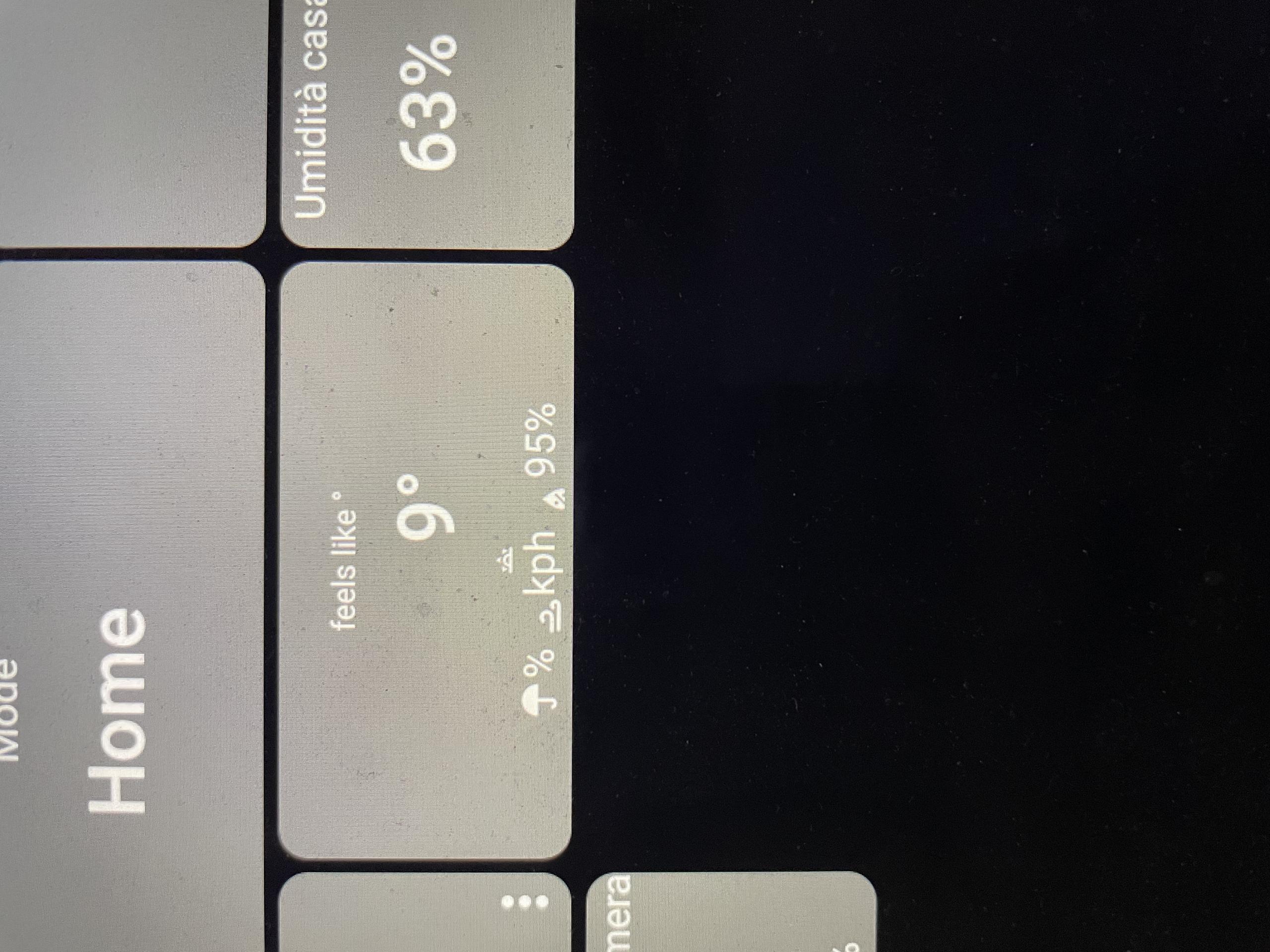

While a SmartWeather Station Tiles is displayed, ActionTiles pulls the latest data from SmartThings every 30 minutes and issues the update command.
If SmartThings fails to update or provide accurate data, there's nothing else that could be done from our side.

 Enter valid url with ActionTile on Fire HD
Enter valid url with ActionTile on Fire HD
I've been using Fully and ActionTile on my Fire HD with TinyCam Pro for several years flawlessly and over the past month the video tiles stopped working and I get the "Enter Valid URL" message on Fire HD within my Fully browser. If I go into my ActionTile via my desktop all urls work properly and display. If I plug properly in the url into a browser on my FIre HD, it works properly. When I enter my panels to edit through Fully browser, I get the "Enter valid url". I've attempted to reenter the http://xxxx.xxx.x.xx:8083/axis-cgi/mjpg/video.cgi?camera=1&user=xxxxx&pwd=xxxxxx in the Media tiles with no avail. The only changes would have been OS and Fully updates.
I've searched the threads and didn't see anything listed as new issues. I've read through and all recommended settings and configurations are set as recommended.
Thanks,
Andy

 Cant get my weather widget to update
Cant get my weather widget to update
I know i must be doing something wrong but for the life of me can't figure it out
this is the widget

EZVIZ Cameras
I have an EZVIZ C1C wireless camera and a EZVIZ X5C NVR. I am trying to get the live camera feeds to display in actiontiles. I am new to this and can't seem to figure it out.

 Lagging cameras
Lagging cameras
Hello everyone,
my camera's are very laggy. Time is jumping two seconds and a lot of other problems.
Running actiontiles on a Lenovo tablet. Three reolink onvif camera's running on tinycam pro.
Does someone has a solution??

 Weather Tile not working
Weather Tile not working
The Weather Tile - linked to the SmartThings Weather app is not working since the migration. Is there a fix coming?
Customer support service by UserEcho


