ActionTiles Support & Ideas Forum
Public Forum for ActionTiles Customers. Please use the Search Box and carefully browse the results to look for existing relevant Topics before opening a new Topic or Private Helpdesk Ticket.

 Live IP Camera Feed into AT using RPi3B - WORKING!!!
Live IP Camera Feed into AT using RPi3B - WORKING!!!
Hi All,
After many attempts to try and google the right URL, encoding login/pw into the URL, using RTSP vs. HTTP etc etc... I wanted to help others out by documenting what I did to finally get live feeds from my IP cameras into Action Tiles.
This method is NOT FREE, and will probably cost you about ~$60-$75 for all of the materials to set up.
No coding experience required. This is primarily all configuration.
---
What I tried and why it didn't work:
1) My NVR only provides RTSP feeds and therefore no http url would work for me, either to the cameras directly or to the NVR. If you're in a similar situation, I would recommend going this route.
2) RTSP feeds used as the URL in ActionTiles will also not work, especially if you're using the recommended Fully browser. You would not be able to pass your authentication credentials in the RTSP url (Fully will not allow it).
3) TinyCam Pro worked for a bit, however the webserver kept crashing. As a standalone on low bandwidth profile, compression 50 in ActionTiles, and only streaming 2 cameras, TinyCam Pro was using almost 40-50% of my Fire HD7. I believe my Fire HD7 couldn't handle the load and therefore just kept crashing, causing a blank image on my tiles. I'm glad I at least tried this route, since that's what gave me the initial idea of a webserver approach.
4) I don't subscribe to 3rd party services such as Blue Iris, but from what I know now, I'd say in the long run this method I'm about to describe can replace that service.
---
Basically we'll be taking the same approach as TinyCam Pro did, except running a similar Web Service approach on a separate device instead of the same device Action Tiles is running on.
Materials needed:
1) A Raspberry Pi (I used an RPi3 model B for mine)
2) RPi3 case and power adapter
3) MicroSD card that is at least 8 GB. I grabbed a Samsung Evo+ that was 32 GB off of Amazon for around ~$30
4) Your tablet running ActionTiles (I'm using a Fire HD7)
High Level Steps:
1) Set up our RPi with motionEyeOS.
2) Add your cameras into the motionEye software.
3) Grab the http stream url.
4) Add media tile using the stream url in Action Tiles.
5) Profit.
Step By Step Instructions:
1) Visit the github to grab motionEyeOS to be installed. Make sure you grab the right one for the particular Raspberry Pi version you have to play with.
https://github.com/ccrisan/motioneyeos/wiki/Installation
2) Follow the installation instructions to flash motionEyeOS on your microSD card.
3) Put your RPi in the case, HDMI to a monitor, plug to your network via ethernet, put your microSD card in and power your RPi on.
4) Assuming their are no errors, the bootup text will provide the IP address for your RPi (You can change this later either when you log into the RPi or through your router settings). If everything boots up fine, you can safely go place your RPi somewhere, so long as its hooked up to the internet. We'll be doing everything remotely for now on.
5) After putting your RPi somewhere and powered back on, go back to your computer and enter in the RPi's IP address in your internet browser. This should bring you to MotionEye's login screen. Use admin with no pw as your initial login.
6) Now that you're in you can tweak stuff like turning on your RPi's wifi, changing the default pw, etc.
7) Start adding your cameras in. use the site AT recommends if you don't have access to your camera or NVR's manufacturer manuals. I did not embed credentials in my URL, there should be blanks provided for you to input login details when you add your cameras.
8) Assuming you added them correctly, you should now see them displayed in the GUI. I only have 2 in mine since that's all I wanted to display in AT, but I'm sure you can add many more.
9) After adding your cameras, now grab the stream URL in the camera settings. This should be just the IP address to your RPi followed by the port assigned to each camera you added.
10) Within ActionTile (you can even test in a separate browser tab if you want) this should show up instantly.
I hope this helps anyone trying to do this same thing. Good Luck!

 Refresh on radar map
Refresh on radar map
I am not seeing this refresh
https://s.w-x.co/staticmaps/wu/wxtype/county_loc/clt/animate.png
should i have it set as a Gif with a refresh rate?
please help!!

 Option for still image Media to open streaming video upon zoom
Option for still image Media to open streaming video upon zoom
I'm pretty sure this has been discussed, but I couldn't find anything recent about it. So...
Has there ever been any more discussion about having the option to click a still image media tile and have it open the mjpg video feed when it enlarges?
I assume the reasoning is obvious, but for me, it would be ideal if I could have the thing that's on all the time just be an occasionally refreshed still image, and then go 'live' when I click on it.

 Blue Iris Cams won't show up
Blue Iris Cams won't show up
I have researched this a bunch and it just seems like it maybe works for other people and not me. I am trying to access my cameras with:
Http://IP:PORT/mjpg/CAMERA NAME/video.mjpeg
This URL works fine in every browser I put it into but it never shows up when I add it under My Media. I have authentication turned completely off with Blue Iris for testing and it still doesn't work. Below is what I see when I put the URL into ActionTils.
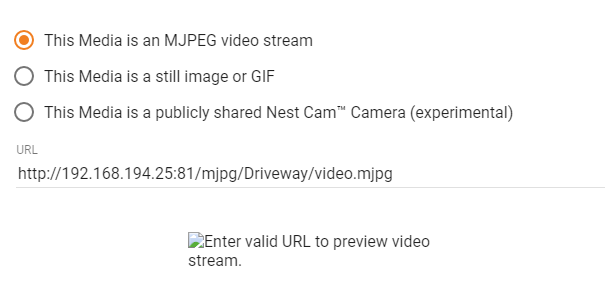
Any ideas would be appreciated.

As mentioned above, this is a new limitation in some modern browsers.
Please refer to this thread for relevant discussion.

Simple MJPEG link not working
Hey guys;
I have a simple cheap ESP32-CAM with tasmota installed.
What I got from the camera is:
http://192.168.1.145:81/cam.mjpeg
I try to create a media tile with that but with no good. It simply show me a broken link. Am I doing something wrong?

 Script to load random photo into a Media Tile
Script to load random photo into a Media Tile
For anyone else who is interested, I wanted a way to have photos load directly into a Media Tile, but I wanted it to change or randomize based on my own intervals. I put together a script that I run every 10 minutes on my local Synology which looks at my photo folder, randomly selects a picture, saves it to a local folder with a set filename, and I can then point the Media Tile at.
The Media Tile can be pointed at a static URL, and in the background the script does all the heavy lifting. The tile just needs to know how often to reload which is dependent on how often you run the script to change the photo.
Explanation: https://www.sleepyweim.com/2019/06/08/actiontiles-picture-tiles-that-change/
Script: https://www.sleepyweim.com/2019/06/08/python-picture-tiles-that-change/
Let me know if you have any comments or questions.
- Thy

 Reolink Camera?
Reolink Camera?
Is the Reolink camera supported by Action Tiles?
I can see from their support that a JPEG image from the camera does have a URL address....so I'm assuming the answer is yes?
https://reolink.com/faq/get-url-of-jpeg-image-captured-reolink-camera/
Thanks,
Kevin

I bought 2 Reolink cameras last week and tested one. They do work with Action Tiles and all is well. I haven't decided whether to connect them to Smartthings, because Reolink's software is pretty good about motion detection and alerts.
Thanks,
Kevin

 Cameras not showing picture in Chrome but works well in Opera and Firefox
Cameras not showing picture in Chrome but works well in Opera and Firefox
I have been using Chrome on my Android Lenovo tablets at home to see my security cameras. I have opened one tab for each camera to login and then when looking at the Actiontiles tab, everything has been working well until about a month ago. First all the camera images died on one tablet. I facory reset that one and then it worked for a couple of days.
Then another one experienced the same issue and factory resets didn't help anymore.
Tried Opera today and everything works as it should.
Any idea how to get it working in Chrome?

 Netatmo Camera on media tiles???
Netatmo Camera on media tiles???
Hi Guys, first post and a complete newbie, so apologies if this is a silly question....
I am trying to get my Netatmo Welcome to display on a media tile.... As I say I am a complete novice so am not entirely sure this is possible. I have followed the steps detailed in the link below assuming it will work in a similar fashion with Action Tiles, firstly my question is am I barking up the wrong tree... As I say my knowledge is limited so apologies if I am being naive..
https://www.domoticz.com/forum/viewtopic.php?t=15124
Secondly if by some miracle I am on the right track, why would I get a blank tile with "loading" in it? I have tried both a live stream and snapshot options but both return the same.
Any help or advice would be really appreciated

 Support embedded YouTube cam feeds?
Support embedded YouTube cam feeds?
I wanted to add a public video feed from here: http://explore.org/live-cams/player/brown-bear-salmon-cam-brooks-falls its a youtube live stream of bears fishing in a waterfall in Alaska. this URL itself wont work in the media box. What will?

To embed a YouTube video, do the following:
- Open the YouTube video you wish to embed.
- Click Share > Embed.
- Copy the `src` attribute of the presented code snippet.
- In ActionTiles, add a new Shortcut using the URL above.
- Create a new IFrame Tile using the Shortcut above.
Done!

 Travel Time
Travel Time
Hi!
I am brand new to AT and am excited about all the possibilities that it has. I have searched the internet for a way to display a current travel time for my wife to get to work in AT, but have come up empty. Most posts that I have seen related to this are approximately 3 years old and not helpful. I am hoping that there is an easy way to accomplish this goal.

 5G DropCam Pros Missing
5G DropCam Pros Missing
Stop me if you've heard this one...
I have about a dozen DropCam Pros. About half of them or on the 2.4G band of my wireless network, the other half on 5G. All 12 appear through the nest app. All 12 USED to appear through Action Tiles. Some time ago, the ones on the 5G network stopped appearing on my Action Tiles Panel - regardless of platform and either as a tile or when clicked to full screen. They show "Live" in the corner but just a black screen.
I thought about trying to move them all to 2.4G - but A couple of them are hard to access.
Any other ideas?

 Favorites Playlist in Sonos Tile Missing?
Favorites Playlist in Sonos Tile Missing?
Last week, I could still see all of my Sonos "Favorites" playlists if I expand the Sonos media tile by clicking the 3 dots at the lower right hand corner. Today, I found all my Sonos speaker tiles no longer show any favorites. Did AT change something or smartthings changed something? How can I get my Sonis favorites to show on media tiles?
Thanks

 Live Traffic travel time Tile! Image from query text using Shields.io
Live Traffic travel time Tile! Image from query text using Shields.io
I thought I'd post this to help others. I figured out a way to display the travel time for my wife's commute to work. See the pink tile in the screenshot below...
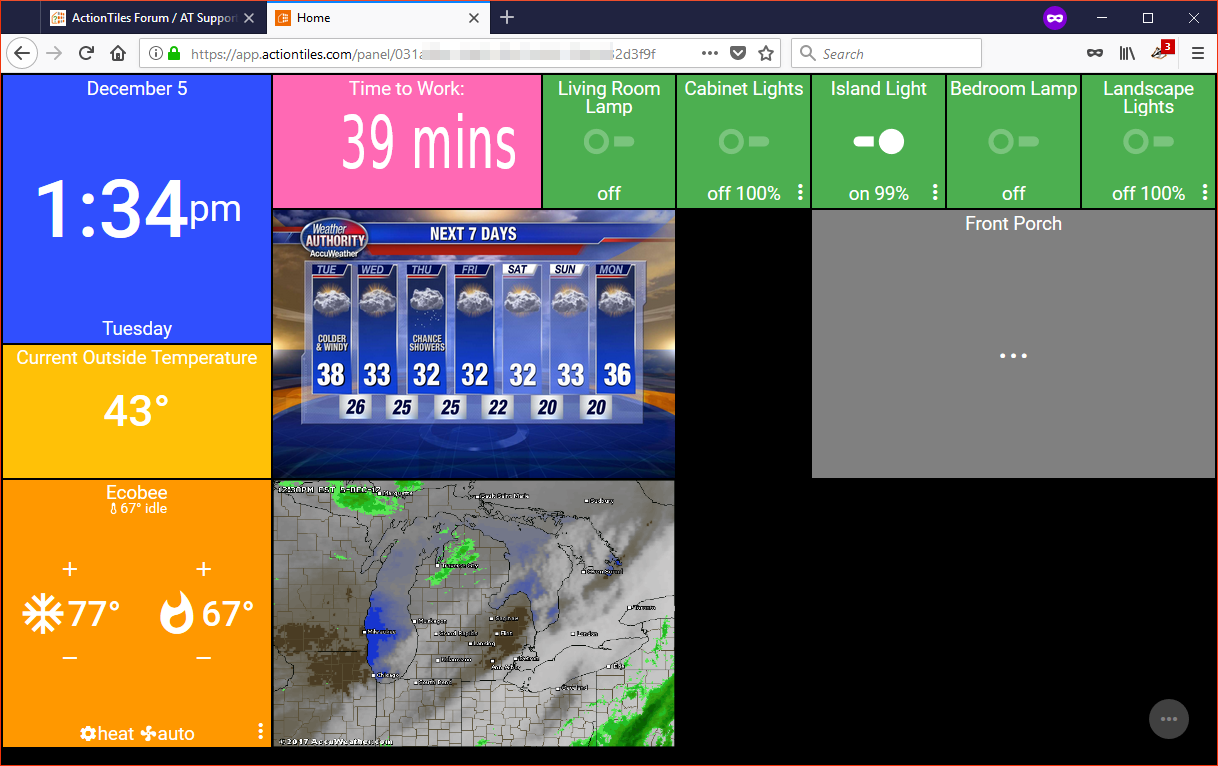
I used a Google Maps Distance Matrix API call and displayed the result in a Shields.IO badge. (Check out http://shields.io) Then I added the whole darn deal to the My Media section in Action Tiles.
Here's the link I used, broken into pieces...
Base URL: https://img.shields.io/badge/dynamic/json.svg
Badge Options (no label, pink color, time query, badge style): ?label= &colorA=ff69b4&colorB=ff69b4&prefix=&suffix=&query=$..duration_in_traffic.text&style=flat-square
Google Maps API call: &uri=https%3A%2F%2Fmaps.googleapis.com%2Fmaps%2Fapi%2Fdistancematrix%2Fjson%3Funits%3Dimperial%26departure_time%3Dnow%26origins%3D[origin address]%26destinations%3D[your destination address]%26key%3D[your API key]
You'll have to generate and use a Google API key and the URI has to be encoded with all those silly % escape codes. The Dynamic Generator at the bottom of the Shields.io page will help you out with the pieces. It was a bit of trial and error. Here's what it looks like all put together in the My Media image URL field...
https://img.shields.io/badge/dynamic/json.svg?label= &colorA=ff69b4&colorB=ff69b4&prefix=&suffix=&query=$..duration_in_traffic.text&style=flat-square&uri=https%3A%2F%2Fmaps.googleapis.com%2Fmaps%2Fapi%2Fdistancematrix%2Fjson%3Funits%3Dimperial%26departure_time%3Dnow%26origins%3D[your origin address]%26destinations%3D[your destination address]%26key%3D[your API key]
As everything seems to be, it's a little bit of a hack (text not centered), and the image and text proportion is stretched/crunched from the original (just like weather maps, camera images, etc.) but it seems to be working pretty well. One of the cool things is that it's actually an SVG, so no quality is lost if you make the tile bigger or look at it in a full-screen view.
Hope this helps!

Maximum number of nest camera live feeds possible?
BLUF: I am no longer able to select "Autoplay video in Tile (limited browser support, feel free to try)" after 6. I need to add over 60 camera feeds to my panel but the slider no longer shows up when I add more than 6 cameras to my panel. Is this a bug or does ActionTiles only support up to 6 camera feeds at one time?

New wifi router, now media tiles not working
I run actiontiles on 3 fire tablets throughout the house.
I just changed my home wifi.
I updated the wifi info on the tablets and everything works except 3 of the 4 media tiles.
I went to my PC to update the media tiles, but they work just fine on the computer.
What's wrong with the tiles on the tablets?

URL login credentials for "IP Webcam" not working upon load in Media Tile
Is there a bug passing credentials (username and password) to my video cameras on a panel's first load?
I use old Android phones running IP Webcam as security cameras in my camp - they're great because they have WiFi, a camera, a battery backup, and they're free.
Each one is available on the local network and also is port-forwarded through the router on a unique port. IP Webcam is configured to require a different username and password combination for each one.
If I open the URL directly in a browser (passing the credentials in the URL) it opens right up, so everything is working fine with the camera, phone and router configuration.
If I place my camera feeds on a panel as media tiles, on the first load they show as gray boxes with the "broken image" icon, until I right-click on each one and select "Open image in new tab", and then once they're authorized by the standalone tab I can click Refresh and the panel displays them correctly.
This behavior is the same as in the legacy SmartTiles dashboards.

 Ring Cameras for Media Tiles?
Ring Cameras for Media Tiles?
Seems obvious, but probably a challenge, to support Ring cameras with the Media Tiles.

 weather station tile using a local sensor
weather station tile using a local sensor
hello :).... is there a way to display a local sensor like the aeotec multisensor 6 in the format of a smart weather station tile?... it would be cool to be able to have multiple things on one tile.
Customer support service by UserEcho

