ActionTiles Support & Ideas Forum
Public Forum for ActionTiles Customers. Please use the Search Box and carefully browse the results to look for existing relevant Topics before opening a new Topic or Private Helpdesk Ticket.

 Refresh Media Tiles only during scheduled periods to save bandwidth
Refresh Media Tiles only during scheduled periods to save bandwidth
So I followed Rob's guide to get my commute time in action tiles and it works perfectly. However, as many others pointed out this can cost a bit of money due to Google charging per 1,000 requests.
Here is my issue: When I wake up in the morning I want my commute time to be updated when I am about to go to work. So if I set this up on my "commute tile" and my wife's and let it run all day at a 1 minute refresh rate, this could become very expensive, very quickly. (about $5 every 8 hours at a 1 minute refresh rate).
My solution: What if we could limit the time of the requests on media tiles or set a time to request? For example, I wake up for work at 7 and leave at 7:30 on the weekdays. So I would update my drive time at 7:20 and 7:30.

 Shields.io Megathread
Shields.io Megathread
I wanted to create a thread with the Shields.io interface for folks to share their thoughts and ideas. I really enjoy this method of creating image tiles as it is very dynamic and versatile.
First and foremost, we need to understand what shields.io is. https://www.shields.io/ is a website hosting a free and open source web app capable of making "badges" utilizing API integration for dynamic text display. I've so far only seen one awesome idea with shields.io using ActionTiles, but it turns out it works perfectly for our Media Tiles! The only downside is the amount of text being displayed. I would not recommend any more than four 4-letter words, as any more than that generates an image with text too small to read and with great length it looks horrible.
I will update this thread as new ideas are added. Please do not discuss in this thread those ideas, instead, please create a new thread, discuss the idea there, and I will add it's link here. Thanks!!

 Ring Doorbell image snapshots?
Ring Doorbell image snapshots?
Hi
Got my Skybell connected (thanks). It now shows the camera icon and when I push it it says "capturing image". This is great but all I see is the default camera icon. It never showst the image from the camera.
I thought actiontiles showed me the captured image on the dash? I don't have an image just an icon. I know skybell won't send actiion tiles a live feed video.

Capability "Image Capture" has been removed from SmartThings's published list of Capabilities, so the slight optimism we may have had regarding getting the image from SmartThings is completely off the table.
We have no indication whatsoever that Ring will open an API for small developers to grab the image either.

 Refresh Still Image Media more frequently than 1 second
Refresh Still Image Media more frequently than 1 second

 RTSP protocol for video feeds
RTSP protocol for video feeds
Hello. I have some foscam cameras that I would like to add as media tiles. Unfortunately these two particular camera models do not support http streaming but DO support streaming with RTSP.
Do you/will you support?

Hi Will...
Despite our hopes that time alone would result in mobile browsers and cameras vendors agreeing on new standard efficient high-definition direct live streaming video formats (or at least incorporation of RTSP embedding in mobile browsers), it has not happened. We have absolutely no indication that this situation will ever change. It still could ... someday.
So the applicable work-around (that we have been recommending for years...) is to use a transcoder server somewhere on your LAN (or even on the same tablet, if the tablet has sufficient resources).
You can search our Forum (and Google) for such terms as:
- transcoder
- tinyCam Monitor Pro (runs on Android)
- Blue Iris (runs on Windows)
- VLC, motionEye, iSpy, ... and others (runs on various, Linux, MacOS, etc.).
With varying degrees of complexity and performance, the above choices (or similar) will let you live-transcode incoming streams from RTSP and other formats, some cloud cams like Nest (Blue Iris supports Nest, apparently) or Wyze Cam cloud (tinyCam Monitor Pro is the only one that is compatible with Wyze Cam cloud - and Wyze Cam RTSP is reported to not be very stable).
Transcoders then offer a web-server (http, https) address for MJPG (mjpeg) streams or JPG (jpeg) streams which are compatible with ActionTiles Media Tiles. Stability depends on the power of the transcoding server hardware, the complexity of the stream, the reliability of your network / WiFi, etc.. Transcoders can downscale and lower the frame rate to help improve reliability. Use of JPG snapshots (SMV - stop motion video) takes far fewer resources.
We reiterate that ActionTiles is meant as a highly customizable builder for web based "SmartThings view & control" Panels - not a video monitoring matrix. The tinyCam App, for example, is an excellent video camera matrix with DVR capabilities, motion detection, transcoding, etc..- functionality that is outside the scope of our mission.
Good-luck exploring transcoding. We certainly have many customers successfully using the softwares listed above.
...Terry.

 Amcrest cam media tile low quality
Amcrest cam media tile low quality
So i have successfully added one of my amcrest cams - but the quality is really bad... Any suggestions?
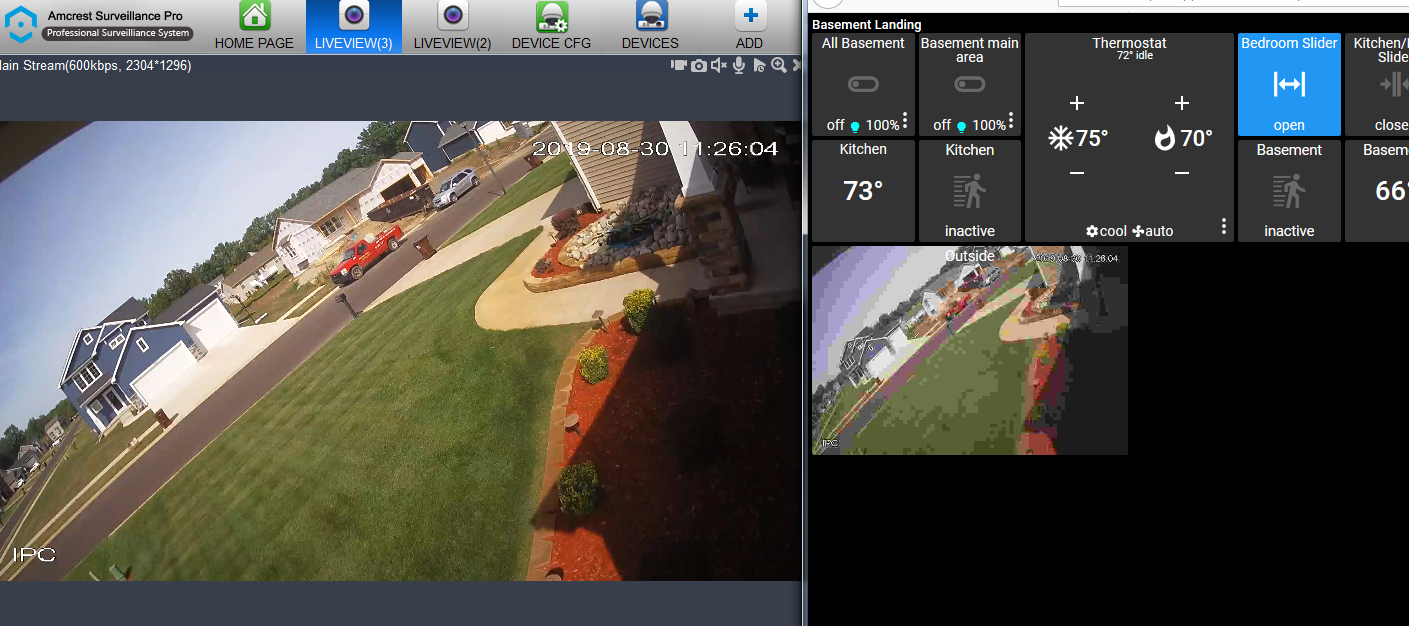

 Recommended camera for with recorded backup and motion sensing
Recommended camera for with recorded backup and motion sensing
I currently have some Ring cameras integrated into my SmartThings network. I really like how they trigger video recording and notifications based on motion sensing, and being able to review videos from over a month ago is really great, but I’m frustrated that they don’t display on ActionTiles on my Fire 8 tablet.
I want to add some more cameras and view the feeds in ActionTiles, but need the motion sensing recording and alert functionality of the Ring cameras. Can anyone recommend what I should use to get this working with Action Tiles please. If need be I can install separate motion sensors and have SmartThings trigger the camera to record based off of the motion sensors, but it’d obviously be nicer to have motion sensing built into the cameras.
Cheers
Simon

 mjpeg video laggy from Foscam with tinyCam
mjpeg video laggy from Foscam with tinyCam
Here is my situation :
I have Fosacm fi9821W that support mjpeg stream, I use tiny cam pro as my center place for all my cameras (currently only one though but going to add 3 more).
I created 2 media shortcuts on AT
direct link to foscam mjpeg stream (http://10.XX.XX.XX:88/cgi-bin/CGIStream.cgi?cmd=GetMJStream&usr=XXX&pwd=XXX)
link to tiny cam pro that shows the foscam camera .(http://10.XX.XX.XX:8083/axis-cgi/mjpg/video.cgi?camera=1&user=XXX&pwd=XXX)
The video from the link to tiny cam is laggy while the direct link is good .
When seeing the stream in tiny cam app there is no lag and I get great video.
Not sure how to debug this and what can cause this laggy video.
Any Ideas ?

 Maximize Media Tile upon Camera Motion Detection
Maximize Media Tile upon Camera Motion Detection
Hi all,
I was wondering if anybody has idea how ti implement the following functionality. I have 2 cameras on my one of my panels. They are refreshing every 0.5 second and when I tap on any of them the screen maximizes to full screen. When I tap it again, it goes back to the normal panel view with other items. These two cameras have motion detection built in and I would love to implement this. When the camera detects the motion automatically go to full screen for say 10-15 seconds and then go back to the normal panel view.
I am using Fire TV HD with Fully Kiosk browser.

 MP4 and/or other streaming formats for Media Tiles
MP4 and/or other streaming formats for Media Tiles
I've currently embedding still images from the TFL API which gets feeds from traffic cameras across the country (UK) such as this: https://s3-eu-west-1.amazonaws.com/jamcams.tfl.gov.uk/00001.08859.jpg
However looping MP4 videos are available which I'd really love to be able to embed instead, however, sadly they aren't MJPEG:
https://s3-eu-west-1.amazonaws.com/jamcams.tfl.gov.uk/00001.08859.mp4
I was wondering why the restriction to MJPEG and if it was possible to enable other video types?

 Fetch Weather and Crop Images: Script & Instructions
Fetch Weather and Crop Images: Script & Instructions
For anyone else who is interested, I also wanted to have weather
displayed on my screen. Thanks to others on this site, I found that the
local news station did have static URLs for the daily/local weather, so
I could just add those to a media tile, and it worked fine.
However,
the images had a lot of unused space, and on the tablet was hard to
see. I also then found I didn't want a lot of the extra data, and
decided to poke around. I ended up writing a script that copies the
images down locally, then crops the images, and for one of them combines
two images into a single image.
It's more
complex than some people may want, but for those of you who like to
tinker and hack at what we can do, you will probably appreciate it.
The general explanation is here: https://www.sleepyweim.com/2019/05/21/actiontiles-show-local-weather/
and if you want the script straight out, you can get it here: https://www.sleepyweim.com/2019/06/01/python-fetch-weather-for-actiontiles/
Enjoy!

 RPi Camera Feed via Web Interface?
RPi Camera Feed via Web Interface?
I use RPi Cam Web Interface on a Raspberry Pi for a security camera and I'm trying to get that working in AT. Details here:
https://elinux.org/RPi-Cam-Web-Interface
in my browser, "basic" feed will be something like:
http://192.168.123.456:1234/cam/min.php
But I can't get this to work in AT. Any help would be gratefully received.

 Web script for a Countdown Media Tile
Web script for a Countdown Media Tile
I wrote a script for creating a countdown image. I wanted to be able to supply a date (or dates), and then have a countdown that updates each day. You do need somewhere to run the script and a PC that can be a web server (most can do this without to much issue).
You can pick the date, adjust the font, the font size, and even add a background image to the tile if you want.
https://www.sleepyweim.com/2019/06/01/actiontiles-countdown-image/

 Here is how to View Ring Doorbell alert with ActionTiles
Here is how to View Ring Doorbell alert with ActionTiles
I posted last night on Facebook about being able to have the Ring App open and close automatically on an alert on a tablet dedicated (or not) to ActionTiles. Here is a very poor video I shot showing what I have setup. Video First let me give credit where it truly belongs. The Solution
For those who asked for more detail I am providing here. I have 3 tablets in my home dedicated to ActionTiles. Two are Samsung and one is the Amazon Fire HD 8. All are setup to run ActionTiles using the Fully Kiosk Browser set to motion activation, so when the tablet detects motion ActionTiles opens. Fully I am using the Pro version as that is what is needed to have it motion activated. Then within Fully you can setup a screen saver.
For that I am using the free version of DakBoard. Basically you setup an account online, choose what you want the screen saver to show, then get the URL and paste that into Fully. Dakboard. Of course you need the Ring App loaded.
The app that really makes this work is AutoMateIt (free version) with AutoMateIt you set up rules to open and close the Ring App. You need 2 Rules. One to open Ring and one to close. click on the plus sign and under the Trigger Tab choose Apps - "Notification Trigger". On the next screen choose using the magnifying glass the Ring app, click "Next" then choose "Start Application Action" and again choose "Ring" with the magnifying glass. Click "Next" and enter a name for your Rule and click the "Save Icon". That will now open the Ring app when a notification comes in from Ring that you have motion or doorbell rung. Now setup a second rule, choose the Ring app on the first step, so that a notification from Ring will trigger this rule, but under the Action tab choose the Fully app, and on the page where you enter the Rule name choose the "Delayed Execution" option and one minute, then Save. The second Rule will then reopen ActionTiles on Fully after the one minute mark. It is not perfect, and I have had some hiccups where it will open the Ring App on the list of devices page and not the view screen, but I would say 90% of the time it is working.

 Life360 Live Map
Life360 Live Map
I wonder if it's possible to have a tile set to show the exact map location of a family member through life360. And, if not with life360, would there be any other service possible? I'm looking for something that'll update once every five minutes or so, or faster.

I have doubts that there is any practical way for us to implement this. Remember: ActionTiles only interfaces with the information provided to it by SmartThings, and all that SmartThings offers is "present" and "non-present" - not any sort of map coordinates that can be used to generate an embedded map.
If the popularity of this rises, we can put it on the list for further research. Life 360 users are a small subset of SmartThings customers. It would be great if SmartThings itself served more complex objects such as maps - and made them available in a format (like Base64 encoded PNG) that could be easily embedded into any web page or App. Samsung has $ millions in resources - here's hoping that some of that trickles down into real innovations for the SmartThings platform!

 Grabbing TrafficCam links or just focusing in on browser?
Grabbing TrafficCam links or just focusing in on browser?
I'm having a really hard time finding the streaming link to some of the traffic cams from my city's website:
http://edmontontrafficcam.com/
I've tried inspect element, url sniffers...etc.
Is there a way to create a tile that will focus in on a specific area of a website? Or is it just through a url only.
Thanks in advance.

 DAKboard alternatives? Weather Underground API discontinued for Personal Weather Stations
DAKboard alternatives? Weather Underground API discontinued for Personal Weather Stations
WU has ended PWS APIs. So Dakboard can't pull my weather station data. That was a NICE feature. Is there a workaround or another screensaver like Dakboard?

 Webcams not refreshing when opened
Webcams not refreshing when opened
Hi,
I have two different panels with webcam feeds (mjpeg). When viewing panel and clicking one of the webcam feeds I get bigger window of that certain webcam. When I close that windows it doesn't show feed anymore because it freezes and shows only still photo of that moment when bigger window was closed. Whole panel has to be refreshed to wake webcam stream again. Opening one of the streams doesn't freeze other webcam feeds. It only freezes one that was opened. If I open other still working feeds they all act same way. Any ideas how to fix this?
It doesn't matter if I'm using laptop or tablet. It happens in every device.

Hi Jani,
Media Tiles are very tricky for us, since we are trying to find technical solution that would work for most browsers and camera models. Unfortunately, there are more combinations of software and hardware than we can reliably support.
Some cameras only allow one stream to be opened at one time, so when the image is enlarged, the camera might be having trouble closing one video stream and opening another one right away.
We have come across some new information and have a new idea to implement. This would hopefully address your issue, however we cannot provide an ETA for a solution at this time.
We invite you to reach out to ActionTiles community or SmartThings User Group on Facebook for peer support. We have great and helpful communities.
Thanks
Alex

 Nest Cam cameras
Nest Cam cameras
Has there been any progress made on using NEST cameras that are not Public in Actiontiles? My Actiontiles setup is so close to perfect but not having my camera feeds makes it fall just short. I am hoping there has been some progress in the last year.

We have done minimal research on this because video is not our area of expertise or focus. ActionTiles is firstly a "view & touch" browser-compatible dashboard control app for SmartThings. Media Tiles are a convenient bonus feature subject to the limitations of a web-app / browser viewer.
There are a few articles on the net which refer to either official APIs for Nest products and/or unofficial hacks.
We invite any tech savvy readers to develop "proofs-of-concept" which stream a Nest Cam in a plain browser window, iFrame, <img> or <video> embeds, and if the concept is sound, we would be inspired to explore it further.
A few example starting points:
- Official "no streaming API is available" per Nest: https://nestdevelopers.io/t/streaming-from-indoor-outdoor-cams/1074 - "Unfortunately there’s no way to directly stream the live camera feed within a non-Nest application using the Nest API. You have to redirect the user to one of the two browser options as you described (public_share_url or web_url)."
- https://dennisdel.com/blog/nest/ - This refers to a hack which grabs the stream for the purpose of self-cloud storage. However, it includes the use of "ffmpeg" which has real-time transcoding abilities, and could perhaps be used to serve an MJPEG to ActionTiles. The user would require a server (rPi, Linux, Windows?) on their network to do the transcoding.
- https://medium.com/@smhillin/connecting-to-nest-camera-api-and-getting-live-url-d69e58d093d
- https://www.binarypower.com/2017/02/record-google-nest-cam-from-blue-iris.html
Most likely feasible: 1 fps snapshots served via tinyCam Monitor Pro:
The clever developer of the Android App - tinyCam Monitor Pro is the only application which supports logging into and streaming Wyze Cams; even though tinyCam has open sourced the unofficial API they discovered & used:
Well, tinyCam Monitor also supports Nest Cam but, consistent with the API limitations described above), only at a maximum of 1 frame-per-second. In other words, it probably grabs JPEG snapshots and assembles them into a stream. Since tinyCam Monitor Pro can transcode to MJPEG by spinning up internal web server, this stream should embed into ActionTiles just like Wyze Cam - including basic user/password protection.
- Here is the list of tinyCam supported cameras: https://tinycammonitor.com/support.html
If similar to Wyze, then tinyCam must use your Nest credentials to login to your camera(s). This has certain risks, since you can't be 100% certain tinyCam doesn't leak your credentials or use them to access other functions of your Nest Account (thermostat, security, etc.). Whether this is more or less secure overall than just using a public live view of each Nest Cam, is up to you to decide.
The various examples above may be somewhat more direct in accessing JPG snapshots from a Nest Cam - but they are non-trivial. tinyCam is most feasible because we already know that it "gets the job done" (imperfectly) for Wyze Cam and local RTSP cameras, so I'm rather confident if they claim Nest works, it will work.
You can run the tinyCam Monitor Pro Android App on the same tablet as ActionTiles (though that does not increase efficiency and can hurt tablet performance), or on another Android tablet, Android emulator, or Android TV Box. I am currently testing this $36 low-end S904W based Android TV box with tinyCam (for 2 Wyze Cams), and so far the results aren't bad. I'll write up my results in more detail if the configuration turns out to be stable.
So... Why not give tinyCam Monitor Pro a try?
...Terry.

 Use a Tile with Fully Kiosk to open an external web page and navigate back to AT when done?
Use a Tile with Fully Kiosk to open an external web page and navigate back to AT when done?
I want to be able to see and interact with my shared "Family" Google calendar. There may be a better way, but this is what I'm doing:
In ActionTiles I have created an ActionTiles shortcut that links directly to the URL of my shared Google Calendar.
In my Home Panel, I have a tile that simply opens that Shortcut. I have the ActionTile option set to "Open shortcut in the same window". Assuming I'm logged into Google, it opens the calendar.
But now I'm sort of stuck with how to navigate back to my Home ActionTiles panel from the Google Calendar. Is there a combination of settings in Fully Kiosk (with plus) that I can use to make this behave desirably? To navigate from Google, but without needing Fully Kiosk navigation bars present when using ActionTiles
Or maybe there is a more elegant approach or integration for working with my google calendar. In my searches I haven't found one.

Disregard my post. For those that come after me, I found the solution here:
While the solution has changed very slightly because of an update to Fully Kiosk, it is basically the same.
- In Fully Kiosk, I went to Settings>Web Content Settings and turned on "Open URL Schemes in Other Apps".
- Then I went back one menu in Fully Kiosk settings and went into "Universal Launcher".
- Select "Select Items to Show". I couldn't get it to work by using "Add URL" as described in the support doc above. However, I used "Add Application", and from there it lists applications installed on my tablet. I chose the Google Calendar app and it automatically entered "com.google.android.calendar/com.android.calendar.AllInOneActivity" for me.
- Then I went to ActionTiles. I created a shortcut and used the URL "intent:#Intent;launchFlags=0x10000000;component=com.google.android.calendar/com.android.calendar.AllInOneActivity;end".
- Then I added an ActionTile to my Panel using that shortcut. Make sure to go into the Tile Settings for that ActionTile and click the radio button "Open shortcut in the same window".
Now I have an action tile that will launch Google Calendar in a Fully Kiosk window, and it will have the navigation bar at the bottom to let me return to ActionTiles when I'm done with the calendar. The behaviour is as exactly as I wanted.
Customer support service by UserEcho

