
Open Android App or App activity via URL formatted Shortcut
hi there....
Is there a way to open android apps, ou executy an app activity?
I use chromecast audio for multiroom, i can't seem to find a way to open the Google Play Music within smartthings...
In my dashboard and just wanted at least to open the app, and then the music app can handle where to play the music...
Does anyone found any shortcut to open Play Music? I've tried as shortcut the app name, the activity to open app but nothing works... In the dashboard when i click that shortcut it takes me to configuration of the tiles. LOL
Does it make sense?
Answers

Anyone have the string format for launching Wyze cam? The app dosent support "intent".

just tried one for Kodi.. but no joy .. not sure if that is supported? Got Sonos and Netflix working great, just Kodi that does not want to work😟

Anyone get Amazon music working? I have a kindle HD 10 and all my other apps are working expect Amazon Music

Is it possible to have it automatically switch back to Fully somehow even if it's just timed?

That would take either "root" and/or something like Tasker or AutomateIT App.
I believe that when Fully passes control to the App, it can't just pull it back. But explore the Fully settings - there are a dozen pages of Settings...

Hey Shane I had that exact same requirement, I ended up using fully kiosk browser REST API and sent the tablet a command to restart fully app which brought it back to the foreground.
http://TABLET IP ADDRESS:2323/?cmd=restartApp&password=(remote admin password)

interesting workaround. Maybe I could pair that with tasker to detect no input after say 90 seconds while fully is not in the foreground to satisfy my use case!

could someone help me with this please a little late to the game, got shortcut AT to open amazon Music and want it to go back to my panel automatically?
TIA

Are you using Fully? If so, then when you put Fully into Kiosk mode, hitting the "home" button on the device will take you back to AT.

Yes Using fully, this works thanks, but would like it to go back on its own if nothing is pressed?

Hello hope all is well hope fully i am posting in the correct place but i tried to post on the following link and wasn't allowed too https://support.actiontiles.com/communities/12/topics/1255-open-android-app-or-app-activity-via-url-formatted-shortcut
but it just allowed me too affter i posted this in another section sorry ,
but here we go ok so iam trying to make a short cut in action tiles to be able to open the wyze cam app iam currently using an amazon 10 7th gen tablet the intent that the wyze app has is com.hualai/com.hualai.home.StartActivity
so when i write it in the action tiles short cuts like this
intent:#Intent;launchFlags=0x10000000;component=
hualai/com.hualai.home.StartActivity;end
it tells me app not found for intent ,,
can anyone please help me solve this . please.

try removing "hualai/" Most urls listed in this thread have "=com." yours shows "=hualai/com."

Where you able to get this to work. I have tried the bellow suggestion and did not work for me.
intent:#Intent;launchFlags=0x10000000;component=hualai/com.hualai.home.StartActivity;end
intent:#Intent;launchFlags=0x10000000;component=com.hualai/com.hualai.home.StartActvity;end
intent:#Intent;launchFlags=0x10000000;component=com.hualai.home.StartActvity;end

Here's what I'm using for Wyze and it seems to work, however, I can't seem to figure out how to go directly to a specific camera feed.
intent:#Intent;launchFlags=0x10000000;component=com.hualai/.home.StartActivity;end

Howdy!
Thanks to the ideas shared in this thread, I have an ActionTiles shortcut which opens the Sonos app on a Fire tablet.
Now, my living room Sonos needs to have the receiver turned on and set to a particular source in order to hear the music... which my Logitech Harmony can do just fine. I have the Harmony setup and working in SmartThings, as well as ActionTiles.
I'd prefer not to have two separate tiles for those actions though.
Is there a way to perform the Harmony's "Listen to Music" function, and the "Open Sonos App" function, all by pressing a button on one tile? That is, I want one tile to perform two actions. Any idea if that's possible?
Thanks for any thoughts!
-Eric

Hey Eric, You can use a virtual button that when pushed will trigger a webcore piston that send a web request to your tablet to launch the SONOS intent URL on the tablet (using Fully-Kiosk Browser) and then turning on the ST Harmony switch for you "Listen to Music" activity.
I can mockup a WebCore Piston for you later this evening.

Thanks for your thoughts! I'm not currently using WebCore, though I do suppose I've been looking for an excuse to get into that. Perhaps I have one now :-)
If no one has a thought for how to make an ActionTiles button trigger a local app and an ST event, then maybe WebCore is the way to go.

I dont own any Sonos. Sonos shows up in ST correct? If so, then can Harmony be used to trigger what you want?

Thanks for your reply! The goal would be to open the Sonos music app on the fire tablet running AT, as well as execute a particular Harmony event using ST (which turns on the stereo receiver).
I don't know of a way to open the Sonos app on the fire tablet using the Harmony, though Sam mentioned that maybe it can be done through WebCore. Which would be kind of cool if that works :-)

@kurt
Yep the Harmony activity can trigger the receiver to change to the correct receiver input but Eric is looking to also open the Sonos app on the tablet without have to push two tile buttons
Current setup:
- AT Button 1 - Trigger harmony activity (turn on receiver, change receiver input to Sonos device)
- AT Button 2 - URL shortcut to Sonos Intent URL
Proposed setup:
- AT Switch 1 (on position) - trigger WebCore piston turn on Harmony activity and send web request to fully kiosk browser to open intent URL
- AT Switch 1 (off position) - trigger WebCore piston turn off Harmony activity

Would anyone be able to post the Pandora string again? Tried the one listed above but didn't work.....see a quick flash of Pandora's startup screen but quickly goes out and I'm back at my Fire's home menu. Have multiple other apps working fine - nest, harmony, sonos....etc so don't think it's a setting miscue.
Have licensed Fully Kiosk installed on a Fire HD 10
Thanks in advance to anyone taking the time to reply! Love this app and forum

Has anyone setup Arlo app to launch from Action Tiles consistently. Works then it doesn't and it always prompts for user and password. ?

Hi guys, I am trying to get this to work on my S8+ and I tried both Sonos and SmartThings and when I click the link, it asks me what app I want to open with, but it lists a few apps that are not the one I am trying to open. Any ideas here?

Hi Tom,
It's easier to help you if you provide very specific details...
- What browser?
- Exactly what full URLs are you using in your Shortcut Tile(s)?
- Did you set the Shortcut Tile Settings to "Open in Same Window" or "Open in New Window"?
- Have you tried any of the specific examples that other customers say work?
- ... etc.

Hi Terry!
Thanks for your response. I'd be happy to provide those details - my apologies for not including them in my original post:
- browser is Chrome 71.0.3578.99 on Android 8.0.0
- for Sonos, I am using intent:#Intent;launchFlags=0x10000000;component=com.sonos.acr/.SonosLaunchActivity;end
- for SmartThings, I am using intent:#Intent;launchFlags=0x10000000;component=com.smartthings.android/.main.MainActivity;end
- I have it set to open in a new window
- Yes, I copied and pasted these examples from this thread. I have others I want to add as well, but I figured I should get one of these working before I start moving on to any others.
Let me know if that helps and if you have any suggestions on what I can try to get these working. Thanks!
Tom

I suspect some (all?) of these "intent" formatted Shortcuts will only work from the ActionTiles App (in Play Store and Amazon Appstore) or Fully Kiosk - not Chrome.
I just tested the example you gave for SmartThings Classic and it works perfectly from the ActionTiles App, and Fully ... but not Chrome.

Okay thanks, I just tried it in the ActionTiles App and I get the message that "Popups and news tabs disabled". I see that other people have mentioned needing to turn this on too, but I went into the app settings and I am driving myself a little crazy looking for this setting. Where can I enable this?

Popups & tabs option is only available with the PAID version of Fully; but it is easy to avoid the need for the option.
In Panel Builder edit each of your Shortcut Tiles to use "Open in Same Window" instead of "New Window".

I am having this exact same problem with the intents string for TC2.0. Post below.

I have had lots of success with AT but adding a shortcut to the
Arlo cam app on Android isn't one of them. The panel is running on a Fire7 with licensed Fully. This shortcut worked for a couple of days and now it doesn't. I am not going to integrate Arlo with ST as it doesn't get me video feed but I would like access the cams from tablet. I would appreciate any help that you can throw this way.
intent:#Intent;launchFlags=0x10000000;component=com.netgear.android/com.netgear.android.main.MainActivity;end

Hi Will, I was having problems with my Arlo intents below, but used yours and it works for me. Perhaps delete and then add back?

Does anyone have working links for any of these apps?
HD Homerun
Emby
Hubble for Motorola Monitors

I have had success as well using the intents listed i this thread. I thought I would contribute both Arlo as well as TC 2.0 (Total Connect for Honeywell Alarms), but I'm having a problem. I used the process above to determine the intent string for both apps:
Arlo: intent:#Intent;launchFlags=0x10000000;component=com.netgear.android.main.MainActivity;end
TC2.0: intent:#Intent;launchFlags=0x10000000;component=com.alarmnet.tc2.login.controller.LoginActivity;end
When I click on the shortcut in AT, I received a pop up dialog box asking Open with
Backup
Call Settings
Clock
Google Assistant
Maps
Network Settings
I am running a Samsung NEXUS 10 with the latest version of the Android OS for the device 5.1.1, Fully Kiosk Browser (paid)

Does anyone know how to add launching the screensaver? I'd like an ActionTile on my Home Panel that will launch the screensaver, which is my DAKBoard.

Are you using Fully Kiosk Browser? Not in front of my tablet but thought you could add a timeout in the browser to launch. Would that work or you really want a tile to press/activate?

There would be a way if you want a actiontile button but it would be a multi-tiered process including the following:
- ST Virtual Button/Switch
- WebCore
- Fully Kiosk licensed version
Idea: Have webcore monitor the virtual button, then trigger a web request to the the tablet running Fully to change screensaver wait til to something like 1 second and make another web request to make it back to your default wait time.

Hello, I am using Fully Kiosk (Plus), the licensed version. And I have it set to come on after 60 seconds, but I was looking to force it to launch. I figured out how to open DAKboard as a media link ActionTile. Of course, it didn't act like a screensaver, just a web page.
Sam's solution is creative, I like the critical thinking there. It might work.
In the meantime, I went over the interface with my wife, and we made some adjustments to DAKboard and the Home Panel. So it may not be necessary anymore to find this solution for manually launching the screensaver. Thanks you two, for piping up.

@SackOHammers
I just did a test and looks to accomplish what you were trying. (I had to try once I gave the suggestion :) )
Add the Dakboard switch as a thing on your AT panel and here's the webcore piston I tested with.
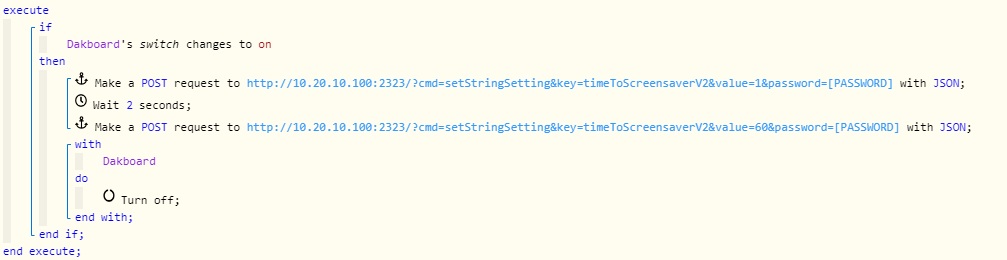

Does anyone have a working url for the Blynk app? Following Gilbert's above instructions in Fully Kisok produces the following:
cc.blynk/cc.blynk.activity.ProxyActivity
Thus, the url I then used for an AT shortcut is:
intent:#Intent;launchFlags=x10000000;component=cc.blynk/cc.blynk.activity.ProxyActivity;end
Unfortunately that results in a "failed to start another app" error. Nor has any variation I can come up with worked. I am testing on a samsung galazy s7,. The shortcut I made for sonos and google calendar work great. Blynk is a big part of my home automation, so any help would be greatly appreciated!

Nevermind the below url finally worked. Not at all sure what finally made it work though. Magic i guess!
intent:#Intent;launchFlags=0x10000000;component=cc.blynk/cc.blynk.activity.ProxyActivity;end

Back trying this again. I would like to open sonos inside of AT.
I'm using fully kiosk paid version on a samsung tablet and I have
intent:#Intent;launchFlags=0x10000000;component=com.sonos.acr/.SonosLaunchActivity;end
as the shortcut and Open shortcut in a dialog within the Panel. Sonos is not opening
Can someone please help

Is anyone used AutoApps for Tasker to handle this? All I have to do is use a shortcut link like
autotoolscommand://recipes
in ActionTiles, making sure the "open in same window" option is set. Then in tasker I have an AutoApps event that listens for "recipes"and executes an open app task for my recipe app.
I even have more complicated ones. This one is for my Niles system. It tells tasker I want to control the kitchen zone and set the source to radio. Tasker listens for "niles" and the other two become variables to select the correct task to execute.
autotoolscommand://niles=:=kitchen=:=radio
No worries about intents or browser quirks so far for me!

The apps I need all seem to open fine. The six step process someone posted up-thread was very helpful, as was the latest updates to the Fully Kiosk Browser. What I would like to know is how to stop or exit the app and return to Fully/Actiontiles? On a fire hd 8 i can swipe up to get the back-home-tasks buttons, hit the tasks button and see the apps running and close them from there. Is there a recommended way to close them and automatically return to the page I was on?

Android OS is designed to not require the closing of Apps. You should just use either the Back softkey to return out of the App, or use the Overview/Recents softkey to see ActionTiles in the list of running Apps and tap to bring it to foreground.

Can anyone give me the intent to open Denon App and land it to the Volume Control page please?

Unfortunately, Smartthings does not appear to support Ceiling Fan controls for Lutron Caseta switches (yet). Can anyone please help me with a URL/shortcut to open my Lutron App (Android)?

Hi Terry. Yes, Thank you! I think I am close. My intent URL launches the Lutron app successfully from within the AT app on my tablet, but not within (Fully)Browser.

Try different options for the Shortcut Tile settings (in Panel Builder). You may have to try "Open in Same Tab/Window" or "Open in New Tab/Window" - not sure which is more likely to work properly.
The ActionTiles App is built with Fully, but you may also have one of the Fully settings somehow blocking app launching or pop-ups, though I can't think of which setting it may be. Take your time and examine all the Fully settings - you can always uninstall and re-install Fully to reset it.

Thank you Terry! I found my issue. Once I enabled "Open URL Schemes in Other Apps" (in Web Content Settings), my intent: URL opened the Lutron app.

i can open an app using a shortcut tile but would like to do a bit more...
i have this bluetooth app for controling my blinds .. https://play.google.com/store/apps/details?id=com.feng.ktcurtainscontroller&hl=en which i can launch, but i would like to launch it an run on of the sceens i have pre saved, is it possable and how would i go into finding the right command name.
so this in a differnt post and wonder if it could be configer to open a specic camera by changing the 'MainActivity' bit?
intent:#Intent;launchFlags=0x10000000;component=com.alexvas.dvr.pro/com.alexvas.dvr.MainActivity;end
This is currently configured and lanuches the app
intent:#Intent;launchFlags=0x10000000;component=com.feng.ktcurtainscontroller/com.example.feng.ktcurtainscontroller.ui.SplashActivity;end

I want to open VLC media player to a specific stream. Is there any way using the "intent" method to do this? Or open a specific playlist in VLC? I haven't been able to find any info on how to do this. any help is appreciated!

I want to open an rtsp stream from a camera. I've worked out the Intent to get VLC launched, but no further yet. Did you ever find out the answer to your query?
(intent:#Intent;launchFlags=0x10000000;component=org.videolan.vlc/org.videolan.vlc.StartActivity;end)

Those fantastic guys at Fully Kiosk gave me a solution:
intent://user:pwd@192.168.x.x:554/stream2#Intent;action=android.intent.action.VIEW;
scheme=rtsp;component=org.videolan.vlc/org.videolan.vlc.StartActivity;end
The stream in the example (user:pwd@192.168.x.x:554/stream2) is for a Tapo camera so needs adjusting to suit your own camera.
(Sorry, I don't know how to define a code block on this forum.)

guys I'm dying here, followed Gilbert's directions to a tee, trying to do HEOS shortcut on AT, but when I click the tile I get "App not found for intent." Can somebody help me fix? Thanks in advance!

Please copy and paste the exact content of your Shortcut URL here so that others can make sure there isn't a typo or other obvious issue.

intent:#Intent;launchFlags=0x10000000;component=.com.dnm.heos.phone/com.dnm.heos.phone.ui.SingleActivity;end

you have a dot before your first com. Here is my HEOS link, I made my text bold where yours has a dot.
intent:#Intent;launchFlags=0x10000000;component=com.dnm.heos.phone/com.dnm.heos.phone.ui.SingleActivity;end

Weather underground has released a new version that changes the path slightly. The new one is:
intent:#Intent;launchFlags=0x10000000;component=com.wunderground.android.weather/.ui.splash.WeatherHomeActivity;end

anyone get this to work in landscape mode on an Android tablet? Or any other weather app for that matter!

I want to work with Google Duo. This is the working intent link that shows google duo:
intent:#Intent;launchFlags=0x10000000;component=com.google.android.apps.tachyon/com.google.android.apps.tachyon.MainActivity;end
Now I want a link that calls one phonenumber. I found this information to code it but how to put it in a url formatted shortcut?
Intent i = new Intent();
i.setPackage("com.google.android.apps.tachyon");
i.setAction("com.google.android.apps.tachyon.action.CALL");
i.setData(Uri.parse("tel:1234567890"));
startActivity(i);
Can anyone assist with an App Url for Ipolis Mobile for use in Fully Kiosk?
I tried the url below which I got from Fully Kiosk singe App but its doesn't work. I get a white screen.
intent:#intent;component=com.samsung.ipolis/.common.IntroActivity;end

Assuming your app path is correct, It looks like you are missing the launchFlags part. Try this:
intent:#Intent;launchFlags=0x10000000;component=com.samsung.ipolis/.common.IntroActivity;end

hello all. I’m running actiontiles on an old iPad mini 3. Is there a way for my to create a link within action tiles into the Amazon music iOS app? Thanks.

For anyone going nuts like I was trying to get Pandora to work, here is the correct intent url:
intent:#Intent;launchFlags=0x10000000;component=com.pandora.android/com.pandora.android.LauncherActivity;end

This intent url for Netflix is failing me:
intent:#Intent;launchFlags=0x10000000;component=com.netflix.mediaclient.ui.launch.UIWebViewActivity;end
I tap the tile and it prompts the "Open With" box and netflix is not an option there.
I have opted in for the "Open in same window" in the shortcut tile settings.
Any tips on what I'm doing wrong here?

anyone looking for a specific app how to open. Just download a simple app called packages name viewer form the app store it will give you the class and action for any system or installed app on your android device
https://play.google.com/store/apps/details?id=com.csdroid.pkg

how do you use the information returned to create the shortcut in AT? Here is what I got for Storm Radar aap:
app:Storm Radar
package:com.twc.radar
Launcher:com.wunderground.android.radar.ui.splash.SplashScreenActivity

Hi! I'm new to fully kiosk and sharptools, so far i have been able to program everything I want except the irobot app in hyperlink, does anyone have it installed??
Thank You!!

Same problem with iRobot for me. Using this: intent:#Intent;launchFlags=0x10000000;component=com.irobot.home/com.irobot.home.SplashActivity_;end
I tried removing the final underscore at the end, that didn't work either. Hmm

I have been a user for all of 3 days and absolutely LOVE this app.
Has anyone had any luck with the Spectrum TV app? I've tried all the tips in here and tried loading this, but the app was not found:
intent:#Intent;launchFlags=0x10000000;component=com.twcabletv/com.twc.android.ui.login.spectrumloginactivity;end
Thanks in advance!

Hi,
I tried add two shortcuts to test, to open another Android apps. One of them was Harmony and other a app.
For Harmony it runs fine, but for the other app doesn't because its needed push the botton twice to closed it. So, this way after closed it, the screen back to Android screen, and don't the AT's panel.
I tried change the Tile Settings to each one of 3 options but with no succes.
Do you have some tip??
Thanks !!!

Has anyone gotten a shortcut for Pentair ScreenLogic to work? I have several shortcuts all working but when I try and run the screenlogic shortcut using the same instructions I get an error saying "app not found for intent". I double checked that I copied everything over correctly and even tried to manually type it in but no luck.
This is what the universal launcher shows to use:
com.app.pentair/com.app.pentair.LoginActivity
The app opens fine from the HD10's home screen
Anyone have this happen with any other apps/shortcuts or can you help point me in the right direction please?

not sure why, but after I deleted and added them back, they seem to be working now. Nothing changed but I guess as long as they work, I'm good to go.
@Rene Ringuet if you start with the below string like posted above and add the code you find when you go from fully's universal launcher>select items to show>Arlo click on the pencil and copy whatever it shows exactly as it is written which appears to be com.arlo.app/com.arlo.app.MainActivity followed by ;end, it should work. As I found, you may have to remove the shortcut and try it again.
Hope this helps!
intent:#Intent;launchFlags=0x10000000;component=com.arlo.app/com.arlo.app.MainActivity;end

Douglas, I'm glad you got it working.
I'm not sure why you needed to delete the shortcut. Usually reloading the panel is sufficient.

Hi guys, hate to be that guy. But i cant get any of the links to open. Either ones listed above or one i have created using fully. On my samsung galaxy tab a when i test the link it comes up with the samsung back up app. When i test on my note10 it ask which app do i want to open the file with. Anyone got any ideas?

can’t get any of the above suggestions to work for ring, any of the google apps,or Spotify. I’m on a fire tablet 8. Tried adding to launcher and leaving it on and turning it off. I’ve tried 6-7 different intents and none worked. Any ideas please?

usmcbcox. I myself am running a Fire HD 8 8th Gen. I have only tried and succeeded with one application link for my Traeger Grill app. Here is the url to create. intent:#Intent;launchFlags=0x10000000;component=com.traegergrills.app/com.traegergrills.app.activity.SplashScreenActivity;end
So in an effort to troubleshoot add the Traeger app and create a shortcut and tile in Actiontile. If this is working for me, it should work for you. I am sure not all apps will work. Currently struggling with the Weber iGrill app.
I take back the Weber iGrill issue I WAS having. Hopefully this might help you out. Not sure why it worked, but here are the steps I took in troubleshooting and getting it up. For the igrill I was initially getting "failed to start another app". I went to Fully-Universal Launcher and turned on Show Launcher on Start. From there Fully brought me to a page with my two apps listed. I was able to launch iGrill from there. I went to my Actiontile page and I was able to launch iGrill. I went back into Fully and turned off Show Laucher and Start and automagically I am still able to launch igrill from Actiontile.

Thanks to everyone, I finally understood that the Kiosk app is only used to find the links to be placed in the tiles. Not needing to keep the tablet locked, I deleted the app after making all my necessary connections. A question, possible on Action Tiles, to find suitable icons for various classic apps (for example spotify, smattthings, coogle calendar)

From what I understand the icons are limited to what is given in AT already. Looks close to s hundred icons so there are a fair amount. There are icons for music and calendars and much more.

That's right. There are tons of options so you should be able to find something suitable.
Otherwise, there is a topic for an idea that would allow you to set up shortcuts with your own images. Go ahead and add a vote if you want:
https://support.actiontiles.com/communities/12/topics/3872-allow-information-media-tiles-to-act-as-shortcut-tiles

Problem with Netflix.
Exampel with plex work fine Plex:
intent:#Intent;launchFlags=0x10000000;component=com.plexapp.android/com.plexapp.plex.activities.SplashActivity;end
app:Plex
package:com.plexapp.android
Launcher:com.plexapp.plex.activities.SplashActivity
Te same with netflix no:
intent:#Intent;launchFlags=0x10000000;component=com.netflix.mediaclient.ui.launch.UIWebViewActivity;end
app:Netflix
package:com.netflix.mediaclient
Launcher:com.netflix.mediaclient.ui.launch.UIWebViewActivity

@diegocampy:
this works for Netflix for me:
intent:#Intent;launchFlags=0x10000000;component=com.netflix.mediaclient/com.netflix.mediaclient.ui.launch.UIWebViewActivity;end
subtle difference in the syntax

Just got a Amazon Fire HD with AT running. Want to have a shortcut tile to open the Rapid Ring app and followed the instructions based on original post above. Found the intent url and plugged it in:
intent:#Intent;launchFlags=0x10000000;component=com.ring.answer.fire/com.ring.answer.presentation.splash.SplashActivity;end
BUT when I click on the tile, I get a message :App for intent not found.
Is this a Fire HD8 issue?

IS that a typo on your post as your intent url finishes "enc" rather than "end" - which would explain the issue maybe?

sorry that’s a typo in the post
It actually just started working on its own after a few days—not sure why it didn’t work right away

In case others are looking for the proper structure for TinyCam Pro, here it is:
I actually found it in here but TinyCam wasnt referenced so searching didnt work
intent:#Intent;launchFlags=0x10000000;component=com.alexvas.dvr.pro/com.alexvas.dvr.MainActivity;end

Sorry for asking a dumb question - do you have to be using Fully or at least using the Android action tiles app for url intents to work? I've created one for the Sonos S1 app which works perfectly with my panel in the Action Tiles app but doesn't work when using my panel from Firefox on the same Fire HD10. I'm using Firefox as it allows me to connect to my cameras with admin:password url formatting where Action Tiles browser will not

I have shortcut tiles working on one tablet, but they don't seem to work on a new one that I bought. I'm using a registered fully kiosk on both tablets. They launch from Action Tiles app, and I can launch the apps from Universal Launcher, and the screensaver will launch another app just fine, but they will not launch from a shortcut tile in fully kiosk like they do on my first tablet. Old tablet is a Dragon Touch, new one is a Lenovo.
Any ideas why?

Try going back through the process of determining the intent URL. Maybe the Lenovo runs a newer version of android, which somehow impacts the intents URLs. This is really just a guess though.

They are running different versions of android (8 and 10), but the intent URLs are the same on both tablets (bold part being what shows up in Universal Launcher):
intent:#Intent;launchFlags=0x10000000;component=com.app.pentair/com.app.pentair.LoginActivity;end
intent:#Intent;launchFlags=0x10000000;component=com.dts.playfi/com.phorus.playfi.MainMenuActivity;end
Thanks for the suggestion, though.
EDIT: I tried on a fire tablet, and get the same results as the new tablet. It doesn't open the apps from fully, but it does with action tiles app. What did I do different on the Dragon Touch?

I figured it out. Under Web Content Settings, "Open URL Schemes in Other Apps" was disabled. Forgot to go back and re-read the instructions for the new tablet.

This thread has got me halfway to my target. I can now launch VLC on my Fire HD8 tablet from Home Assistant using the Intent
intent:#Intent;launchFlags=0x10000000;component=org.videolan.vlc/org.videolan.vlc.StartActivity;end
But I now want to add an rstp stream to the Intent such that it starts automatically. Anyone know how?
Edit:
Those fantastic guys at Fully Kiosk gave me a solution:
intent://user:pwd@192.168.x.x:554/stream2#Intent;action=android.intent.action.VIEW;
scheme=rtsp;component=org.videolan.vlc/org.videolan.vlc.StartActivity;end
The stream in the example (user:pwd@192.168.x.x:554/stream2) is for a Tapo camera so needs adjusting to suit your own camera.
(Sorry, I don't know how to define a code block on this forum.)

I want to do what you are doing but i can't figure out if you are putting the intent code in yaml? i am a novis with this. thanks

This is my Action in the Automation. IP, User and Password redacted. Sorry - still don't know how to define a code block! If someone tells me I'll edit it.
alias: Load VLC with Stream on the Panel
description: ""
trigger:
- platform: time
at: "12:00:00"
condition: []
action:
- service: fullykiosk.load_url
data:
entity_id: media_player.fire_tablet
url: >-
intent://user:password@192.168.x.y:554/Streaming/Channels/101#Intent;action=android.intent.action.VIEW;scheme=rtsp;component=org.videolan.vlc/org.videolan.vlc.StartActivity;end
mode: single
Customer support service by UserEcho





The latest Fully Kiosk Browser release has helped a bunch with opening Android apps from actiontiles. You can now select apps for the whitelist. You can also figure out the app intent URL very easily, by turning on the new single app mode and selecting the app you want. It will then load the intent URL which you can copy and paste it into a shortcut tile. So far I have gotten it to work with Spotify and Hangouts. Works like a charm.
Right-on. Here is my list (broken into some relevant categories)...
HOME AUTOMATION RELATED APPS
BloomSky
intent:#Intent;launchFlags=0x10000000;component=com.bloomsky.bloomsky/com.bloomsky.android.MainTabActivity_;end
HydraWise
intent:#Intent;launchFlags=0x10000000;component=com.hydrawise.android2_2/.MainActivity;end
IFTTT
intent:#Intent;launchFlags=0x10000000;component=com.ifttt.ifttt/.home.HomeActivity;end
LIFX
intent:#Intent;launchFlags=0x10000000;component=com.lifx.lifx/com.lifx.app.MainActivity;end
Nexia
intent:#Intent;launchFlags=0x10000000;component=com.schlagelink.android/com.nexia.ui.activities.MainActivity;end
Nest intent:#Intent;launchFlags=0x10000000;component=com.nest.android/com.obsidian.v4.activity.LoginActivity;end
Ring
intent:#Intent;launchFlags=0x10000000;component=com.ringapp/.ui.activities.LoginActivity;end
SharpTools
intent:#Intent;launchFlags=0x10000000;component=com.boshdirect.stwidgets/.LauncherActivity;end
Stringify
intent:#Intent;launchFlags=0x10000000;component=com.stringify.stringify/md5f25af2d8718ffb629497347e75aa7c23.SplashActivity;end
Tasker
intent:#Intent;launchFlags=0x10000000;component=net.dinglisch.android.taskerm/.Tasker;end
WebCoRE
intent:#Intent;launchFlags=0x10000000;component=co.webcore.webcore/.Main;end
Wemo
intent:#Intent;launchFlags=0x10000000;component=com.belkin.wemoandroid/com.belkin.activity.MainActivity;end
DEFAULT BASIC APPS
Calendar (Google)
intent:#Intent;launchFlags=0x10000000;component=com.google.android.calendar/com.android.calendar.AllInOneActivity;end
Calendar (Samsung)
intent:#Intent;launchFlags=0x10000000;component=com.samsung.android.calendar/com.android.calendar.AllInOneActivity;end
Camera
intent:#Intent;launchFlags=0x10000000;component=com.sec.android.app.camera/.Camera;end
Contacts (Google)
intent:#Intent;launchFlags=0x10000000;component=com.google.android.contacts/com.android.contacts.activities.PeopleActivity;end
Contacts (Samsung)
intent:#Intent;launchFlags=0x10000000;component=com.samsung.android.contacts/com.android.contacts.activities.PeopleActivity;end
GOOGLE APPS
Google-Gmail
intent:#Intent;launchFlags=0x10000000;component=com.google.android.gm/.ConversationListActivityGmail;end
Google-Chrome-Remote-Desktop
intent:#Intent;launchFlags=0x10000000;component=com.google.chromeremotedesktop/org.chromium.chromoting.Chromoting;end
Google-Keep
intent:#Intent;launchFlags=0x10000000;component=com.google.android.keep/.activities.BrowseActivity;end
Google-Maps
intent:#Intent;launchFlags=0x10000000;component=com.google.android.apps.maps/com.google.android.maps.MapsActivity;end
Google-Play
(I got this one the same way, but it's not working for me.
If you have a different one, please share it here or PM me.)
intent:#Intent;launchFlags=0x10000000;component=com.android.vending/.AssetBrowserActivity;end
Google-Play-Movies-&-TV
intent:#Intent;launchFlags=0x10000000;component=com.google.android.videos/com.google.android.youtube.videos.EntryPoint;end
Google-Play-Music
intent:#Intent;launchFlags=0x10000000;component=com.google.android.music/com.android.music.activitymanagement.TopLevelActivity;end
Google-Play-News-&-Weather
intent:#Intent;launchFlags=0x10000000;component=com.google.android.apps.genie.geniewidget/.activities.NewsActivity;end
Google-Sky-Map
intent:#Intent;launchFlags=0x10000000;component=com.google.android.stardroid/.activities.SplashScreenActivity;end
Google-YouTube
intent:#Intent;launchFlags=0x10000000;component=com.google.android.youtube/.app.honeycomb.Shell%24HomeActivity;end
OTHER APPS
Amazon-Prime-Video
intent:#Intent;launchFlags=0x10000000;component=com.amazon.avod.thirdpartyclient/.LauncherActivity;end
CNN
intent:#Intent;launchFlags=0x10000000;component=com.cnn.mobile.android.phone/.features.splash.SplashActivity;end
DirecTV
intent:#Intent;launchFlags=0x10000000;component=com.directv.dvrscheduler/.activity.core.Setup;end
ES-File-Explorer
intent:#Intent;launchFlags=0x10000000;component=com.estrongs.android.pop/.app.openscreenad.NewSplashActivity;end
Fing
intent:#Intent;launchFlags=0x10000000;component=com.overlook.android.fing/.MainActivity;end
FlightAware
intent:#Intent;launchFlags=0x10000000;component=com.flightaware.android.liveFlightTracker/.activities.MainActivity;end
IMDB
intent:#Intent;launchFlags=0x10000000;component=com.imdb.mobile/.HomeActivity;end
K-9_Mail
intent:#Intent;launchFlags=0x10000000;component=com.fsck.k9/.activity.Accounts;end
Lyft
intent:#Intent;launchFlags=0x10000000;component=me.lyft.android/.ui.MainActivity;end
MS-Remote-Desktop-Client
intent:#Intent;launchFlags=0x10000000;component=com.microsoft.rdc.android/com.microsoft.rdc.ui.activities.HomeActivity;end
MS-Skype
intent:#Intent;launchFlags=0x10000000;component=com.skype.raider/.Main;end
Nextdoor
intent:#Intent;launchFlags=0x10000000;component=com.nextdoor/.nux.LoadAppConfigurationActivity;end
NPR-News
intent:#Intent;launchFlags=0x10000000;component=org.npr.android.news/.NewsListActivity;end
NPR-One
intent:#Intent;launchFlags=0x10000000;component=org.npr.one/.StartActivity;end
Pandora
intent:#Intent;launchFlags=0x10000000;component=com.pandora.android/.Main;end
Plex
intent:#Intent;launchFlags=0x10000000;component=com.plexapp.android/com.plexapp.plex.activities.SplashActivity;end
Pushbullet
intent:#Intent;launchFlags=0x10000000;component=com.pushbullet.android/.ui.LaunchActivity;end
RealVNC
intent:#Intent;launchFlags=0x10000000;component=com.realvnc.viewer.android/.app.ConnectionChooserActivity;end
Scanner-Radio
intent:#Intent;launchFlags=0x10000000;component=com.scannerradio/.SplashActivity;end
SkEye
intent:#Intent;launchFlags=0x10000000;component=com.lavadip.skeye/.SkEye;end
SoundHound
intent:#Intent;launchFlags=0x10000000;component=com.melodis.midomiMusicIdentifier.freemium/com.soundhound.android.appcommon.activity.SplashScreenActivity;end
SpeedTest
intent:#Intent;launchFlags=0x10000000;component=org.zwanoo.android.speedtest/com.ookla.mobile4.screens.main.MainActivity;end
TeamViewer
intent:#Intent;launchFlags=0x10000000;component=com.teamviewer.teamviewer.market.mobile/com.teamviewer.remotecontrollib.activity.MainActivity;end
TV-Listings
intent:#Intent;launchFlags=0x10000000;component=usa.jersey.tvlistings/com.tv24group.android.ui.LaunchActivity;end
Tivo
intent:#Intent;launchFlags=0x10000000;component=com.tivophone.android/com.tivo.android.screens.setup.SplashActivity_;end
Uber
intent:#Intent;launchFlags=0x10000000;component=com.ubercab/.presidio.app.core.root.RootActivity;end
Ubiquiti-UniFi
intent:#Intent;launchFlags=0x10000000;component=com.ubnt.easyunifi/com.ubnt.common.activity.MainActivity;end
Ubiquiti-UniFi-Video
intent:#Intent;launchFlags=0x10000000;component=com.ubnt.unifivideo/.activity.WelcomeActivity;end
Weather-Underground
intent:#Intent;launchFlags=0x10000000;component=com.wunderground.android.weather/.ui.launcher.WeatherHomeActivity;end
WeatherBug
intent:#Intent;launchFlags=0x10000000;component=com.aws.android/.app.ui.HomeActivity;end
Zoom
intent:#Intent;launchFlags=0x10000000;component=us.zoom.videomeetings/com.zipow.videobox.LauncherActivity;end
Is anyone used AutoApps for Tasker to handle this? All I have to do is use a shortcut link like
autotoolscommand://recipes
in ActionTiles, making sure the "open in same window" option is set. Then in tasker I have an AutoApps event that listens for "recipes"and executes an open app task for my recipe app.
I even have more complicated ones. This one is for my Niles system. It tells tasker I want to control the kitchen zone and set the source to radio. Tasker listens for "niles" and the other two become variables to select the correct task to execute.
autotoolscommand://niles=:=kitchen=:=radio
No worries about intents or browser quirks so far for me!
here are the URLs that I've come up with so far. I'm yet to find an app that doesn't work, if you follow the process I described above.
Spotify - intent:#Intent;launchFlags=0x10000000;component=com.spotify.music/.MainActivity;end
SmartThings - intent:#Intent;launchFlags=0x10000000;component=com.smartthings.android/.main.MainActivity;end
Hangouts - intent:#Intent;launchFlags=0x10000000;component=com.google.android.talk/.SigningInActivity;end
Calendar - intent:#Intent;launchFlags=0x10000000;component=com.google.android.calendar/com.android.calendar.AllInOneActivity;end
Google Home - intent:#Intent;launchFlags=0x10000000;component=com.google.android.apps.chromecast.app/.DiscoveryActivity;end
Skype - intent:#Intent;launchFlags=0x10000000;component=com.skype.raider/.Main;end
Harmony - intent:#Intent;launchFlags=0x10000000;component=com.logitech.harmonyhub/.ui.SplashActivity;end
It actually works perfect on Fires:
Step 1: In Kiosk swipe right-> Settings-> Web Content-> "Open URL Schemes in other apps" Switch on
Step 2: Universal Launcher-> Select Items to Show -> Select the apps you want to run
Step 3: Write down all the links by clicking on the pen. They will look something like: com.spotify.music/com.spotify.music.MainActivity
Step 4: IN AT create the shortcut by adding intent:#Intent;launchFlags=0x10000000;component=<-Enter step 3 here->;end
Step 5: Add the shortcut to your panel
Step 6: Go into the properties of the shortcut and select "Open in same window"
Step 6 must be used if you are not a plus sub for Fully
You should be good to go
Currently running spotify, my denon amp app and fire tv app like this.