ActionTiles Support & Ideas Forum
Public Forum for ActionTiles Customers. Please use the Search Box and carefully browse the results to look for existing relevant Topics before opening a new Topic or Private Helpdesk Ticket.

 Windows shortcut tile for Spotify and other apps
Windows shortcut tile for Spotify and other apps
Hello all! I have tablets running Andriod and all can launch into Spotify and various other apps using the intent URL no problem. However i also have a windows surface i am trying to get working similar. Is there a way for me to launch Spotify, Sonos, Harmony etc, from a windows exe in action tiles?

 Microsoft Surface RT: framed and powered
Microsoft Surface RT: framed and powered
If you happen to have an old Microsoft Surface RT around, you know it's not good for much anymore. However, it makes a great wall panel for Action Tiles.
If you have one of these, I've created two 3D-printable files that you can use.
The first is a frame. Printed in white (or whatever is complimentary to your wall color), it gives the project a finished look.
The second is a way to handle the charging cord, without needing to drill holes in your walls.
Surface Power Adapter Under-Counter Mount
Pictures of the completed installation are available at the links above. If you don't have a 3D printer, you can use the "order this printed" button to find someone in the community who will print it for you.

 Surface 3 / Windows 10: a kiosk mode browser?
Surface 3 / Windows 10: a kiosk mode browser?
Does anyone use a Surface 3 or Windows 10 tablet? If you do, which browser app do you use that's similar to Fully Kiosk i.e. has full screen mode, has screensaver (I use dakboard) and has camera motion sensing?
Thanks

 Windows 8.1 RT Surface with Kiosk Sp Browser
Windows 8.1 RT Surface with Kiosk Sp Browser
I'm using a Kiosk SP browser from Microsoft Store its working fine but there no way to save the credential for Actiontiles I was wondering if someone had any luck using embedded credential I'm not sure how to do that. Also is there a software that you would recommend for Microsoft surface with 8.1 RT?
Thank you!

 Help voting for Web Screensaver Win 10
Help voting for Web Screensaver Win 10
Link to Vote at Bottom 😀
Hello everyone hoping you could help vote on this feature request for Win 10. I have submitted feedback in the Windows Feedback hub requesting they allow the capability to set a Web Page as a screen saver. Not sure if anyone else would find this useful, but I thought it would be awesome when not using my PC for it to load my main AT dashboard so I have a quick view of my security status. Of course in screensaver mode you can't interact with it, I have Amazon fire 8 tablets for that. But having it display on our main computers 24inch screen would make it easier to see at a distance. I have found other tools that will allow you to set a web page as a screen saver, namely a tool called web screensaver on GitHub however it uses chrome as its browser and apparently chrome is blocking passing of credentials in the URL. Hope I am not missing something but I have not been able to figure out a way to make this work. Plus it seems like this would be easy for MS to implement, and would be especially useful in business where dashboards are often displayed on large displays.
Here is the link where you can vote on it in the Windows feedback forum, unfortunately not sure you can do this from a device other than windows ten since it seem to cross launch the windows feedback hub application - https://aka.ms/Ium891

 Windows Full Screen mode?
Windows Full Screen mode?
Is there a way to make Action Tiles open in full screen mode in Windows 10? I don't see how to even make a shortcut for Chrome. Edge allows one to pin a website to the start menu, but I don't see how to get that short cut to open in full-screen mode.

F11 works. Also, there's a Full Screen button accessible via the Hamburger Menu or Panel Options Menu.
Microsoft is embracing Progressive Web Apps. We are following news on this subject and we will take advantage of the new Windows functionality as soon as it becomes available.
The upcoming Windows updates will enable ActionTiles to look and feel like a native Windows app.

 Light bulb color picker not working Windows Edge browser
Light bulb color picker not working Windows Edge browser
The color-picker on switch Tiles will pop-up normally on Windows 10 Edge browser, but tapping it gives no response.
(There are a couple other glitches in the color-picker which we are investigating).

Windows RT Panels
Initially I had one large panel and it worked great, though it wasn't very pretty or easy to find what I was looking for. At the urging of ActionTiles I created many panels and simplified the summary panel to essentially be a panel of links to other panels. I really like the new setup!
The issue is when clicking on the panel links there is a significant delay in moving to aother panel on my Surface RT. Perhaps 5 or 6 seconds. This does not happen on my Android Phone, My windows 10 PCs, or my android tablet.
I know you guyActionTiles had some challenges with RT in the beginning. Is this just a limitation of Windows RT that can't be overcome? Is there something I can do to speed it up?
Thanks in advance!

Media & Shortcut Link dialog renders wrongly on IE Explorer (& Edge)
When trying to create media or shortcut links from Edge or Explorer on a PC the pop up window doesn't always display within the browser borders. The OK and Cancel buttons may be off screen. There is no way to grab the title or top border and drag the pop up window back within the browser borders which eliminates the option to click OK and save the link or to cancel.
The fix is to resize the browser until the pop up resizes within the border but I believe it can be coded differently to prevent it from occurring in the first place.
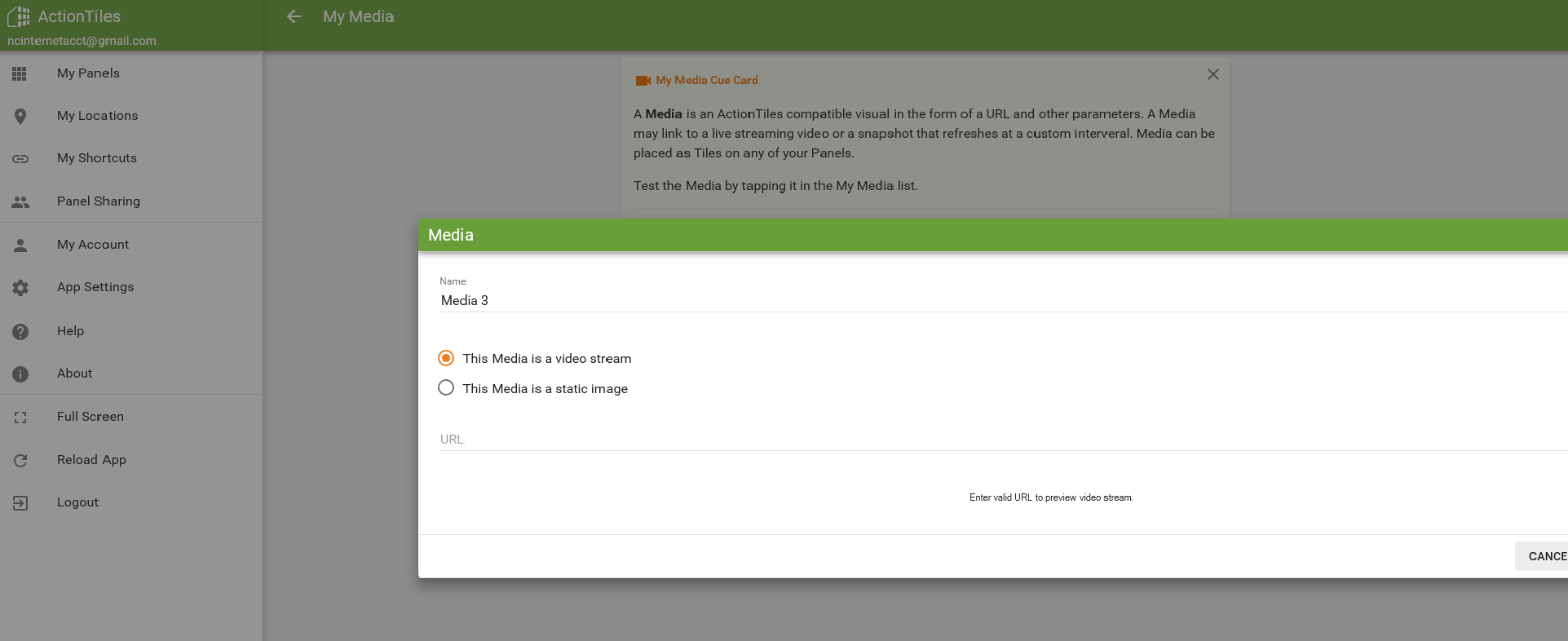

IE 11 doesn't issue Commands (on Surface RT and other Windows...)
I have set up a panel and I am loving the functionality on my phone.
I use an old surface RT as my main smarttiles hub in the kitchen and it has been great...
But ActionTiles doesn't seem to be working on IE11 on the surface RT. It loads up and looks right, but when I click a button (say a light switch)...The button changes like it should be switching the lights on but nothing happens. Any ideas?
Like I said, it is working Great on my Samsung Galaxy S7 Edge.
Customer support service by UserEcho


