ActionTiles Support & Ideas Forum
Public Forum for ActionTiles Customers. Please use the Search Box and carefully browse the results to look for existing relevant Topics before opening a new Topic or Private Helpdesk Ticket.

 Accessing ST variable ?
Accessing ST variable ?
I have a Webcore piston querying my energy providers electric tarrif price (it changes every 30mins) and Webcore sets a global variable and a tile to show me the current price (p/kw).
I would like to get this variable/price into Actiontiles... how can i do that ?

 Proper WebCore presence status integration
Proper WebCore presence status integration
Hey all!
I was kinda upset that ST doesn't provide a way to capture the proper presence status that could be displayed in ActionTiles so being a developer I've created my own web service that shows a real status vs just "Present" or "Not Present."
You simply setup a new piston in WebCoRE that passes the current location to a small web service which takes the status and dynamically creates a Tile that you can display by using the Media Image Tile.
Here's an example of how it looks on an ActionTiles Panel:
Some features:
- You can upload a pic for the icon or use a system one.
- You can choose any background color to match your existing dashboard.
- You can set any tile size to match your existing tiles.
- Status is updated as fast as you need it.
I'm currently adding the final touches but would love to open this up to the community!
Thanks!

 Run webCoRE pistons from ActionTiles
Run webCoRE pistons from ActionTiles
Is there planned support for WebCore? I'd like to remove all my SmartThings Automations Routines and replace with WebCore automations - and I would, except I would lose the ability to use them as Routine Tile(s) in ActionTiles Panels.

That makes more sense... ☺️ It didn't occur to me that webCoRE Pistons are used as form of "super Routine".
Not currently in our immediate plans...
- webCoRE users are a relatively small bunch of customers (though growing...).
- There's a pretty easy (?) available workaround for power-users: Create Virtual Momentary Buttons or some other triggers for your Piston.
But we'll leave this Topic open to collect Votes and discussion. Don't forget to Vote on your own Topic... Thanks!!!

 Generic Information Tile
Generic Information Tile
I would like to see a generic information tile that I could programmatically update with something like WebCoRE. The title of the tile should also be user-defined.
Example 1: Post the name and time of the last motion sensor triggered within a tile entitled "Recent Activity."
Example 2: Post the name and time of the last person who left the premises within a tile entitled "Last to Leave."
Example 3: Post the time when motion is first encountered in the morning within a tile entitled "Rise and Shine."

... so why not set a text string variable for a simulated device? Then Action Tiles could just display it like any other device tile, maybe?
Probably something we've also answered several times, though I can't find an exact Topic match to point to...
ActionTiles is designed to conform to the SmartThings Capability paradigm. It abstracts the set of Commands and Attributes of any Device into a specific Capability or Capabilities with a standard documented definition.
Because we can trust this definition, we can trust that the Tile Types we define based on each Capability will function as expected.
SmartThings currently also allows a Device Type Handler developer to add arbitrary ad-hoc / custom Commands and/or Attributes, but there are absolutely no standards for this. One developer might call an Attribute "fullness" and another call it "volume". Without the Capability standards, ActionTiles would have to have an Artificial Intelligence engine; or major enhancements to the Builder to allow ad-hoc / custom Tile Types to be defined in concert with such arbitrary custom Commands and Attributes.
But we also invite DTH developers to make use of Capabilities that are documented, but don't have any common use case examples. Maybe Capability "Notification" could be something we could latch onto. But why bother if nobody uses it?
Yes... This isn't totally out of the question; but there's a lot of evolution going on at SmartThings right now (a whole new API!!!); and that's just one of many reasons to defer in-depth work on this.
Please do browse the various related Topics, though ... these and more:
- http://support.actiontiles.com/forums/12-actiontiles-forum/topics/1692-dynamic-text-on-a-tile/
- http://support.actiontiles.com/forums/12-actiontiles-forum/topics/2420-adding-custom-tile-for-total-energy-used-for-all-smart-outlets-and-billing-value/
- http://support.actiontiles.com/forums/12-actiontiles-forum/topics/2475-run-webcore-pistons-from-actiontiles/
Thanks,
...Terry

 Tile updates Temperature vs Power using simulated devices.
Tile updates Temperature vs Power using simulated devices.
I have many centralite appliance outlets in my house. I also have neruio whole house power monitoring.
I have a panel that shows current power consumption of every centralite outlet. I want to add up all my outlets into a total watts in use tile.
It seems that the "Simulated Power Meter" is no longer a built in device in the IDE. So I used "Simulated Temperature Sensor" and webcore to add up all the outlets in to a single Total number.
This works great! Except, it shows up as a temperature with the degree symbol next to it, and without power (w) at the bottom of the tile. (don't yell at me, I know this is pretty trivial in the grand scheme of things)
I modify "Virtual Temperature Sensor" and make it a "Simulated Power Meter"
This works, however the update/refresh of the tile is many, many times slower, maybe in the 5 minute range?
I can see in the ST app that I am getting the update correctly reflected every 30 seconds, same as the temp, but the temp tile updates, and the power tile takes forever.
Is there something in the device handler that dictates how actiontiles treats the refresh? I'm hoping something jumps out at someone in the know. Thanks in advance.

A side note: Simulated devices (as opposed to Virtual devices) were actually intended only for testing and debugging of SmartApps. For example, if you were writing a SmartApp that turned a Switch off after a certain number of Watts were consumed, you would attached a simulated Power Meter or Power Metering Switch to the SmartApp debug window.
But even Virtual devices are pretty much a unofficial and hidden. So who the heck knows how much of a code difference there is supposed to between them. Simulated Switch, for example, has 4 custom Commands: onPhysical(), offPhysical(), markDeviceOnline(), markDeviceOffline(). Those are Commands that should never be needed in a "real" Device, and therefore less likely be required in a Virtual device.
So: Don't worry about not finding Simulated Power Meter no longer "built-into" the IDE if you can just manage to find source code somewhere - nope; I can't find it. You could take the code for Simulated Temperature Sensor and use that as your template to build a Simulated Power Meter. They're pretty similar, but you need to know Groovy and SmartThings programming.
Back to the meat of the question:
Is there something in the device handler that dictates how actiontiles treats the refresh?
ActionTiles updates immediately for all events which are State Changes, except for Power, because Power events are too frequent. Power events are filtered based on certain percentage thresholds. Except you're using Temperature as your Attribute - So ActionTiles's filters should not affect you.
Regardless, to check, please use Live Logging to check what events are actually occuring and which are being sent to ActionTiles.

 WebCoRE "Value Tiles"
WebCoRE "Value Tiles"
Any plan to integrate support for the WebCore Value Tiles to display the information they contain?

 Enhanced webCoRE presence sensor integration
Enhanced webCoRE presence sensor integration
When using the webcore presence sensor it is possible to set a "home" location and that works great with actiontiles for showing present/not present. I am wondering if it would be possible to enhance it further to have the location show at the bottom since you can set multiple geofences in webcore. So when i'm in my "home" location it would light up like normal, however when i leave, if i arrive at another geofence location it would not light up but at the bottom the text would read "work" or whatever the geofence name i have setup in webcore would be. I'll post an example picture below shortly.
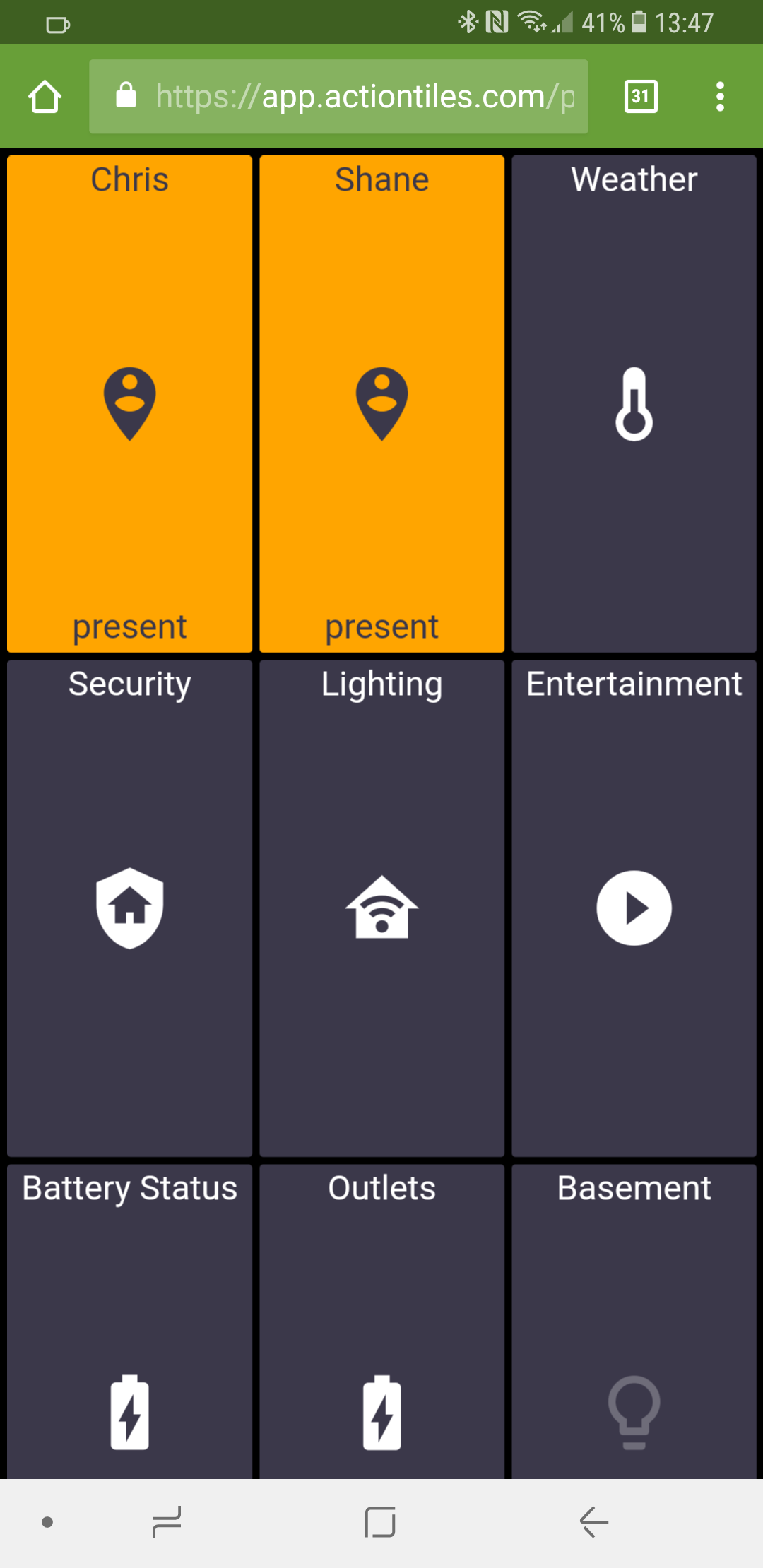
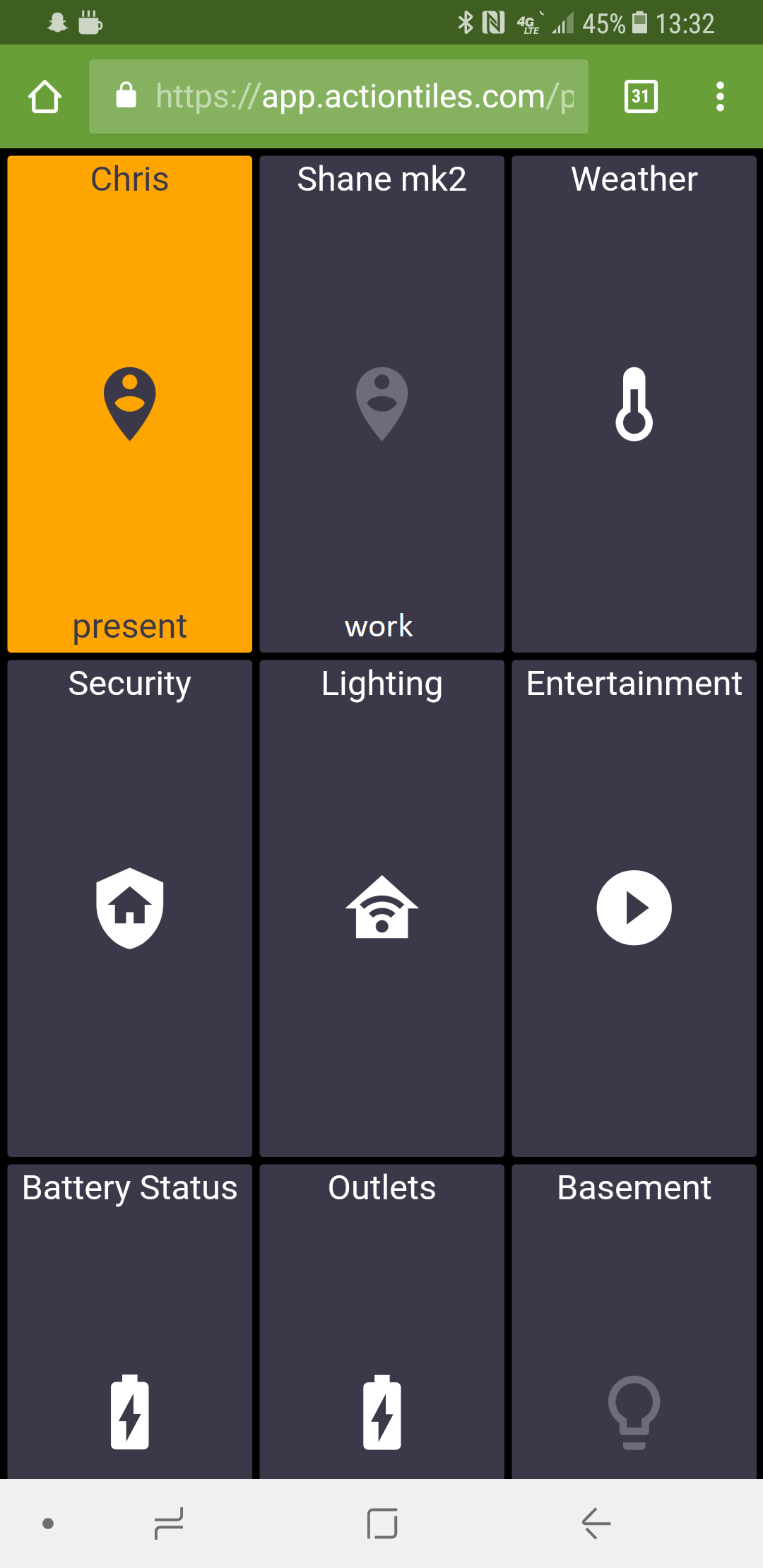

 SolarEdge tile, or taking global variable and making a tile
SolarEdge tile, or taking global variable and making a tile
Hi there guys,
I'm using a device type to collect data on my solar edge solar array, it can be found here - https://github.com/strelitzia123/SmartThings/blob/master/devicetypes/Solaredge/solaredge.groovy
For some reason when authorising devices in my home, the device for solar edge is not showing, thus i can't show anything in action tiles of current solar production. How would i go about getting this data onto my action tiles?
I have some other global variables I've set in WebCoRE, so i can automate my house when production is low, or when electricity prices are high. Currently the two variables I have is $solarproductionkw and $wholesalespotprice ; i'd like to put these onto tiles displayed at all times and even try change the colour of them depending on value if at all possible.
Any help would be much appreciated.
Customer support service by UserEcho


