
Run webCoRE pistons from ActionTiles
Is there planned support for WebCore? I'd like to remove all my SmartThings Automations Routines and replace with WebCore automations - and I would, except I would lose the ability to use them as Routine Tile(s) in ActionTiles Panels.
Answers

I'm a little confused about the request, but maybe you can help me understand...
- "Automations" (webCoRE and others) are, by definition "automated" (scheduled, or triggered by external events like sensors), so why would you need to "run them" from ActionTiles?
- It's "Routines" are meant to be "run on demand", and ActionTiles already supports Routines.
...?

routines, not automations. Good catch.
I have built routines in Webcore (much more advanced than smartthings native), and I already call then either with another web core piston, or a Webcore tile
I'd like to be able to do the same in action tiles.
Can this be done?

That makes more sense... ☺️ It didn't occur to me that webCoRE Pistons are used as form of "super Routine".
Not currently in our immediate plans...
- webCoRE users are a relatively small bunch of customers (though growing...).
- There's a pretty easy (?) available workaround for power-users: Create Virtual Momentary Buttons or some other triggers for your Piston.
But we'll leave this Topic open to collect Votes and discussion. Don't forget to Vote on your own Topic... Thanks!!!

I did a lot of routines that ran automatically, but were limited. They did run like automation. Now I have begun using WebCoRE to access some custom attributes and I may move to the new platform to create integrations to do that, but WebCoRE does a pretty good job. Now I need an interface for non-geeks to make adjustments.

Hi Puskaitis,
What sort of WebCoRE or automation "adjustments" to you anticipated are commonly necessary to make?
Thanks,
...Terry.

Let visitors to my cabin set @DesiredDayCoolingPoint and Night, Morning too. These are global variables. A tablet at the cabin would allow certain changes within limits.

Bringing this back up because I'm wondering what "Waiting for Customer" means, and how we can find the particular customer in question. My panel is still hoping for the possibility of a "Mail Has Arrived!" notification tile via webCoRE.
In the interim, I have it turning on a virtual switch, and displaying that. But there's no mail/envelope icon, so I've resorted to using a gift for now:


James,
The " Waiting for Customer " status was just an interim Status of this Topic in response to a particular Comment that I needed clarification upon. The current status continues to be "Discuss and Vote"
But I'm tempted to set it to "Waiting for Customer" again, because I don't understand if or how your request is specific to WebCoRE integration.
How does WebCoRE give you a Notification that "Mail has arrived!"? If a Customer is not using WebCoRE, can't they do that with a SmartThings "push notification" or "text message"?
We have a few Feature Requests related to Notification Handling, and perhaps WebCoRE can integrate with whatever facility we may eventually implement. We would much rather build a facility that any SmartThings SmartApp or Device can use, rather than making WebCoRE a requirement for Notifications.
SmartThings has an official Capability "Notification", but I don't know of a single DH or SmartApp which uses it. It is ActionTiles's philosophy to conform to the Capability paradigm as much as possible. So... Is WebCoRE utilizing Capability "Notification"? Maybe it should? https://smartthings.developer.samsung.com/develop/api-ref/capabilities.html#Notification

It comes back to "display a value". I do have webCoRE send me a PUSH notification when mail has arrived. It's a motion sensor: If motion changes between hours x and x, set variable "MailHasArrived" to True and send a PUSH notification.
I can currently display a boolean result in AT by using a virtual switch. But for a "Mail Has Arrived" tile, for instance, it says "On" or "Off". The tile should say either "Mail has arrived", or "Awaiting Mail", and be accented as such.
Great for boolean results, but more tricky if we want to display for instance the "Whole House Average Temperature" by averaging all the temp sensors.
The Notification Handling seems like it might be a good gateway. I think it might? Looks to be different from PUSH and SMS here...
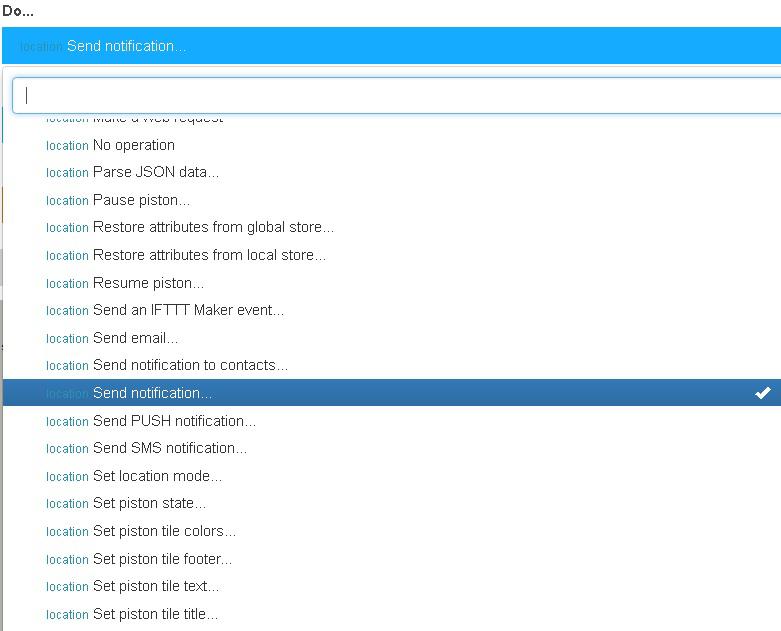

Voted a lot.
The ability to display webCoRE variables would really open a lot of flexibility. I'd love to be able to display a "Mail Has Arrived" tile, for instance. Or a custom tile showing if the washer/dryer has finished. Or average temps/humidity across a collection of sensors.

Implementating "Display a Value" is quite a different scope than just "Triggering a Piston", but well keep this as a single Topic for now and refine / phase the scope as the discussion evolves.

Is this still a single topic to vote on? Would love for ActionTiles and WebCoRE to work out some way to show more generic / freeform user data in ActionTiles.
This thread appears to be the number 3 most voted feature request.

In response to "webCoRE users are a relatively small bunch of customers", there are currently over 4,000 accounts. I don't know where that fits in, but it seems like a big number.

That's definitely a non-trivial number, James; thanks for letting us know. Of course, if you get a substantial portion of those 4000 to login here a click on the VOTE button... that is the "official" way we gage interest, and obviously would make this a very popular topic!
Where is that statistic from, please? (I've wondered how many users there are, but figured it was perhaps 400, not 4000..., so I never made an attempt to ask).
...Terry.

I'll pass on the impetus to vote.
That statistic is direct from the creator. Yeah, webCoRE is pretty popular. The new forum is pretty active as well, and ActionTiles has come up in topic a few times: https://community.webcore.co

Thanks, James!
We'll keep an eye on the webCoRE Community. It is such an exciting project! Working together - when the time is right - will be enjoyable and mutually beneficial.

I'm currently using the trial of actiontiles and I dig it, but there are 2 things making me hesitant to pull the trigger...the issue with most video cameras not working (which I know is mostly out of your hands) and the inability to connect webcore with actiontiles...so heres a vote from me to add support.

Thanks for the feedback, Michael.
A critical piece of information that will assist with consideration of this Feature Request is knowing which specific webCoRE functional are most valuable.
ActionTiles development follows an incremental improvement model. This means that, when practical, we'd rather consider researching offering some subset of a Feature rather than defer the entire Feature indefinitely. This is always a fact, since any feature can always mutate into something "infinitely complex".
ie., webCoRE is extremely powerful. "connect webCoRE with ActionTiles" is too broad of a request.
So...
If this is holding you back from purchasing an ActionTiles License, can you briefly specify the absolute minimum integration that would change your mind?

The two requests already posted here are the obvious ones...being able to run a piston from a tile being the most straight forward. I currently have some smartthings automations leftover that I haven't switched to more powerful webcore routines because I can't run them from the actiontiles dashboard. Being able to see piston status on the dashboard would be helpful as well. I don't want to just parrot what above posters have already mentioned, but those two ideas would make actiontiles vastly more useful.
An example of usefulness for me is, I'm an AirBnB host and I have a piston with a bunch of different parameters to test whether or not the guests is currently at the house. They obviously don't set their phones up as presence sensors so I have other ways of testing whether or not they are home. Having that result displayed as a tile would be one really useful thing for me. I already have a set of modes for when I do and don't have airbnb guests, and it would really overcomplicate things to add a third set of modes to display whether or not they are home...I just want to be able to see at a glance on my panel.
That said, the more I play with actiontiles, the more I like it and I'll probably pull the trigger on it anyway...but my vote for webcore integration is still there!
Thanks for all your work and also for your communication with the community. Its nice to see this level of interaction from a developer.

Thanks for the feedback and confidence in our product, Michael. This certainly is helpful!
Regardless of the decisions we make regarding development plans for this integration, it will take a long while. In our architecture, the integration (properly!) needs to be done in our published SmartApp, and the SmartApp publish cycle is a long one. Lots of steps outside of our control. Our architecture is proven (stable, etc.), but there are flexibility costs.
So in the meantime, we encourage you to explore the use of "Virtual Switches" or "Virtual Sensors" as Actuators and Indicators in ActionTiles. The great thing about webCoRE is that it can "easily" be triggered by such Actuators, and it can "easily" toggle the State of such Virtual Sensor / Indicators.
Your example of "Average Temps / Humidity" across a "collection of Sensors" is immediately accomplishable by creating a Virtual Temperature Sensor, and having webCoRE write to it!
We encourage webCoRE users to contribute to this Topic so we can continue to gage the level of interest and the value of the use cases. Just like SmartThings, we have thousands of Customers who never visit this Forum and when we survey them, webCoRE has not come up as a priority feature. That doesn't mean we ignore it; but, you know ... priorities, priorities, priorities.
Cheers and Thanks,
...Terry.

Hi just read your request and may I be so bold as to suggest a way that may give you a solution:
Run a piston from a tile, use a virtual switch to be controlled by the tile and have a webCoRE piston created to run a piston when that virtual switch is operated.
For the presence of your guests, again have a piston created to turn on a virtual switch when all your parameters are met. Then in action tiles have a tile turn red when that switch is on and green when off.
You probably have already figured this out, but I thought I would suggest it anyway.
WebCoRE is fantastic! I run it locally on Hubitat very successful and have got carried away with what it can do, learning something new all the time. 👍

Hi Terry,
I figured out about the part of the virtual sensor/switch in WebCoRE but can not find any information how to get it available in ActionTiles.
Any explanation would be greatly appreciated.
Udo

I believe you create the Virtual Switch using the SmartThings IDE: https://community.smartthings.com/t/faq-creating-a-virtual-device/11282/2
Then you can add that device into ActionTiles as a Thing.

It seems like this request and a plethora of others would be accomplished by an "API" tile. Where we could create a rest call and save that as a tile. Maybe an enhancement to the already existing shortcuts section where we can change the method and create payloads.

Yes, Luikiedoo ... this is a good approach.
We have a couple Topics / Feature Requests for outgoing (and/or incoming) API, so please Vote and Follow them:
- https://support.actiontiles.com/communities/12/topics/3615-api-calls-to-external-services
- https://support.actiontiles.com/communities/12/topics/2890-send-url-shortcut-command-without-opening-a-new-page
Thank-you.

I don't know if the original question was answered, but you can execute WebCoRE pistons via ActionTiles Shortcuts. I created a small piston KitchenLightToggle. Then go into webcore settings, integration and copy the long endpoint URL, replace :pistonid: with name of your piston like this.....
Test in browser window URL first. Then paste into a new ActionTiles Shortcut and add to a panel. After you add the shortcut tile, you can edit the options between 3 choices: display result in new window (pops up a new chrome tab for me), open in same window (replaces the actiontiles screen with new webpage), action tile popup dialog (looks like clicking a media tile but nothing there). A 4th option for this use case would be helpful, ignore/hide the response.

I really think that using the external URL to execute a piston would be a great solution to executing a piston from an ActionTile if you could ignore/hide the response. It works now, but the fact that it always opens a new screen is annoying. Adding the ignore/hide response option would make it very clean and it would seem like minimal impact on ActionTiles code. It also doesn't clutter up ST with more virtual switches.

For some reason I just came across this. This has come up in other threads, but for the record, if you want to run a webCoRE piston by URL and ignore the response you can format the AT URL Shortcut as javascript: $.get('your webCoRE URL'); and if you are using Chrome (not sure about other browsers) you'll also need to set the tile to use the same window (it didn't used to matter but a Chrome update changed something).

Actually, getting the external URL doesn't require going into settings. Just open the piston you want to execute in the WebCore Dashboard and there is a link to the external URL under 'Quick Facts'.

Really looking forward to integration with SmartCore. Perhaps a github smart app. The same way ECHO SPEAKS Allows Smartthings And ALEXA to interact.
Customer support service by UserEcho


That makes more sense... ☺️ It didn't occur to me that webCoRE Pistons are used as form of "super Routine".
Not currently in our immediate plans...
But we'll leave this Topic open to collect Votes and discussion. Don't forget to Vote on your own Topic... Thanks!!!
Implementating "Display a Value" is quite a different scope than just "Triggering a Piston", but well keep this as a single Topic for now and refine / phase the scope as the discussion evolves.
Voted a lot.
The ability to display webCoRE variables would really open a lot of flexibility. I'd love to be able to display a "Mail Has Arrived" tile, for instance. Or a custom tile showing if the washer/dryer has finished. Or average temps/humidity across a collection of sensors.