ActionTiles Support & Ideas Forum
Public Forum for ActionTiles Customers. Please use the Search Box and carefully browse the results to look for existing relevant Topics before opening a new Topic or Private Helpdesk Ticket.

 How Send notifications/text sensor is triggered in actiontiles
How Send notifications/text sensor is triggered in actiontiles
I have tried to use Smart Home Monitor to send a text or notification when motion or multi-sensor is triggered. Problem is that it is sending reminder text every hour. 1) I know you can dismiss it in the samsung smartapp, but I would like to do it on the actiontiles panel. 2) If 1 is not possible can we send notifications/ texts in actiontiles or another way through Samsung besides using the monitor. Thanks in advanced

 tileset status inheritance
tileset status inheritance
Is there any way to change the status/color of a tileset icon when any of it's member icons changes status? For example, I would like to put a single tileset icon on the main screen for Windows and another for Doors and to have the status of those icons change when any of my windows or doors are open. This would radically reduce screen clutter.

 Notification tile
Notification tile
I have some room sensors that work through smart life , is it possible to have a tile that notifies me of movement detected by triggering its tile to flash , icon change etc and even better trigger a sound ?

 Sound Notification for status change of selected Things
Sound Notification for status change of selected Things
Would be great if each tile can be set to make a sound (from tablet or phone) whenever the status changes. This way, when a door opens or motion sensed, a sound is emitted. Can be set on/off for each tile.

 Weather alerts
Weather alerts
Anyone know a good app for fire tablets that can play an alarm or other notification sound when there are weather alerts?

 shm alerts
shm alerts
I've read where AT can't reset SHM alerts but are they working on that or is there any kind of work around? I still use a Windows Phone (because I love it and I'm stubborn) and I have NO WAY to reset SHM alerts if I enable security!!

 Flash zone on panel when alarm
Flash zone on panel when alarm
One thing I can't seem to find. With a typical alarm panel when a zone goes into alarm it will flash on the keypad what zone is in alarm. So you know where "the bad guys are". How do I probably bring up a new panel with the zone large that is in alarm when the alarm triggers?

 Option to temporarily highlight recently changed tiles
Option to temporarily highlight recently changed tiles
The ideas that I am submitting has been submitted in the past but was withdrawn with the release of some near-hit styling options that met the need, sort of (see link below). In my opinion it would be very useful to add a feature that would let you see, at a glance, which tiles have recently changed; either in the form of a short-lived pulse of the tile or a dark-to-normal color fade over n seconds.
It was said in the previous idea that people are not vigilantly watching their dashboards for updates. Although true I feel that an increasing amount of people will increasingly begin relying on dashboards for security and presence monitoring. I can think of many situations where this could be useful for events of both low and high priority. There is a current option to use different colors based on intentions, this would get closer to satisfying the this idea's feature-request if it had a time restriction on when the "warn" color is to be used. Example - for most of the day I would like my garage's presence sensor to just show me if it is occupied (low priority), but after 10pm if when I am back home it would be a problem if presence was detected (high priority). Having a dashboard with 30+ tiles I may not see at first glance that a room was just occupied when it should not be.
At night when I am in my office I do monitor outside motion and indoor presence, some would say vigilantly - while concentrating on my work with with my device visible out of the corner of my eye, I notice somethings has changed but takes a bit to figure out what did change and if it matters. A temporary pulsing or darker-shaded tile would allow to me to look over and then back to my screen without breaking my thoughts or typing rhythm.
Dan
Previous idea that was withdrawn:

 Make Tile click result Toast notifications optional
Make Tile click result Toast notifications optional
In my opinion,:
- A notification window is kind of redundant to the visual indicators of the tiles themselves.
- Notification windows should be an option, not default.
- And if one is displayed, the current length of time that the window is displayed is way too long.

We are planning to put in a preference option to allow the user to disable toast notifications.
Just for info, though: Per Alex (SmartTiles):
The toast notification was put in place for one specific reason: to prevent accidental clicks to remain unnoticed. While this does not solve "pocket dialing" it may help to detect a tap when a swipe or a scroll was intended.
Another important aspect of the toast notification is to confirm if and when a command was actually received by SmartThings. There could be a prolonged network delay, depending on the load on SmartThings cloud, but the toast notification will appear only upon successful completion of the command.

 Important notifications
Important notifications
There are some notifications (alerts?) that require attention (e.g., water leaks, refrigerator door left open, etc). It'd be nice if those could result in a dialog pop-up window overlayed on the Action Tiles page and would require acknowledgement / dismissal by the user.

(We like this idea and it may be a duplicate, but Votes will automatically be merged if I find relevant similarities.)

 Useful App: Audify for announcements
Useful App: Audify for announcements
I just installed the Android app "Audify" on my Nexus 9 tablet that runs my ActionTiles panel. Now whenever I get any SmartThings push notifications, the announcement is made through my tablet's speaker. For now it announces when any of my homes outside doors are opened and also when someone opens my mailbox. You can even cast announcements to all your Google Home speakers.

 Camera Popup triggered by a Thing Event
Camera Popup triggered by a Thing Event
I am looking for an way to popup camera for a XX seconds by any trigger like motion or switch(now we can popup when click on camera image).
I believe could be more simple then this Fire, Ring Doorbell, Fully, and Action Tiles I do not want to open other app, just see the full screen camera on AT.

 Changing Tile color based on status
Changing Tile color based on status
I'm not sure if I missed it or not but I'm looking for something that would change the tile color based on status.
For example with doors. Any door that is unlocked would be red.
The use case, for me at least, would be that I could glance at the dashboard and see important status's without getting closer and then trying to identify the icons.
My assumption, which is probably false, would be that if the lock icon is changed from a locked lock to an unlocked lock then the same trigger would change the tile from one color to another.
Thanks.

Each of the current included Themes uses color a little differently, but all of them change the color of the icon (at least from grey to white) to indicate the "active" state (i.e., on, unlocked, motion, etc.).
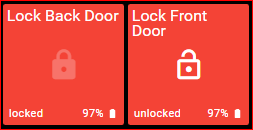
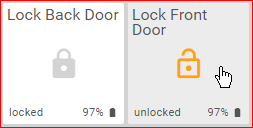
(and "sbolloz" changes the color of the entire Tile).
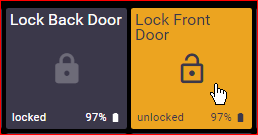
We already are considering ways for the color choices to be customized other than just the current selection of Themes.

 Pre-Alarm notification sounds when triggered in SHM Armed
Pre-Alarm notification sounds when triggered in SHM Armed
I think the alarm system part in a smart home is very important. But it is always second place in all systems. Lights and routines are always first. If your Dashboard supports the alarm system part it will become a must in my opinion.
I created with CoRE Piston a entry delay in smartthings. I replace the real Entry door sensor by a Simulated sensor. When I armed system away, I make noise for 1 minutes, after 1 minutes I stop sound and if real entry door is open I make noise 1 minutes and if system is not disarm in this minutes I turn on Simulated entry door sensor and smartthings send Alarm.
Possibility for add sound noise when arming system away. And in the future maybe add the entry delay.
Customer support service by UserEcho

