ActionTiles Support & Ideas Forum
Public Forum for ActionTiles Customers. Please use the Search Box and carefully browse the results to look for existing relevant Topics before opening a new Topic or Private Helpdesk Ticket.

FIXED: UniFi Camera Snapshots Working with Action Tiles
After spending MANY hours trying to get ActionTiles to work with my UniFi Cameras (G3 Flex, G5 Flex) Snapshots, I have come up with a solution. I am writing my first forum post to hopefully save someone else hours of troubleshooting. Please note, the snapshots can updated at like 0.1 seconds so it's a decent solution for UniFi Cameras to work with ActionTiles.
Issue: My UniFi camera snapshot, would not work due to the lack of SSL provided by the snapshot. ActionTiles uses Android WebViewer which, thanks to an update, doesn't display insecure content.
I did uninstall Android Webviewer updates.. and the cameras would work but after a few days it would reinstall (I had every single update feature turned off in my Samsung tablet it didn't matter)
Solution: Download Fully Kiosk Browser & Lockdown app for Android. Sign into your ActionTiles account with it. Go to Fully Kiosk settings, Set Start URL at Your Action Tiles Panel URL.
Now under Fully Kiosk App go to Advanced Web Settings, TURN ON Ignore SSL Errors and Mixed Content Mode set to ALWAYS ALLOW MIXED CONTENT
Now, go to your UniFi cameras (using IP 192.168.1.XX - camera IP) login (default is ubnt, password can be found in your online Protect app under device passwords it's a long complex password usually), enable Anonymous Snapshot Mode.
In ActionTiles, create a new Media Item, This Media is a Still Image of GIF, with the Camera IP with HTTPS with this pathway to access your Snapshot (ex: https://192.168.1.XX/snap.jpeg)
Set Refresh rate to the desired refresh rate in seconds (I even did 0.5 seconds on the one camera I wanted frequent updates)
Click Save and Add that Media to Your Panel. Done!!
PS - you can enter the camera IP in your browser on your computer to view the snapshot image to ensure it's working. Also make sure your cameras are set to a static IP and not DHCP otherwise the IP address would vary.

Question marks all devices - connected to SmartThings
Have not played around with automation for a long time and am trying to get back into it. I have ActionTiles and Smarthings running and in my ActionTiles dashboard all devices have a question mark. I know it must be an easy fix but I just wanted to ask first. Whats the most likely reason for this?
...ar

 Change the Name of My Hub
Change the Name of My Hub

How can I use an image as tile icon?
The generic icons cannot cover all uses, so how can I use my own images for tile icons? For example, there are no icons for water pump, water heater, or boiler (to name a few). I have media tile images for these, but how do I use them for the device icons?

 Set tile color if device is offline?
Set tile color if device is offline?
With the death of Simple Device Viewer, I no longer have an easy way to know what devices are offline. SmartThings will spam me forever about batteries being below 15%, but it never seems to tell me when devices are offline (other than when the hub goes offline).
Is it possible to display the offline status of devices in ActionTiles? Preferably as a third option (for a contact sensor this would be open, closed, offline), but I'll take whatever will work.
It's possible that the API that SDV relied on is the same one that ActionTiles relies on, in which case I could see this would not be possible.
Thanks.

 Status of flood lights when offline
Status of flood lights when offline
I have a zwave light switch in smartthings that controls a number of devices on my back patio such as 2 fan/lights combos and 2 flood lights with wifi bulbs in each. When I turn the light switch on, actiontiles accurately reports the flood light bulbs as being on. When I turn the light switch off the flood light bulbs still show as turned on in actiontiles. I am assuming that is because when I cut power to the bulbs their status shows offline vs turned off. Is there a way for them to show as turned off when they lose power?
Thanks!

 TinyCam Pro - Only loads 6 camera's
TinyCam Pro - Only loads 6 camera's
Hi, I am using Tinycam pro on a Fire tablet. I have 8 camera's I am only able to see 6 of the 8. No matter what combination I can only get 6 to stream. I can see the stream of all the camera's in the Tinycam Pro live viewer. I can see all the camera's in My Media. The camera tiles populate in actiontiles but 2 of the 8 are blank, no stream. Is there a limit to the amount of camera's or some setting to allow all the 8 camera's to show? Thanks.

In tile font size options?
Is there any way to adjust the in tile font size? not the tile title size but actually in the tile as seen in my screen shot, the temp and status "78º idle" are crazy tiny and there's a lot of space in the tile to make it larger and easier to read


 Open intent url with-in Fully window
Open intent url with-in Fully window
I'm new here so if I am in the wrong place please direct me to the proper sub forum, after much troubleshooting and searching online I have not found an answer.
I have licensed Actiontiles & Fully Kiosk, I want to open one of my apps using intent url with-in the Fully window yet regardless of my settings in Actiontiles using "My shortcuts" and "Tile settings",and Fully's many options, nothing is giving me the result I am looking for.
My cameras via Blue Iris UI3, my weather links etc. all open with the Fully Action Bar visible, but my Smart Life app via intent url (example: intent:#Intent;launchFlags=0x10000000;component= etc. : structure) opens in a new window without the top bar visible. I have tried all three "Tile Content" settings and all produce the same result below with Smart Life app - "Alarm Host".
Thank you
The Security tab with-in Actiontiles as a shortcut intent url is how this is done.
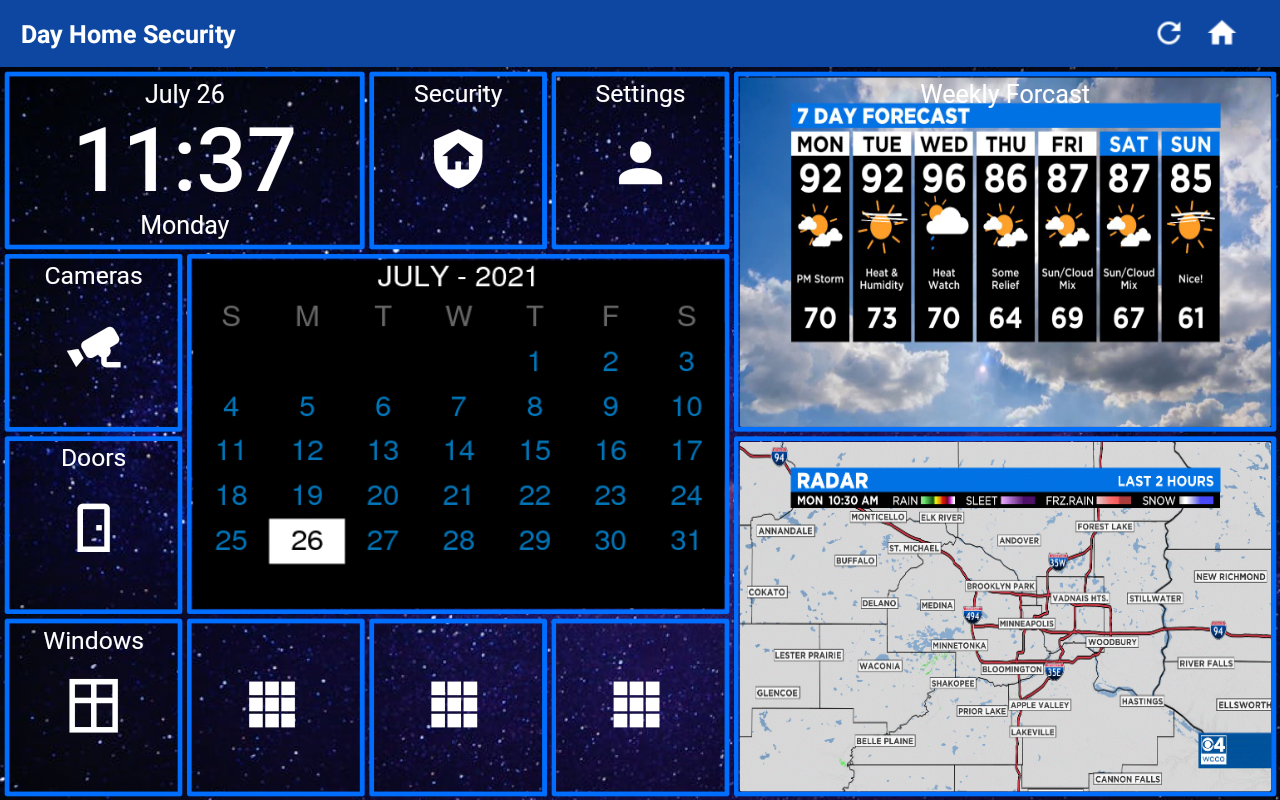
Top bar vanishes and the tablet status bar is now visible, although in Fully I have the Action bar set, even in Kiosk mode.
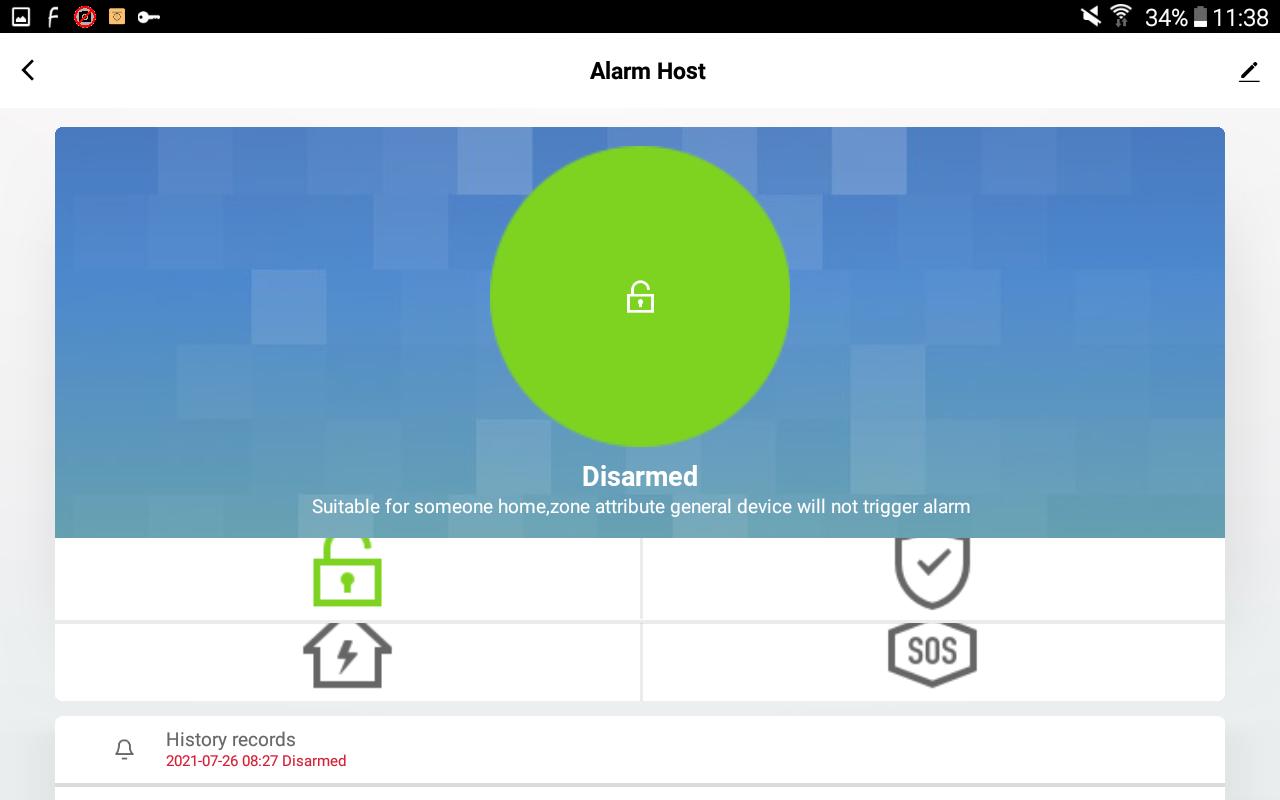

 Themes and changing backgrounds?
Themes and changing backgrounds?
I am attempting to get actiontiles theme to use a URL for its background. It seems to work when I set it but when I change the image on the web server (the URL remains the exactly the same) it does not seem to update. Should it update when this changes or am I assuming something is there that is not?
Cheers, Tony.

 TV panel
TV panel
Is there a way to use my TV as display panel?

 Tile wrapping
Tile wrapping
Apologies for the basic questions, I did search through all settings menus and also on this forum but couldn't find an answer.
In one tileset, I have a 2x2 tile followed by two 1x1 tiles. I would like the two 1x1 tiles to be in a column, as opposed to a row. As an example, in the attached screenshot, I would like the 'Posh lights' tile to be underneath the 'TV lights' tile as opposed to the right of it.
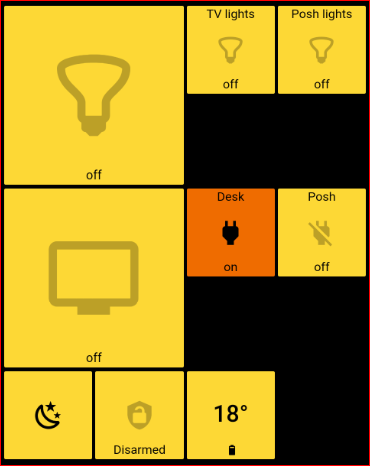
Secondly, is it possible to hide the status of a switch on a tile? I.e. the 'on' or 'off' wording at the bottom of the tiles.
I am currently in the free trial time, but plan on purchasing a licence.
Thank you in advance.

 What are the duplicate items in Re-authorize?
What are the duplicate items in Re-authorize?
When authorizing devices from Smartthings I see a list of sections containing duplicates of my devices. What is the difference in these sections and should I check all duplicates for an item I want or just the first one of each or what?
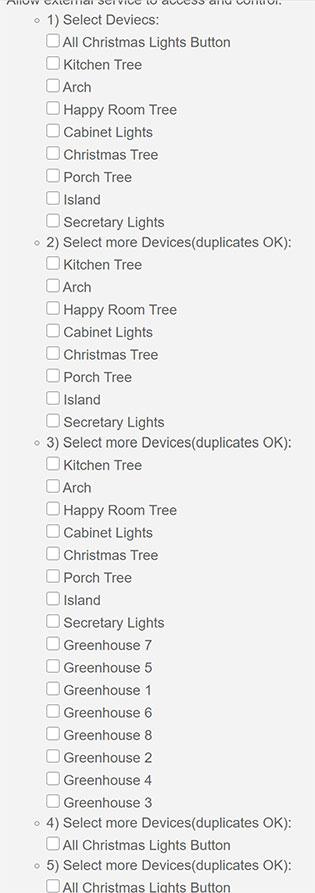

SmartThings only allows to select devices by capabilities. Since some devices have multiple capabilities, they may appear in several groups. This is normal and there's no harm in selecting the same device several times, it actually makes no difference.
The SmartThings mobile app has a "select all" check box, which makes device selection a little easier.

Sonos not showing up as a thing to select in autirozation list?

 Intent URL for Amazon music app
Intent URL for Amazon music app
Do you know Intent URL for Amazon music app

 Presence Sensor - Smartthings New App
Presence Sensor - Smartthings New App
Since I converted from the Classic Smartthings APP I am having troubles with reporting presence of my wifes phone (Samsung Note) and my phone (Samsung Galaxy S9) in Action Tiles. Not sure if this is on the smartthings side or the integration with Action Tiles. Is there additional configurations settings that I might have not addressed in the new environment. Any Insight would be appreciated.
Used to work fairly well in the classic app - although temperamental at times. Now it is very inconsistent in reporting presence.

 Change displayed tile based on events
Change displayed tile based on events
Hi! New user here.
I love actiontiles as a product and would like to add a suggestion, or ask if its even possible.
I would like to have my screen change whats being displayed based on events. So when i activate my alarm, i´d like for the panel to only show certain things, but, when the alarm is off, it changes to another tile to display other information.
is it possible?

 Auto Resize Font
Auto Resize Font
It would be RAD if the tile fonts resized themselves accordingly when the tile is resized. That would be super helpful vs having to create a new theme.

 Battery Tile Color Change
Battery Tile Color Change
Is there a way to get a tile that shows battery level to change to a different color when the battery level is low?

Derek, when battery level is <= 25%, it's intent is set to Accent. When it's <= 5% the intent is set to Warn. The intents colors change according to Panel Theme.
Customer support service by UserEcho


