ActionTiles Support & Ideas Forum
Public Forum for ActionTiles Customers. Please use the Search Box and carefully browse the results to look for existing relevant Topics before opening a new Topic or Private Helpdesk Ticket.

 Pin protected
Pin protected
It would useful to have possibility to enable the pin for only switch ON - for only switch OFF or for both as it is now.

 Is it possible to move tiles *between* tile sets?
Is it possible to move tiles *between* tile sets?
Seems not. Cue card seems to indicate it is possible but so far no luck.

Honeywell T10
hi there. i just replaced an older honeywell thermostat with a spankin' new T10 pro model, that comes with an indoor sensor, for use in another room. it works well but the only humidity readings are from the separate sensors. i'm wondering if anyone has figured out how to access (from with AT...) the humidity reading from the included sensor... any insights appreciated.

 presence sensor shows ? - how to change initial value?
presence sensor shows ? - how to change initial value?
Hello all,
I have set up two presence sensors (iphones via the classic app). They are showing as ? on the tile. So, I hit the forum and saw the advice that it is because the Device Type Handler doesn't have a value set for "attribute switch". Makes sense. I fired up the IDE and sure enough...
| Current States | No states found |
I can't see where to edit the device to add states to this Device Type Handler, and my Googling is failing me. Can anyone help? Thanks.

How to set it as a button, instead of a switch
Sorry if this is a topic already covered, I tried to do a quick search but couldn't find it. I have my ActionTiles set up and love it. I was trying to figure out how to make a tile act as a button, instead of it being a switch. I wanted to push a button to activate a scene, or even my Roomba, that's it but then ActionTiles illuminate it as if it's on. If I turn the light off, or when my Roomba returns back to its dock when it's complete, it's done but ActionTiles thinks the scene is active. Can we set a tile so that it's pushed to activate but then it's off, rather than toggling it to be "on"?

 Need help setting up Galaxy Tab E
Need help setting up Galaxy Tab E
I need help setting up action tiles. I am using a Samsung Galaxy Tab E 8" because I already have it on hand. I want to be able to do the following
Have dakboard as a background
Have a button in actiontiles to launch the Arlo app (unless someone has figured out a way to show the Arlo cameras in actiontiles
When running Fully, I need to have it to where if someone rings my Arlo doorbell, the Arlo app launches over the top and I can answer it.
I want to have a tab in actiontiles to view my Google calendar.
I also need to be able to have the screen off most of the time and have it activate when the camera detects motion (I know you can do it on fire tablets, how do I do it on a Samsung?)
Please email me at macjoel@ymail.com if you can help
Thanks for any help you can provide

 custom image for url media, and all tiles
custom image for url media, and all tiles
Hello, I would like to create my own custom image for each tile that I have on my panel. For example, in my current setup, as seen in my image, I have a master panel consisting of multiple other panels which are the rooms in my house. I would like to put an image of the corresponding room on the tile displaying the panel for that room. EX: An image of my living room for my living room panel, an image of my dining room for my dining room panel, etc. Same thing goes for the URL tiles on the bottom of my image. I would like to place the Icons or Logos of the brands app that the URL tile opens. Is there a way to do this or can this be done in the near future?
I am aware that you can go into themes and create a custom theme with a custom image but the issue with that is it changes all of my tiles to the same image. Can that feature just be included in the setting of each tile with a link to a URL?
Thank you for the help


 Layout / Tile positioning
Layout / Tile positioning
Hi there,
Even though I have owned AT for a year I am only now trying to get into it and use it.
I am trying to understand the tile positioning and layout.
My assumption is that it is like a "word-wrap" and that AT will automatically position the tile where it can fit it. So in my screenshot below "5" is placed in the next available position.
Is there any move towards a more "rigid" type of tile placement?
The way I would see this working is that you would create a panel for each device you want to run AT on and drag and drop the tiles into a "fixed" position.
It could also be I am a newbie and don't know what I am talking about. :-)
Thanks
Tony
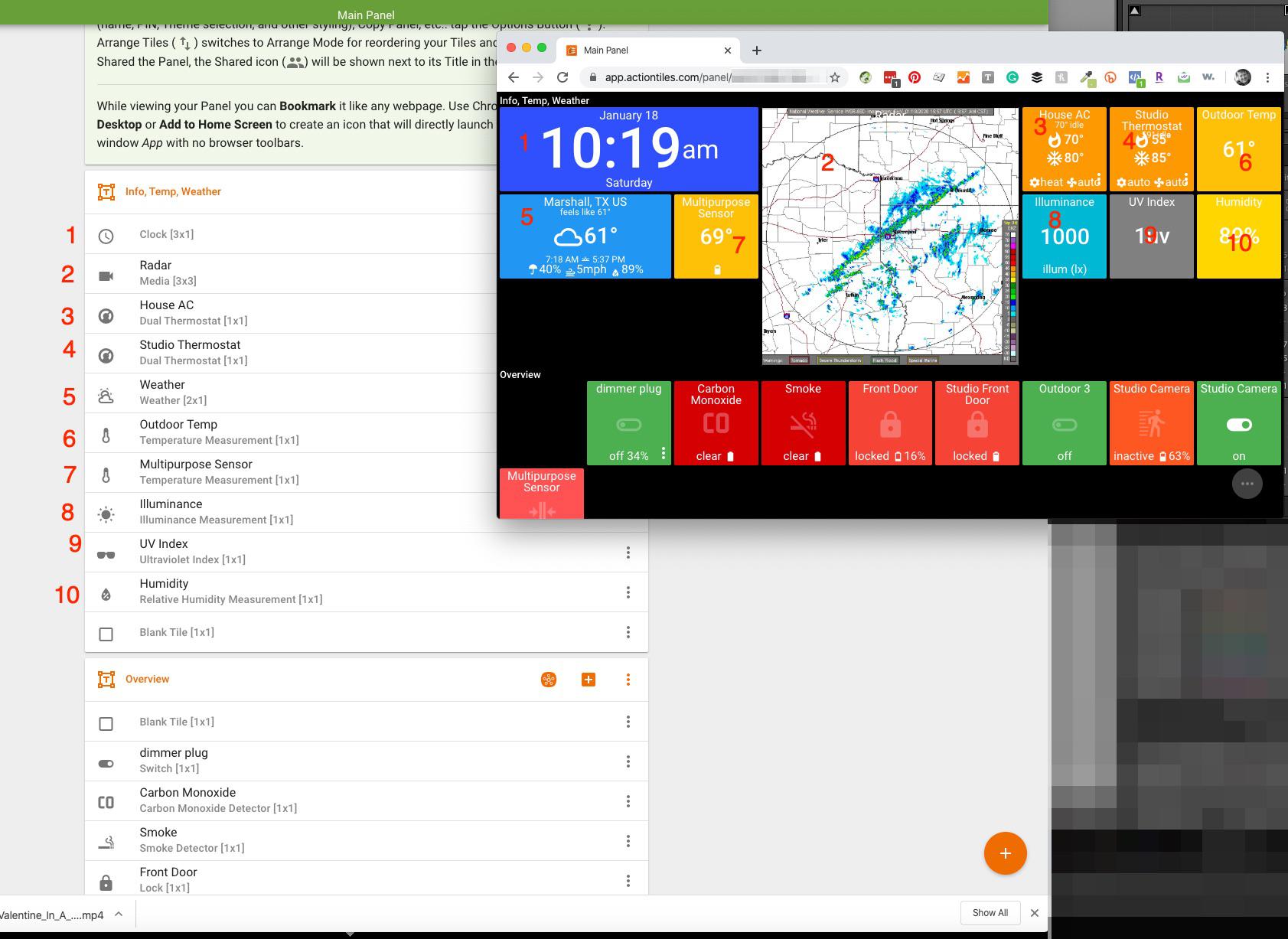

 Changing of a tiles status without changing the state of the device
Changing of a tiles status without changing the state of the device
Is there anyway to change a button to an on position without changing the status of the device?

 Tile Header force wrap Option
Tile Header force wrap Option
This may have been covered already, but I can't find it.
In creating a custom Tile header it would be nice to have some formatting options. I have 2 tiles side by side on one of my panels.
One says 'Outdoor Humidity' the other 'Indoor Humidity'. The outdoor one is just long enough that it shows up on 2 lines. The indoor shows up on 1 line.
I tried various ways to get the indoor on 2 lines as I think it looks better, but the only way I found was to add additional characters such as a dash. Adding spaces didn't work, it appears they are ignored.
Just my 2 bits worth.

 Drag & Drop layout directly on a user defined grid size
Drag & Drop layout directly on a user defined grid size
The title is pretty self explanatory, but I should probably explain.
The current layout is functional, but takes a significant amount of time to get configured to a specific screen size or resolution. Allowing the user to start with a grid size of their choosing will allow them to verify the correct size before they begin their layout. Once they have found the correct size, the user could then drag and drop their available tiles onto the grid.
This would eliminate all of the back and forth necessary to do a new panel layout, as well as the need for blank tiles to be added.

 Admin Notes Field in Panel Builder
Admin Notes Field in Panel Builder
Hi, when working with multiple panels I would find it useful to have a notes field in the admin interface. If you could add a multiline text field, for example under the panel name it would be great. It doesn't have any connection to the rendered panels, just a place where I can store descriptions, purposes, todo's and similar stuff.

 Ability to duplicate tiles within a tileset?
Ability to duplicate tiles within a tileset?
Perhaps it's how I work when designing my panels, yet I would love to see the ability to copy/clone/dupliucate individual tiles within tilesets. I know I can copy entire tilesets from one panel to another, however I find it useful to build my indivudual panels as tables as that way I can drag the different tiles around between the tilesets, copying them out to their individual panels once I'm happy with them. As two or more panels quite often may share some tiles, a clone/duplicate tile feature would come in real handy.

 How do I center my panels/tiles on the screen?
How do I center my panels/tiles on the screen?
I don't want them to be aligned from left, but center aligned. Is that possible? Thanks!

 Confirmation when deleting an item from My Media
Confirmation when deleting an item from My Media
I'm going to throw this in the bug column.... there is no "are you sure" confirmation when you click on "delete" when editing items from MyMedia. You click "delete" its just gone. I've accidentally deleted things three times because of this.

 Slide-Up drawer visibility duration
Slide-Up drawer visibility duration
Possibility to adjust the duration that the pop-up stays open. Currently, I find that it stays open for too long.
And SHM keypad, the numbers are too small.

 Move Tile Size and PIN code to Tileset level
Move Tile Size and PIN code to Tileset level
It would be nice if the tile size and passcode settings were in the Tileset setting instead of the Panel setting...
For the tile size, I have a lot of tiles on a tablet...medium is too large, medium-small is too small...if I could use medium for one panel for my buttons and controls, and then create another panel in medium-small or even small for battery indicators (don't need them that large) that would be perfect!
For passcode settings, I want everyone in the house to have the passcode to control the alarm, but I don't want the bastards changing my thermostat. :) Having it on it's own panel or something with it's own passcode would be nice!

 Can I link a tile to Apple Music?
Can I link a tile to Apple Music?
I would like to link a tile to Apple Music so that I can play my playlist from there.

 Cannot Rename or Hide New or Existing Tileset Titles (v6.7.4)
Cannot Rename or Hide New or Existing Tileset Titles (v6.7.4)
Please note that Changes to the Tileset Title and/or "Hide Tileset title on Panel" property are no longer updated and saved after making edits.
Tested on Safari and Chrome browsers, both mobile and desktop.

ActionTiles not usable on Shard AP02 - "Client is not associated with a SmartApp in Location"
When trying to link my SmartThings location to Action Tiles, I click "Home" in the location drop down box, click authorize and I just get an error saying "Client is not associated with a SmartApp in location Home", whatever that means. Any ideas?

Resolved!
It took a while, but super support from Brad at SmartThings resolved this issue today. 😁
ActionTiles welcomes our Aussie, Kiwi, and Asia-Pacificers who happen to be on the AP02 Shard to dive in!
Thank-you for your understanding while this unique issue was being handled.
Customer support service by UserEcho


