ActionTiles Support & Ideas Forum
Public Forum for ActionTiles Customers. Please use the Search Box and carefully browse the results to look for existing relevant Topics before opening a new Topic or Private Helpdesk Ticket.

 AUTHORIZE and SYNCHRONIZE buttons missing from unlicensed yet unexpired Location Inventory page
AUTHORIZE and SYNCHRONIZE buttons missing from unlicensed yet unexpired Location Inventory page
AUTHORIZE and SYNCHRONIZE buttons are missing from unlicensed yet unexpired Location Detail page. These buttons appear once a Location is Licensed.
Workaround:
The My Locations / (+) Add Location function can be reused at any time and will not add a duplicate Location. This brings up the same SmartThings "Thing Authorization web page" as the missing AUTHORIZE button.
This Add Location function also performs the SYNCHRONIZE activity if you need to force ActionTiles to import new Routines and name changes on Things.

 Fully "Application Launcher" page
Fully "Application Launcher" page
Fully added a new option a while back, called Application Launcher. I didn't think it was very useful, until I realized that it could 1. open URL shortcuts, 2. embed html/JS to customize it, and 3. apply custom icons for the shortcuts.
It occurred to me, that Application launcher could potentially be a way to have a constant launcher/navigation panel, and Actiontiles could be embedded in an iframe within it. It worked...but there's a catch. Once you click on one of the links in the launcher, it loads the page in a new frame, and you lose the launcher. I sent the fully team to see if there was a workaround, but I figured I would ask here to see if there was any code-slingers who might be able to figure out a work around.
Here's a Screenshot of the launcher running (at the bottom) with AT in an iframe. (Please don't criticize the watermark. I have 3 paid licenses for Fully, but not on my phone, where I was doing the editing earlier.)
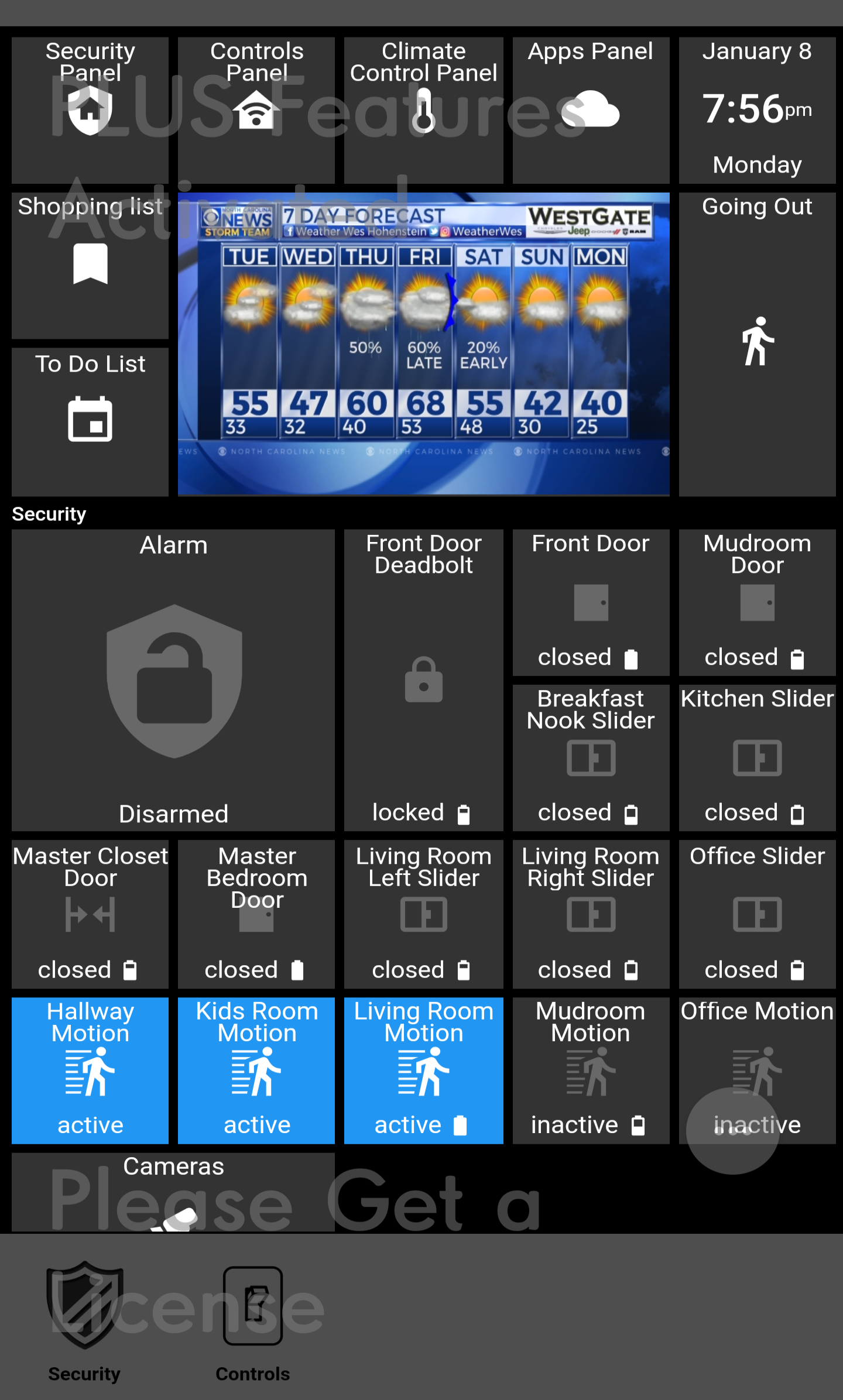

Meh. I talked ot the Fully Developer and it appears this is idea is a bust. You would need to host a new launcher/iframe combo for each panel....which doesn't make things any easier than just doing it all yourself.
So I guess it could be valuable if you just wanted a single panel, with some custom links/app launchers with custom icons on the same page...but as far as a dedicated notification pane, this is not the solution. O well.

 Power Meter Threshold
Power Meter Threshold
I see in my Smarthings logs that there is a threshold for Power Meters which seems to be set at 15%. For low power devices this means that a 1w change will be over the threshold, resulting in very frequent updates. Is there anyway to change the threshold from 15% in the app / website?

Backend UI Suggestion
If you didn't need to constantly click the vertical dots to access the menu that only has 2 or 3 options it would make bulk editing quicker. Seems like a good way to cut the amount of clicks in half.
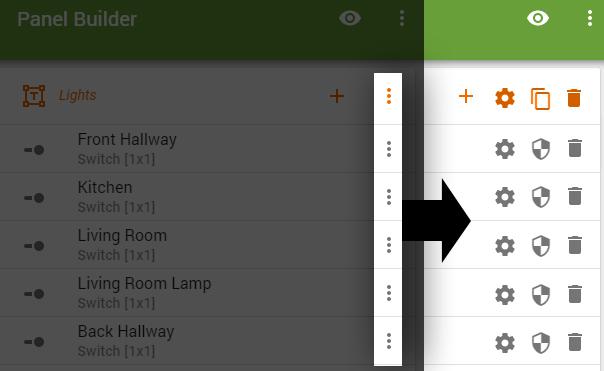

 Multiple Hue Lights on Single Tile
Multiple Hue Lights on Single Tile
I have a ceiling fan that has 3 hue bulbs in it but ST shows it as 3 devices, which technically it is... but i would like to toggle all as a group by a single tile. I’m not too concerned about controlling independently and i don’t want the clutter of 3 tiles.
Any advice?

 Tile settings scroll bar
Tile settings scroll bar
After setting up individual tiles in the tile builder when selecting the Tile Options next to the new tile, the "Tile Settings" pop up window appears but no longer has a scroll bar to scroll down to other options such as battery percentage or icon.

Tile Icons Not updated in Panel Builder
Changing the Icon for a tile does not update the icon shown next to the tile in panel builder. BUT, the icon is updated on the Panel when in View mode.
For example, I changed the icon for a Wemo switch in the panel builder to the xmas tree icon. In panel Builder, the icon next to the item is still showing as a switch. But when I run the panel on my device, it is shown as the xmas tree icon.
Seems to be common to any icon I attempt to change to.

 Edit Tile Titles (etc?) right in Builder list view
Edit Tile Titles (etc?) right in Builder list view
Hello,
First off apologies if this has already been requested. My request is that the ability to edit tile header / Title names be moved to the main panel builder screen currently you have to click the three dots next to a tile and then select edit tile. What would make building panels so much faster, is if you could click on the name and edit the Tile header. I included the screen shot below for reference to the area I would like to be able to edit.

 Offer +/- or up/down controls on Slider Controls
Offer +/- or up/down controls on Slider Controls
I'm not talking about little burgers.
The Slider functionality that was added for Tile Sizing, Tile Spacing and Corner Radius, it would be very beneficial to have a - on the far left and a + on the far right of the slider so that we have the ability to increase or decrease by 1.
Having to either tap or manually slide the slider is very difficult and trying to pinpoint an exact number takes quite some time. It's great for coming close to a number, and then being able to adjust 1 by one with plus or minus would be a great value add for everyone. I know I'm not the only one that this is tedious and cumbersome process for.
Thanks

Understood; but we had to focus on the immediate issues folks were reporting in some browsers with Sliders functioning inconsistently.
Input Boxes are completely reliable. We will keep an eye on this topic, but may have to reframe it now that the Sliders for Tile Styling are no longer in the app.

 Add a global "Friendly" name field to "Things" Inventory to alleviate need to manually override Tile Name
Add a global "Friendly" name field to "Things" Inventory to alleviate need to manually override Tile Name
Some Things are commonly used on many Panels. Globally customizing the name (Label) requires editing the Label field for it every instance of every Thing Tile on every Panel.

Hi Gunnar,
Managing Thing or Tile attributes on a "global" level (i.e., closer to the Location - Thing Inventory) makes a lot of sense, but requires some significant development overhead.
I think the benefits are pretty clear, but we have to prioritize this with everything else, so don't forget to Vote on your own Topic, thanks!

 Panel Style: Tile Size setting doesn't stick (inconsistent)
Panel Style: Tile Size setting doesn't stick (inconsistent)
I am having problem setting a custom tile size. I am trying to set at 145 and when I go to view I see no change. When I go back to settings, I find setting set for custom but setting has changed to 100.
Thanks for any and all help. Great update loving the higher visibility selection in the themes!

Fix has been deployed.
Panel Style slider controls have been replaced with numeric input boxes to ensure maximum reliability.

 Round off temperature decimals
Round off temperature decimals
Is the ability to round off decimals available? I looked at the SmartThings ActionTiles APP and did not find an option similar to what is in the SmartTiles (Connect) APP. Maybe I missed it somewhere.

 Re-Add / replace Thing
Re-Add / replace Thing
Not sure there's a solution for this. I had 3 devices go offline when my hub update occured. Had to remove, reset, and re-add. Even tho I used the same name I still had to remove the tiles and put them back in. Is there no way around having to do this? Had to redo several panels. Not a major thing, just inconvenient.

 Set target screen size to help Panel building on Desktop for mobile
Set target screen size to help Panel building on Desktop for mobile
Great that you can edit panels in a web browser and view those panels on any device. I would like to make a suggestion that when editing in a desktop web browser an option is provided to set the screen size you are editing so that the tiles maintain the same order and sequence as they would on the device that Action Tiles will be displayed on. Perhaps something like 2048 x 1536 pixels for an Ipad Air being displayed in Landscape mode. No need to have a list of every screen size - just let user enter pixel height and width.

 View only as a Tile setting (similar to View only Panel Sharing)
View only as a Tile setting (similar to View only Panel Sharing)
Add a setting during tile add/edit to show the tile "view only" locking out changing. This is useful where you want switch/routine/alarm/things to be added as status only tile.

 Make Location Authorize and Synchronize easier to access in App
Make Location Authorize and Synchronize easier to access in App
I'm still building out my home items. It seems about every 3 day I've swapped or rebuilt something. Can you make it easier to reload/re-authorize ST? Make it easier to find the refresh?
 Non-admin mode - guest mode only
Non-admin mode - guest mode only
would it be possible to add a feature to display the system in guest mode/read-only... No access to "..." Menus or anything that can reveal the admin side of the app.
I'm having cold sweats... By the thought of people coming over and as they do....touching the displays and getting into things they shouldn't be. Plus I'm trying to make it easy and clean for the wife to use
Example: Maybe pass a parameter on the tablets you want as "user-mode" only
Actiontiles.com?mode=user

 Set Focus to Search entry in Add Tile function
Set Focus to Search entry in Add Tile function
When pressing Add Tile, could the page focus be automatically set to the search dialog?
This would make searching for devices much easier, and wouldn't hamper standard scolling

 Ability to set Thing default icons in Location view
Ability to set Thing default icons in Location view
It would be easier if we could change the icons for things in the location viewer so we don't have to go through the Tile settings every time we add devices to new panels.

 How to delete Media objects or Shortcuts?
How to delete Media objects or Shortcuts?
If I have saved 50 Media Objects, is there a way to go back and delete any of them?

On the My Media and My Shortcuts pages where your list of Media and Shortcuts are shown, there is an edit button which also provides a Delete button in the pop-up dialog that appears...
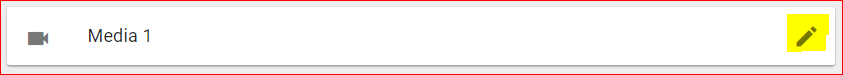
Customer support service by UserEcho


