
How to delete Media objects or Shortcuts?
If I have saved 50 Media Objects, is there a way to go back and delete any of them?
Answer

On the My Media and My Shortcuts pages where your list of Media and Shortcuts are shown, there is an edit button which also provides a Delete button in the pop-up dialog that appears...
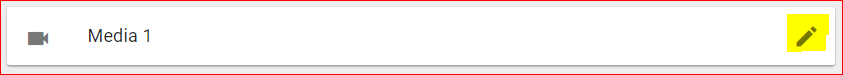

on my screen it shows all of the Media shortcuts on the left side but there are no edit icons to the right as you show in your post. Is it possible that you are running a later version? On the right of mine, there is a box that can be checked and only Cancel and Save at the bottom right.

We're definitely on the same version (that's one of the advantages to a "web app" as opposed to a downloadable one)... and this feature has never changed since implementation.
- Could you paste a screen shot, please?
- Is there some chance that the edit button has been pushed off the right side of the screen?
- To verify #2, please bring up ActionTiles on a PC or Mac and stretch the browser wider than usual.
Thanks!

That is the "Media Tile Inventory Selection Dialog" 😉.
☝️️ You need to use the "My Media" Page. Navigate to it from the left-side-navigation bar.

No reason to feel bad 😎...
The best excuse is that folks are so enthusiastic about getting their Panels created that y'all don't do enough exploring of the app's pages, Cue Card reading, etc.!
Enjoy!
...Terry.
Customer support service by UserEcho
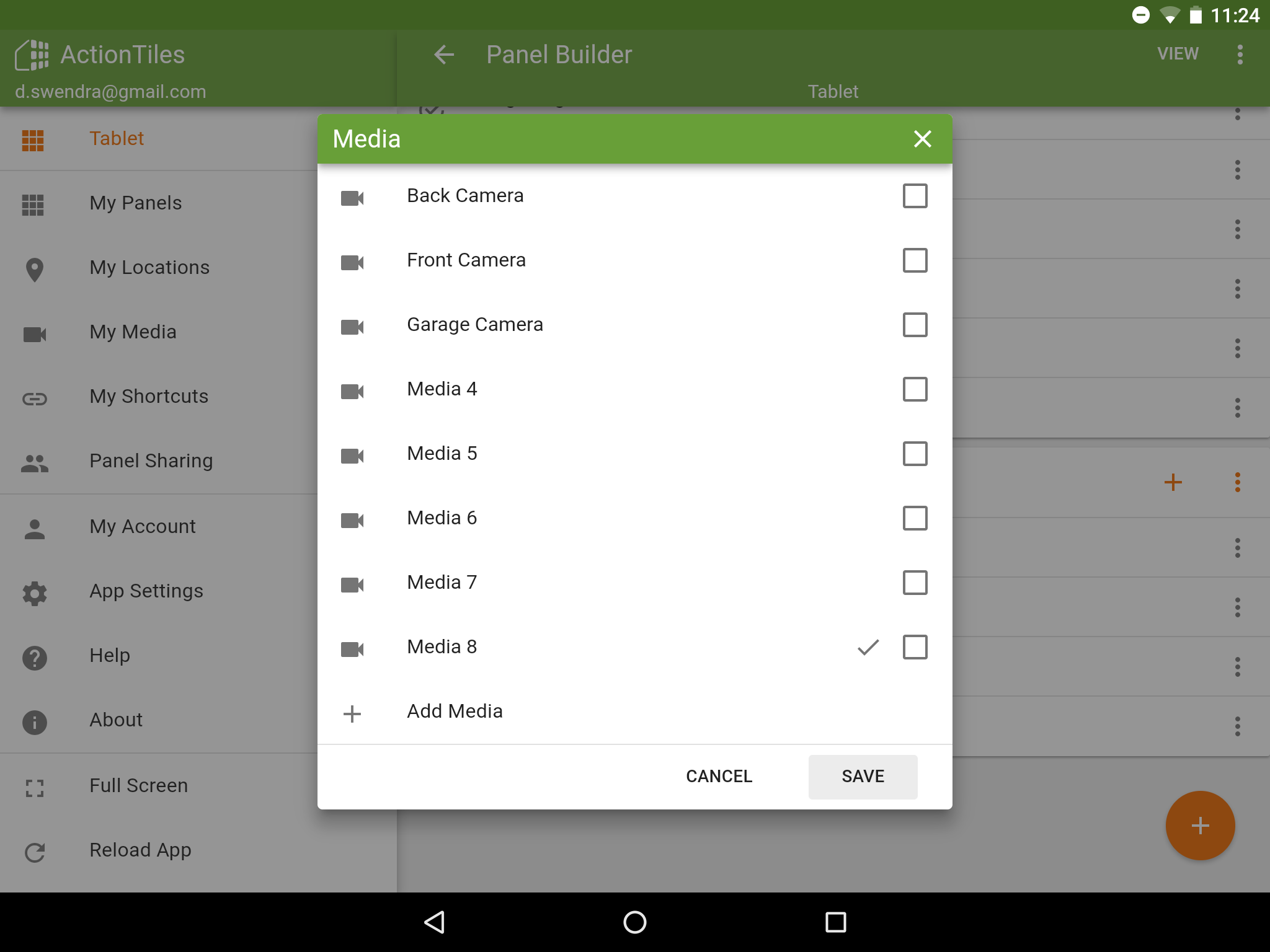


On the My Media and My Shortcuts pages where your list of Media and Shortcuts are shown, there is an edit button which also provides a Delete button in the pop-up dialog that appears...