ActionTiles Support & Ideas Forum
Public Forum for ActionTiles Customers. Please use the Search Box and carefully browse the results to look for existing relevant Topics before opening a new Topic or Private Helpdesk Ticket.

 Make Mode Tile resizable
Make Mode Tile resizable
Is there any way to resize the mode tile?
For some reason it is 2 wide with no option (that I see) to resize.
All my mode names are short. Would love to make it 1x1.

 Hubitat Safety Monitor Status HSM
Hubitat Safety Monitor Status HSM
Hi there,
Has anyone managed to get the HSM Status of a Hubitat hub onto a panel? If so, how? I've got WebCore if that helps?
Thanks :-)

Has anyone setup a count down/up tile, with sound?
I'd like to receive a beep, or sound, when ever the security status changes. Also, want a sound for when we trip the alarm is tripped and the 30 second timer starts (before the siren goes off). We don't know we tripped it until the siren goes off.

 How Send notifications/text sensor is triggered in actiontiles
How Send notifications/text sensor is triggered in actiontiles
I have tried to use Smart Home Monitor to send a text or notification when motion or multi-sensor is triggered. Problem is that it is sending reminder text every hour. 1) I know you can dismiss it in the samsung smartapp, but I would like to do it on the actiontiles panel. 2) If 1 is not possible can we send notifications/ texts in actiontiles or another way through Samsung besides using the monitor. Thanks in advanced

 SmartThing Lighting groups tile
SmartThing Lighting groups tile

 A Panel width Setting to help layout consistency for Panels viewed on different screen sizes
A Panel width Setting to help layout consistency for Panels viewed on different screen sizes
I've been using smarttiles/actiontiles for years now and there's a specific functionality that seems super simple to implement, but remains missing... I'd like to be able to set a maximum panel width, so I can achieve the same flow of tiles on multiple similar sized devices... it could simply center the tiles on screens with larger resolutions, or could scale tiles +/- ~20% to fit the available resolution of the screen... for smaller screens, it would still wrap the tiles of one row into 2 or more, but it's just too much to maintain unique panels for each unique display type... so, for starters, could we at least be able to specify max tile spaces wide for a panel?

 Sonos device showing in hub details but not in hub tiles
Sonos device showing in hub details but not in hub tiles
Hello,
I'm a new user trying to add a sonos device to my panel.
my setup consists of 3 sonos devices connected through smartthings.
My sonos devices are visible in actiontiles under location/hub details where I can see the last status and the capabilities, but when I try to add a new tile to my panel the sonos devices are not there when all my other devices are.
Can someone point me in the right direction?
Many thanks.
-Niek

 Countdown timer
Countdown timer
Am migrating our entry tablet into ActionTiles. Using a basic Android tablet with a countdown timer widget (kids usually want Christmas, I want the day they all move out). Is there a way to add a countdown timer tile to ActionTiles? I tried using a couple online countdown timers but they don't seem to display correctly in the tile (they are just a link to that page). Any ideas?

 Send URL shortcut command without opening a new page?
Send URL shortcut command without opening a new page?
Can you add an option to Shortcut Tiles Settings, so you can execute a URL command in the background without opening a new window?
For example, I have created station preset buttons and volume controls in ActionTiles, but when the URL is sent, the server returns a device/command status response message which I don't care to view, and is annoying since I have to navigate back to the panel via the Android back button.
Perhaps a "Don't open a window" option would do the trick?

 Outdoor temperature from Weather Underground to replace SmartWeather Station
Outdoor temperature from Weather Underground to replace SmartWeather Station
I have been using the SmartWeather Station tile from Smartthings on my 8" Fire tablet and it is still working but it only updates every three hours, which makes it useless since the temperature can be vastly different in that range. I'm looking for a way to replace this functionality and simply display the current outdoor temperature sourced from a Weather Underground station a few houses away. Given that SmartWeather Station is no longer supported (True?) is there a replacement for this seemingly simple function? I have seen forecast and weather map tiles but not plain old temperature. Bonus for humidity, lumins, barometer, etc.

 Hide Tilesets Using Configurable Status
Hide Tilesets Using Configurable Status
I would like to be able hide a tileset based on whether or not I'm home, or if the home security is in alarm. I would like to enter a PIN/password to reset the alarm. It would also be nice to have a tileset be view only until a PIN is entered to allow changes.

 Are action tiles for Hubitat dashboard tiles setup?
Are action tiles for Hubitat dashboard tiles setup?
Can an action tile be migrated to Hubitat to be used in designing my Dashboards?

 Something just changed?
Something just changed?
This morning, several of my tiles were grey with small "?" in the middle. Have not seen this before. Nothing changed in the last few weeks. When I touched some of the tiles, they resumed working, but some are still showing grey with "?". Getting same behavior on both my Samsung Tab A and my iPad.

Lorex Home and Kumo Cloud

 Ecowitt Air Quality Sensor Attributes from Hubitat to Actiontiles
Ecowitt Air Quality Sensor Attributes from Hubitat to Actiontiles
Currently, I can see the air quality CO2, PM2.5, PM10, AQI, Temp, and Humidity in Hubitat tiles, but in ActionTiles, I cannot access PM2.5, PM10 and AQI. Any idea how I can get these attributes from Hubitat over to ActionTiles?

 Smoke alarm
Smoke alarm
I've added a Z-Wave Smoke Alarm to Smartthings. The icon shows a smoke alarm on the ST app, which is great. On the AT maintenance panel, it shows a smoking cigarette, which is fine, but the panel display only shows a question mark.

 Panel Background transparent
Panel Background transparent
Is there currently a way that I can make the Panel Background transparent? I have tried to add a comma after the last RGB number and in the preview it shows as transparent, but that actual panel does not when loaded.
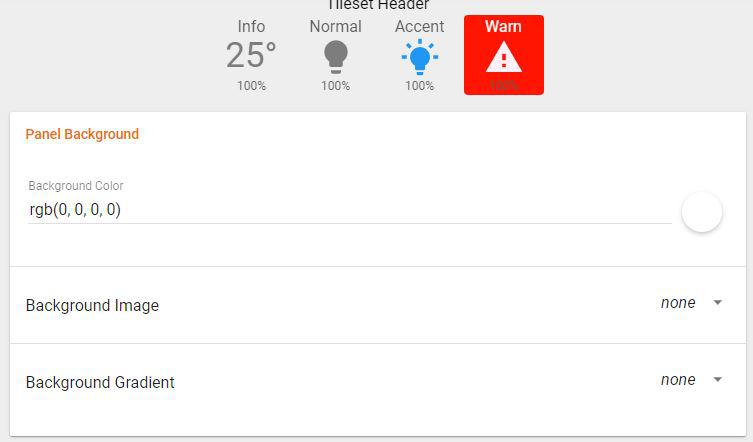
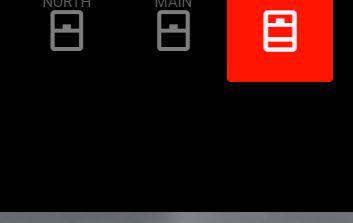

MJPEG feed loading delay
I am currently using VLC to encode my RTSP camera feeds from Unfi Protect so that they are usable on AT.
The issue I am having is that if I refresh one of my dashboards, the feeds will take 20-40 seconds to load. When using these Cameras to check all is ok around my property it can obviously become quite frustrating with such a wait before getting a live view.
Is anyone else experiencing delays with this?
I am using a server with plenty on resource for VLC.
I am having the delay with all devices whether it be edge, chrome, android tablets running AT app. Even tried safari on an iPad.

 Activity Event history for Things, Tiles and Panels
Activity Event history for Things, Tiles and Panels
I have created this Topic as a home base to discuss this Feature Request Idea which has been coming up a few times on the Forum and Helpdesk.
Background:
- The SmartThings App offers a "Recently" tab when you look at the detail of a Thing or a Room.
- SmartTiles has an "Event History" Tile which listed activity (status change) events for all Tiles on the entire Dashboard in a single list, ordered most recent to oldest.
- SmartTiles allows developers to pull at most 7 days of activity history directly from their Cloud.
- ActionTiles launched without this feature.
Why not already in ActionTiles?
- One major factor in prioritizing what Features to offer at launch date was feedback from our tremendously helpful and valuable Beta testers. They used the product for months ... longer than we anticipated, since we found their ideas and recommendations to be compelling enough to implement some of them before launch.
- Beta Participants have a private section of the Forum where they opened and discussed Idea and Bug Topics. We also sent out individual polls.
- Event History was among the lowest popularity of all Feature requests.
- They are a diverse enough group that we weight their opinions highly. This open ActionTiles Support & Ideas forum will bring us even more information to help prioritize.
What's the Current Plan?
- We recognize that this feature may be "under-requested" at the present time, and yet would be highly valued by some customers.
- Like every feature, it presents some challenges to implement. There are lots of design decisions to consider... We are already brainstorming!
- When we're ready, we'll start with something basic, and then add enhancements based on your feedback.
- Let's start by using this Topic to capture your Topic Votes and an open discussion of how you would personally use and value activity event history feature(s).
Thank-you!!!

 how to toggle off smartthings home monitor "arm" tiles when selecting disarm.
how to toggle off smartthings home monitor "arm" tiles when selecting disarm.
Hello. Very new to AT but trying to dig in a bit. I have Smart Things Home Monitor, using the new app, and have figured out how to set virtual switches to arm and disarm the alarm system from AT. My question is, how do I configure AT to turn off the Arm Away or the Arm Stay switch when I select Disarm. Is this possible? Is it possible if I disarm it from my smart things app as well? would like it to sync. right now the Arm switches always show as "on" even after I've disarmed the system and i have to manually turn off the Arm switches.

Hi Drew,
You are half way there. This tutorial breaks it down:
Customer support service by UserEcho

