ActionTiles Support & Ideas Forum
Public Forum for ActionTiles Customers. Please use the Search Box and carefully browse the results to look for existing relevant Topics before opening a new Topic or Private Helpdesk Ticket.

 How to move Tiles?
How to move Tiles?
Maybe I missed it somewhere but is there a way to rearrange tiles within each Tileset? Or at least to insert? I'm add more devices and I want them in front of tiles that are already installed.

 Changing Tile color based on status
Changing Tile color based on status
I'm not sure if I missed it or not but I'm looking for something that would change the tile color based on status.
For example with doors. Any door that is unlocked would be red.
The use case, for me at least, would be that I could glance at the dashboard and see important status's without getting closer and then trying to identify the icons.
My assumption, which is probably false, would be that if the lock icon is changed from a locked lock to an unlocked lock then the same trigger would change the tile from one color to another.
Thanks.

Each of the current included Themes uses color a little differently, but all of them change the color of the icon (at least from grey to white) to indicate the "active" state (i.e., on, unlocked, motion, etc.).
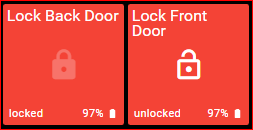
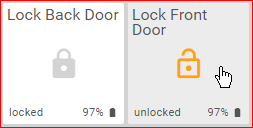
(and "sbolloz" changes the color of the entire Tile).
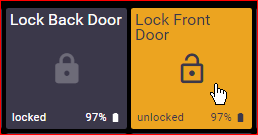
We already are considering ways for the color choices to be customized other than just the current selection of Themes.

 Is there a way to trigger a Shortcut or open a Panel based on a SmartThings Event?
Is there a way to trigger a Shortcut or open a Panel based on a SmartThings Event?
Can a switch trigger a shortcut tile? Or as an alternate, can a switch be used to auto switch to another panel?

 Pre-Alarm notification sounds when triggered in SHM Armed
Pre-Alarm notification sounds when triggered in SHM Armed
I think the alarm system part in a smart home is very important. But it is always second place in all systems. Lights and routines are always first. If your Dashboard supports the alarm system part it will become a must in my opinion.
I created with CoRE Piston a entry delay in smartthings. I replace the real Entry door sensor by a Simulated sensor. When I armed system away, I make noise for 1 minutes, after 1 minutes I stop sound and if real entry door is open I make noise 1 minutes and if system is not disarm in this minutes I turn on Simulated entry door sensor and smartthings send Alarm.
Possibility for add sound noise when arming system away. And in the future maybe add the entry delay.

 Full Panel display nested within a Tile Set
Full Panel display nested within a Tile Set
Would be great to have the capability to have a Tile Set that displays another panel, live, nested inside it, rather than just a link to the panel. Use case I am thinking of is to have your main panel be certain theme and tile size, but have a Tile Set that displays a smaller panel that may be another theme or tile size.
For example, the tiles for all of my lights or switches I want small, but for Sonos, I would like larger to give more room to hit the various controls and see the music title display a little better.
A reasonable workaround right now is to have a panel link that bounces to the larger view, that also contains a link back to the main panel, but having both options would be great.

Deletion of Media Tiles
I have created a dozen or so Media Tiles. Now only three are used. How can I delete the nine Media configurations that I saved? I other words, when I go to make a new Media Tile, I only want to see the three that I actually use.

Using the hamburger menu (top-left corner), navigate to My Media page. My Madia page allows you to view and modify the media objects.

 Automatic deletion of all associated Tiles when device deleted in SmartThings
Automatic deletion of all associated Tiles when device deleted in SmartThings
I noticed when I deleted my WeMo devices in hope of reinstalling so they would report better(suggested by SmartThings in their forum after recent app update), that when I delete device the tile in Action Tiles would remain with a "?"
No problem deleting tile, just wonder if it would be possible for Action Tiles to do so anytime a device is deleted in SmartThings. Thanks

Hi Bob,
We deliberately preserve the "disconnected Tiles" on all Panels in order to avoid messing up the Panel layouts.
I suppose one option for us to consider is to convert them into "Blank Tiles"; however, there are situations where the Thing is eventually reconnected to ActionTiles by the customer with the same Device ID... i.e., if they just temporarily or accidentally removed it from the Authorized Devices and not actually deleted it from their SmartThings Location. In this situation, having preserved the Tiles is tremendously valuable, no?

 Pre-Filter Routines Tile(s) in Settings
Pre-Filter Routines Tile(s) in Settings
Is there anyway to select just certain routines to be accessible in a Routines Tile? ... Instead of all of them.

 Is there a way to arrange Tilesets?
Is there a way to arrange Tilesets?
Decided after setting up three Tilesets, that I wanted the second in the top position. Can they be arranged somehow like the tiles within the sets? Poor planning, I know. :)

Hi Lotus,
Please first make sure you are in "Arrange Tiles" mode, selected from the overflow menu in the upper right corner of the Panel Builder. By default, that mode lets you drag and drop tiles. When in Arrange mode, click TILESETS to toggle to arrange... Tilesets.
Please let me know if that helps! Thanks!

Full Screen exits on Reload (including deployed Release updates)
I know version releases automatically load on my devices. It seems this causes a dashboard that was previously set to full screen to exit full screen (experiencing at least on chrome on Windows 10). Minor issue since this doesn't happen to often. If this can be avoided, great. Otherwise maybe we can consider other open feature requests for url based full screen or the like to automatically return to full screen.

There is a serious limitation in the Full Screen API that only allows to trigger full screen mode during a user initiated event. At the moment, I don't know if there is a way to overcome this.
Customer support service by UserEcho

