ActionTiles Support & Ideas Forum
Public Forum for ActionTiles Customers. Please use the Search Box and carefully browse the results to look for existing relevant Topics before opening a new Topic or Private Helpdesk Ticket.

 Bose Soundtouch presets missing
Bose Soundtouch presets missing
Hi guys,
is it any possibility to add in AT a presets from Bose Soundtouch? In ST app shows correctly and work like a charm. In AT work all functions from all of my Boses, except presets!
Sorry for my english!
Thanks!

 CO2 (carbon dioxide) Tile incorrect format
CO2 (carbon dioxide) Tile incorrect format
Hi!
Humidity from the same Netatmo station is showed correctlly, but CO2 dont. Look:
Value for CO2 is showed in bottom left corner!?
Device handler have for both values exactly the same logic.
In Smartings "My devices" i have this data from Netatmo:
So, CO2 value is showed correctly. Just like humidity!
Smartthings have also exactly the same capabilities-reference for carbonDioxide and humidity:
It must be something on your or Smartthings side. Please help with this issue.
Thank you!

Hi @StaneP
We have made some significant changes to most tiles, CO2 Tile in particular. The changes are now in Beta. We are preparing for an imminent release to Production. Please stay tuned.
Thanks
Alex

 Voucher for temporary access for guests
Voucher for temporary access for guests
Look, I like your security-minded approach to actiontiles but registering for an account, especially for those who operate a B&B and want to give access to a specific panel to control the lights in the apartment, is not an option.
Please implement a voucher based, calendar integrated kind of system to grant access to our guests. There's gotta be a way to do this securely! It will likely increase the overall usage.
Thank you.

 Panel missing floating overflow options button: How to access Panel configuration?
Panel missing floating overflow options button: How to access Panel configuration?
On both of my Panels there is no longer the three dots at the bottom right of my screen. How do I get into Panel Setup?

Hi Den,
The setting to hide the floating "Panel Options (...)" button is selectable on the Panel Settings menu. I presume that you toggled this off, and so now the button is hidden; this is a setting on a per Panel basis.
Regardless, to get back to a configuration Page, just to to this URL:
...Terry.

 What is the red/blue Status dot on Switch Tiles?
What is the red/blue Status dot on Switch Tiles?
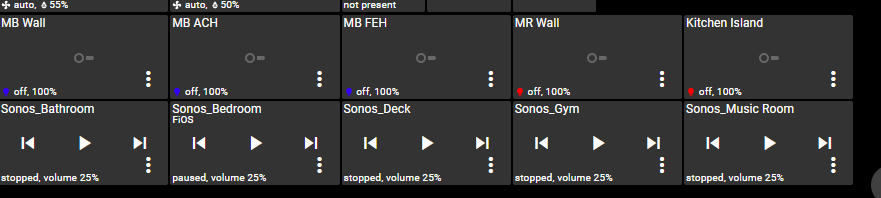
Hello - new user here. I have a possibly dumb question regarding the above image. I created a panel and some tiles using 'things'. The 'things' are Hue lights. The tiles work and I can turn the lights on and off. I do not understand why some of the tiles have a red dot and some have a blue dot. As you can see, all the lights are off. The actual 'switch' on the tile will turn blue when the lights are on. However these red and blue dots do not change. The lights are similar in nature so I cannot figure out the underlying logic as to the different colors. Thanks.

If you look closely, the dot is actually a tiny light bulb. It shows the currently selected Hue color.
If you tap on the overflow menu icon, it will bring up swatches to select a new bulb color.

 Force row of Tiles to wrap?
Force row of Tiles to wrap?
Is it, or would it be possible to force a line wrap instead of relying on the browser size? Would be nice to tidy things up a little.

 How does ActionTiles handle renaming devices in SmartThings?
How does ActionTiles handle renaming devices in SmartThings?
I assume the devices in ActionTiles eventually pick up the new name automatically, but do we know how often this refreshes and if there's a way to force it to refresh the names?

 How do I display multiple Panels on a screen
How do I display multiple Panels on a screen
This is a noob question but just signed up today. Evaluating whether or not to purchase. I've created three panels. Added my things to those (simple: lighting, doors and locks, heating and cooling), now I want to display those three panels at the same time on my android tablet for my wife so she doesn't have to navigate smartthings. I know this was the whole reason this was built, I'm just being stupid and missing this some how. I did search the forum and knowledge base...

Multiple Tilesets can be displayed on the same web page, but not multiple Panels.
This is a good opportunity to use the Tileset Copy feature:
- Create a new Panel for your wife, but leave it empty.
- Go to the Panel Builder (edit) screen for one of the existing Panels, and select the Tileset Menu (the ... at the top of each Tileset) and select Copy Tileset.
- Choose your wife's new Panel as the destination.
- Repeat #2 and #3 until all the desired Tilesets have been copied to the new Panel.

 Direct URL to view a specific Panel
Direct URL to view a specific Panel
With SmartTiles, we have an icon on our wall mounted iPad to launch SmartTiles. This way, it’s fairly easy for anyone to launch SmartTiles.
For ActionTiles, what would be the equivalent? What URL are we supposed to use to land on a specific panel; https://app.actiontiles.com/panel/xxxxxx ?
Sorry for the amateur question but I just want to make sure I use the best and easiest option.

Good question, Marc... I will add to KB.
Yes... Just bookmark / share the full URL that you are on when viewing the actual Panel.
It will be of the form:
https://app.actiontiles.com/panel/8b9208ea-this-is-panel-idd2a7205f22
Note: Though I masked the Panel ID above with "words", the URL is safe to share or lose ... because you or your Buddy needs to be logged in to ActionTiles in order to view the Panel.

 Command "tap" History with Panel & Account logged
Command "tap" History with Panel & Account logged
I see a major use in event history. If I share a panel to enable my gardener to switch the Smart Home Monitor on/off I would like to be able to see either the user or otherwise the specific panel that was used to switch the SHM on/off.
The user information in the log on SmartThings does not seem to identify the specific user.

 Thermostat setpoint 0.5° increments
Thermostat setpoint 0.5° increments
Is there any way to make ActionTiles thermostat tiles step the temperature up and down by 0.5 degree, not 1 degree.

Hi Dmitry,
There is no way to change that at the moment, but we are aware of this limitation. It's in the pipeline, but we don't have an ETA yet.
Alex

 Geo-Fence: Allow shared panel action only while on site
Geo-Fence: Allow shared panel action only while on site
On top of the Pin code which is pretty cool, would it be possible to have a Geo-Fence functionality on the Panel, allowing only “on-site” Arm / disarm action? Could be good to prevent your guest or housekeeping to play around with the alarm while not onsite!

 URL shortcuts to iOS Apps stopped working
URL shortcuts to iOS Apps stopped working
I have set up a URL shortcut to launch the Sonos App from my Action Tiles panel and it has been working fine until today. The shortcut is Sonos:// . It does still open the app when I test it by clicking on it within My Shortcuts but it doesn't work from the panels. Using Safari on iPad and/or iPhone.
Thanks

 Ability to issue delayed or timed actuations?
Ability to issue delayed or timed actuations?
I would love a way to delay the "clicking" of a tile by a certain amount time. For example, sometimes I need to run a device for 30 minutes. Not on a schedule or anything, just for 30 minutes. I wish I could delay the clicking of the tile for 30 minutes so that I could turn the device on, set the 30-minute timer, and be done. As it is now I have to come back in 30 minutes and turn the device off.

Adam, this could be easily done natively with "Smart Lighting" (SmartThings SmartApp). There's a feature there to turn off devices after a certain timeout.

 Thermostat Tile icon could indicate mode and reduce need for dual-Tile?
Thermostat Tile icon could indicate mode and reduce need for dual-Tile?
Hello all...
Functionality is great, but perhaps now we don't need the 2 separate tiles for heating and cooling, but there is no way to tell what mode it's on, so maybe the icon could change to reflect that, also the size of fan status does not change with the tile size as the temperature in the middle does, thanks.

 Harmony Hub just Volume Control?
Harmony Hub just Volume Control?
There is a way to control only the Volume function in the remote not only activities? The idea is create a Tile with Volume Up/Down.. Thanks a lot!

How to share to family or Buddies using additional Accounts?
I read that I can have family members access my ActionTiles account. I am not sure exactly how I am supposed to do that. I had my wife request a subscription to ActionTiles and then she verified the email account; is that the intended method for setting up all my family members so they can access my ActionTiles on their on mobile phones? This is a lot different than the old method.

SHM status not updating (probably due to SmartApp Mode Filter usage)
Hello. I noticed this morning that ActionTiles is not updating my SHM status. If I disarm or arm from the SmartThings app, ActionTiles does not reflect the change. I can still control the SHM from ActionTiles and it works fine, but I thought ActionTiles automatically reflected the changes from the smartapp, at least I think it was since before this morning. Thanks.

Thanks again for all that experimentation and research, Nathan!
If I set any options in "Set for specific mode(s)" in the smartapp that is what causes the SHM to read incorrectly.
Unfortunately the "Set for specific mode(s)" option on the SmartApp preference page (and all the automatic mode filtering functionality that option affects) is entirely outside of our control.
The "mode filter" option is automatically appended to any "basic" SmartApp (and we kept our SmartApp "basic" to maximize its efficiency and ensure it was "Works with SmartThings"™ approvable). We have no control over how it works (or how its use may adversely affect ActionTiles!).
We will look into revising the SmartApp to try to remove this option in the future, but in the meantime, all we can say is: Do not use the "Set for specific mode(s)" option of the "ActionTiles V6 (Connect)" SmartApp!
We will post a Knowledge Base article in this regard.
Thank-you,
...Terry.

 Reusable master Tilesets copied by reference & kept synchronized
Reusable master Tilesets copied by reference & kept synchronized
I can see the usefulness of this. I have four rooms where I would want tablets installed to host dashboards. All would have some items in common, each would have some items unique to that room. I don't have so many "things" that it would be overbearing to create each from scratch, but it would be easier if I could have a common container (Tileset) that only has to be edited at one place to take effect on all dashboards.

 Panel Navigation Tile for small screens
Panel Navigation Tile for small screens
When using a small screen, it might make sense to have an additional Panel Navigation tile option that works like the initial Routines tile, where you press the tile and get a list of which panel you would like to navigate to. Otherwise, setting up multi-panel navigation on a small screen takes up a lot of screen space or causes a lot of scrolling.
Customer support service by UserEcho

