ActionTiles Support & Ideas Forum
Public Forum for ActionTiles Customers. Please use the Search Box and carefully browse the results to look for existing relevant Topics before opening a new Topic or Private Helpdesk Ticket.

 Sonos State not accurate after latest Sonos update
Sonos State not accurate after latest Sonos update
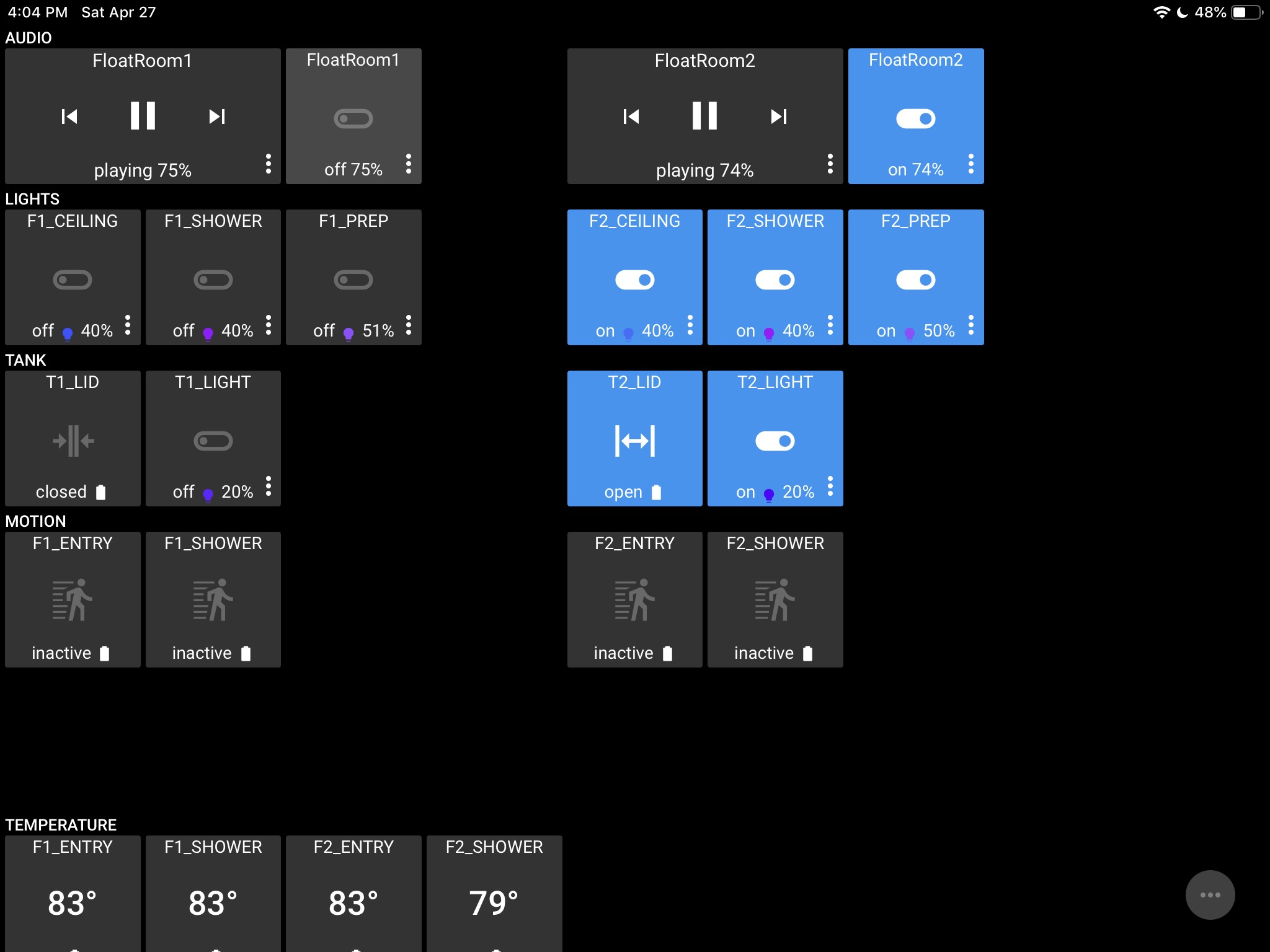
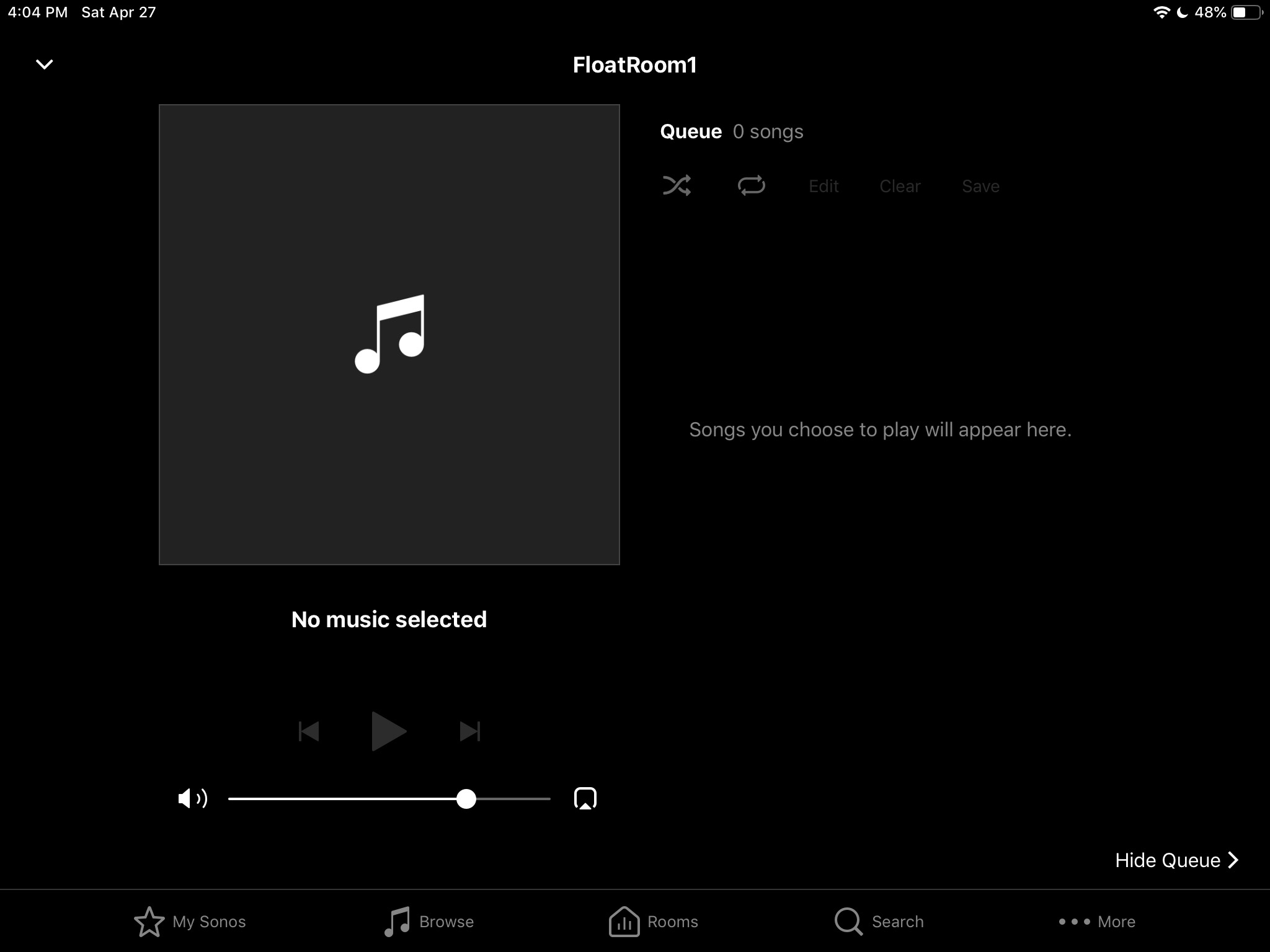
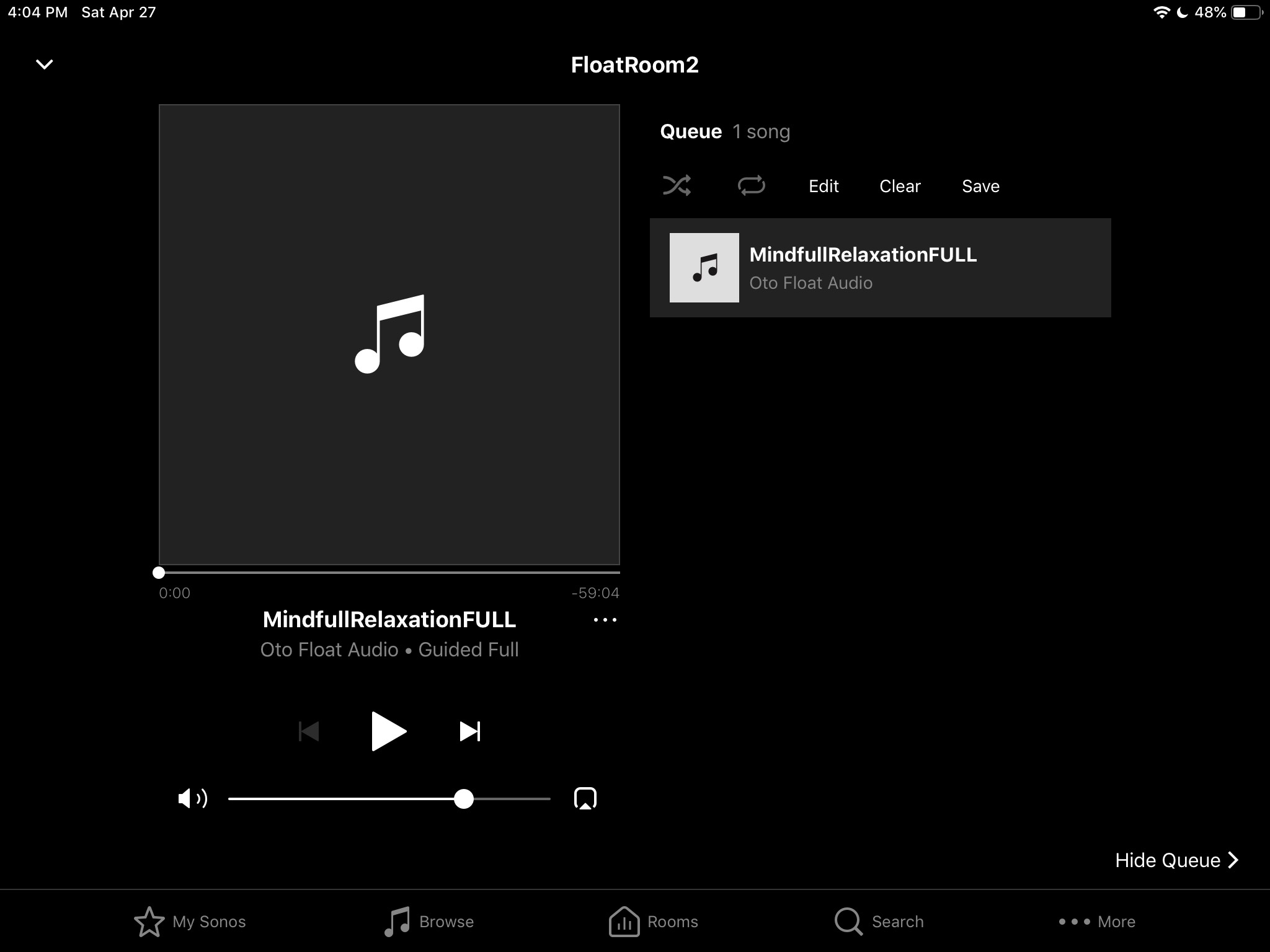
--

 Virtual Switches to trigger other integrations (IFTTT etc)?
Virtual Switches to trigger other integrations (IFTTT etc)?
Is there any way to create a custom 'virtual' button/switch that can be tied to a different action? My example is primarily for use with IFTTT. If ActionTiles had a button action (pressed) or switch (on/off) I could add arm/disarm of ARLO and other smart integrations.

 Flash zone on panel when alarm
Flash zone on panel when alarm
One thing I can't seem to find. With a typical alarm panel when a zone goes into alarm it will flash on the keypad what zone is in alarm. So you know where "the bad guys are". How do I probably bring up a new panel with the zone large that is in alarm when the alarm triggers?

 Configure switch tile as contact sensor?
Configure switch tile as contact sensor?
Hi all, I might be overlooking the obvious, yet here goes.
I have several virtual switches configured in ST for various purposes. One such vswitch is controlled by a Webcore piston monitoring the Watt usage on a smartplug: If said appliance is using more than X watts, turn v.switch on and vice versa.
While said v.switch is used for other logic elsewhere, I'd like to display the status of the switch, much like a contact sensor in ActionTiles. That way it just displays as ON/OFF, yet can't be inadvertently toggled by the Mugglers around the house.
Any ideas for a workaround, or is this something worthy of a feature request? Thanks.

You have a few options:
- Use Switch Tiles, but add PIN Protection to them so that they can't be accidentally toggled.
- or Modify your Virtual Switch DTH to also claim Capability "Contact Sensor" and have it concurrently send an "open" event whenever the switch is toggled "on", and "closed" when the switch turned "off".
This Virtual Sensor will now offer Tiles of type Switch and type Contact Sensor.

 Tile Size & Theme per Tileset
Tile Size & Theme per Tileset
I would love to be able to set Tile Size per tileset, rather than per panel...
At the moment, in order to have two large media tiles at the top, and lots of smaller buttons at the bottom, this has to be done with an HTML file on a local server, to load the two panels. It would be nice to be able to set the tile size setting on tilesets, rather than just on Panels.

Customization of some stylings at the Tileset level are easier than others (e.g., I guess a Tileset could have its own colors).
Mixing different base Tile Pixel Dimensions in one Panel, however, would result in some non-deterministic layout quirks. Squeezing this into the current layout engine would be interesting ... but probably troublesome.

 Blank tiles on bottom row causing scroll bar to appear
Blank tiles on bottom row causing scroll bar to appear
Having an empty tile on the bottom row is causing a blank extra row to be created on the bottom - thereby causing the vertical scroll bar to appear. I believe it's creating an extra row because the scroll is exactly the amount of a row if there was an extra row. Replacing blank tiles on the bottom row with other tile types resolves the issue. A possible work around would be capturing a black image, and making that media tile 1x1.
Checking the .css - it looks like md-content {overflow: auto} instead of {overflow: hidden} is set from angular-material.min.css. Changing to hidden resolves the issue (although this essentially hides scroll bars - so not sure if that would be ideal for everyone else). Perhaps a future feature would be to provide a toggle to show/hide scroll bars? And on your end if hide is selected, to set overflow: hidden.
Thanks
This is what's shown in Chrome on Win10. The panel itself is being displayed on a Fire HD 7 in Fully browser. Though the scroll bar does NOT show within Fully, you can still accidentally swipe up, and the tiles will scroll down since the extra space does exist. All of the other panels are fine, and I guess it's because I don't have any blank tiles in any of the last tile sets.
I've also tried playing around having everything in 1 tile set (e.g. setting the blank tiles to 1x3) - that actually ended up producing more space below the panel.
Thanks.

 Indicator that Tile has been tapped
Indicator that Tile has been tapped
When I tap a tile on a Panel, it sometimes takes a second or to for the light/switch to turn on and show the confirmation. This leads me (and other family members) to think the tap didn't register and then re-tap, sometimes resulting in turning the switch off again! It would be great to have some immediate feedback of a tap in the form of a "mouse down"-type event (when your finger touches the tile) during which the tile lights up momentarily until the mouse-up even occurs (i.e. you remove your finger from the screen). This way, we'd have a visual indicator that our tap was successful.

 SHM and buzzer
SHM and buzzer
I am using a routine to set my SHM to Armed(Away) with the button Arm Away No PIN at my exit door pad. I have a Konnected buzzer with an exit/entry delay (using SHM Delay). I use the same ActionTiles button to arm my system from my bedroom pad when going to bed. I can control the buzzer with webcore (on/off). Is there a way to turn off the buzzer when arming from my bedroom pad so that I don't get the exit delay before going to bed?
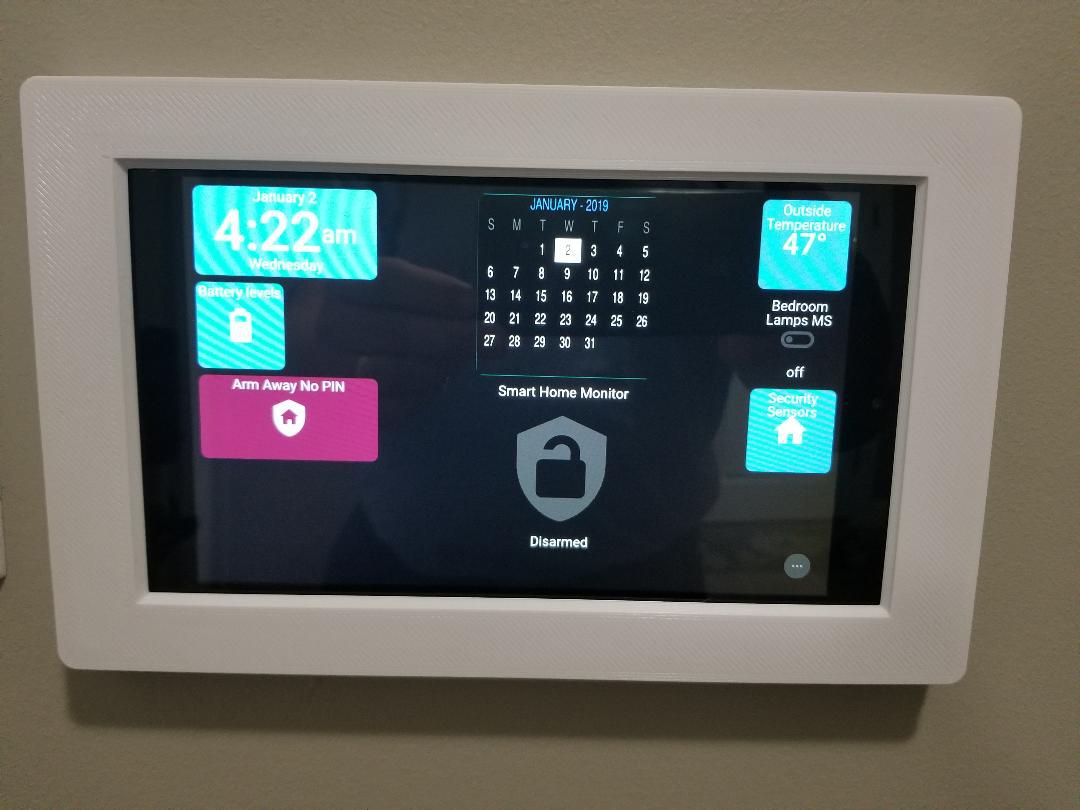

 Allow Panel Shortcut to "self" to facilitate consistent layouts
Allow Panel Shortcut to "self" to facilitate consistent layouts
For consistency between all pages, please allow to us to add all panel shortcuts to all pages. Right now you can't add the panel you're viewing. So the buttons are inconsistent between pages (the third one is not always Living Room because if you're in Living Room you can't add it).

 Thermostat Tile show actual Temperature as main Content
Thermostat Tile show actual Temperature as main Content
When displaying thermostats on tiles action tiles shows temperature setting with large numerals and the actual temperature with very small numerals. Is there a way, and if not, could a setting be had to reverse the way numbers are displayed. It would be nice to know at a glance what the temperature actually is.

 Reload / Refresh as a Tile
Reload / Refresh as a Tile
I would have liked the opportunity to have a Tile that would refresh / reload the page. Without relying on the browser's refresh / reload button.
Inside an ActionTiles Panel itself with no Floating Panel Options Button (...). Even a PIN Protected Panel Options button is unnecessary clutter.
This would allow me without having to exit the application that is in full screen mode, to restart Actiontiles when you press commands and the word error appears at the top. When I refresh the page, Actiontiles goes back to work as if nothing had happened. I am using Wink Relay which may explain the errors I'm experiencing, but a Reload Tile is a sufficient solution.

 Option to temporarily highlight recently changed tiles
Option to temporarily highlight recently changed tiles
The ideas that I am submitting has been submitted in the past but was withdrawn with the release of some near-hit styling options that met the need, sort of (see link below). In my opinion it would be very useful to add a feature that would let you see, at a glance, which tiles have recently changed; either in the form of a short-lived pulse of the tile or a dark-to-normal color fade over n seconds.
It was said in the previous idea that people are not vigilantly watching their dashboards for updates. Although true I feel that an increasing amount of people will increasingly begin relying on dashboards for security and presence monitoring. I can think of many situations where this could be useful for events of both low and high priority. There is a current option to use different colors based on intentions, this would get closer to satisfying the this idea's feature-request if it had a time restriction on when the "warn" color is to be used. Example - for most of the day I would like my garage's presence sensor to just show me if it is occupied (low priority), but after 10pm if when I am back home it would be a problem if presence was detected (high priority). Having a dashboard with 30+ tiles I may not see at first glance that a room was just occupied when it should not be.
At night when I am in my office I do monitor outside motion and indoor presence, some would say vigilantly - while concentrating on my work with with my device visible out of the corner of my eye, I notice somethings has changed but takes a bit to figure out what did change and if it matters. A temporary pulsing or darker-shaded tile would allow to me to look over and then back to my screen without breaking my thoughts or typing rhythm.
Dan
Previous idea that was withdrawn:

 Weather Tile missing main current condition icon
Weather Tile missing main current condition icon
Due to Weather Underground's change of their API policy and SmartThings not updating their "Smart Weather Tile Device" to be fully compatible, you may find that ActionTiles official Weather Tiles do not display a "primary current condition" icon.
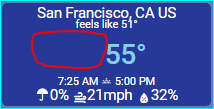
We are investigating...
...Terry.

 "Active" Intention for Panel Link Tiles
"Active" Intention for Panel Link Tiles
Can a Media tile actually do anything, or be a shortcut? I'd like to set up a navigation UI, using image media tiles, that are clickable, to navigate from one panel to the next. I was going to edit the graphics so you could tell which panel was "Active" at the time. Here's a very rudimentary mock up with the first icons I could find.
I started making the tiles and then I realized it was a moot point if they weren't clickable.
As a secondary option, can we assign a panel intention to a shortcut tile? If that was the case, I could essentially accomplish the same thing, and use the tile intention as the means of telling which panel is displayed.
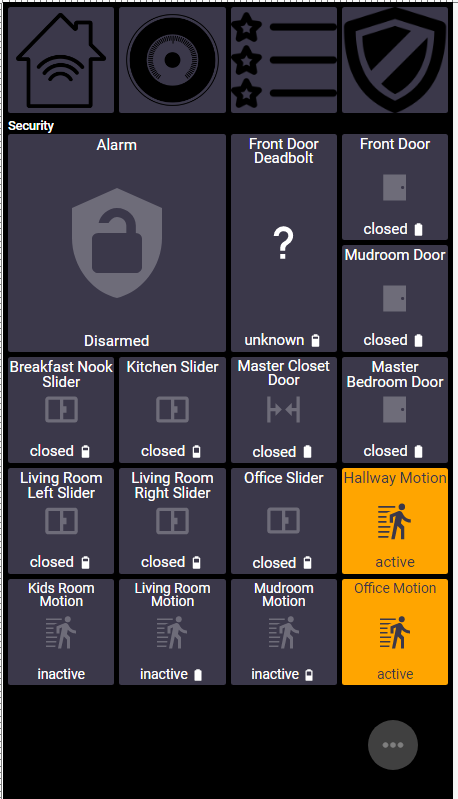

 Bigger PIN pad - full screen zoomed
Bigger PIN pad - full screen zoomed
Is there a way to make the pin pad on the locked tiles appear full screen? My fat fingers 🖐️ keep hitting the wrong numbers.

 Tiles that are 2 rows tall with single row tiles next to them.
Tiles that are 2 rows tall with single row tiles next to them.
I've been trying to figure out if it is possible and have seen an example on the main page. I'm trying to create a multi row tile that blend with single rows.
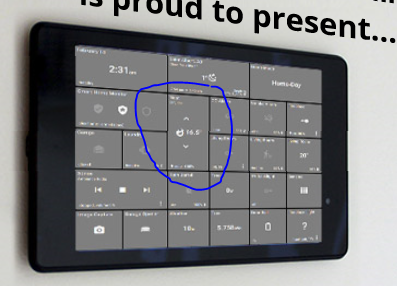
my current panel has (3) 3x2 tiles at the top and I'm trying to create two rows of tiles with the 3x2 radar tile at the end of both.
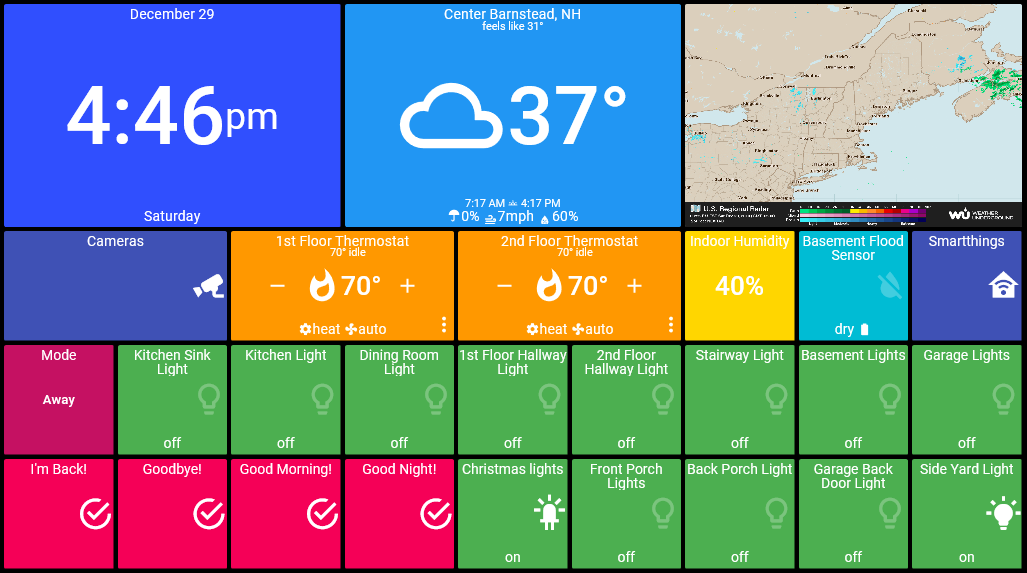
I apologize if I missed this topic in the forum.

 Power Cost Tile for HEM Home Energy Meter devices
Power Cost Tile for HEM Home Energy Meter devices
I would like to have a tile showing cost for my Home Energy Monitors. Ask Alexa is capable of doing it, and it is available in the IDE. Below is a Screenshot of my IDE.
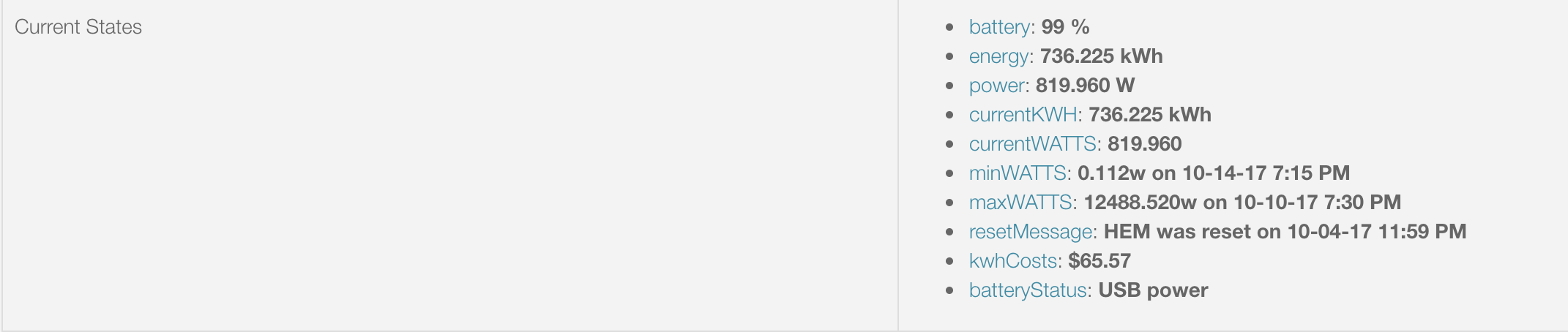

 Slideable Event Timeline
Slideable Event Timeline
Hey guys, I wanted to put in a Feature request for a smart home timeline with a slideable method. The idea is to have a timeline for a full 24 hour period (customizable time frame) in which the user can slide a scroller right or left which will display a device and it's action. Specific devices can be added or excluded. This could give you an idea of not just what's happening 'right now' but what's happened in the last say five minutes, what's the progression? etc.
Here's an example:
Someone breaks into your house, but you weren't able to catch them on camera somehow. Maybe your camera was on the fritz or something, who knows. You don't know where in the house the burgler was at to do finger print collections. So, you turn to your smart home and look at the time frame you knew he was in the house, and you see he entered through the downstairs back door left window, set off the motion sensor, and then opened the kitchen cabinet. Now, he may have wiped off the kitchen cabinet, but he might not have wiped off the wall he had to of put his hand on to step over the baby gate, so you know to check the wall for prints, knowing that at specific time he went that way and then exited an entirely different way.
Just one example out of many, I think this would be a fantastic addition to the ActionTiles family.

 Message/log tile?
Message/log tile?
Hi all, I was wondering if anybody would find value in a scrolling text log tile. I would like to see a feature where one could specify a large tile, allowing one to display messages from Smartthings. Granted, I haven't thought out completely how it might work and how messages would get sent. I just figured it would be great if AT could provide a scrolling field to display things like:
DD-MM HH:mm: Gate/Door X opened
DD-MM HH:mm: Gate/Door X closed
DD-MM HH:mm: Something else happened
DD-MM HH:mm: ...
This would allow one to glance recent events (of course depending on available font/space and and what messages one would choose to send). Let me know if similar is in the backlog already, otherwise, any takers to this idea?

 Really Big Digital Clock & Time Zone option
Really Big Digital Clock & Time Zone option
My Panel contains all the Tiles I need and there is still 50% of screen available on my tablet. It would be great to have a big digital clock on that extra area. Nothing fancy, no alarm clock, just simple clock.
Customer support service by UserEcho


