ActionTiles Support & Ideas Forum
Public Forum for ActionTiles Customers. Please use the Search Box and carefully browse the results to look for existing relevant Topics before opening a new Topic or Private Helpdesk Ticket.

 Custom Location Modes
Custom Location Modes
I created 2 custom location modes in the SmartThings IDE, but only the 3 standard location modes are available when I tap on the ActionTile Mode tile.

 House floor plan (using a background image) and transparent icons?
House floor plan (using a background image) and transparent icons?
Hi,
I’d like to arrange the icons on my house plan.
Is it possible update actiontiles to add a back ground image and semitransparent icons?
It will be not easy to arrange the icon exactly on the hose map right position, but feasible.
Samething like this:
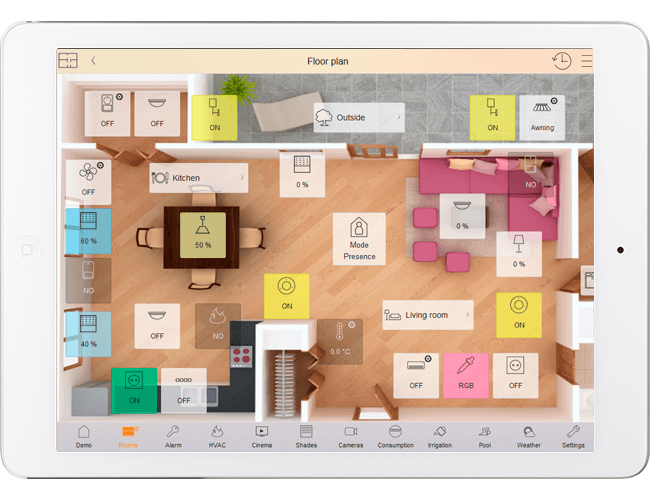

 Action Tiles, TinyCam, and Fully Browser - Dashboard Convergance
Action Tiles, TinyCam, and Fully Browser - Dashboard Convergance
I've been a home automation enthusiast since the mid - 90's, utilizing the old X10 PLC technology. I'm still cutting my teeth on the Smart Things world, but have jumped in with both feet and have fully embraced this next wave of home automation.
When I discovered ActionTiles, I concluded that this was the way forward to tie together all the various "things" that I am running around my home. I now have a dashboard panel that I am loving. I have AT running on a Nexus 9 tablet. In the background I have TinyCam webserver running, which streams video feeds from my outside IP cameras to media tiles. Also running on the Nexus 9 is the licensed version of Fully Kiosk Browser.
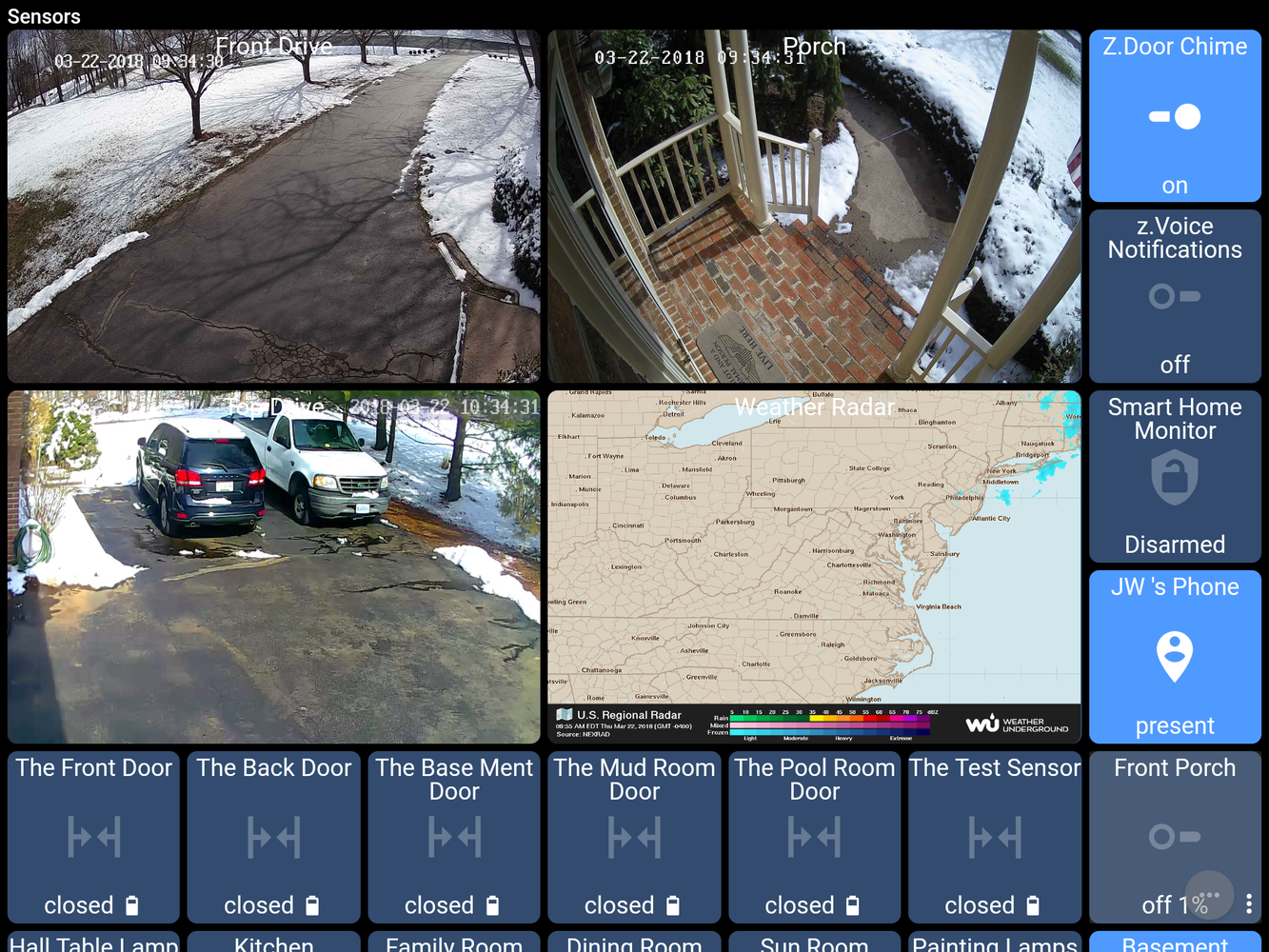
I really like being able to walk up to the smart panel (the Nexus 9) and have it wake up to display the video feed and tiles controlling the lights throughout the house.
What I am trying to figure out now is, if motion is detected on one of the cameras, how to make that camera's media tile on the panel go to full screen mode.
I don't know if this is even possible, and if it is possible I don't know how to initiate it. Perhaps someone else in the community has already been there and done that and would like to share their experience?
As always, a big thanks to the developers of AT for a fantastic app!

 Show Power value on Switch tile
Show Power value on Switch tile
Are there any device handlers out there already where ActionTiles will combine a switch (or some other capability) and power meter capability into a single tile?
The context around this is I'm writing an integration that brings over data from a Sense Energy Monitor. It brings over a list of devices along with their current power usage. I'm running a custom handler right now that has switch and power capability, but if there's a standard handler out there I can use that ActionTiles will already combine, I can certainly do that. To got a step further, the most ideal option would be to use a "read-only" type switch or something since there really is no use in being able to toggle the on/off status manually since that does nothing at all (it's a 1-way data flow from Sense).
I realize this may be a bigger conversation around the one-off customization of special tiles like this - I know that requires a lot of extra work, but I figured I'd ask since it seems like it would be cool :-)
To add more clarity, I think what I'm asking is if there's a way the Power Meter capability could be a footer option similar to the way the battery capability is treated now. With my DTH, I've got both "switch" and "power" capabilities on the same device - it would be awesome if AT could just stick the power value as a footer.

 Add Chromecast support to Android App
Add Chromecast support to Android App
It would be great to show the dashboard on large screen TV using a Chromecast.

 Move Panel Options (...) from bottom right corner
Move Panel Options (...) from bottom right corner
Provide an option to move the on-Panel, Panel Options FAB (floating action button "...") from the bottom right corner.

 Show me your Panels! - Gallery 2
Show me your Panels! - Gallery 2
Continuing from very popular first Gallery of Panels: https://support.actiontiles.com/communities/12/topics/1433-show-me-your-panels-gallery-1
Here's a place for Customers to share their Panels and related stories. This content may be copied to other sharing services like Facebook, Instagram, Pinterest, etc..
NB: Inquiries about the techniques used to create the particular Panels, frames, etc., may be spun off by the Moderator into new Topics or Help Desk tickets to avoid too much threading here.

Amazing work everything and thank-you so much for sharing! 😄
This Topic has become super long now, so I've Closed it and started a fresh Topic... Please visit and post to:

 Show me your Panels! - Gallery 1
Show me your Panels! - Gallery 1
Hi Everyone - new here but am pretty excited about this App. To me, it seems to smartly tie the Smart Home together. As a newbie, I am very interested in see everyone's creative panels. I would post up first but I don't think a few light switches, a clock and the weather are too interesting.

Amazing work everyone and thank-you so much for sharing! 😄
This Topic has become super long now, so I've Closed it and started a fresh Topic... Please visit and post to:

 Sound Notification for status change of selected Things
Sound Notification for status change of selected Things
Would be great if each tile can be set to make a sound (from tablet or phone) whenever the status changes. This way, when a door opens or motion sensed, a sound is emitted. Can be set on/off for each tile.

 Open media fullscreen from SmartThings using Fully API or ActionTiles API
Open media fullscreen from SmartThings using Fully API or ActionTiles API
I would like my fire tablets under Fully browser to open my camera media tile fullscreen when motion are detected. Since fully browser support REST and js call, is there a way to do that from webcore maybe ?
Thank you

 Allow information & Media Tiles to act as Shortcut Tiles
Allow information & Media Tiles to act as Shortcut Tiles
It would be awesome if we could change the destination of a tile. For example, adding a tile displaying the current temperature, but change the destination to anything else. Such as a different panel or pops up the thermostat settings, etc. Another idea would be a static icon, that links to a media content (such as showing a simple "CCTV" icon that when clicked opens the full-screen live camera media content. (Instead of showing the live content in the small tile)

 sort elements in a tile by status (e.g. temperature, battery level, etc).
sort elements in a tile by status (e.g. temperature, battery level, etc).
Is there a way to auto sort devices within a tile by status? For example, I have over 50 things. I want to monitor battery status so I know which are lowest. Can it auto-sort by lowest battery level so I dont have to visually scan all 50 looking for ones with low batttery.
Similarly, I want to monitor temperature on the property. Can it auto-sort highest to lowest for summer and then lowest to highest for winter.

 Weather alerts
Weather alerts
Anyone know a good app for fire tablets that can play an alarm or other notification sound when there are weather alerts?

 shm alerts
shm alerts
I've read where AT can't reset SHM alerts but are they working on that or is there any kind of work around? I still use a Windows Phone (because I love it and I'm stubborn) and I have NO WAY to reset SHM alerts if I enable security!!

 "Smart Locks" tile?
"Smart Locks" tile?
I've searched for any previous posts about this, but maybe I'm the first to ask about it. I find that hard to believe.
We've got the ability to have the SHM tile, which seems to work well. Within the SmartThings app, SHM lives in a card on my dashboard called "Home Solutions". The other thing that lives in that card is "Smart Locks".
"Smart Locks" is actually really useful..... So, why can't I have a tile for "Smart Locks" in AT like I have for SHM? I just want a single tile that shows if all doors are locked or displays how many are unlocked. If I click it, it should either take me to another panel or perhaps a pop up like the pin pad that lists all of my locks (preferably with a button at the top that I can click to lock all), or check each individual lock on that panel to either lock or unlock separately.
Is Samsung just not allowing access to that function?

 Timeout redirection back to Main Panel
Timeout redirection back to Main Panel
If my display is on our Light Monitoring panel, for example, for longer than 20 minutes (configurable), I'd like for my display to redirect back to the Main panel. Bonus points if I can programmatically turn this off (for example, I'd like to create a tile on a page to disable that feature if I truly want to monitor the page longer than the timeout period).
Thanks!

 Toggle swapping of Heating / Cooling Thermostat Tile
Toggle swapping of Heating / Cooling Thermostat Tile
Now that spring is upon us, I find myself redoing all my panels to switch the heating thermostats into cooling thermostats. This process involves adding the cooling thermostats to the panel, arranging them so they are next to the old heating thermostats and then removing the old heating thermostats. For 3 panels. I'll have to do the same thing in reverse in 6 months. Instead, can AT show the heating or cooling thermostat automatically based on the System mode of the thermostat in question? Or add a new "Dynamic Thermostat" tile to keep backward compatibility? Or if that's too difficult, allow an easy toggle in the tile settings to flip it between heating and cooling? The Dual thermostat takes up too much room on my screen to use like this.

 Open Panel from Non-Actionable Tiles
Open Panel from Non-Actionable Tiles
I'd like the option to open a Panel Shortcut by clicking on a Sensor / Contact tile.
My example: I have an aggregate simulated contact sensor that shows the status of all my contact sensors. Click on that tile to open a panel with the status of all my contact sensors.
This would save me from having a neighbor panel shortcut tile.

 Any way to reflow small Tiles amongst larger ones?
Any way to reflow small Tiles amongst larger ones?
Hi all, just wanted to know if I'm overlooking the obvious, there's a neat trick to this -or perhaps it's a backlog item.
A picture says more than a bunch of words. This is what I'm trying to do:
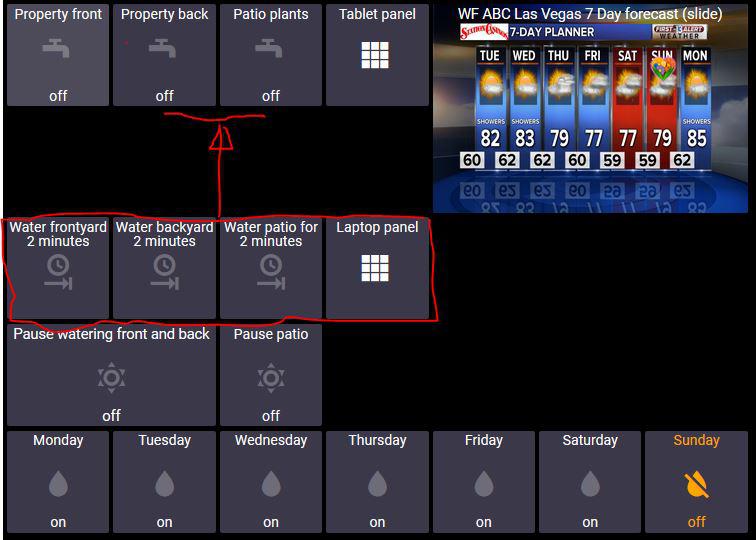
It should be said that the screen size may be wider than what the screenshot shows. Second, each row of tiles is currently defined as an individual tile set. Not sure if that's the right way to go about it, or I'll have to McGyver it with a bunch of blank tiles to make the tiles fall into place. Any suggestions?

 Shortcut URL for Harmony Android App?
Shortcut URL for Harmony Android App?
Do you have the URL for Logitech Harmony Remote app (android) ?
Customer support service by UserEcho


