
Timeout redirection back to Main Panel
If my display is on our Light Monitoring panel, for example, for longer than 20 minutes (configurable), I'd like for my display to redirect back to the Main panel. Bonus points if I can programmatically turn this off (for example, I'd like to create a tile on a page to disable that feature if I truly want to monitor the page longer than the timeout period).
Thanks!
Answer

Interesting idea, Subzero...
The current workarounds only take a couple of Taps:
- Every Panel for which the "Floating Options menu (...)" is enabled, has quick access to your Favorite Panel using the Star button.
- We also recommend using Panel Shortcuts throughout your set of Panels to enable single tap navigation from one Panel to another.

I want to use mine as part of a home alarm system, so automatically returning to the "main" alarm panel after a user defined amount of time would be very nice. I already have shortcuts back to my main panel on each of my other panels. It would just make it more secure to know that it returns to the main panel on its own. Sometimes I need to let others gain access to my home when I am away (cleaning service, deliveries, etc). I would feel much better knowing the system is on the main alarm panel waiting to be disarmed.

I haven't tried doing this specifically but it sounds like something you should be able to do trivially with JavaScript using setTimeout() to trigger the redirect. As ever, the key is that a URL shortcut can use a javascript: URL so if you can work pressing a single tile into your panel usage you can run any JavaScript you like (and JQuery is there too). Obviously you need some knowledge of JavaScript but really not much.
For me opening a panel is a two click process. One click to open it and then a click on a tile to give it a little tweak. Is that extra click annoying? You bet. Is it worth it? It is game changing ...

Might have a solution for you if you are handy with webCore and using STC with Fully. I was working on a Fully DH that allowed you to set the URL and other functions. I really don't want to actively support it and it works good enough for me - so never posted to the community. I checked it into github and here is a sample piston that does a few things. If you go with it let me know how it performs.
The "Dimmer 5" is the Fully DH. "Dimmer 2" was just a virtual switch I was testing the queue function.
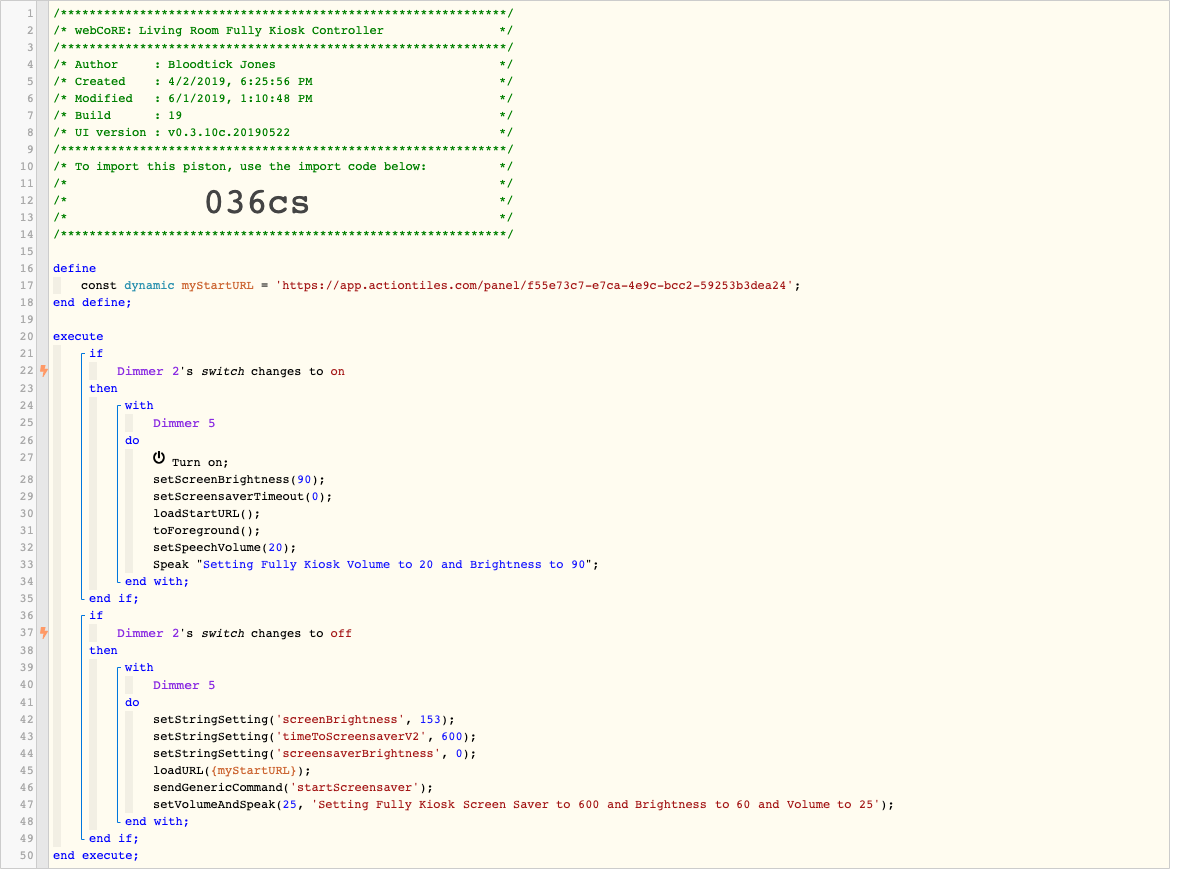

Awesome. Highly suggest you get familiar with Fully Kiosk Browser & webCoRe. With the great work Terry and team has done with ActionTiles you have almost unlimited solutions. If you use Amazon Echos - suggest looking into "echo speaks'. They all interface well together.
Customer support service by UserEcho


Interesting idea, Subzero...
The current workarounds only take a couple of Taps: