ActionTiles Support & Ideas Forum
Public Forum for ActionTiles Customers. Please use the Search Box and carefully browse the results to look for existing relevant Topics before opening a new Topic or Private Helpdesk Ticket.

 Google Music Tile
Google Music Tile
Hello, is there a way to add support for google music? Even just for basic playback like pause and close which displays normally on the top bar of an android device if streaming using a google device. Ideally it would be more robust like the ability to pick a playlist if possible.

 "Global" Tilesets for import into Panels
"Global" Tilesets for import into Panels
Allow tilesets to be "global". That way I can import an already created tileset into a panel. This would make creating navigation tiles and creating multiple versions of the same panel a lot easier.
E.g. I need to create the same options for my andoid phone and my ipad but because of resolution, I need to recreate all the panels just with differnet tile size and different spacer tiles.

Good idea, Steph!
(fyi: We have quite a large number of Ideas/Feature Requests in from our Beta Participants that we haven't moved over to this public Forum. We will merge some of these here from time to time. This fact will often explain why we believe certain Ideas are already "popular".)
A feature on our scopes is to provide the ability to copy Panels. It might be incremental to enhance this to copy sub-Panels (i.e., Tilesets). Thus you could use a Panel or two as" buckets" to store Tilesets that you wish to copy from frequently. The limitation currently is that copying creates a whole new separate instance of the Panel (or Tilesets), not linked to, nor updated with, the original source).

 Shortcut Tile names should wrap like Thing Tile labels
Shortcut Tile names should wrap like Thing Tile labels
Hi
I see that text labels on tiles for "Things" will automatically wrap to a second line of text in the case of a long title "Outdoor Garage Spot Light" for example.
It appears as though the text on shortcuts does not wrap around and therefor some characters of the title are not shown.
Is there a way to correct this?
Any assistance would be appreciated.
Thanks
Brian T

 ActionTiles Not Updating - April 25, 9:45am Central
ActionTiles Not Updating - April 25, 9:45am Central
My ActionTiles is not updating as of about the last 30 minutes. Anyone else?

 Copy Panel or "Save As..."
Copy Panel or "Save As..."
Could there be any way to have a save as, or copy one panel to another name etc. I would like the same settings as another panel, but for another device, and screen size. Is there no other way than configuring from scratch for each? Great work BTW loving this!

 Smart Home Monitor tile only showing armed status
Smart Home Monitor tile only showing armed status
Started yesterday morning. I've tried removing the tile and re-adding it, but still the same.
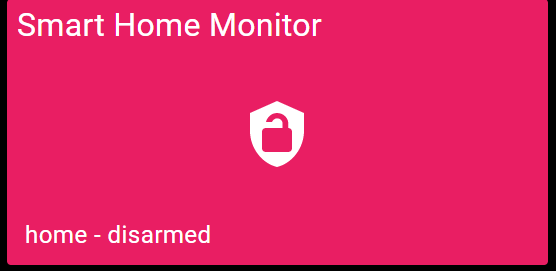

Nathan, to change the alarm state, tap the tile to open drawer with available options.
This change is done to prevent accidental alarm status changes and to accommodate the upcoming Tile Security features.

 Intercom feature (between Panels)
Intercom feature (between Panels)
Intercom via a Tile intercom (not a shortcut for others app) for speak with other panel. Ex. Push on intercom Tile, choice kids panel or Kitchen panel and talk. If panel that would you talk is open, you automatically hear voice.

This could certainly be a handy function in many households, and it is built into the hardware of quite a few some home control products out there (high-end, and some not yet on the market, like Amazon Alex "Show").
The complexity of this is beyond our scope at the moment. We're hoping that the workaround is for folks to run ActionTiles along with a built-in or 3rd party "intercom app" on the same device. If some particular implementations become popular, then we might save ourselves a lot of work if we can just integrate with them... provided that they have an open API.

Music or Sonos Player Tile is inconsistent (reverse) of industry standard media control and not intuitive
The AT Sonos tile shows current state of the player where the native Sonos and ST interfaces show what happens if you touch it.
Example - in AT if you have paused your Sonos - the AT tile shows pause. But if you look at the same player in Sonos or ST the image is a play button. You touch it and it plays.
Not being consistent with the "normal" interface can be confusing. Beyond this it is more confusing since it isn't consistent across the 3 buttons on the tile itself. The forward and back buttons do not show state, they show what happens if you touch them. The play/pause/stop button should be the same. Besides - state is shown in the description at the bottom of the tile "stopped, volume 45%"
The following are the Sonos App, SmartThings App, and ActionTiles Music Player Tile
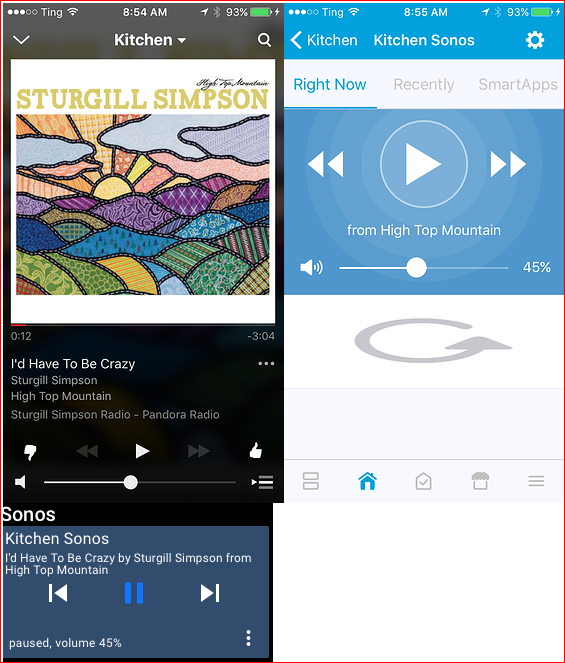
Please consider making this change or making it an option for users to pick how they want it to be for their panel.

Just to clear up any confusion...
The Music Player Tile was implemented the current way on purpose, in order to be consistent with every other ActionTiles Tile.
Every Tile that is a "control or command Tile" (i.e., is clickable), shows the current State of the Thing, not the next State. For example...
- A Switch that is Off will show that it is Off and tapping it will turn it On and show that it is On.
- A Garage Door that is Open will show that it is Open and tapping it will Close it.
Therefore:
- A Music Player that is Playing will show that it is Playing (▶️) - i.e,. the current State, rather than showing Pause (⏸️), i.e., the next State.
We acknowledge that for Music Player Tile this is not consistent with the User Interfaces of other Apps (though some Apps / Devices use a single "play/pause" icon (⏯️), and show the State separately!

 Allow setting any Tile to be a multiple of grid size
Allow setting any Tile to be a multiple of grid size
It would also be great to be able to specify for ALL Tiles added whether it is a 1x1, 2x1, 2x2, 3x1,4x1, etc...
 Adding Tiles for Logitech Squeezebox
Adding Tiles for Logitech Squeezebox
I'm using the Device Handler discussed here to control my Squeezbox Devices: https://community.smartthings.com/t/squeezebox-and-smarthings/1622/31
The DH is set up as a Virtual Switch and we can only use it to Start/Stop Playback. The Squeezebox Devices show up in Action Tiles as Switches, but I would like to add the Squeezebox Devices to show up as Music Players in Action Tiles (to make it easier to identify and to get them to look the same as other music players using the Elements Theme.
I've added the following to the Custom Device Handler in the hope that that would cause the Squeezebox Device to show up as a Music Player in the Active Tiles, but that did not help:
metadata {
definition (name: "sqVS", namespace: "mmaxwell", author: "Mike Maxwell") {
capability "Actuator"
capability "Switch"
capability "Refresh"
capability "Sensor"
capability "Music Player"
capability "Polling"
capability "Speech Synthesis"
}
Is there something else I can try?
Thanks

 Shared Panels - Interactive Mode not executing routines
Shared Panels - Interactive Mode not executing routines
Sharing a panel with two simple routine tiles.
I have it set to interactive mode for secondary user.
Using this panel with the primary account, click the routine tile - the routine executes.
Using this panel with the secondary account, click the routine tile - nothing executes.
Am I missing something? Or is this a bug?

 Option to hide drawer menu FAB (floating button) in Shared Panels
Option to hide drawer menu FAB (floating button) in Shared Panels
Possibility to remove setting button (three dots), please?
I use ActionTiles in a Wink relay and it works extremely well. There is no way to get out of ActionTiles when it is open in webapp. But my kids or any person have a possibility with the settings button in dashboard for modify the settings or when it is shared make a logout or change panel.

 Tile Stacking / overlapping on iPad 3, iOS 10
Tile Stacking / overlapping on iPad 3, iOS 10
Hello,
I am trying to set up my iPad to use ActionTiles as a replacement for SmartTiles. I have a Tileset configured, but when I pull up the site on my iPad, the icons are stacking on top of each other and the site is not responsive. This is a picture of what I'm seeing. The top left has sonos controls, and a couple of light switches all on top of each other. I am using an iPad 3 and I have tried multiple browsers and they all seem to do the same thing. I am on the latest version of IOS 10.

Thanks,
-Chris
 Tiles for Back to Previous Panel and Jump to Favorite Panel
Tiles for Back to Previous Panel and Jump to Favorite Panel
I have panels created for various rooms, That group the same devices in that room together, would be great to have a tile/button that u could add as a "back" or shortcut back to your favourite panel

 Panel disappears upon edit or "You are not authorized to view" message
Panel disappears upon edit or "You are not authorized to view" message
I got this error after editing one of my panel. I backed out to the MY PANELS page it was no longer listed there at all. It was a small panel so I moved on to editing my home panel...that took quite a while to get setup...same thing happened. I still have links to these GHOST panels in my other panels..but clicking the link gets me the error above. I believe at one point the error also said "this panel is empty" but I cant seem to get that error again.

Can't return from Shortcut Tile target in iOS "App mode"
Hi,
I created a actiontile with a url which is working great, but I try to figure out how I can return to the actiontile page afterwards. If I doubletick the homebutton on my Ipad I can see the website is loaded in a actiontiles window, but I can't return to it, other than when reselecting the actiontiles button I created on my Ipad Homescreen.
Is there a possibility to do it from within the actiontiles app?
Kind regards,
Pieter-Jan

 What are your best Panels & Panel ideas?
What are your best Panels & Panel ideas?
So what are some of the best integrations people are finding on action tiles? i'd love some screen shots and ideas.
the things i want to do don't seem to work (Nest + Sonos) as well as i want so i'm curious what other people are doing with this!
thanks,
Josh

 Spotify Tile
Spotify Tile
It would be good to have a Spotify Tile like you get on android Widget for playing music permanently on-screen.

Direct API Tiles are discussed in a few Feature Request Topics; but such a concept is not on short-term radar.
More details are prominent in this Topic: http://support.actiontiles.com/topics/1285-deeper-richer-kodi-control-tile/
...Terry.

 Photograph Tiles
Photograph Tiles
It would be great to be able add a few of my favorite photos to my panel. At least a 3x2 would be great! A picture from a local folder or even off my Google drive could be selected under the Media Tile menu.

 Allow "sparklines" (miniature line-graphs) on Tiles to track/trend data like temperature
Allow "sparklines" (miniature line-graphs) on Tiles to track/trend data like temperature
Would it be possible to display a simple sparkline graph on select Tiles, so we could get a quick visual of variables over time, like temperature, humidity, lux, or even binary variables like open/close, or motion/no motion? https://en.wikipedia.org/wiki/Sparkline This would save me from having to use InitialState or stream my events into Google Sheets to get charts.
Something like this (bad) mockup...

Customer support service by UserEcho

