Adding Tiles for Logitech Squeezebox
I'm using the Device Handler discussed here to control my Squeezbox Devices: https://community.smartthings.com/t/squeezebox-and-smarthings/1622/31
The DH is set up as a Virtual Switch and we can only use it to Start/Stop Playback. The Squeezebox Devices show up in Action Tiles as Switches, but I would like to add the Squeezebox Devices to show up as Music Players in Action Tiles (to make it easier to identify and to get them to look the same as other music players using the Elements Theme.
I've added the following to the Custom Device Handler in the hope that that would cause the Squeezebox Device to show up as a Music Player in the Active Tiles, but that did not help:
metadata {
definition (name: "sqVS", namespace: "mmaxwell", author: "Mike Maxwell") {
capability "Actuator"
capability "Switch"
capability "Refresh"
capability "Sensor"
capability "Music Player"
capability "Polling"
capability "Speech Synthesis"
}
Is there something else I can try?
Thanks
Customer support service by UserEcho


You need more than just the "metadata{}".
You need the DTH to:
See the Capability Definition here: http://docs.smartthings.com/en/latest/capabilities-reference.html#music-player
...Terry.