
0
Not a Bug
Smart Home Monitor tile only showing armed status
Nathan Davis 8 years ago
in Panels (dashboards)
•
updated by Alex (ActionTiles) (Co-Founder) 8 years ago •
3
Started yesterday morning. I've tried removing the tile and re-adding it, but still the same.
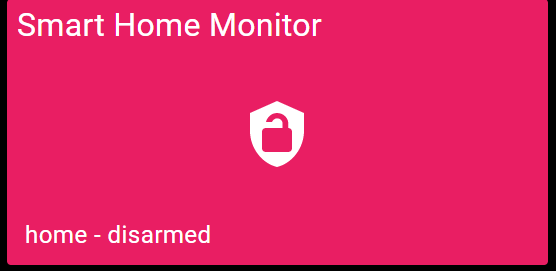
Answer

Answer
Nathan, to change the alarm state, tap the tile to open drawer with available options.
This change is done to prevent accidental alarm status changes and to accommodate the upcoming Tile Security features.
Commenting disabled
Customer support service by UserEcho



Nathan, to change the alarm state, tap the tile to open drawer with available options.
This change is done to prevent accidental alarm status changes and to accommodate the upcoming Tile Security features.