
0
Answered: Discussion Open
SHM and buzzer
37KDeep 7 years ago
in Panels (dashboards) / Special Tiles
•
updated by Terry (ActionTiles) (Co-Founder) 7 years ago •
5
I am using a routine to set my SHM to Armed(Away) with the button Arm Away No PIN at my exit door pad. I have a Konnected buzzer with an exit/entry delay (using SHM Delay). I use the same ActionTiles button to arm my system from my bedroom pad when going to bed. I can control the buzzer with webcore (on/off). Is there a way to turn off the buzzer when arming from my bedroom pad so that I don't get the exit delay before going to bed?
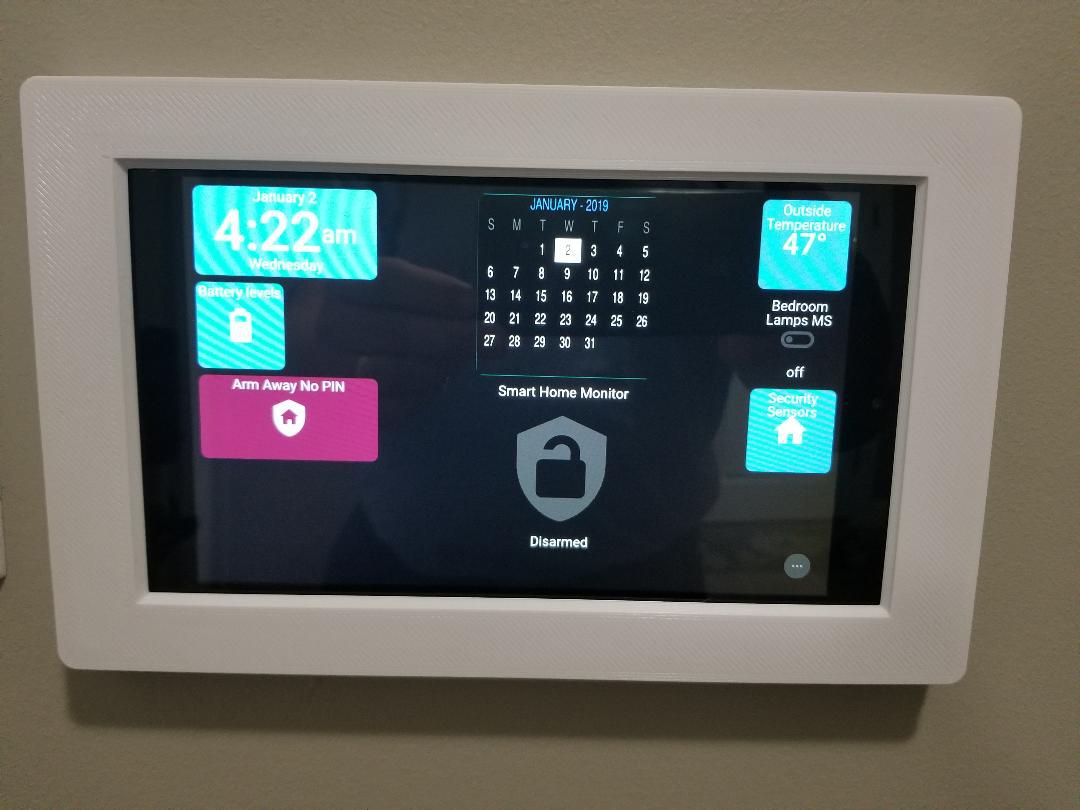
Customer support service by UserEcho


Can you share more details on the exact WebCoRE function used for this, please?
Isn't it just a Switch?
Yes, just a switch. I was hoping that I could incorporate control of that buzzer in the actiontiles routine to turn on the alarm.
Not sure I understand.
ActionTiles just runs SmartThings routines and calls specific commands to arm/disarm SHM. We don't have macros or our own automation engine, as that would be redundant with SmartThings and WebCoRE, etc..; and add a lot of complexity and potential confusion.
I suppose such macros could be a feature request for the future... In the meantime, perhaps use a SmartThings Routine to trigger both the switch and SHM (if possible? ... or a WebCoRE Virtual Switch?).
I added an instruction to the ST Arm routine to turn off the buzzer when running that routine. The buzzer still sounds.
I recommend checking Live Logging to see what order the commands are executed in or whatnot.