ActionTiles Support & Ideas Forum
Public Forum for ActionTiles Customers. Please use the Search Box and carefully browse the results to look for existing relevant Topics before opening a new Topic or Private Helpdesk Ticket.

 Add a requested number Blank Tiles at one time
Add a requested number Blank Tiles at one time
When building my panels, I have found adding blank tiles to be very tedious one-by-one. It would be nice to have the ability to punch in a number of blank tiles that I want, or a blank tile button next to the "+" button. Better yet, the ability to add blank tiles in the "Arrange Tiles" screen.

 Authorize more Things to my Location
Authorize more Things to my Location
Hello. Is there a way to re-authorize my list of Smartthings? After the first time, I did not see my Thermostat so I tried a new Device Handler and want to load my list of devices again. Thanks.

- You can go into the SmartThings App itself and find the "ActionTiles V6 (Connect)" SmartApp (under Automation?), and add Things there, and press Done. ActionTiles should normally get updated automatically from that.
- or ... In ActionTiles, you can drill into the Location View from My Locations, choose "Location Settings" from the Menu, and choose "Authorize Things".

 SmartThings Authentication - Select All - HowTo
SmartThings Authentication - Select All - HowTo
I saw this posted in another thread but I couldn't comment on it. I know it's not a ActionTiles issue but one thing that might help everyone is to just use a little bit of javascript.
(I didn't think to use this when I was authenticating the API and I can't figure out how to DeAuthN/ReAuthN). This should work though for any page with checkboxes.
In Chrome, create a new bookmark (add page), give it any name and add the URL as
javascript:[].forEach.call(document.querySelectorAll('input[type="checkbox"]'),function(el){el.checked=true});
Then, whenever you're on a page with checkboxes, just click the bookmark and it'll fill them.
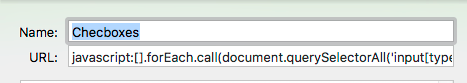
Hopefully this helps people.
Customer support service by UserEcho


