
0
Waiting for Customer
SmartThings Authentication - Select All - HowTo
I saw this posted in another thread but I couldn't comment on it. I know it's not a ActionTiles issue but one thing that might help everyone is to just use a little bit of javascript.
(I didn't think to use this when I was authenticating the API and I can't figure out how to DeAuthN/ReAuthN). This should work though for any page with checkboxes.
In Chrome, create a new bookmark (add page), give it any name and add the URL as
javascript:[].forEach.call(document.querySelectorAll('input[type="checkbox"]'),function(el){el.checked=true});
Then, whenever you're on a page with checkboxes, just click the bookmark and it'll fill them.
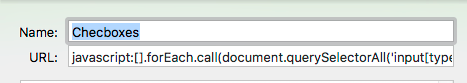
Hopefully this helps people.
Customer support service by UserEcho


This is an excellent tip / trick, Josh... Thank-you!
I had done some experimentation similar to this, but couldn't come up with an easy way to "package it" for our Customers. We might delve into it further in the future.
In the meantime: Do you mind if I convert this to an article in our Knowledge Base? If so, let me know how you would like to be credited (just handle, or name, or Twitter, etc.).
No, go ahead and do it. I figured it might be of some help. Honestly, I don't need credit. Just happy to help.
BTW.. As for making it easy for end users. I'm not sure exactly how to do it on the webpage but look at this example:
http://www.scoop.it/bookmarkletInfo
You'll see the orange Scoop.It. All someone needs to do is drag this to their toolbar and then it pulls the javascript behind it as well. Then they can just click on it. If you could embed this into the KB Article then it could be done the same way.