ActionTiles Support & Ideas Forum
Public Forum for ActionTiles Customers. Please use the Search Box and carefully browse the results to look for existing relevant Topics before opening a new Topic or Private Helpdesk Ticket.

 Bloomsky Image
Bloomsky Image
New to ActionTiles and I can't seem to figure out how to get my Bloomsky Weather Picture to show up? I have it setup as a device in SmartThings and I am getting the readings from the Bloomsky but I don't see where I can add the image. Is this possible?

 nest hello password
nest hello password
Feature Request: Add password protected Nest Hello Media Stream.
It works well with no password, publicly shared stream. But for added security, allow for password protected stream.

 oAuth Support?
oAuth Support?
Does ActionTiles support oAuth for authentication with things like Google services (mail, calendar, etc...)?
Authentication works fine if you open AT in a browser, but this doesn't work in the app.
Does this work in a way that I haven't found or is this something that would need to be requested to be added?
Thanks in advance!
J

 ActionPiXX - Photo slideshow Media Tiles
ActionPiXX - Photo slideshow Media Tiles
First, if this type of post isn't permitted please remove it, thank you.
I’m working on a simple application (it's free) that works like a web server for photos for ActionTiles. Basically you copy this application into a directory and point an ActionTiles Media Tile to the applications IP address. The Application will serve up either a specific requested photo, or if you specify random.jpg it will serve a random photo from the directory.
You can also (optionally) specify different directories for different tablets etc. So you could have vacation photos served to the kitchen tablet, while your spouse gets photos of the kids and the garage tablet shows hunting and car photos all while the ActionTiles media tile points to a single local Web URL.
Photos can be: jpg, jpeg, gif and png.
Example directory layout:
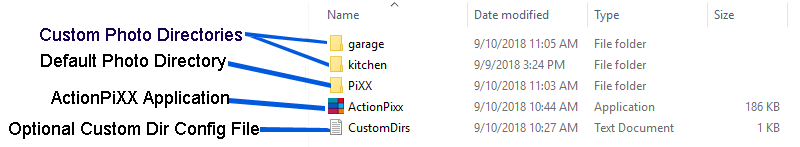
The Application Interface:
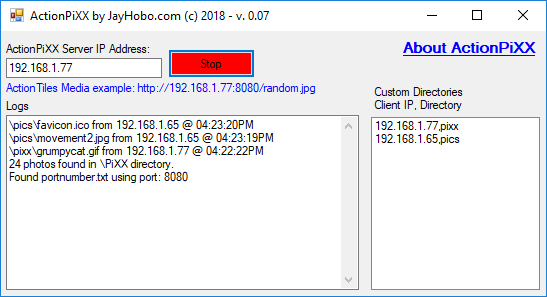
If anyone has an interest in this local photo server and wants to help in beta testing this please let me know.
I’m working on this in my spare time so response from me could be slow at times as I work full time.
What this program doesn’t do:
Slideshow the photos in sequence (they are randomly presented).
Access directories outside of its own directory.
Charge for it's use (It's beggar ware)
Have an Apple version.
Thank you,
Jay

 UK Weather tile link
UK Weather tile link
Does anyone have any links for UK north Wales weather, I can't find any image or gif for UK? Thanks.

 Larger Media Tile Video 6x4 rather than 3x3
Larger Media Tile Video 6x4 rather than 3x3
I have a 7" tablet in my hallway. It shows the image of the camera outside the door and I also have some tiles with weather and some switches. Works great.
However - I have made the camera tile 3x2 (as big as possible with ok aspect ratio) and the other tiles 1x1 and made the tiles 200 px. That way - the camera tile is big enough to see from down the hallway, but the 1x1 tiles are way too big.
If I make the tiles 100 px, the 1x1 tiles are perfect in size, but the camera tile is very tiny.
Is it possible to increase the size of the camera tile to, let's say, 6x4?
Thanks in advance!
// Anders

 Does the media tile generator support blob webcam streams?
Does the media tile generator support blob webcam streams?
I have tried searching online and in this forum and I have not seen anything regarding this. There are some earchcams and other public webcams that I thought would be interesting to be able to see from my panel

 Camera feed problems, started suddenly
Camera feed problems, started suddenly
Hi,
I'm using Actiontiles with 4 different devices. Windows workstation, two phones (android and windows) and one Windows-tablet.
Two days ago camera feeds on Windows-tablet started to flash. All 4 feeds are showing but they are flashing green (background color) every 3-10 seconds. They seem to be doing it always at the same time.
Same panel works with all other devices and tested that same panel with additional two windows laptops too and they are just fine.
Tested:
- reboot tablet 4 times...
- update windows
- update video card drivers
- install k-lite video codec pack
- test another AT panel with camera feeds
- test new ms edge browser
- test firefox
- test chrome (which is browser that I have been using successfully all the time)
- disable chrome extensions
- reset chrome settings
..and nothing helps. Any ideas what might be the issue? Windows tablet hasn't been updated, nothing new has been installed or changed. Problem started suddenly so it's weird and I do not know what to do next.

Need some help getting tinycam pro and ActionTiles working please
Hey folks,
I need some help please.
I have a load of IP cameras hardwired to NVM. The IP address of that NVM is 192.168.86.218. It is a static IP address.
I have tinycam pro and actiontiles installed on a Fire 10 HD.
Tinycam can identify the camera server on the network correctly, and I can connect to it correctly. I have tried entering in incorrect username and password and it fails then, so I am confident it is connecting correctly when I use the correct username and password.
The problem is that I'm getting 100% dropped frames in ActionTiles:
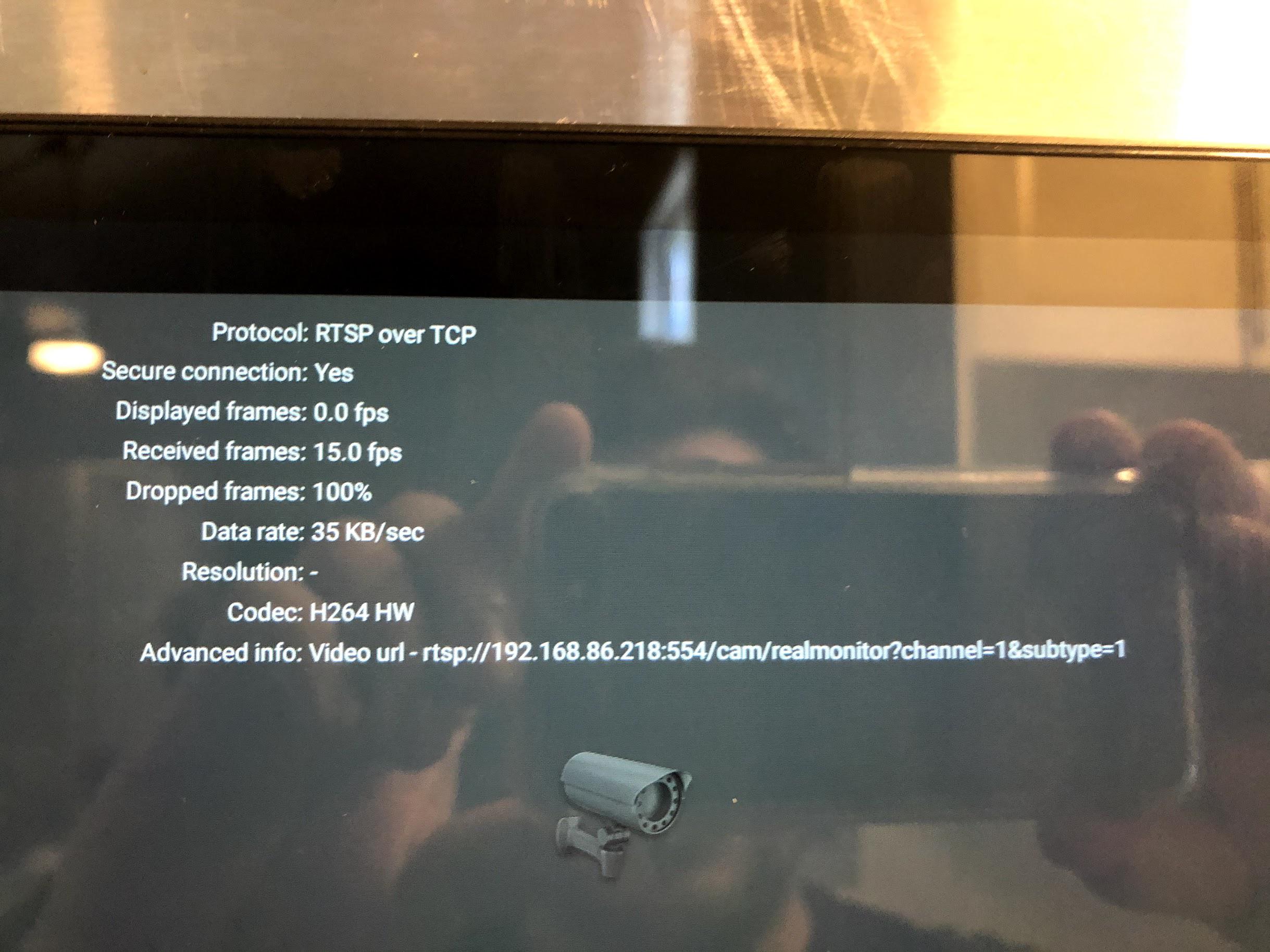
Which translates to an error message in ActionTiles
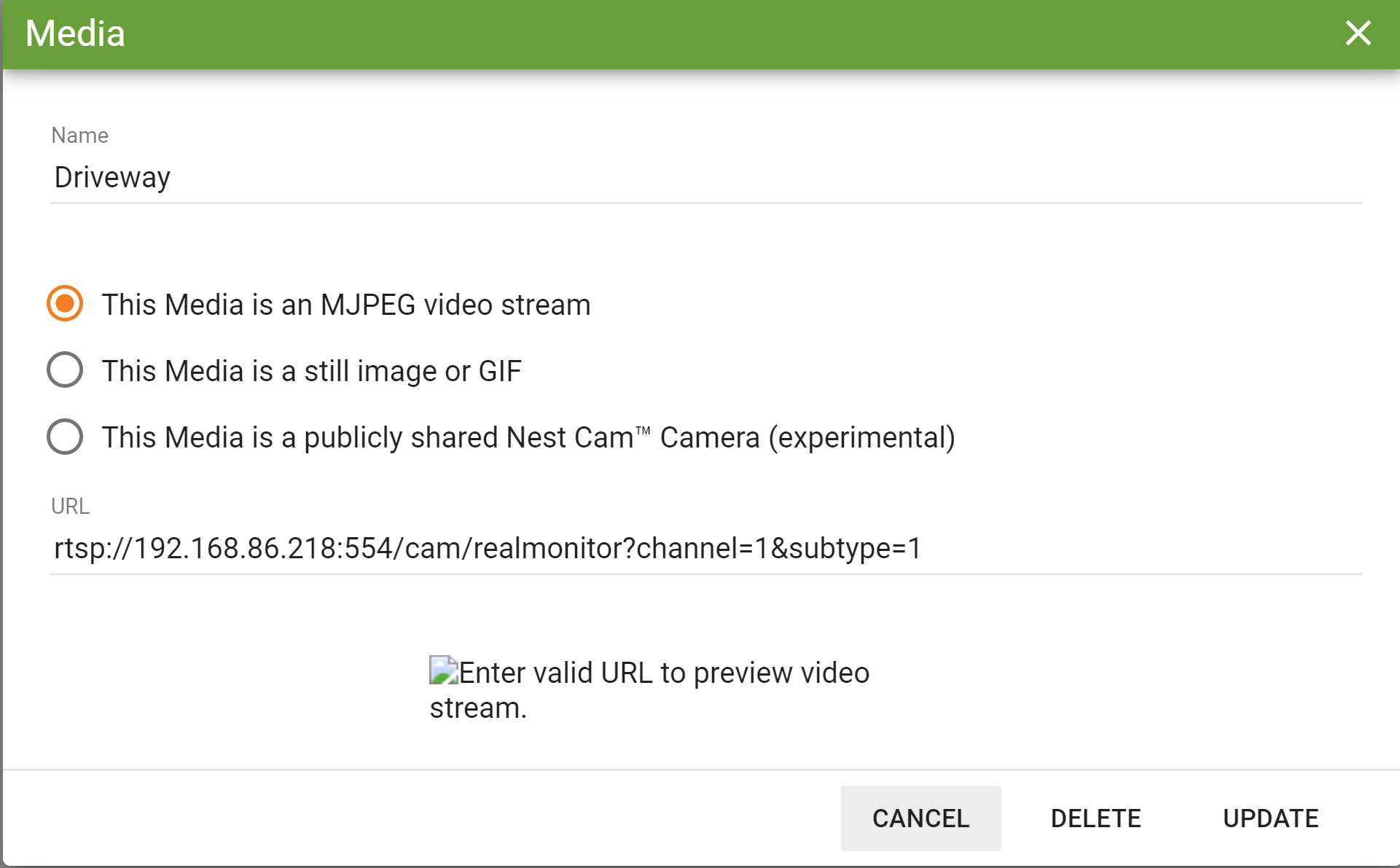
Any ideas? I'm at a loss here.
Thanks,
John

 Yadea and Proxeye Cameras
Yadea and Proxeye Cameras
Will I be able to stream video from the following 2 cameras?
https://www.amazon.com/YADEA-Security-Outdoor-Network-Weatherproof/dp/B0773KB2KR.
https://www.amazon.com/Proxelle-ProxEye-201-ProxEye-Surveillance-Camera/dp/B01K1RUOSY

 Unwanted behaviour when viewing MJPEG media tiles with MacOS/Safari - Probably Apple's Fault
Unwanted behaviour when viewing MJPEG media tiles with MacOS/Safari - Probably Apple's Fault
Environment
I am using MacOS 10.13.6 (High Sierra) and Safari 13.1 on an older (2011) iMac
I am using VLC to transcode RTSP streams into MJPEG per this thread https://support.actiontiles.com/communities/12/topics/3033-using-vlc-transcode-video-rtsp-stream-to-mjpeg using an in-home Debian 10 server
(FYI - Two of my three cameras are WYZE PanCam with the RTSP firmware loaded - so far so good...)
ActionTiles
I have three panels linked together and ONE of the panels has three camera feeds on it.
When I navigate to that panel the camera feeds begin rendering, WOO HOO!
Issue
When I navigate AWAY from the panel with the camera feeds Safari keeps rendering the MJPEG streams in the background. BOO!
I can observe this in the network tab in Safari's developer tools and with the Activity Monitor program which is similar to the linix/unix 'top' command.
Firefox 76.x and Chrome 81.0.4044.138 on the same machine do not exhibit this behavior. They stop rendering panels that are not visible
OPINION
As the title says, this is probably a Safari bug, or Apple just being Apple, but I wanted to post for informational purposes at a minimum.
My work-around solution is to avoid using Safari for this particular use-case.

 Axis camera viewing with user&pwd
Axis camera viewing with user&pwd
i hve had AT working with axis cameras for a while. The problem is the axis companion app does not allow for anonymous viewing. How can i add the user and pwd to my media tile url?

 Arlo camera feed
Arlo camera feed
Hi,
I'm just about to buy the licence and start configuring AT on a Raspberry Pi. I use a combination of Smartthings and IFTTT to control my devices. One of the things I was hoping to do was view my Arlo camera feed on a tile, however all the posts I read say that it's not possible.
I'm struggling to find any recent posts though, most are years old - and so I wonder if that's still the case.
Can someone please confirm whether or not it's possible to view Arlo camera feeds on a tile?

Add onerror to image tags?
Every once and awhile a camera goes offline and displays a broken image..
Would it be possible to add something along the lines of:
<img src="imagenotfound.gif" alt="Image not found" onerror="this.src='imagefound.gif';" />
 Time Zone offset needed for MTG weather (behind by one day)
Time Zone offset needed for MTG weather (behind by one day)
First, I love this app. But, the mtg weather tile is always a day behind. Today, is April 9 and the tile starts on April 8. Is there something I missed in the config.

I've changed this into a Feature Request.
The MTG module is distinct from the rest of ActionTiles because it is a set of PHP scripts (vs Javascript, etc. for the app). We'll have to experiment to see if just adding a parameter and a few calculations has the desired effect. We'll keep this post updated with any progress.
Thanks,
...Terry.

 Tiles for some bulbs have other icons that I do not know what they represent
Tiles for some bulbs have other icons that I do not know what they represent
Hi...In the screen shot below I have several zigbee and z-wave bulbs highlighted that have smaller bulb icons in different colors. I can't find any documentation on what they represent and what the colors mean. Foyer Light 3 and Hallway 2 are z-wave. The other 4 are zigbee. Each of the bulb types is from the same manufacturer.
Can anyone tell me what these represent? The colors don't seem to change.
Thanks.
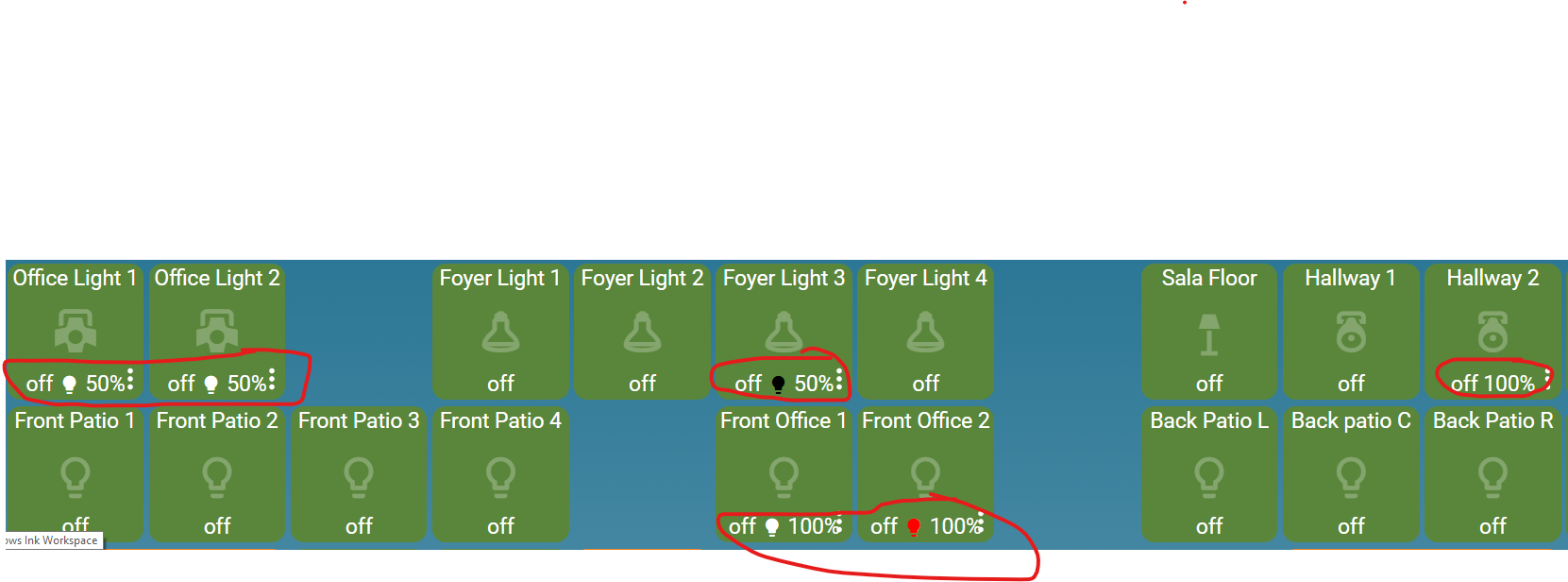

 Anyone able to get Nest camera working?
Anyone able to get Nest camera working?
I have the nest-manager device types installed for my cameras from:
https://github.com/tonesto7/nest-manager
This lets me see an image of my cameras in the SmartThings app, but when I look in ActionTiles, it shows only two capabilities: Switch and Image Capture. I tried importing Image Capture but the tile doesn't seem to do anything.
I've also tried using the image URL approach, but this only works for a short time until my browser logs out of Nest and the URL no longer works.
The Nest thermostat integration works really well though!
Anyone have any success with the cameras?

 Web server for randomized image slideshow media tile
Web server for randomized image slideshow media tile
Apologies if this kind of post isn't allowed; admin, please delete if so.
I have several tablets mounted to my walls, each displaying a slideshow using ActionTiles. If you are in a similar situation, you looked for a method to return a random image from a specified folder in response to an http request. ActionPixx (http://jayhobo.com/actionpixx) does a good job with this (and a lot of other stuff too!), but it repeats images. I was looking for a solution that guaranteed each image would be displayed at least once before any repeats.
ByteCave Image Server (BIS) is a FREE open-source mini webserver that sends a random image to your browser when a client sends any GET request. You provide a recursively processed folder containing the images to display. Those images are then shuffled and never repeated–on a per client connection basis–until all images have been displayed once. The process then repeats itself for subsequent image requests.
You can specify different folders for each IP address connected through easy UI controls. Thumbnails show you which images are being served. The program can auto-launch on login, minimize to tray, and will remember your settings and numbers of images displayed each time you start.
BIS is a small (~600K) standalone, multi-threaded executable: no installation is required and it doesn't depend on any other system files or DLLs. It supports Windows XP and later, and can also be compiled as-is to run on Linux too. You can view the source code, or just compile it yourself!
PureBasic source code and binaries for both version 1 and version 2 are on GitHub. You can find download and GitHub links on my webpage: http://www.bytecave.net/software.
<keywords: images slideshow image server slide show>

Customer support service by UserEcho



