
Anyone able to get Nest camera working?
I have the nest-manager device types installed for my cameras from:
https://github.com/tonesto7/nest-manager
This lets me see an image of my cameras in the SmartThings app, but when I look in ActionTiles, it shows only two capabilities: Switch and Image Capture. I tried importing Image Capture but the tile doesn't seem to do anything.
I've also tried using the image URL approach, but this only works for a short time until my browser logs out of Nest and the URL no longer works.
The Nest thermostat integration works really well though!
Anyone have any success with the cameras?
Answers

I'd really love to see Nest Camera integration. That's a HUGE reason why I purchased this. I love ActionTiles, but adding this feature would be amazing, especially since Nest Camera offers a shareable/embedable link. Any idea's of when or if this will be implimented?

It's tough for us to lean towards a specific vendor rather than SmartThings or open video standards, but Nest Cam is certainly popular enough that it would not be a misdirected effort.
You mention specific embeddable links... Can you please give me a reference?

It would be much appreciated :) Thanks for all the hard work, you guys are doing great!

I'm sorry I didnt see your other response. Nest offer's an embed code, just like youtube, looks almost identical.. Like this: <iframe type="text/html" frameborder="0" width="480" height="394" src="//video.nest.com/embedded/live/xxxxxxxxxxxxxx?autoplay=1" allowfullscreen></iframe> I put xxx's where my unique code is.

Is there any plan to support iframes? Seems like a quick win to integrate Nest Cam until a proper solution is found.

Only if there are Votes. 😉
Just sayin': There are Feature Requests with much higher popularity that we need to focus our resources on. Look at the Topic Vote counts...

A couple notes:
- The instructions posted by NoWon above only work if you enable public URL sharing, but not the password-protected sharing. I'm not a big fan of enabling public sharing.
- The URL shortcut approach doesn't show a live picture of the camera on the dashboard. Instead, it's just a link which opens up the camera in a browser, which isn't all that useful for a dashboard.
I purchased a license to support you guys. My top request is Nest integration: it would really go a long way to completing my dashboard. Thanks!

I know I am late to the party here, but it looks like the guys over at NST Manager have found a way to enable Rest Streaming...
First, does that help here? Second, what is that? (heh). I have no idea about video streaming protocols...

Welcome!
- Do you have a link to the details / discussion, please?
- I think you probably mean "RTSP streaming"? ("REST" is a protocol for small data requests and sends, no a video streaming protocol).
- We are looking into RTSP in general; please follow and Vote: http://support.actiontiles.com/topics/1341-rstp-protocol-for-video-feeds/

Looks like I was off base and you provided the needed context to figure that out. It is REST but they were talking about getting the motion alerts from the camera and not the actual video stream. Foiled again!
I have used up all of my votes (some time ago). Perhaps I can revote them? How do I get new ones?

You can get Votes back in either of two ways:
- Go to an open Topic you have Voted for and select Undo (next to the 👍 button).
- Wait for the Topic(s) (bugs/features) that you have Voted for to be Completed or Closed. Their Votes are automatically returned to your budget.

I've trying to get my Arlo and Nest Cam to work with ActionTiles but can't seem to figure it out. Are there any video or visual guides on the web where I can watch it? I'm really tired of doing the same over and over and not seeing results.
.
http://www.leadsrating.com/security-cameras/security-camera-comparisons/arlo-pro-vs-nest-outdoor/

Hi Leads,
Arlo is not compatible to the best of my knowledge. They do not provide an "http" accessible stream.
As for Nest; we are avoiding offering any false hope. Many camera APIs, the types of streams they provide (if any) and our current architecture just don't blend. I'm rather frustrated the the camera vendors don't offer HTML5-browser embedded streams - it would make so much sense. Though perhaps the responsibility is also on the browser side; well ... all the browsers manage to play YouTube (and dozens of other video providers like Vimeo, etc.) perfectly well. 😞

It looks like the Nest API does offer an image capture URL though. Even updating every 5-10 seconds would be great.

OK... After many days of screwing around with this I was able to get my Outdoor Nest Cam integrated into Actiontiles (NOT AS A VIDEO STREAM) But as an public image url that I am updating every 2 seconds. Since this is my outdoor camera public sharing is not a problem but obviously is not ideal for the rest of my cameras or if I wanted to pretend like I have any privacy.
Here is a screenshot of my integration into my main panel:
Here are the steps taken to get this functioning (using google chrome browser):
1. Login to home.nest.com - select camera - go to settings - sharing - and enable public sharing (NOT SECURE AT ALL)
2. Get Camera URL and navigate directly to that page in another tab (ie. https://video.nest.com/live/*********l0F)
3. Right click anywhere on the public camera page and choose "View Page Source"
4. Locate entry that says <meta name="twitter:image" content="https://nexusapi.dropcam.com/get_image?uuid=6d37e87929db420fa***********fe970cf&width=560"> and copy the text
5. Go to ActionTiles - My Media - Add - and choose still image - paste url from above
6. Set Refresh Rate every 2 Seconds
HOLY CRAP - you can see your Outdoor Nest Camera in ActionTiles

Much appreciated! Haven't looked in the forum for quite a while waiting for some sort of resolution to view all my Nest Cams in AT. The only difference from your instructions was that on my version of Chrome on my laptop (couldn't do it on phone), the view source didn't display the url image address that you had shown. I was able to successfully pull it from the source in IE though.
All Cams now accounted for.
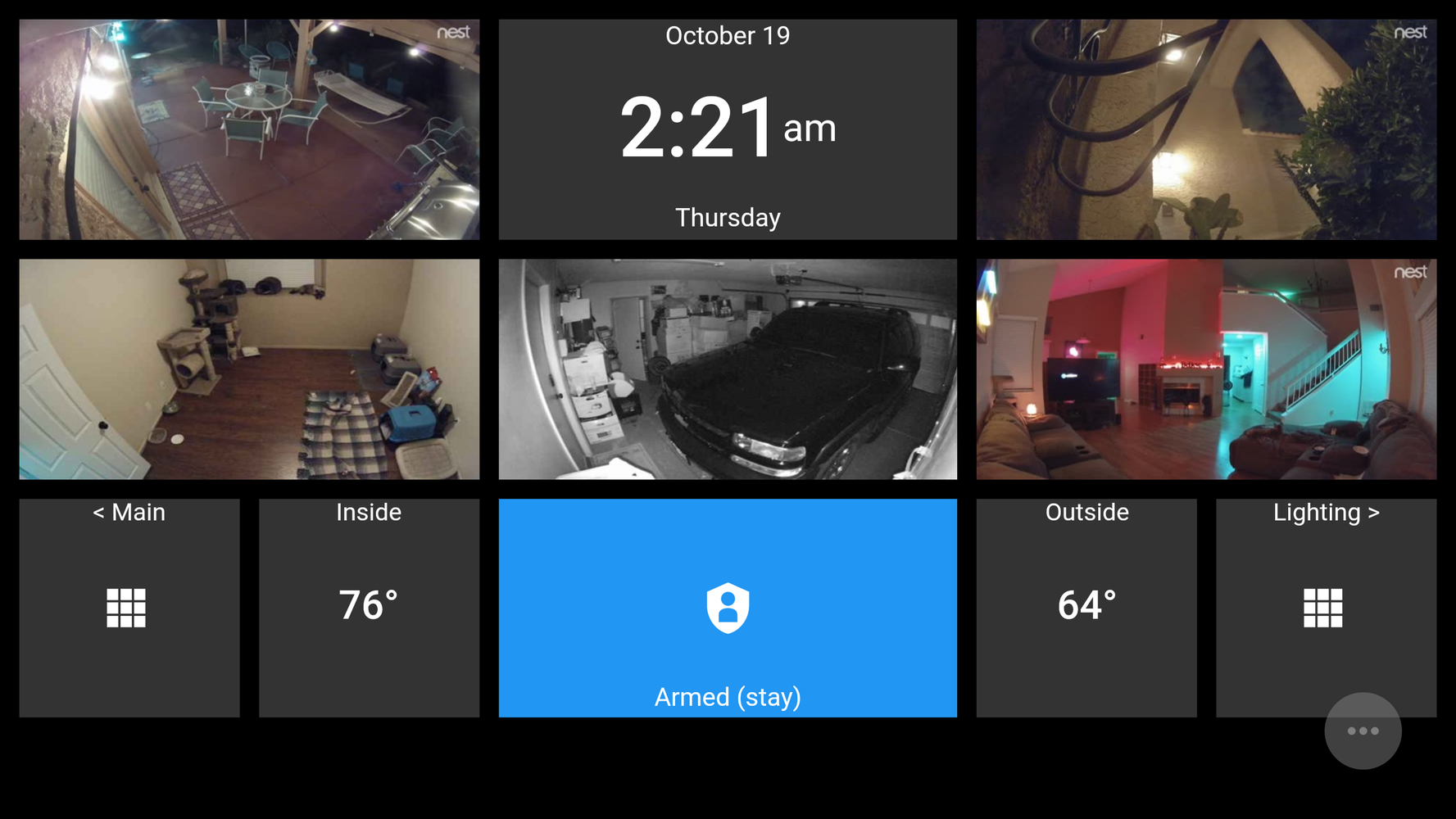

I've been using this "https://nexusapi.dropcam.com/get_image?uuid=[CameraID]" technique for a while to grab snapshots from cameras. Lately, some (not all!) of my cameras have started to return "Forbidden" rather than a snapshot.
I checked the firmware versions and settings and I don't see any difference between those that work and those that don't.
Anyone else seeing this? Any suggestions?

I have personally never run into this "Forbidden" message.
To troubleshoot this, I would use those absolute URLs and paste them into a separate browser window and see if you can reproduce the error. If you are able to reproduce it , that would rule every single thing out from ActionTiles and SmartThings (NST Manager) if you have the latter installed.
Also see if you can reproduce the error with the actual public shared URL from the camera itself (not the embedded url reference we are using as an image).

I think I've tried what you are suggesting...
This works: https://video.nest.com/live/RylmzZ
And this works: https://nexusapi.camera.home.nest.com/get_image?width=1280&uuid=a69c6d855aa44819bbc1705366345eab
But this works: https://video.nest.com/live/rW9jwS
And this doesn't: https://nexusapi.camera.home.nest.com/get_image?width=1280&uuid=d831f0f071c64d14940ace0ca4649239
Sounds like I'm screwed.

This is great, thanks. Solved one of my outstanding issues with my setup :)

Wow ! Great ! Works perfectly !!! Anyone tried adding a camera with RTSP support ?

The integration of publicly shared Nest cameras is currently being tested in Beta.
Stay tuned for release announcements.

Thank you!!!! Very excited to see how this works. So far I got it working this way: Locate entry that says <meta name="twitter:image" content="https://nexusapi.dropcam.com/get_image?uuid=6d37e87929db420fa***********fe970cf&width=560" (From LedFordHouse post above)
I will be Purchasing ActionTiles today and cannot wait to see what the Future holds with this App.
Thanks Again,
Matt

I would purchase this product if it had Nest Camera Live Feed support. I am in the process of setting up all smart devices on my home. Once I got everything setup my next step is to setup a control panel. I would very much like to use this.


The "nexusapi...." link was a backdoor approach that a lot of us with Nest cameras have been using for the last year.
ActionTiles just released (Alex's post above) a 3rd option when creating Media. All you have to do is paste in your Public ID from your Nest camera. Super simple. Enjoy.

I'm trying the new Nest API - but it's not working for me on either Fully on Fire or Chrome on Windows. One item of note, my camera have six digit codes, not 10. Example: https://video.nest.com/live/RylmzZ Ideas?

Oddly... Now working in the preview in the Builder... But not on the actual panel.

When you tap the Nest Cam Tile and the camera view pops up, is the camera feed working?
There's a Tile preference to enable autoplay within the tile, please give it a try. We could try to make it more intuitive, perhaps.

I don't see that option either under the Media or Tile preferences. Nor does my tile look like the example in the knowledge base? Am I looking in the wrong place?
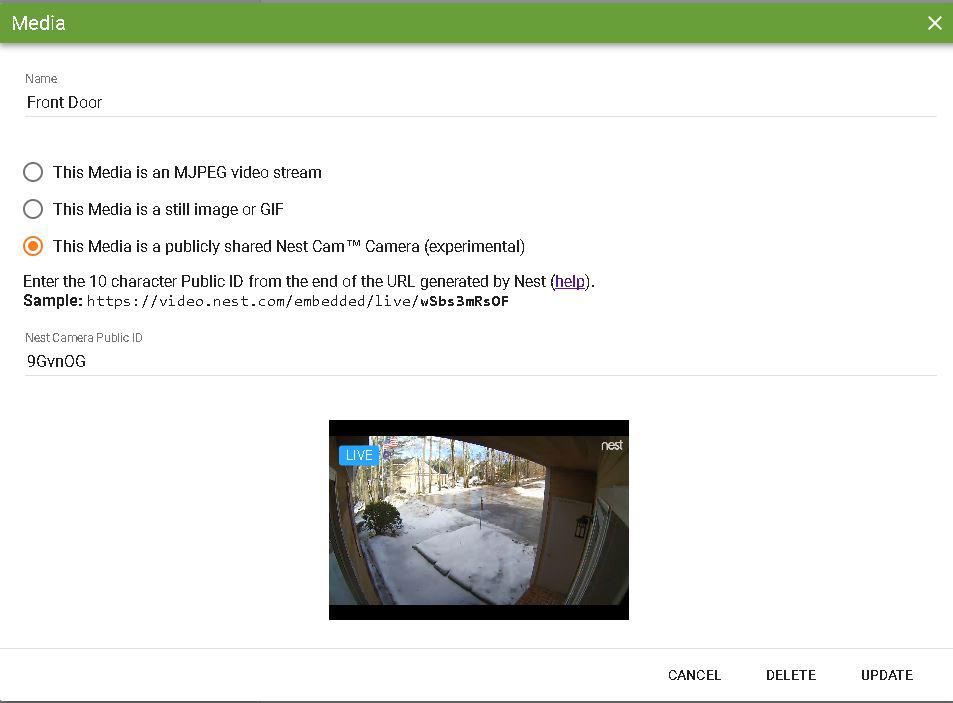
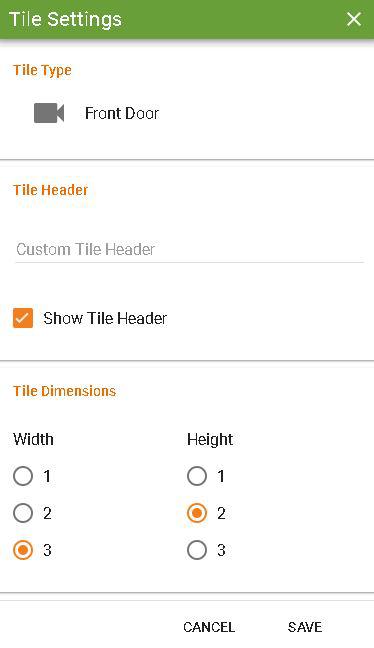
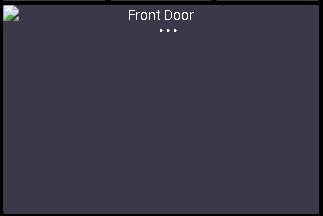

On Tile Preferences, scroll down to set the autoplay option.

Also, it doesn't look like the Media type was saved. Make sure to tap the Update button.
If you have any farther trouble, please contact support directly.

Ah. I figured it out. If I create a new Media "instance" from scratch, all is good. If I take the instance I had formerly used for snapshots (using the backdoor option) and change its type to the new Nest entry, I get the behavior I described. Repeatably. Low priority bug for you. But maybe a note that folks should create new instances.
Thanks for this new feature. It's awesome!

Ok, thanks for the bug report. I will take a note of this.

We didn't realize that there could be shorter IDs. We will update that.

Doesn't work on Fully on a Kindle Fire or in Chrome on a Windows computer. Firefox DOES work fine on Windows

Doesn't work on Fully on a Kindle Fire
On Fire HD8, with Fully, I'm totally able to get this Nest Cam ID to stream as a live streaming Tile on a Panel:
wSbs3mRsOF
...Terry.

perhaps I'm missing a setting in fully? Kindle HD8.. Fully Pro...
left is the old way of doing this with a GIF. Right is the new media type with auto play turned on
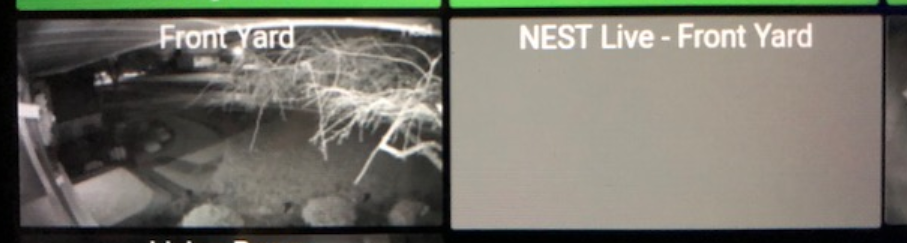

Absolutely works on Chrome on Windows. Make sure you set AutoPlay in the tile settings.
On Fully on Fire - Six streams causes browser death. I haven't tried fewer yet.

not to argue... but here's the same panel with autoplay turned on... in windows on chrome
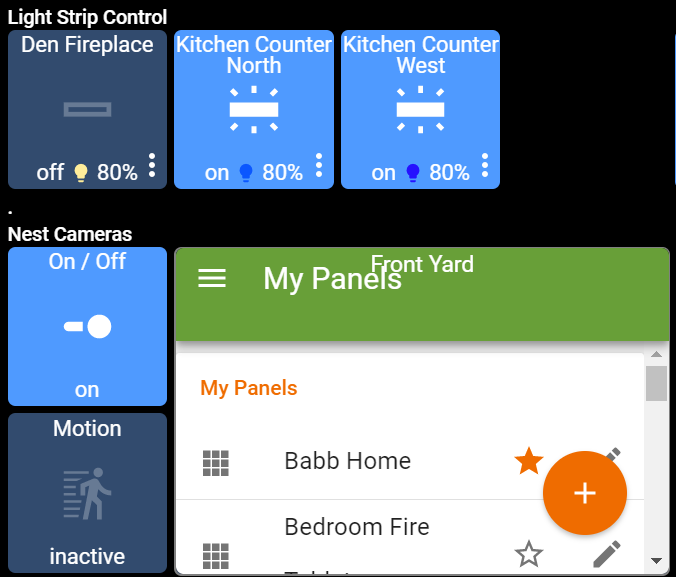
in windows on Firefox
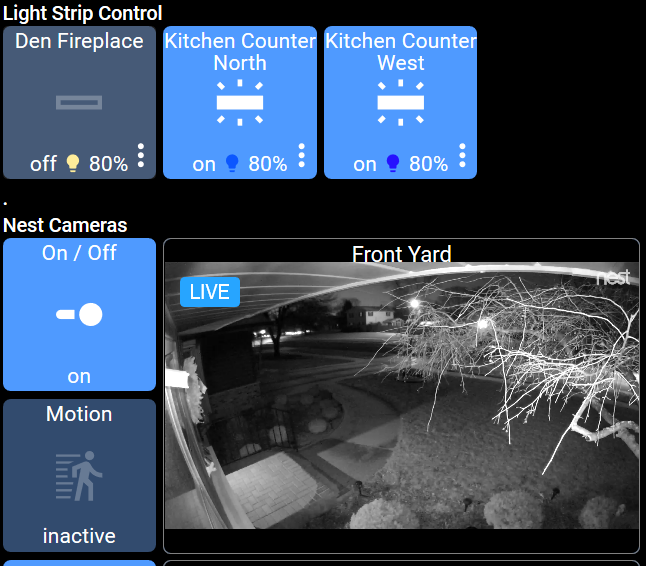

Guys, there are different variations in which things work a double don't.
Chrome doesn't work in all scenarios as for the Autoplay functionality, whether you select it in the Tile Settings or not.
Android 7.1.1 had the following results:
Chrome - No Autoplay
Dolphin - No Autoplay
Firefox - Autoplay works perfect
Tablet with Android 6.0.1
Chrome - No Autoplay
Fully Kiosk - Autoplay works perfect
So I'm guessing different variations of Windows OS may have different results as well.
Worst case where Autoplay doesn't work, resort to Firefox on those devices for AT, until Chrome can be fully vetted out.

Nice work! Thanks for the update. Though, I do want to warn folks that you shouldn't enable public sharing lightly. Read about what it means here: https://nest.com/support/article/How-do-I-make-my-Nest-Cam-video-public-or-private
I'd like to keep this feature request open to provide OAuth-based authentication for the Nest API to get the camera feed.

Thanks for the feedback!
Absolutely, public streaming comes with a bunch of caveats, disclaimers and privacy considerations. It's best when used for outdoor cameras.
I don't believe it's possible for Nest to expose camera feed for a non-public video stream.

Yeah, I don't think there's an html5 feed, but it looks like you can get snapshots at least: https://developers.nest.com/documentation/cloud/api-camera#snapshot_url
Even just a picture that updates every 30 seconds or every 10 seconds or so would be awesome.

So i have successfully set up the Nest Cam tiles and am able to view live video. Unfortunately I have also discovered that this uses a huge amount of bandwidth. This is not an ActionTiles issue, but a Nest not offering local streaming issue. Many may not realize it, but most providers do actually have a monthly data limit (Comcast included). Each camera, at default settings, uploads approximately 120 GB monthly and it appears that the public viewing utilizes about twice this volume of download bandwidth.
I have had great success with Ledfordhouse
's still image capture method on a 5 second update cycle. This utilizes minimal bandwidth compared to the constant streaming.Hopefully as a development option in the future we could see a hybrid which utilizes a frequently updating still image for tile display, but upon tile click brings up the live video stream in the full-screen view instead of the image. I think that would be an ideal solution for the Nest situation (unless Nest decides to open up local streaming).

+1 for this. I'd love to see the snapshot URL integration I linked above:
https://developers.nest.com/documentation/cloud/api-camera#snapshot_url
For bonus points, my ideal UI woudl use snapshots by default and then when you click/tap on a camera feed, it'd start playing the live feed.

You can resort to using the backdoor functionality that we have all been using prior to the officially released Nest media from Action Tiles. The backdoor uses the embedded url (which is a gif) from the Live URL and that does give you the ability to Update how often it refreshes. Of course, AT isn't going to support this method, and who knows how much longer Nest will allow this backdoor to be used for.

I’ve successfully integrated nest using the new method and overall it’s great. It is slightly annoying though that I keep getting a pop up within the tile window which basically covers the image of the camera. Anyone else had this and got suggestions of how to fix?
Have attached a picture of what I mean.
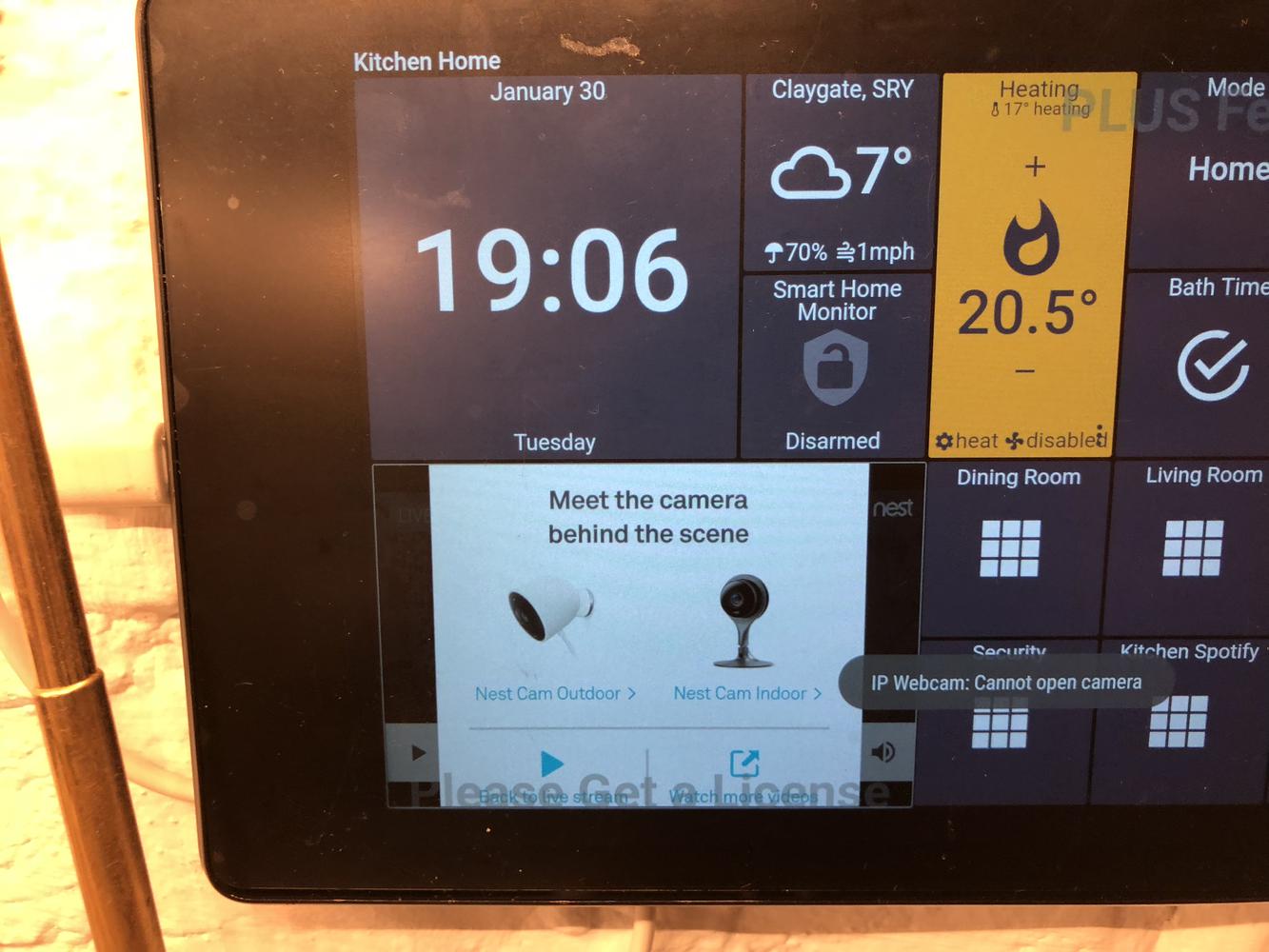

Did you ever fix this issue? I'm trying to set up on iPad and get the same popup.

I’ve been playing a lot with the AT Nest Camera integration. My six cameras are all “Drop Cam Pros” of various vintage bought used on eBay. I’m using licensed copies of Fully, DAKBoard, etc. I thought the following feedback would perhaps be useful:
On Windows under multiple browsers (I’ve tried Chrome 64, Firefox 58, and IE 11): Everything works as expected. My tiles have live video. Clicking fills the screen with live video. If I click on the image again, I get the annoying “Meet the camera” dialogue but if I use the upper right corner “X”, I do not. Love it.
On iOS on my iPhone 7 under Safari: Everything mostly works as expected. My tiles have still video with a play button lower left. Clicking fills the screen and one more click starts live video. Clicking anywhere again, I get the annoying “Meet the camera” dialogue before an “X” in the upper right appears for closing. Love it – if I could avoid meeting the camera.
On Fire 7 under Fully: Kind of works. My tiles are either blank background (if I have the Autoplay setting on) or bullseyes (if Autoplay is off). Either way, clicking fills the screen with live video. Clicking the upper-right “X” goes back to panel with no dialogue. There’s a horsepower issue here – if I reduce the panel to only one live camera, I see live video on in the tile. More than that and something gets overwhelmed and the tiles revert to the background color

I am having the same issue. Windows laptop works perfectly (except for the annoying popup), but on the Fire using Fully, I get the blank background until I press then the video plays. Have you came across a solution to get the live tile up right away on the fire using fully?

The old way and the new way no longer work for me, they both broke yesterday.I just get a blank tile now for some reason.
It thought it might be a Fully issue, but its the same when viewing from a PC.
Anyone else have this issue? When i am in my Media and i add in the code it shows the feed, but not on the web interface on my tablet or PC.The same issue as well when i use the old "dropbox" link and make it a GIF and do a refresh every few seconds.
Also, where is this Autoplay button? I dont see that at all.

The Autoplay option might not show up if you are reusing an old Media definition. Create a new NestCam Media and then create a Tile from it. Under Tile settings, scroll to the bottom and you'll see the Autoplay Toggle.

Did that, no go.
Anything i do does not make a difference now, it only stopped working yesterday.
The feed shows up when i create the tile, but on the panel itself, it is still showing broken, and even creating the new media tile i still dont see any option to select Autoplay.

Autoplay is under Tile Settings of the Tile in Panel Builder, after you add the Media Tile to a Panel.
Please reference the Knowledge Base page for a depiction: https://support.actiontiles.com/knowledge-bases/8/articles/3099-nest-camtm-media-tiles

Got it working, took awhile but I had to delete all of my media streams, recreated them and it showed up.
I have opted to go back to the old way to pull them in as a gif, they seem to work better that way (for now)

I am having a little problem with my new Nest CAM IQ. If I open Actiontiles on my laptop (using WIndows), then video feed opens up perfectly in a tile. But the tile on my Fire HD8 (using FullyKiosk) is a blank grey. If I tap on the blank grey tile, then the video screen pops up and shows video. Is there a way to get my Fire HD to behave like my laptop?
Update:
Just for the record, I got the live tile video working now for the Fire HD 8 (Fully Kiosk), but it is very intermittent.

I am able to get the feed on the tile on two of my Fire HD tablets (Fully Kiosk). The other one (exact same model) just shows the blank tiles. It's the weirdest thing. Any updates would be appreciated.

How secure is it if you make it public? I couldn't get live video to work so I did the still image method...but not sure how long I will keep it as privacy is important.
I have a Mac that runs 24/7. Is it possible to set something up so I can keep my cams secured (not public) and continue to make it work with action tiles?
Is it possible to run a script to get a still image from the Nest API? And then I can simply host a local webpage that displays it and link that with action tiles?

How secure is it if you make it public?
I presume the unique URLs that are provided by Nest are not published (nor searchable through Google, Bing, etc...), but I can't be certain. If they are not published / searchable, then I would like to believe that malignant discovery is rare. Even better if Nest customers can re-generate new random URLs upon request from time to time?
I have a Mac that runs 24/7. Is it possible to set something up so I can keep my cams secured (not public) and continue to make it work with action tiles?
Unlikely with Nest. Using a "transcoder" on your LAN is a powerful technique for all camera types that offer a local (i.e., non-cloud) feed, even in RTSP and other ONVIF formats. Blue Iris is popular for PC, but I think there are Mac equivalents.

Fire 7 & Fully Kiosk: Nest cam tile is a grey box, unless I tap to make it full screen, the player loads and I see the Nest stream. However, if I open the actiontiles menu from within Fully and press the eye icon to view my panel, the small Nest cam box now shows up. But the whole Fully app crashes shortly after; also viewing the large Nest cam window causes a crash.

for the last day or so, my nest cam has also been a grey box, on both Chromium on my raspberry pi, and chrome when I check it from my android phone
It does work fine from chrome on my PC though

Morning,
I'm experiencing a similar issue to both the previous posts. On all browsers (Chrome desktop, Fully Kiosk on Fire, Fully Kiosk on Android) I have a still image of the camera when it loads or a grey box.
Once i open the camera to full screen it is fine.

Same here as Nest only shows still with play button in middle of image on Chrome or Fully Kiosk on Fire. Tried resetting URL toggling the stream setting no change. Complete Fail for my use case.

Please test with a brand new Media definition on a brand new Panel. I recall an anomaly regarding switching Auto Play on/off, but I am not sure if you are encountering it.

Terry,
Thanks for the suggestion. I have attempted a new Panel, resetting the unique Nest ID and creating new Media tiles. None of this has been successful.
The display of Nest Cams via ActionTiles is my primary use case and extremely frustrating. I would suggest this is flagged as a priority.
Has this anything to do with changes to background code following the introduction of bespoke Themes?
I look forward to your prompt resolution.
Many thanks.

Hi David,
No; I'm pretty certain that the v6.8.0 did not introduce new issues with Nest Cam.
While I understand your frustration, the Nest Cam feature is and always was clearly tagged as "experimental". Google Nest does not provide us with an API for embedded streams. The provided feature is a courtesy hack. I would not recommend expecting a "prompt resolution", sorry.

Terry,
Many thanks for your reply. Further investigation would suggest this is potentially not a Actiontiles issue but infact a Nest issue. When you launch the https://video.nest.com/live/XXXXXXXX feed in a standard non embedded window it no-longer Autoplays. I am currently contacting Nest support.
Many thanks.

I see the gray boxes SOMETIMES. Other times, things work as designed. I attribute the issue to bandwidth. If the WiFi is shaky or I'm counting on a cell signal, might not see video until I click on a camera. If the network is solid, works like a charm. Just my $0.02.

Is the small Nest tile supposed to play a live image?
The small Nest tile works fine within Action Tiles when displayed in Firefox browser, but it is only a still image of the cam; I have to click into the larger full view to see the live video. However, on my Fire 7 it doesn't work...the small sized Nest cam tile does not show an image (remains gray) when Fully Kiosk Browser first loads up my Action Tiles start URL, BUT from that screen, if I go into the Action Tiles options menu (the lower right corner "..." button) and then select my custom panel directly, it will load the same start panel but this time the minimized Nest cam tile displays a still cam image. Why not when it first loads? Why do I have to manually load the same action panel for it to work? Why is it only a still image?
I'm just posting my updates as I attempt to troubleshoot. My main goal is to have my Live Nest cam display as a small tile. ...the old method, refresh the image every x seconds worked fine; but that isn't an option anymore right?

I'm trying to figure out this same issue. Having the gray image is pretty ugly.

My cameras all just broke today, no more images are coming through.
I have added them, removed them, etc etc but to no avail.
I am using the old method since the current experimental option doesnt show a live feed.
Anyone else seeing this?

Same thing happened to me, about 4 hours ago. When I "view source" within my public nest cam feed and follow the link within the code
<(twitter:image" content="https://nexusapi-us1.dropcam.com/get_image?uuid=XXXXXXXXXXXXXXXXX&width=560"> I now receive a "FORBIDDEN" message instead of a still frame.
This wasn't the case as of a few hours ago. Not sure if nest made changes on their end which affected our ability to pull still images from our cameras... It had been working flawlessly for me for the past year or so (pulling images every 2 seconds).
One interesting note: If I view use an alternate link: https://nexusapi-us1.camera.home.nest.com/get_image?uuid=XXXXXXXXXX&width=560 the still image is available and accessible from my macbook (using chrome) but I cannot access the still shots from my ipad/kindle/mobile.

Running into the same issue, with the old method as well. I tried your alternate link and, like you, works on my MacBook (Chrome & Safari) but will not work on the iPad. Also receiving the 'FORBIDDEN' when accessing the link directly.

Morning all, So I have my nest hello working however I get different results depending on the browser. And no I don't live on a motorway... :) The GIF method works everywhere no issues.
Chrome works perfectly. The two images side by side at the bottom are the two different implementations.
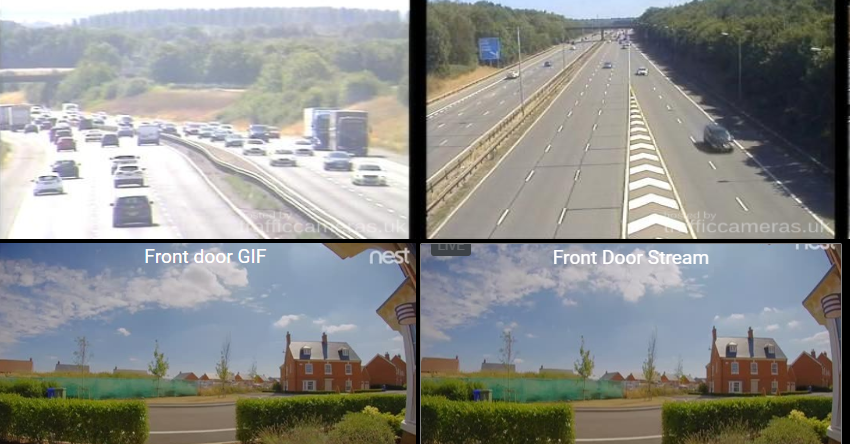
IE not so good.. is this flash, html5?
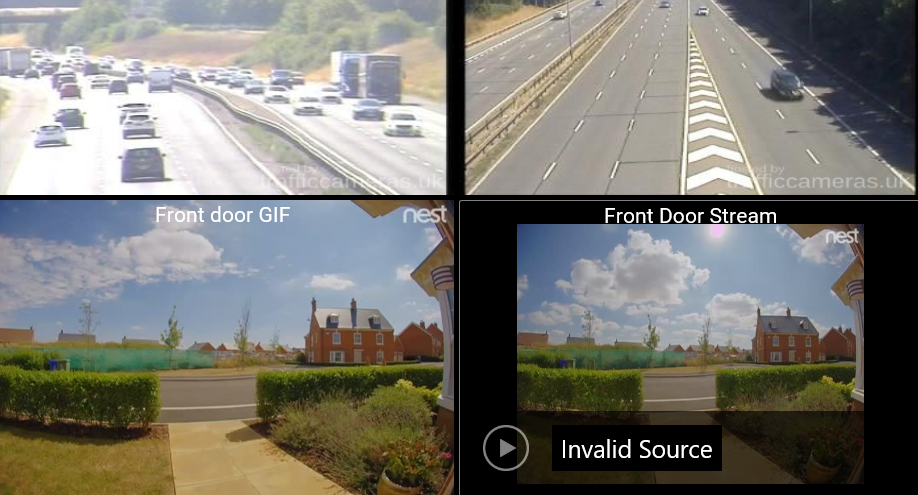
on my Fire HD. I get nothing in the stream similar to the iphone below unless I select it full screen and then it works...
on my iPhone. I get nothing. When I select into the tile, I see LIVE but no stream.
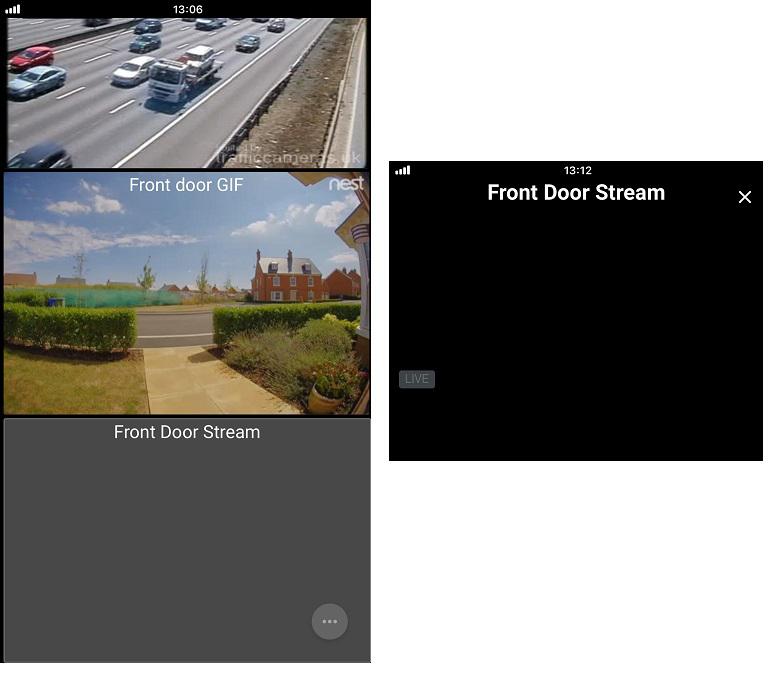

I know this is an older thread, but I noticed a pattern behind when the public Nest stream tile works and doesn't work.
With Fully browser:
Live stream works: Go to panel builder-->click View (eye icon) in the upper right corner--> live stream loads perfectly every time
Gray tile, no stream: After you refresh the Full screen, When you first load ATs or whenever AT is refreshed
Annoying Nest Camera advertisement popup over camera image: After returning to AT from Nest app
Terry, Can you look into how AT is calling up the full screen when the "View" button is pushed in the panel builder? There may be a clue in here that may help make the Nest tile more stable. Why does it load and stream correctly after you click the "View" button in the panel builder and not when you click Reload?

Nest streaming remains an "experimental" Feature. We have no solutions to the behavior being experienced, sorry.

hey all
yeah I'm having the same issue too. Suddenly stopped streaming yesterday. Cleared cache, reboot , changed nest cam IDs , the lot - but sadly no luck
anyone else seeing this ?
terry - would you be prepared to investigate if enough folks experiencing the same issue ?
sitansh

Our Nest Cam integration has always been marked "experimental", so we are not sure if or when we can investigate this. Fact is that there is likely nothing that can be done to fix it, regardless.
Nest has no streaming API. This is out of our hands.

Hey Terry
yeah I understand that it's experimental. But I'm not so sure it's a nest issue. Works in standard chrome and Firefox - ie on a desktop, but does not work on any mobile device.
theres a pattern in there somewhere ;)
seriously, all good - I understand. I'll keep experimenting

Well ‐ of course there's a pattern.
Mobile Chrome browser and Android Webview (Fully) have distinct hard‐coded restrictions for autoplay that are very different than desktop. Lots of stuff is handled differently on mobile browsers.

Hey Terry, I'm seeing the same thing -- With Fully Kiosk, the Experimental Nest Cam box works well in 'view' mode in the panel builder, but not in if I go directly to AT in Fully Kiosk. Somehow it gets initialized differently.
I know you don't have the bandwidth to look at it, but i figured it was worth a +1 - it's not just Joel. ;)

I suspect it could be related to different handling of the "autoplay" restriction(s) that are built into the Chromium engine (i.e,. Android Webview that is used by Fully and other kiosk-mode browsers). We don't have control over this - and adapting to the exact rules is also out of our hands due to the limited way we are able to embed Nest feeds. Nest does not offer an official embedding method; so we are limited by "hacking" it in.

Anyone having issues viewing Nest cams as a still/GIF in Firefox and iOS? This suddenly stopped working yesterday, but still works with Chrome/IE.

I have been pulling images from Nest Cams for a little over a year but as of yesterday they quit working. Anyone else seeing this on Fully?

same issue here. Appears to be an issue with nest as it doesn’t work in multiple browsers

This is happening to me on a tablet running Fully, on Android Chrome, and desktop Chrome.
However I noticed that on a single device, if i log into home.nest.com in a new tab, then refresh the Actiontiles panel, the image feed returns as normal. This has been duplicated on desktop and Android, haven't tried it on the tablet yet but I assume it'll be the same result. The login eventually times out and the images are lost again. If i simply refresh home.nest.com (because I didn't click logout), then the images come back again.
It's odd that it works once I'm logged in, considering it's pulling from a public feed and shouldn't require authentication.

Yes, same here.
iFrame embed streams have been failing for the past few days with many browsers giving 404 errors when trying to retrieve the stream from https://stream-us1-bravo.dropcam.com
Something has broken for sure and does not appear to being addressed by Nest with any real urgency.
Has anyone spoken with Nest?

I spoke with Nest yesterday. They said some of the Drop Cam links were sunsetted and engineering did not see value replacing them with new nest links.

So what does this mean? We will no longer be able to do feeds? My links for my cameras still appear to be dropcam links.

Got it working, you need the new URL format, no more dropcam

https://nexusapi-us1.camera.home.nest.com/get_image?uuid=xxxxx&width=540&public=ieQ
As an fyi, this was the link I was using, unsure if this counts as an old dropcam link.

i have it working now, its just an updated link
https://nexusapi-us1.camera.home.nest.com/get_image? and then your specific UUID, etc. They just removed the dropcam piece. My cameras are working fine now.

I am using Fully on a Fire 10 HD and even with the new “camera.home.nest.com” domain I was getting a 403 forbidden. The issue is that anything *.home.nest.com requires an authorization cookie. The cookie name is “website_2”. This cookie is set to never expire which is good and bad. Apparently the old dropcam domain did not require this cookie. In order to make a successful call to the nexusapi located at camera.home.nest.com you will need this cookie loaded. The easiest way to do this is to log into home.nest.com with the browser you are planning on using for AT. For me this is Fully.
With Fully you will need to enable the Address Bar if you don’t already. To do this go to Settings -> Toolbars and Appearance -> Show Address Bar. Once enabled log into home.nest.com. After doing this you can disable the Address Bar.
Let me know if anyone has any questions.
Thanks to my boy Phillip J for helping me solve this one.

Initial testing supports the scenario of not having to “share” a camera at all. There are two sharing options, share with password and share publicly. In order to obtain the nexusapi link with the camera UUID you have to initially share the camera publicly. However once you have that nexusapi UUID link you can disable all sharing of the camera.
Immediately I thought this would be a security concern. If someone else knew the UUID link then they would be able to snoop on video feed. I tested this as well. I created a test account with Nest. Then I tried to access a public camera I have on my real account with the UUID link. I got a 403 forbidden. Then I made sure I could still access the UUID link with my real account which I could. The UUID links seem to only be accessible with an authoritzation cookie from the real account.
In summary, if you enable public sharing on a camera, grab the UUID link then disable sharing, the UUID link will still work if it is accessed using an authorization cookie created by a login with the real account. Cool.
All this seems to make sense. I believe this is the technology that provides the thumbnail clips on the home page of the home.nest.com portal.
Please check my work.

This appears to work for me as well! The get_image URL continues to work after I disabled sharing, but only from a browser that's logged in (not from an incognito window).

Thanks for your advice. Was able to get the images once I logged on home.nest.com on a different tab. Once images are loaded I can just disable the tab in fully.

Mine only works when I'm logged in on a different tab. Any idea how to fix this so I can use it on fully kisok?

Fully has support for multiple tabs (PLUS license is required, but you can test for free with watermark).
Swipe from left-edge, Settings / Toolbars & Appearance.
I think there is also a gesture option to switch between Tabs so that you do not need to keep the Tab Bar visible and thus ruin the full-screen appearance.

I've now left home.nest.com open in another Fully tab and will monitor. Fully has an auto refresh option, though I wish there was an option to selectively refresh the Nest tab only, to keep the login session valid (asking for too much I know).
Home.nest.com shows video previews of all Nest cameras. I wonder if it is constantly streaming this feed as well, being a background tab, or it eventually 'sleeps' until you switch to it again.

I don’t think the refresh in Fully is necessary. I haven’t had to do any refresh and my camera feeds are still connected.

on iOS I just realized that the fullscreen API works. So i just open safari and one tab for home.nest.com and another tab with my action tile.. then hit the fullscreen button.

I’ve got everything back to normal. Just needed to update the API URL. I did this the day the issue began, but it didn’t work. Tried again today using the URL from iOS using public camera view and I’m all good. Just for reference I am using Firefox viewing as still media image with fast refresh rate.

I have tried all the recent suggestions above on my Fire 8 and still am finding that after hitting the eye button at the top of action tiles the tiles come up and the video from my Nest Hello is there and working fine but then some time later something times out or some event happens which reverts the camera to a blank box.
Has anyone else come up with any other solution for this? This was a big attraction for me about ActionTiles. I am adding more cameras but now I can’t decide which ones to get. Do any other brands work better with AT?
LJ

OK Been messing with this and here is how I got it working.
I'm an Amazon Fire Tablet User with Fully and AT. So Silk browser!
ActionTiles
Create a "My shortcuts" link to "https://home.nest.com/"
Create a panel Shortcut to the above.
Launch it and login to Nest. You should be able to see your cam and this will have populated the silk browser with the necessary credentials.
NEST Website
Personally I don't like having the stream completely public so I created a password. Thats very much up to you but both methods below will work with or without a password.
Copy the link https://video.nest.com/live/##########
Open the link in Internet Explorer and enter your password.
Right click on the image and "Inspect Element"
In DOM Explorer you will see a line highlighted as below with your unique ID.
Copy https://nexusapi-eu1.camera.home.nest.com/get_image?uuid=383ad8###################490b6f4
Then append it to look like the following:
https://nexusapi-eu1.camera.home.nest.com/get_image?uuid=383ad8###################490b6f4&width=540
Go ahead and try that url in your browser :)
ActionTiles
Create a MyMedia GIF.
URL : https://nexusapi-eu1.camera.home.nest.com/get_image?uuid=383ad8###################490b6f4&width=540
Update 5 seconds (whatever you want)
It may say "Enter a valid URL to preview video stream depending on where you are creating the Media.
Go ahead and save it.
Add that to your panel.
You can use shared Nest Cam "experimental" with the https://video.nest.com/live/########## link
This works fine but if like me you don't want to enter the password every time then the GIF is the favourite option.
So what we can see here is that the GIF actually doesn't have the same level of protection assigned to it. the GIF works as long as you have signed into Nest so it is still nice and safe.
Hope this helps.

Interesting, so on IOS this also works, however if you have a shortcut saved on your 'desktop' in IOS the browser window that opens up to authenticate the video stream seems to be a separate browser window to the one that is opened when you use a full screen shortcut, so the workaround is to open it up in chrome or safari, which leaves the top url bar.
Anyone else using an iPad get this working? (iOS12/13)?

I found that on every platform it eventually times out if you don’t refresh the tab that’s logged in to home.nest,com

IMPORTANT NOTE LATE 2019: Nest recently changed the way they pull static images. You now have to add a "public=" to the URL to be able to view the image without authenticating or having cookies. If you leave "PUBLIC=" off of the URL, you will get the Forbidden error. This just happened a few months ago:
https://nexusapi-us1.camera.home.nest.com/get_image?uuid=xxxxxxxxxxxxxxxxxxxxxxxxxxxxxxx&public=yyyyyyyyyyyy
For example, here is mine: https://nexusapi-us1.camera.home.nest.com/get_image?width=1920&uuid=c00d17948e074cc29179c54beaf9d167&width=1920&public=1I3zT0axQ3
Note I've added the "width" tag as well, which goes up to 1920 but since the Nest thumbnails aren't great quality you may prefer a lower resolution.
This public variable can be found in the URL of your camera's live link after you make it public, as you can see below it matches the above.
https://video.nest.com/live/1I3zT0axQ3?autoplay=1
This is how I'm pulling the images for my webcams here from a remote server:
http://www.weatherwatchers.org/wxcam/
Jesse Ferrell / AccuWeather
@WeatherMatrix

I tried the https://nexusapi method and it will not save into URL field after selecting "This media is a still image or GIF".. I have repeatedly tried to add the URL and no matter what I do it will not save it. Not sure if ActionTiles is disabling this link now.

Please send me a private note with a full test URL. I don't think we're blocking / disabling it, but I can only confirm and diagnose by testing. Support@ActionTiles.com


If you are using BI you can add the nest came to Blue Iris and then use this as you would any other camera on ActionTiles

Blue Iris is great, Bryan - and many customers recommend it for their RTSP and compatible camera types.
I was/am unaware that BI is compatible with Nest. Their Forum makes it seem that compatibility is limited... https://blueirissoftware.com/forum/viewtopic.php?f=7&t=363&p=898&hilit=Nest#p898
But there also dozens of blog & YouTube videos with instructions, per a quick Google search.

Any tricks required to configure?
Nest Cam - or Door Cam too?

Just a regular cam - nothing to it. It used to be very complex (I had a youtube video when it was harder) -- but now it's easy, just do like this guy says: https://www.youtube.com/watch?v=wLJStT_5uFQ

hello all - small aside I wanted to mention, digging around I found that this works on IOS:
nestmobile://cameras/CameraUUID (as above examples)
it will ask you if you want to open the nest app and take you right to full screen streaming of that particular camera
Customer support service by UserEcho




The integration with Nest Cam was just deployed. Please give it a try.
Alex
The "nexusapi...." link was a backdoor approach that a lot of us with Nest cameras have been using for the last year.
ActionTiles just released (Alex's post above) a 3rd option when creating Media. All you have to do is paste in your Public ID from your Nest camera. Super simple. Enjoy.
OK Been messing with this and here is how I got it working.
I'm an Amazon Fire Tablet User with Fully and AT. So Silk browser!
ActionTiles
Create a "My shortcuts" link to "https://home.nest.com/"
Create a panel Shortcut to the above.
Launch it and login to Nest. You should be able to see your cam and this will have populated the silk browser with the necessary credentials.
NEST Website
Personally I don't like having the stream completely public so I created a password. Thats very much up to you but both methods below will work with or without a password.
Copy the link https://video.nest.com/live/##########
Open the link in Internet Explorer and enter your password.
Right click on the image and "Inspect Element"
In DOM Explorer you will see a line highlighted as below with your unique ID.
Copy https://nexusapi-eu1.camera.home.nest.com/get_image?uuid=383ad8###################490b6f4
Then append it to look like the following:
https://nexusapi-eu1.camera.home.nest.com/get_image?uuid=383ad8###################490b6f4&width=540
Go ahead and try that url in your browser :)
ActionTiles
Create a MyMedia GIF.
URL : https://nexusapi-eu1.camera.home.nest.com/get_image?uuid=383ad8###################490b6f4&width=540
Update 5 seconds (whatever you want)
It may say "Enter a valid URL to preview video stream depending on where you are creating the Media.
Go ahead and save it.
Add that to your panel.
You can use shared Nest Cam "experimental" with the https://video.nest.com/live/########## link
This works fine but if like me you don't want to enter the password every time then the GIF is the favourite option.
So what we can see here is that the GIF actually doesn't have the same level of protection assigned to it. the GIF works as long as you have signed into Nest so it is still nice and safe.
Hope this helps.