
ActionPiXX - Photo slideshow Media Tiles
First, if this type of post isn't permitted please remove it, thank you.
I’m working on a simple application (it's free) that works like a web server for photos for ActionTiles. Basically you copy this application into a directory and point an ActionTiles Media Tile to the applications IP address. The Application will serve up either a specific requested photo, or if you specify random.jpg it will serve a random photo from the directory.
You can also (optionally) specify different directories for different tablets etc. So you could have vacation photos served to the kitchen tablet, while your spouse gets photos of the kids and the garage tablet shows hunting and car photos all while the ActionTiles media tile points to a single local Web URL.
Photos can be: jpg, jpeg, gif and png.
Example directory layout:
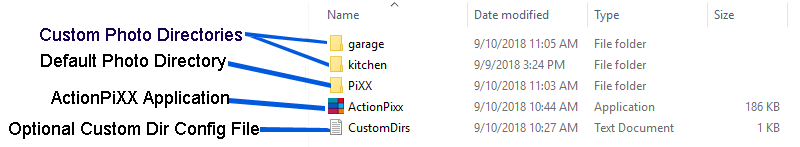
The Application Interface:
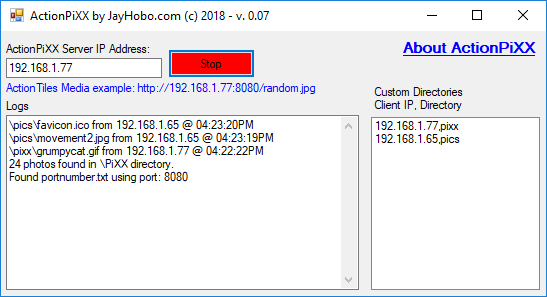
If anyone has an interest in this local photo server and wants to help in beta testing this please let me know.
I’m working on this in my spare time so response from me could be slow at times as I work full time.
What this program doesn’t do:
Slideshow the photos in sequence (they are randomly presented).
Access directories outside of its own directory.
Charge for it's use (It's beggar ware)
Have an Apple version.
Thank you,
Jay
Customer support service by UserEcho


Hey Jay, are you still working on this? my wall tablets are IPADs (second gen mini) I might be interested if still available..
Hi,
Yea if you want to give it a shot you can download it here: http://jayhobo.com/actionpixx/
It does need a Windows machine to run on.
The photo slide show works great. The drive times are at the mercy of Google (they seem to change things often), and the Pinging of devices is still experimental.
Thanks,
Jay
Thank you so much i will download it.. I have a spare PC i can use.
But i can see the pictures on ipads right? it broadcasts from windows machine thats all..
Hello,
Sorry for the late response. Yes, the PC is the "web server" of sorts for the photos and the traffic cop for directing the proper pictures to the proper devices. The pictures should be view-able on any device that can view photos from a web page. iPad, Android, iPhone, PC, Mac, etc.
Thank you,
Jay
Jay,
Nice work, functions perfectly.
It's great as a media tile that can be expanded for a nearly full screen slide show before Fully dims the screen.
One issue I'm having is rotation for portrait vs landscape on photos, some appear upside down or sideways. However, this occurs only on a small subset of photos, not a big deal.
Thank you!
B
Excellent, thank you. I'm glad it's working for you. I didn't test with photos that weren't properly rotated, I usually get them all properly oriented in Photoshop then copy them to the photo directories.
Thanks again for the feedback.
Jay
Jay,
When the tool starts it defaults to the IPv6 address, which actiontiles doesn't seem like. How would I go about having it default to IPv4?
Thanks
If you aren't using IPV6 on that machine go into the Control panel, then Network and Internet. Then to Network and Sharing Center. In the left pane select "Change adapter settings"
Right click the network adapter and select "properties". Scroll down to "Internet Protocol Version 6 (TCP / IPv6) and uncheck that box. and OK out of those windows.
If you do need IPV6 on that machine, let me know and I'll see if I can come up with some sort of solution.
Thank you,
Jay
Jay,
The culprit was a virtual NIC from VBox. Your suggestion lead me to the solution, thank you.
Hi Jay,
I've regularly started receiving this .net error message which kills the app. Any idea why or how to resolve it?
Thanks and hope you're well,
Ben
this is sweet! I put it on my panel in my basement bar today, it has "beer pictures" in it of pictures of me drinking beer in cool places. One question - the app doesn't seem to change the picture, it stays the same until the actiontiles panel is refreshed. I was thinking it would rotate every X minutes/seconds, is that a feature? <EDIT: Nevermind, I set the refresh rate in the media tile and that is working properly, it now rotates every 30 seconds)
This is so nice!!! I also ended up using this for the background pics for Panels in the Themes. Love this!
WOW! I just took it a step further. I created a new folder called "Standard". Within that folder, I created a folder for each Panel I have in AT. Within those folders, I placed the pictures I want to use as the background in the AT Themes.
So, for my Main Panel, I use "C\ActionPiXX\Standard\Main\Main_Home.jpg" as "http://**myserverIP**/Standard/Main/Main_Home.jpg" as the background for the AT Theme.
This gives me locally saved pictures to use in Themes!! Love it!!
The only issue I see, is that Drive Times causes a script error to pop-up. I don't have any drive times set, so I don't know why it's trying to start. The app says "Drive Time: Argument 'Start' must be greater than zero."
I have the exact same issue. Worked well initially, 6 months ago the script error started occurring.
I've had an issue with this since I switched my network. I used to have a single router setup and all worked great. Now I have a router/switch for wired, and an access point for all wifi. The "server" the pictures are hosted on is wired to the router. Seems that any device connected to the AP (such as my tablets or laptop) cannot read the JPG pictures. For example, I have 2 screens open - the left is a laptop connected via wifi, the right is the machine hosting the pix. Same network. Only the host can show the picture. Weird. Trying to interpret my debug errors below, but I'm a fool at that. I tried switching to https, that didn't work.
I'm sorry, but I had to abandon this. The script errors were too much. I've moved on to Apache and PHP.
Thank you for all of your work on this, though.