ActionTiles Support & Ideas Forum
Public Forum for ActionTiles Customers. Please use the Search Box and carefully browse the results to look for existing relevant Topics before opening a new Topic or Private Helpdesk Ticket.

 Viewing Blink Cameras On Media Tiles..
Viewing Blink Cameras On Media Tiles..
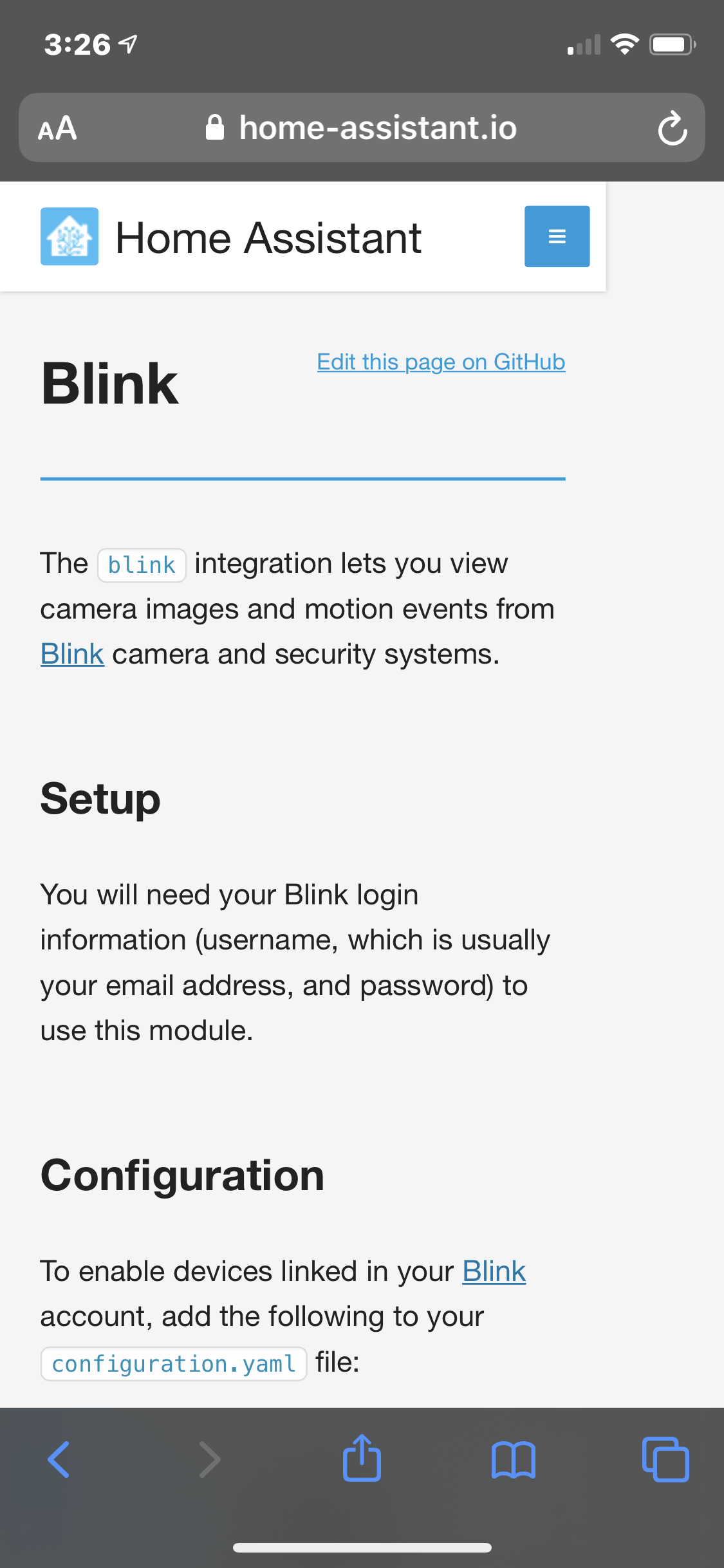
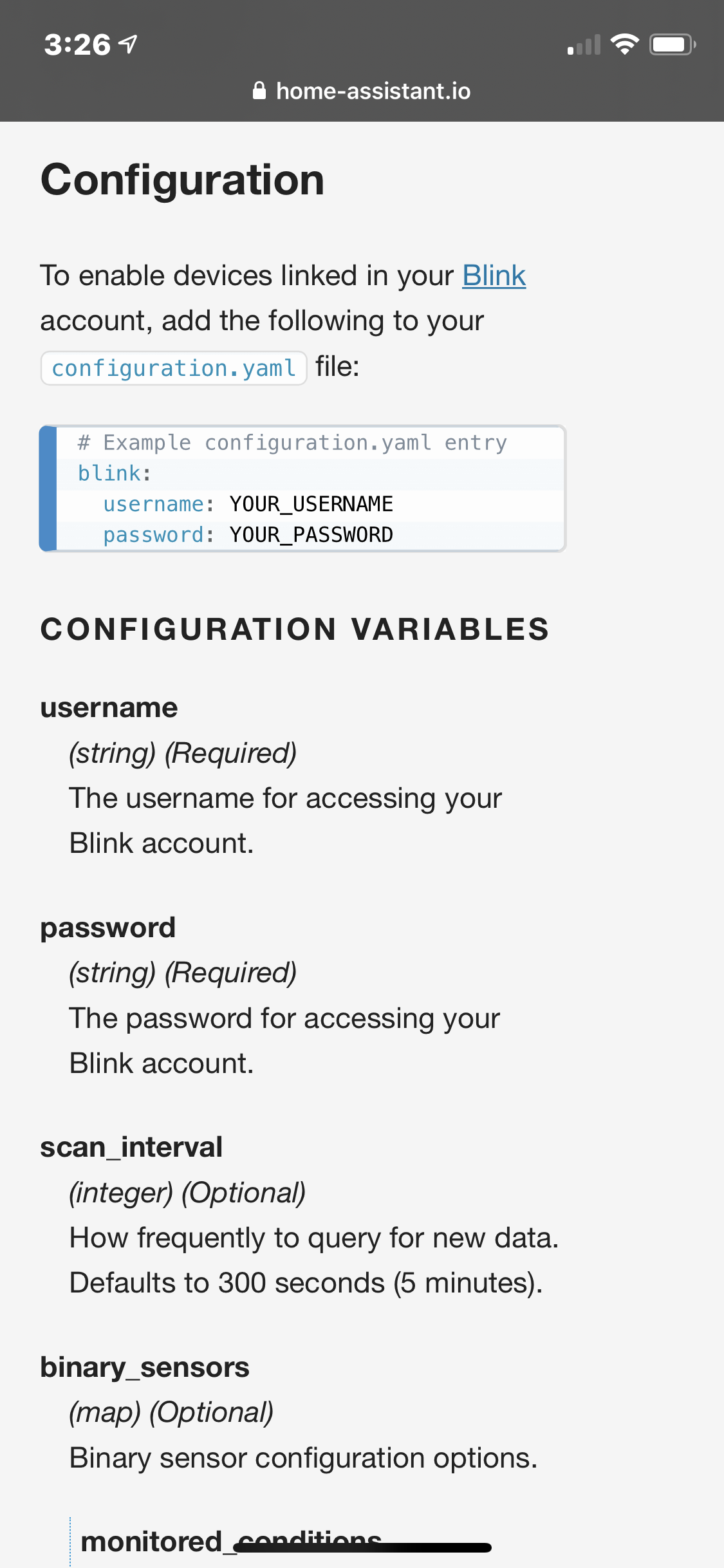
Like how HomeAssistant integrates the Blink cameras, is there a way to do that but as a Media Tile.
HomeAssistant Blink:
blink:
username: YOUR_USERNAME
password: YOUR_PASSWORD
They use the Blink API and can view live footage from cameras..

 Still Image Media Tile from Arlo Camera?
Still Image Media Tile from Arlo Camera?
Is there any way known to extract a still image to use in a media tile from Arlo? For my DLink cameras I FTP them to my online web space which works great, but I can't find any similar function in the Arlo app.

 Blue Iris Video Stream with Audio
Blue Iris Video Stream with Audio
I am looking to have some of my Wyze cameras act as a baby monitor in ActionTiles and when selected (fullscreen), hear audio from the camera. I have RTSP enabled on the Wyze camera and Blue Iris is using the following URL:
rtsp://CAMERA_IP_ADDRESS/live
In ActionTiles I have the following Media URL
http://BLUEIRIS_IP_ADDRESS:PORT/mjpg/CAMERA_SHORT_NAME/video.mjpeg?user=USER&pw=PASSWORD
Everything works well except I cannot hear audio from the camera.

GIF Stream Works 50% of the Time
I use iPhone X running iOS 13.2 The GIF still images stream feeds every 4 to 5 seconds from Hikvision NVR off of 6 cameras. It works 50% to 60% of the time. But the Panel often fails to display any image from any cameras. When it works, all cameras’ images would refresh every few seconds, which is what I want. But when it doesn’t work, all I see is “blanks” for all cameras. It’s either “all or none”. The frustrating part is I have tested many different ways, I could not figure out the pattern why 50% of the time would fail. I tried to swipe up and kill the browser. Still no help. But if I wait for 20minutes or an hour, it would show up. Then, It would work for few times or 10 times, and when I go back, the images would NOT show up AGAIN. Then I would try again and again, it would continue to show nothing. I would just give up and wait for 20 minutes or an hour, and it would work again!! Does it have to do with iPhone Safari browser’s caching mechanism? Is this iOS or Safari limitation? Does anyone have similar experience? Is there a way to fix it to make it 100% working and reliable?
Below are 2 screen captures: the 1st is to show the times that don’t load the images. The 2nd is the one that “works”.
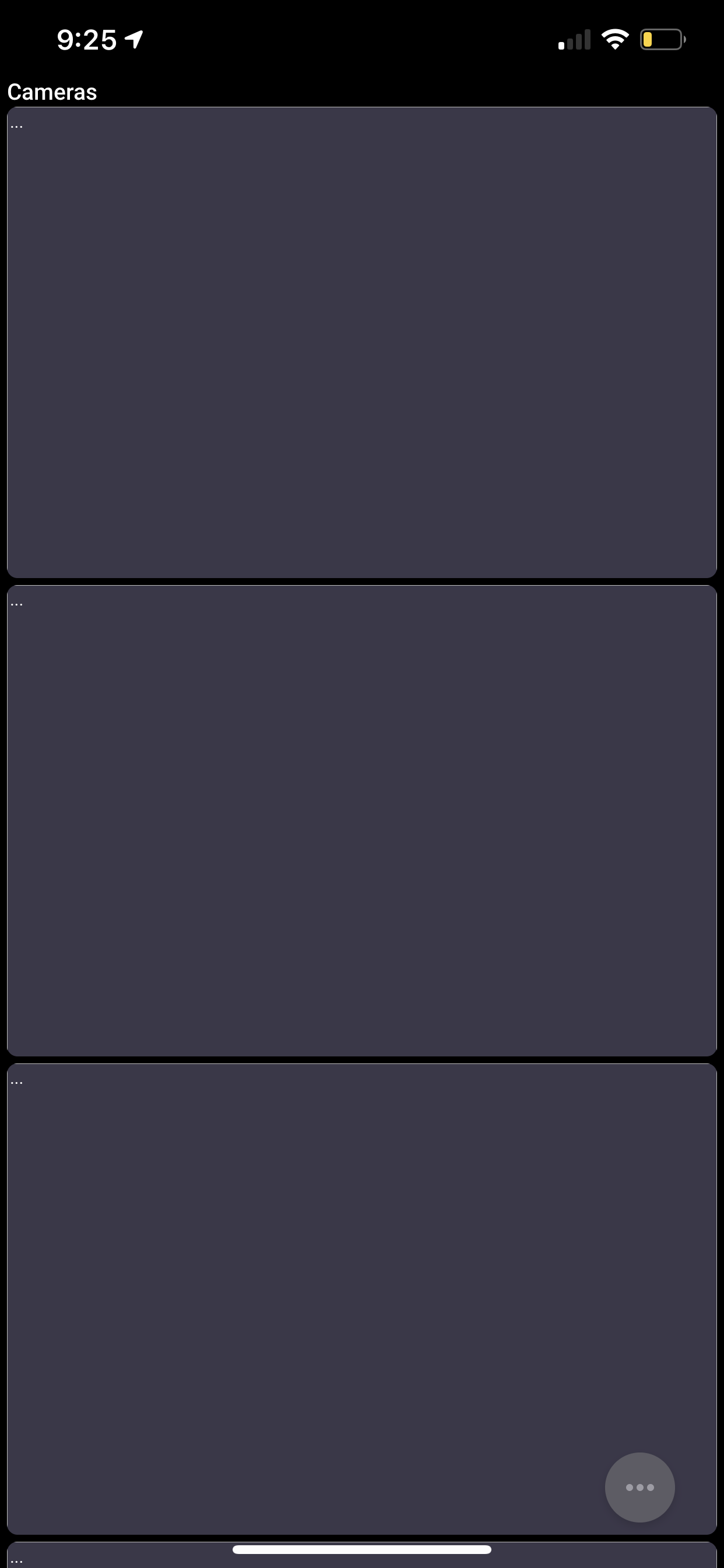


 Importing / Exporting Media & Shortcuts
Importing / Exporting Media & Shortcuts
I have several ActionTiles accounts for different locations and design some panels which have not only a large number of connected smarthings devices but have a very large number of shortcuts and media links. Is it feasible to export these shortcuts and media links so that I could import them with other ActionTiles accounts? If not, I'm not sure if this is a feature others are interested in; not only would an import/export function be useful in sharing media/shortcuts across accounts, but I wouldn't mind having a backup of what I build if I was ever to migrate it to another account.

 XML, GRIB, JavaScript, PHP
XML, GRIB, JavaScript, PHP
Hi there!
My weather service provider has open data in XML, GRIB, JavaScript, PHP formats.
Not sure how to integrate any of these, any pointers would be fantastic!
Open data sources:
https://hjelp.yr.no/hc/en-us/categories/200450271-About-Yr-the-API-and-our-privacy-policy

 Weather Forecast Tile for Canada?
Weather Forecast Tile for Canada?
I’m trying to find a good way to get the weather forecast for my location in Canada. There doesn’t seem to be a SmartThings device that exposes the high/low forecast for the day without custom code. (The Accuweather tiles don’t seem to work at all). Would it be best to pursue a media item from a URL?
Or am I just missing something obvious?

Have you tried using a MTG URL?
Knowledge Base Page: Media Tile Generator (MTG was jggdev/atiles): Weather, Calendar, News

 Play music on actiontiles hack
Play music on actiontiles hack
Folks,
Perhaps cheating here a bit, but you can get a Google play music control visible on your full screen actiontile.
1. Use chrome browser and go to your extensions. Search for the official google play music player extension. After installing, open the extension.
2. use casting extension to cast music on tab to your chromecast (audio) device. The music you are casting should now run via your chromecast (check this)
3. Open the actiontiles via a new tab, login and run full screen
You will notice the google music player overlaps the full screen and holds full functionality. Just design you tiles around it and it feels like an integrated player. A bit of a cheat, but works well and is really easy to setup.
Obviously you cannot integrate this with any triggers or automation, but I have a permanent screen that remains connected to audio and ST via action tiles. Once you want to switch off music it a simple pause and move on with your life. Back home, simple tab on play and your music takes off where you left it.
If you have the task bar pop up, you can also use windows settings to unlin taskbar as I did.

 Action Tiles not working on Google Nest wifi
Action Tiles not working on Google Nest wifi
Hi-
Using blue iris 5 and Actiontiles with a new Google Nest mesh Wifi. Google nest creates a new subnet so all my cameras are there on the ‘86’ subnet. I also moved my blue iris server to a wired connection off the google router. Also on the ‘86’ subnet. I modified the urls in Actiontiles for the new BI server address. I am also using fully kiosk browser. The cameras will not show up in Actiontiles. Not sure if there are some ports that need forwarding or not, I would assume so.
Any ideas?
I need to know how ActionTIles is accessing my BI web server, what path does it take? The addresses used are obviously private addresses so AT just uses the local network? I also have an issue with actually seeing that the Blue IRis Server web server port '81' is actually open. Can't find it.
...ar

 Ring camera (Yet another try)
Ring camera (Yet another try)
I have read all the threads around Ring but it seems all of them are outdated.
In the latest ST app I can see a video of the doorbell and stickup cams from my home.
I also see that the device handlers expose the RTSP URI for the cams now.
Is there a reason why this cannot be done in ActionTiles as well?

 Which IP Cameras Are Working on Android Tablets
Which IP Cameras Are Working on Android Tablets
I just want to use a camera that I can display streaming video within a Media Tile on an ActionTiles panel on my Android Nexus 9 tablet. It can be an indoor camera that costs as much as $1000. Also, I am willing to change my browser fro Chrome to something else. So far, I can do everything that I want to do except monitor my front door.

I'll have to start with our far too slim KB answer. The reality is that there are thousands of camera models and we haven't figured out a "really good way" to rate them for use with ActionTiles (not to mention cross referenced by browser and browsing device OS, and dozens of ways to "work around" may camera limitations...).
One thing I can suggest ad hoc here: Take a look at this "camera connection database" created by a video surveillance software vendor. Dig into the details for some cameras. If the camera provides an MJPEG stream direct from an "http" URL (with login credentials in the URL), then that's is a good start.
As for the canned answer: How do I use Media Tiles to view my Video Cameras?
Thanks for keeping the discussion going... Other members of the ActionTiles Community are quite likely to have a favorite camera model that they are finding works pretty well at the current time...

Media does not refresh in Kiosk Browser after screensaver
Scenario:
Kiosk Brower
Screensaver with Dakboard
Action Tiles with Media image (refresh every 5 seconds)
The Media image does not refresh anymore after leaving screen.
This was working...
If I try in Chrome works fine. Anyone with same issue?

 Media tiles working in some browsers but not all?
Media tiles working in some browsers but not all?
I'm rather a newbie with ActionTiles, and am using a trial, so forgive me if I'm wondering about something obvious.
I have two cameras currently, a Dahua (of the type without a reset button) and a Foscam (one of the problematic ones, apparently). I have long lost the ability to tweak with the Dahua settings, and so far, only the IP Cam Viewer Android app has ever been able to pull a feed from it with just (apparently) the IP address.
I'm using ActionTiles on Safari on both my MacBook and my iPad Mini (first generation, iOS version 9.3.5). I can see the Foscam feed just fine on the iPad Mini, but not the Dahua. Much to my surprise, I can see BOTH feeds on the MacBook (I've no idea how it's pulling the Dahua stream, but it is)! But Chrome doesn't show the Dahua on the MacBook, and neither streams show up on Silk or Chrome on my Fire tablet (10" 2017 model).
I'm trying to get both feeds to show up on any browser on one of the mobile devices, so either the Fire tablet or the iPad Mini.
Any ideas?
Thanks so much!

 Help me to add a "valid url" in order to see Google Traffic as an Refresh still image?
Help me to add a "valid url" in order to see Google Traffic as an Refresh still image?
So this is the URL i want to add so that it posts STILLS of the traffic nearby every X amount of seconds.
https://www.google.com.ec/maps/@-2.1674177,-79.8821124,5140m/data=!3m1!1e3!5m1!1e1?hl=es

Well, this is a bit hacky, but gets the job done for now in the way I need.
I use a local batch file to generate a screenshot of the desired google maps page using phantomjs
http://phantomjs.org/screen-capture.html
phantomjs traffic.js
Here is an example of a traffic.js file used by phantomjs:
var page = require('webpage').create();
//viewportSize being the actual size of the headless browser
page.viewportSize = { width: 1024, height: 1024 };
//the clipRect is the portion of the page you are taking a screenshot of
page.clipRect = { top: 200, left: 200, width: 800, height: 800 };
//the rest of the code is the same as the previous example
page.open('https://www.google.com/maps/@33.0062365,-96.8176253,11.31z/data=!5m1!1e1', function() {
page.render('traffic_raw.png');
phantom.exit();
});
Using ImageMagick tools, my batch file creates a watermark for the current time to apply to the traffic image, so I know when the map data was captured:
convert -size 300x50 xc:grey30 -font Arial -pointsize 20 -gravity center -draw "fill grey70 text 0,0 '%time%'" stamp_fgnd.png
convert -size 300x50 xc:black -font Arial -pointsize 20 -gravity center -draw "fill white text 1,1 '%time%' text 0,0 '%time%' fill black text -1,-1 '%time%'" +matte stamp_mask.png
composite -compose CopyOpacity stamp_mask.png stamp_fgnd.png stamp.png
mogrify -trim +repage stamp.png
composite -gravity north -geometry +0+10 stamp.png traffic_raw.png traffic.png
Then I have this file uploaded to a website (I just grabbed a free site at 000webhost.com) using curl.
curl -T c:\data\traffic.png ftp://username:password@files.000webhost.com/public_html/
I'll have the batch file run the above every 30 min.
and tell the tile to refresh every 15 min since the timing of the AT sync might not match with the timing of the batch file.
Here's the full screen version of the traffic tile (my AT is 3x3 and is a decent thumbnail of the full image):

 Need recommendation for a 4K PTZ Cam that works with AT and Blue Iris
Need recommendation for a 4K PTZ Cam that works with AT and Blue Iris
Anyone in here uses a PTZ cam that is 4K in resolution and works with AT and Blue Iris?
Currently I have a wyze cam, but I think I need something better.
So I also have this issue where the camera feeds freeze.. will reducing the frame rate in BI help?
Whats the ideal frame rate for the feeds not to freeze. I am using the latest gen FireTAB's 10".
Does it also mean, if i reduce the frame rate, it will depricate the frame rates while recording the video to the DVR? is there a way to just decrease the frame rate for streaming, but True frame rate while storing the feeds?

Blue Iris Feed not working on Fully Kiosk Browser
I have configured BI on a dedicated PC, and have setup a few camera feeds. I am able to view these feeds on Chrome and Safari browser.. but on my AT using Fully Kiosk I am not able to view it.
Here are my web sever settings.
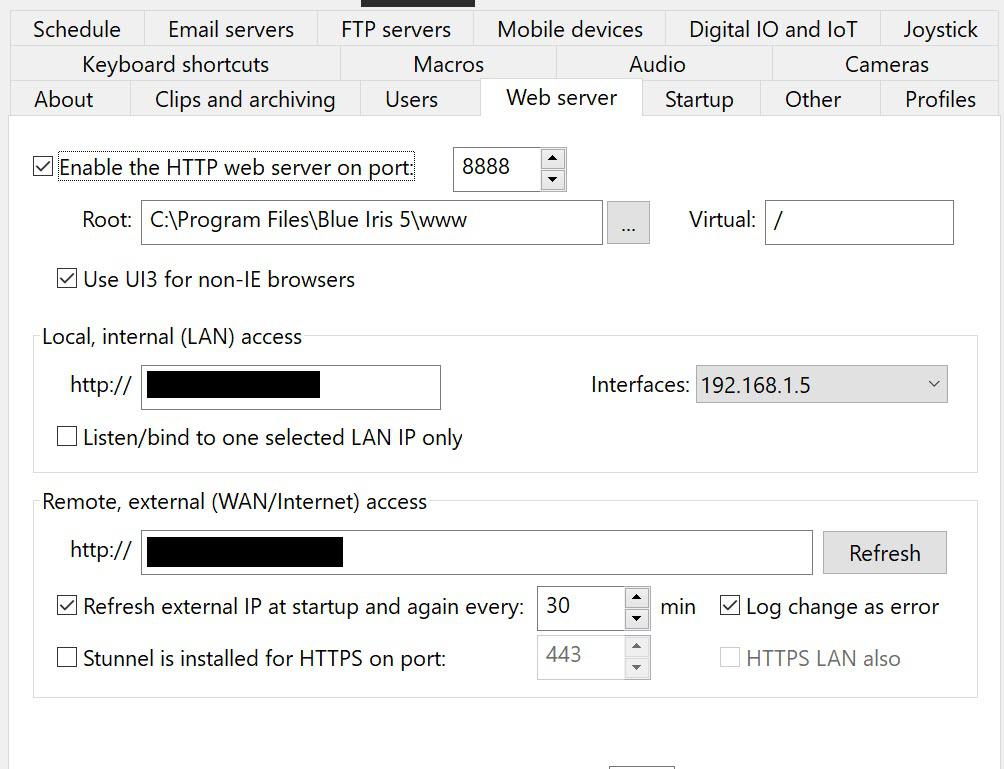
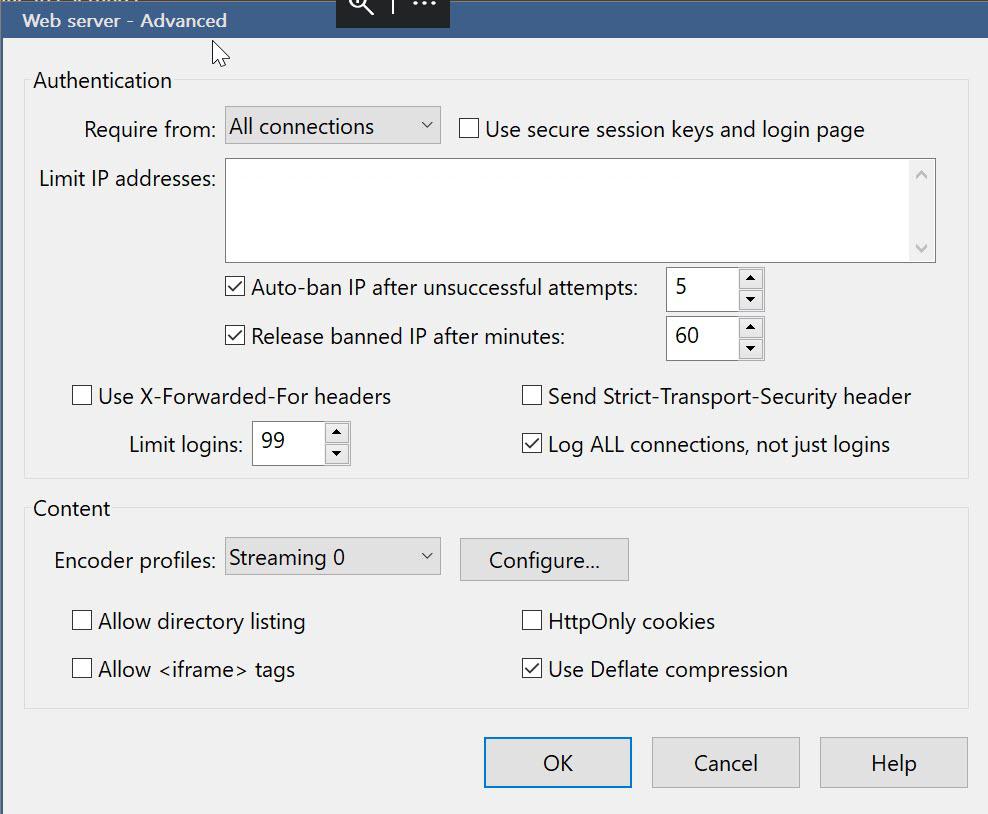
Here's my action tiles feed
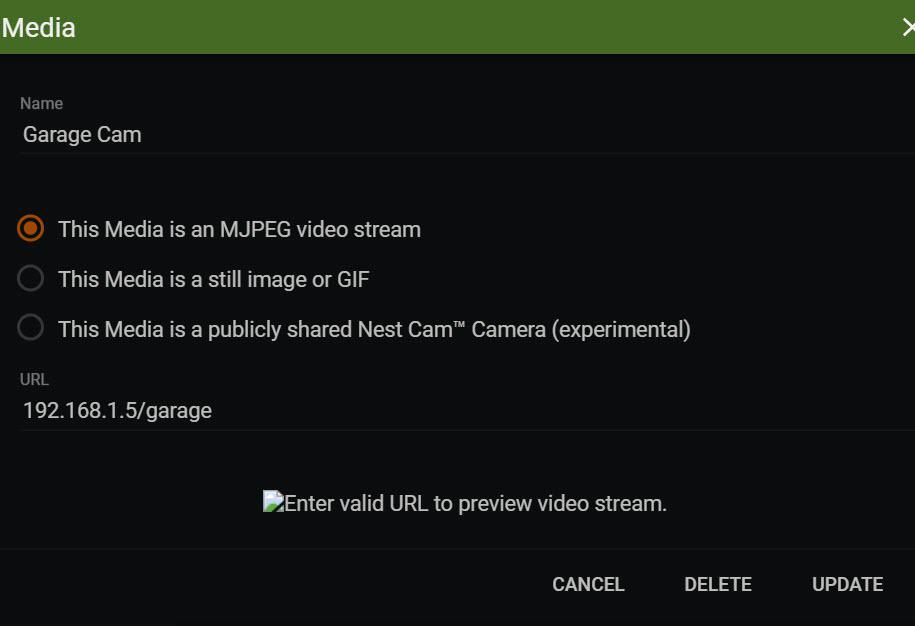
As you can see i can see the camera feed, but this is in chrome browser.. but it wont show up on fully kiosk. What am i doing wrong.

Ok, so I have been able to figure out this issue.
I have Blue Iris installed in a Windows 10 based Virtual Machine in Vmware in my beefy home lab. The vm is on Admin Vlan, the FireTabs I have around the home are on a different IoT Vlan that does not have access to the Admin Vlan. hence I am not able to view the feeds on the firetabs. I have moved the Blue Iris VM to the IoT vlan in the VMware and now it shows up just fine.
Thanks!!

 Rotate Media Tile (camera in portrait mode) option?
Rotate Media Tile (camera in portrait mode) option?
I have a camera that is mounted in portrait view. I'd like to be able to create a media tile the rotates it 90 degrees. Is this possible?

 Tip: Simple Event logger graphs for Media Tile images
Tip: Simple Event logger graphs for Media Tile images
I'm using the SimpleEventLogger smartapp, currently dumping temperature data data into GoogleSheets (as I've been too lazy to set up a local DBMS until now). It dumps raw sensor data into a sheet and it looks like this
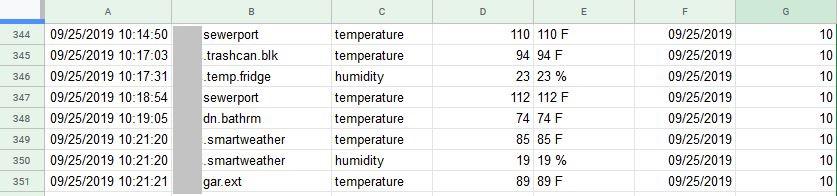
Note: When setting up Simple Eventlogger, under Other options there's "Include additional columns for short date and hour?" Be sure to turn that option ON as we'll need it. (that's column G in the screenshot above) To preserve space set "Delete Extra Columns?" ON as well and set archive type to Out of space. Once your sheet runs full, SimpleEventlogger will rename the sheet and start a new fresh sheet every blue moon, depending on your number of sensors and logging frequency.
Second step is to set up the =QUERY function in google sheets to pull out the last 24 hours.
Mine looks like this. It's a fugly hack but it works.. kinda:
=QUERY(RawData!B:G,"select B,C,D,F,G where C = 'temperature' and F >= date '"&TEXT(DATEVALUE(today()-1),"yyyy-mm-dd")&"'",1)
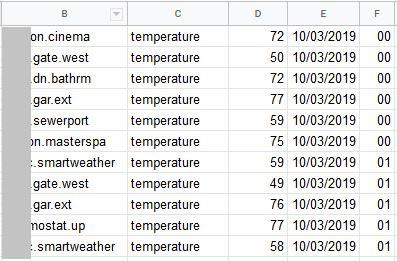
Third step is to split all the sensor data out into columns for each sensor and create an average datapoint for each sensor per hour. That's where column F above is important, as that's the hour. We need to average as some sensors might be spitting out temperatures every few minutes, so even if I configure your SmartApp only to scan every 30 minutes, it'll pick up all those past sensor readings (haven't quite figured out how to get around thaT)
Anyway, my pivotal thing looks like this:
=Query(B:F, "select F, avg(D) group by F pivot B format avg(D) '###,#0.0'")
As we are grouping by the hour number and the hour number will always be between 00 and 23, this query will always generate 24 rows, one for each hour, with the average temperature for each sensor in columns J-S. Graphing this is relatively easy and you should be able to figure that out on your own (it's the fun part) However, let me explain G and H below.
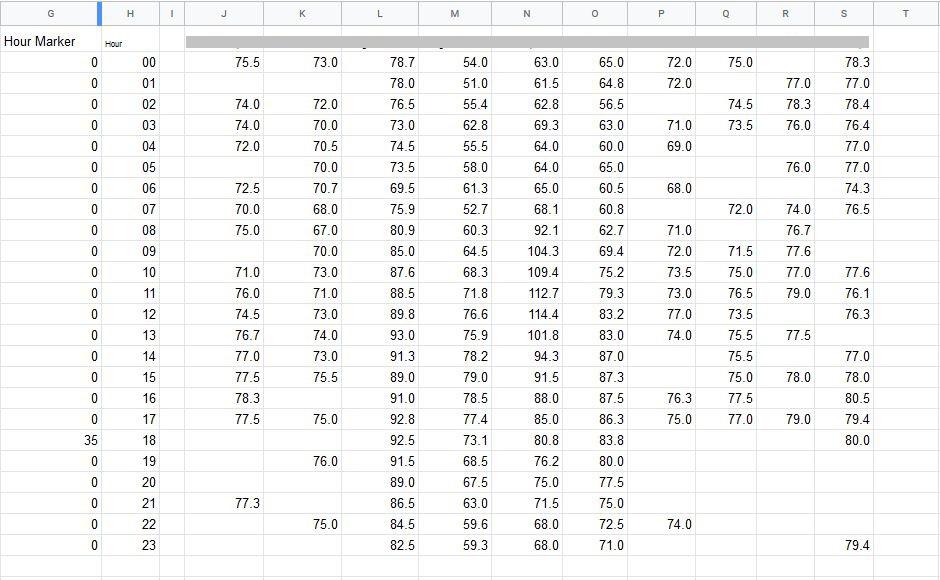
Column H is just a static list of numbers which indicate the hour. I use this to build the X-axis on the graph.
I wanted the graph to show an hour marker for the current hour as the graph does a cyclic update left to right, i.e. it's helpful to see where current time of day is on the graph. Next to the pivotal tables, I inserted the following formula in all cells G1-G24: =if($H2=hour(now()),$A$8,$A$10)
The formula contains a static reference (the $ stuff) to a couple of cells where I store the marker extents.
A8 contains the integer value 35 (the value to graph for the current hour)
A10 contains the integer value 0 (the value to graph for any other hour)
Graphing column G will then produce a little "spike" in the graph for the current hour, as shown by the yellow arrow below:
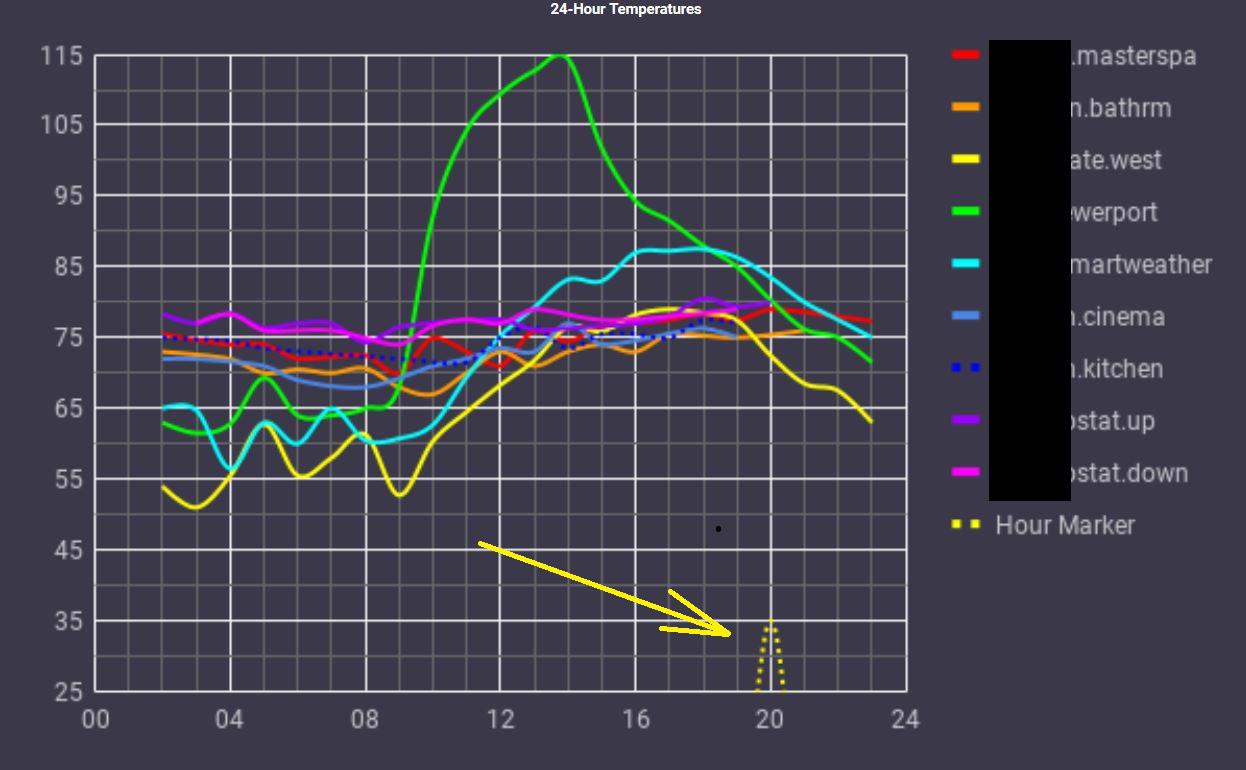
Note: for some reason mine is an hour ahead and even though I've set the timezone for the sheet, it's still borked...)
Once you got the graph running, all you need to do is publish it. Be sure to use the Image option under the Embed menu, as nothing else will work with AT. Copy the full URL from https:// to include format=image, but get rid of the iframe around the url.
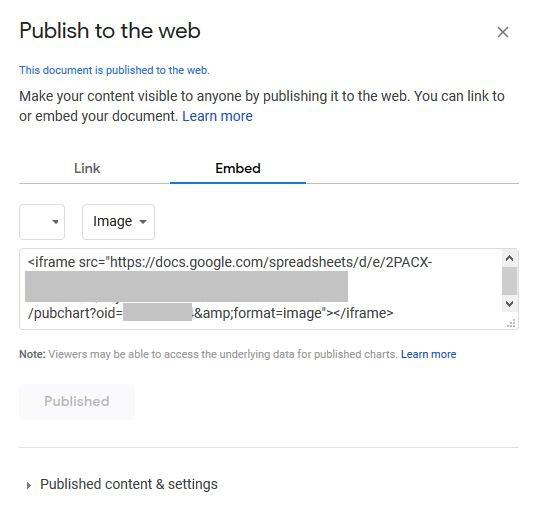
Create a new media URL in AT and paste it in. Set the update interval to your preference, I'm running mine at 1800 seconds (half hour) update intervals.
That's pretty much all I've done, yet full disclosure it's not completely working as it's supposed to. Sometimes the graphs re-arrange themselves without prior consent from me. Some sensors just seem to drop off the graph even though there's still data for them. No idea why this happens yet, So there's still a few kinks to be worked out, yet I hope this is useful to some of you.
/Max

 Media Tiles do not zoom Full Screen on some screen sizes or browsers (as of v6.10.0)
Media Tiles do not zoom Full Screen on some screen sizes or browsers (as of v6.10.0)
Prior to v6.10.0, Media Tiles would zoom to somewhat fill the window (the screen), but now may only zoom a smaller extent and leave substantial margins / blank padding - depending on the screen or window size.
This behavior has been confirmed and is bug/side-effect of performance optimizations made to Media Tiles as a part of Release v6.10.0. We are researching to determine the root cause and possible solutions.
Customer support service by UserEcho



