
Which IP Cameras Are Working on Android Tablets
I just want to use a camera that I can display streaming video within a Media Tile on an ActionTiles panel on my Android Nexus 9 tablet. It can be an indoor camera that costs as much as $1000. Also, I am willing to change my browser fro Chrome to something else. So far, I can do everything that I want to do except monitor my front door.
Answer

I'll have to start with our far too slim KB answer. The reality is that there are thousands of camera models and we haven't figured out a "really good way" to rate them for use with ActionTiles (not to mention cross referenced by browser and browsing device OS, and dozens of ways to "work around" may camera limitations...).
One thing I can suggest ad hoc here: Take a look at this "camera connection database" created by a video surveillance software vendor. Dig into the details for some cameras. If the camera provides an MJPEG stream direct from an "http" URL (with login credentials in the URL), then that's is a good start.
As for the canned answer: How do I use Media Tiles to view my Video Cameras?
Thanks for keeping the discussion going... Other members of the ActionTiles Community are quite likely to have a favorite camera model that they are finding works pretty well at the current time...

The following forum is explanatory and good to know about the following information's.I can suggest that you can go with Arlo Q or Arlo Ultra after watching this reviews regarding the arlo pro add on camera.

I tried looking up the specs for the Ring Video Doorbell. It didn't list mjpeg. I assume that those I are not compatible with ActionTiles.

Off the top of my head, Ring (and many other brands, like Kuna) are completely closed and proprietary. No third-party software at all can access their streams. This will be a particularly sad section of the list.

I've turned a cheap windows phone (lumia 640) into a cam that works with action tiles.
Using this free app on the phone: https://www.microsoft.com/en-us/store/p/win-ip-camera/9nblgggz4xb1

I can see that this would work on my windows laptop, but have you tried it on an Android phone or tablet using Chrome browser.

I do not have an android tablet, but it should work fine with the chrome browser.
I have tested with chrome on PC and MAC.

I have had mixed success with my D-Link DCS942LB . It works great with action tiles on iOS and PC, but not so much on my Android tablet. The URL format I used included the local IP address of the camera: http://192.168.0.xx/video/mjpg.cgi
There are other formats you can stream as well, I do believe. I'm going to look into further security on it, and I do know that you can add the username and password to it: http://admin:password@192.168.0.xx/video/mjpg.cgi
Upon pasting my first link in a new browser, it asked me for a password, so you will need link #2 for ActionTiles, which I believe is the course I took.
Again, it works for without a hitch on my iPad and PC, but my Android tablet just shows me a grey square, but that could easily be due to the browser (Chrome, I believe) or age of the OS.
As mentioned above this probably won't work for most proprietary cameras (such as Ring), but I would imagine that at least some other IP camera brands would work. Note that D-Link doesn't formally support or advertise this kind of use of the video stream, so I doubt others will. You would have to play around with or Google other brands.

Similarly, my dlink 5020 works sometimes on all platforms for jpeg images -
-- I have given up on trying video on any for now.
On the ipad, AT will actually prompt me to login to that one camera.
On the web and android, it works sometimes.
This camera has the simplest URL. "xxxx://ip:port/image.jpg" . This always works in a browser even when AT fails.
I have tried adding user:pwd@ip:port... to no avail. This also works in the browser.
AT tells me this is an invalid URL in the editor when it doesn't work.
Any ideas? Very frustrating...

Thanks for posting your experiences, and we empathize with the frustration. We are paying attention to these and the posts will be helpful when we allocate some more time to Media/Video enhancements.
This camera has the simplest URL. "xxxx://ip:port/image.jpg" . This always works in a browser even when AT fails.
- What exactly do you mean by "xxxx://", please? Currently, ActionTiles can only accept "http" or "https", not "rtsp://" or anything else.
- Which particular browsers does it "always work in"?

Have a peek at my post above. Have you tried that format? A couple notable differences are that mine doesn't use the port and it uses a different feed format. Yours looks like an image stream, not video.

Try this. On first load, my Android or Windows/Chrome browser shows a gray box and "broken image" indicator for authenticated video feeds with "http://username.password$..." formats. I right-click each one and open it in a new tab, then close the new tabs and refresh the dashboard and the videos will work until the next reboot or browser restart.

http://<ip address>:port//image.jpg
when I typed that in the first window, it kept vanishing! That is why I put the xxx in . --
This URL works in Chrome, Safari & Firefox.
The issue appears to be one of authentication. Again, browsers will post a pop-up auth dialog. ipad does too.
But, sometimes AT media editor tells me this not a valid video URL.
Thank you.

Ah... That's why I thought a moment after asking you...
But, sometimes AT media editor tells me this not a valid video URL
Could you please send a screen shot when you get that error to Support@ActionTiles.com? It will be critical to see the full URL, etc..
Straight-forward "JPG" and "MJPG" shouldn't experience the issue you describe and we've gotta figure out how to reproduce in order to find the root cause.

(..and again, typing the full url deletes the typed text... )
The form user:pwd@URL is not giving me an error and works on mac, surface, ipad on chrome & safari, not edge.
Android chrome does not show this jpeg still.

1. FYI... In the Forum Post Editor, you can avoid http mangling by formatting the line with the Code option:
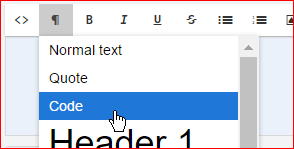
2. What version of Android & Chrome, please (and hardware...)?

Samsung S7, Android 7.0. Chrome 4.3 on Android.
chrome 58.0.3 on macos, 57.0.2987 on Windows.

My original post was very specific. I wanted to know if anyone is successfully using ActionTiles to display a camera stream on an Android device.

My old low-resolution Foscams work fine. Things get complicated with newer cameras because they add:
- More security.
- Compression (H.264?) to handle high-resolution 720p, etc.
- Special stream types (rstp, etc.).
- No LAN access at all, for many brands.

Where I live, there is a lot of criminal activity. Therefore I need at least 720p resolution to ID the guy stealing my mail.

We need more people to complain to vendors like Ring & Kuna who offer nice cameras but charge $3 to $5 per month for cloud recording and playback and do not offer any LAN access. We caught a package stealer on our Kuna just by luck, since it happened within the free 2 hour history window. Then again, the police still haven't given us back our stolen dog food.

Personally, I do not use Smartthings and IP Cameras for Security. I use them for Monitoring.
The difference is the threat I believe I face and the reliability & functionality I need now to face the low threat level.
If I really wanted video security, I would buy one of the wired, $500 8 camera 1080 systems with NVR & web today.
HA & IP Cams are a helpful hobby and I make sure my wife understands the difference. No illusions. Trying anyway.
ActionTiles has made the experience much better and I gladly paid for the product to get that experience.
I use IP Cam Viewer Pro to view real time and record periodically to my android. That keeps up with most cameras.
I can wait & work with the ActionTiles team at a patient pace to get better viewing here. Right now I just use jpgs...

Can you please give me a Make/Model of an 720p or higher IP camera that works with Action Tiles, and will work on my Nexus 9 Anddroid tablet?

Are you looking to stream ON an Android, or FROM an Android? IP Webcam will install on an Android device and stream whatever resolution the device is capable of...

I have Action Tiles on an Android Nexus 9 tablet. I want to have four media tiles to watch streaming video from four IP cameras.

I have four IP Webcams running on old Android phones, and they all stream to ActionTiles on my Android tablets or PCs. If I use authentication in the URL, regardless of platform I have to open each one in a new tab by itself first, or they'll only show as gray boxes with the 'broken image' indicator.

I used an old Compro IPCam working in MJPEG mode the problem is either there is some polling issue or my ipcam problem if i turned it on a while it will freeze the camera, so instead I tried the snapshot mode and it works but the problem is the snapshot needs a trigger to a ss.cgi before i call the snapshot.jpg URL otherwise the snapshot won't be updated, I am not sure if it is expected or unexpected feature of a IPCam 3-4 years ago
I found this website to be useful to most ipcam

I am using 8 old android devices for monitoring and (bonus) I am currently trying to tap into the motion detection on these devices to trigger automation using a custom device handler. I use the IP Webcam Pro app in the Play Store (the free one worked just as well) on all my devices but I cannot add authentication just like Allen Look, which means my router needs to operate in exclusion mode. :-( Maybe someone else has had more luck with securing using this method? The devices I am using are 4 Galaxy Player 5's, 2 LG D-415's, a Note 4 and a Nexus 10. All work well and I am happy with the setup except for the Note 4. Out of all the cams this gave me the best image but it ran HOT, being plugged in all the time. I had the old battery bulge and I had to replace it with a newer one and adjust the settings so it isn't charging 100% of the time. To get the video feeds to work in AT I added them under media with http://ipaddress:port/video which took me way too long to figure out at first!

Hey Terry,
Can we set up a database where we can list or add models that we have got working with Action Tiles ( or has this already been done )

Great idea, David!
There is an existing SmartThings related Wiki which isn't run by us, but is a Community resource, so we're thinking that it is a "good citizen thing" to promote the site anyway. (Eventually we'll decide what is the best format for this information.)
i.e., the "Things That Are Smart Wiki"
So take please take a gander over there and let me know if you think it's a good start; try adding a Camera type, for example?
We have to change the name from SmartTiles to ActionTiles there, but here's the current link:
Thanks,
...Terry.

Hi guys. Try this for frame by frame picture
http:/ip:port/cgi-bin/CGIProxy.fcgi?cmd=snapPicture2&usr=login&pwd=password
If you want a real time video try this
http://ip:port/cgi-bin/CGIStream.cgi?cmd=setSubStreamFormat&usr=user&pwd=password
Im currently using a Foscam HD camera fi9821w
V2
anybody try the foscam FI9900P with AT?
it like because it supports ONVIF, so I can use it with my Bosch Secuirty system. It supports rrsp, but can see if if supports http/https for AT
Exerpt: it states:
2.2 Access the Camera In LAN
2.2.1 Wired Connection
The camera supports HTTP and HTTPS protocols, you can access the camera in two ways.
(1) Http:// LAN IP + Http Port No.
The default HTTP port NO. is 88. Double click the Search Tool icon to run, and it should find the camera's IP
address automatically after you plug in the network cable.
Double click the IP address of the camera; the camera login page should be open in your default browser.
(2) Https:// LAN IP + Https Port no.
The default HTTPS port NO. is 443. You can use the URL to access the camera: https:// LAN IP + HTTPS port
NO.
any thoughts
thanks
Customer support service by UserEcho



I'll have to start with our far too slim KB answer. The reality is that there are thousands of camera models and we haven't figured out a "really good way" to rate them for use with ActionTiles (not to mention cross referenced by browser and browsing device OS, and dozens of ways to "work around" may camera limitations...).
One thing I can suggest ad hoc here: Take a look at this "camera connection database" created by a video surveillance software vendor. Dig into the details for some cameras. If the camera provides an MJPEG stream direct from an "http" URL (with login credentials in the URL), then that's is a good start.
As for the canned answer: How do I use Media Tiles to view my Video Cameras?
Thanks for keeping the discussion going... Other members of the ActionTiles Community are quite likely to have a favorite camera model that they are finding works pretty well at the current time...