
0
Waiting for Customer
Amcrest cam media tile low quality
David Benvenuto 6 years ago
in Media Tiles / Video Camera Feeds
•
updated by Terry (ActionTiles) (Co-Founder) 6 years ago •
3
So i have successfully added one of my amcrest cams - but the quality is really bad... Any suggestions?
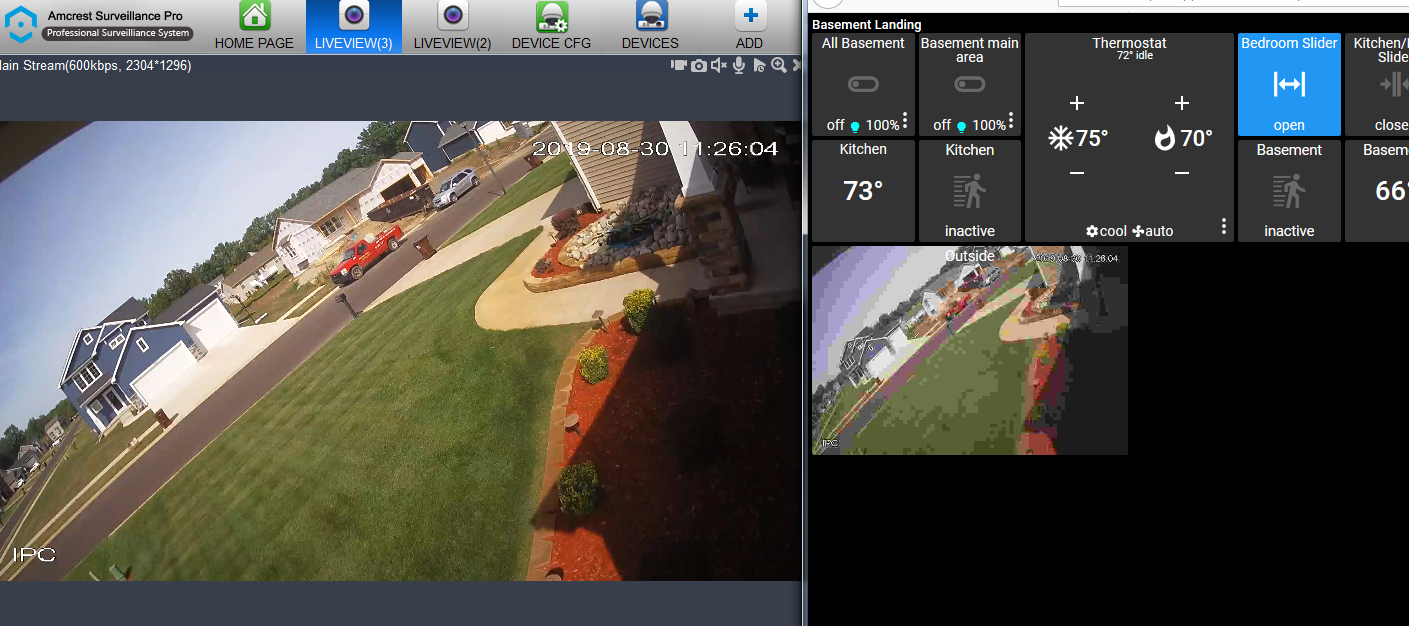
Customer support service by UserEcho


HI David,
What camera model is it and what exact full URL are you using in the Media definition?
MJPEG is a super inefficient format, so using a highly compressed feed with low resolution and low refresh rate (or low "frames per second") is actually recommended. You might be able to tune these options to balance a bit higher quality with a risk of stability - but the camera might also not offer any such options.
its the amcrest 2k 3 mp (ip3m) i'm using this line with my password and ip added
http://admin:xx@192.168.1.xxxaxis-cgi/mjpg/video.cgi?&subtype=1 i've looked for lower restitution and refresh rates but have not been about to find any setting
Where did you find that URL? Wouldn't other options be listed in the same place? Or experiment with other values for "subtype="...?
Is there a JPG (still image snapshot) URL?