
Blue Iris Cams won't show up
I have researched this a bunch and it just seems like it maybe works for other people and not me. I am trying to access my cameras with:
Http://IP:PORT/mjpg/CAMERA NAME/video.mjpeg
This URL works fine in every browser I put it into but it never shows up when I add it under My Media. I have authentication turned completely off with Blue Iris for testing and it still doesn't work. Below is what I see when I put the URL into ActionTils.
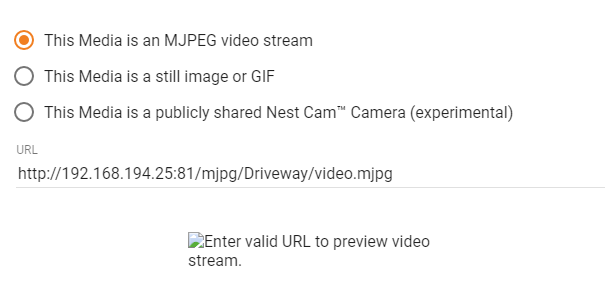
Any ideas would be appreciated.
Answer

This issue is discussed in details here:

I have a similar problem in attempting to get m Amcrest IP5M to stream in an Action Tiles media tile via a TinyCam web server running on a Nexus 9 Android tablet.
I can put this link ...
http://192.168.xxx.xx:8083/axis-cgi/mjpg/video.cgi?user=username&pwd=password
into a Chrome browser, an Edge browser, incognito or InPrivate, or not, and it loads the video stream from the TinyCam web server almost instantly. It's impressively fast!
But when I put the link into the media tile, I get no joy.
I've had this running a couple of years ago, but have since moved and dismantled my home automation system and now in the process of rebuilding from scratch.
Any help is greatly appreciated!

As mentioned above, this is a new limitation in some modern browsers.
Please refer to this thread for relevant discussion.
Customer support service by UserEcho


As mentioned above, this is a new limitation in some modern browsers.
Please refer to this thread for relevant discussion.
https://support.actiontiles.com/en/communities/12/topics/9592-images-on-media-tiles-are-not-loading-on-google-chrome-browser