FIXED: See Answer for details! What happened to jggdev.com Weather & News for Media Tiles?
Any idea what happened to this website? The weather forecast url for AT worked very well, but it disappeared a few days ago.
The website displays a notice
Briefly unavailable for scheduled maintenance. Check back in a minute.
Answer

John's "jgg" services are indefinitely offline, likely due to some degree of overloading resources.
We're working on help it get back up and running.

Works great! Thank you.
Any chance you could remove the empty lines below the weather and above the source line? It would look much better on the 3x1 tile I'm using.

It's a great website and I'm really missing my couple of info tiles. I hope it's resolved soon. I have website that I no longer need but I keep it because my emails run through the domain. Would he want to use a subdomain off my site temporarily or use it as a mirror?

Thanks, Rob... But we're likely to port this to ActionTiles's cloud. We've started testing already... Stay
tuned! 📻

We (ActionTiles & JGG) have brought up a temporary Beta version of the Media Tile generators ported to ActionTiles's cloud.
Don't all jump in at once. Just a few confirmations will likely be sufficient for us to complete the migration to production mode.
Please see instructions and post comments on the SmartThings Community Forum at this link: https://community.smartthings.com/t/beta-new-temporary-url-now-available-jgg-weather-news-and-calendar-media-tile-services-for-actiontiles/113715/13?u=tgauchat

Could I request a feature on this? Tapping on the tile currently opens the media in a larger window. Would it be possible to have the option of it opening up larger or linking to a website address instead?

Rob... That's an existing Feature Request: http://support.actiontiles.com/forums/12-actiontiles-forum/topics/2812-option-for-media-tiles-to-open-panel-shortcuts-or-link-urls/
Be sure to allocate some of your Topic VOTES.

It's not working now with the weather information. The dates on the weather are getting mixed up. It's showing today's date with Monday next to it then the next 2 days are both December 31st but with different weather forecasts. The news feed from BBC seems to be working without issues.


Confirmed and Investigating. (Thanks for the report.)

Hi Rob,
We've patched this "weather dates" bug. Could you please check it now?
Thanks,
...Terry.

Thanks to everyone for your validation of this migration of @jggdev's tools to ActionTiles's Cloud in Beta mode!!!
But even bigger, super, thanks to John (@jggdev) for his creative and innovative development of this, sharing it with ActionTiles's customers over the past several months, and now licensing it to Thingterfaces LP, the makers of ActionTiles.
We caught and fixed a couple bugs and noted your comments for possible future tweaks, and perhaps eventual new features.
While we might do a "bulk migration" of all the existing http://jggdev.com/* Media Objects in our database, you are now welcome and encouraged to self-migrate.
Please note that stability is not guaranteed. This is a "bonus feature" of ActionTiles. All usage is subject to ActionTiles's Terms of Service as well as any terms associated with the original scripts and/or JGG's website. ActionTiles takes no responsibility for the content provided. Please do not use copyright protected sources.
To migrate:
- Replace this portion of your Media Tile URLs:
"
http://jggdev.com/atiles/" with "https://mtg.actiontiles.com/"
To use:
Instructions for the 3 different generators (weather, news, and calendar) and their optional parameters, currently still reside at: http://jggdev.com ; but will be moved soon to an ActionTiles KB Article on http://support.actiontiles.com
Please set the Still Image Media Tile "Refresh Rate" to greater than 900 seconds; preferably 3600 seconds or more (1 hour).
Example:

Please do not use the Beta URL anymore - unless invited. We may disable the beta server at anytime.

How do you set the "still image media tile refresh rate"? I can't seem to find that anywhere and my media tiles won't update unless I do a manual browser refresh. Thanks

Can't get the weather to work with Canadian Postal Codes. Any plans to fix this in the future?

I'm pretty sure it works for Canada. 🇨🇦
But I can't find a Postal Code working for "loc". (???)
So try your city name? Such as: https://mtg.actiontiles.com/weather.php?loc=oakville&country=ca&units=metric
For reference (we're still porting over the documentation), here are the parameter options for Weather:
Users can pass formatting options as URL parameters to override the default format. For example:
https://mtg.actiontiles.com/weather.php?backgroundColor=FFFFFF&bodyColor=00FF00&titleColor=000000
Colors are entered as hex values (without the # symbol – using a # symbol will cause formatting requests to be ignored). The above sets the background color to white, the body color (the weather details) to green and the title (location name) color to black. The full list of parameters is shown below.
- layout – The size/proportion of the tile. Matches ActionTiles values. Valid values are 1×1, 1×2, 1×3, 2×1, 2×2, 2×3, 3×1, 3×2, 3×3 (3×2 is default).
- backgroundColor – the background color of the image.
- titleColor – the color of the title containing the location name.
- bodyColor – the color of the text and icons showing the weather forecast.
- loc – the location for which you want the weather. Accepts zip (or postal codes?) and city/town names. It is recommended that you use a country code (see below) if outside of USA.
- country – the country of the location. This is given as a two letter ISO code. See http://www.nationsonline.org/oneworld/country_code_list.htm.
- units – whether to show temperature in metric or imperial units. Acceptable values are metricand imperial. Imperial is default.
- static – (valid values – true or false) by default the image will ‘page’ through an extended forecast. If you wish to have the image fix on the first ‘page’ of the forecast use static=true. False is default.

I can confirm it works for Canada :

Thanks for the confirmation, Jean-Michel!
We're now trying to figure out if the data source should accept queries based on Canadian postal codes...

No problem. Do you guy plan on integrating "accented characters" on the news.php ?

Why is this so much slower now? I open my panel and its literally 15-30 seconds before it appears. Any suggestions?

Thanks for the observation; we'll see if we get more reports.
I recommend confirming that MTG is the issue by testing with and without MTG Tile(s).
While there may be performance tuning and possible architecture changes to enhance this feature, I emphasize that except for bringing this in-house, we don't intend to divert critical development resources from other high priority resources.
MTG is a "bonus feature", not a core function.

Thanks for the info, When I take my link and paste it into a empty browser, same thing... it took 15 seconds to pull th3 image. Just providing a little feedback.

Please share the exact link...; thanks.
(Hopefully there's some trivial optimization, but can't say when I'll be able to look at this in more detail.)

Oddly enough it’s working instantly now.
This is my link....

Very glad to see this back online, good work all.
Something I noticed this morning, I'm in the USA but have a tile for a location in Australia (keeping tabs on how things are for my parents, who live there).
The day doesn't seem to be updating ... it's now Thursday in the USA, and I'm still seeing Wed info (kind of even worse if you consider it's actually Friday now Downunder). The media tile's refresh is 3601 sec.
https://mtg.actiontiles.com/weather.php?country=au&loc=oakleigh&backgroundColor=888888&bodyColor=ffffff&titleColor=ffffff&static=true&layout=1x2

theMartB: I pulled up the same URL and it shows Thu Feb 8th; with the server date being Fri Feb 9 0115h PST (0915h UTC). So it did update since you posted the link.
If you use a PC browser (e.g., Chrome) and right-click / "Inspect" on the actual Media Tile, you'll see that we append a random parameter (&rand=151816...) at the end of the URL to ensure it does not load from the browser cache. If you use the "Network" tab in the browser debugger, you should see it polled whenever the timer is hit. Temporarily use a short refresh (e.g., 60 seconds) for testing and you'll see a different value for the random parameter at each call.
https://mtg.actiontiles.com/weather.php?country=au&loc=oakleigh&backgroundColor=888888&bodyColor=ffffff&titleColor=ffffff&static=true&layout=1x2&rand=1518167791252
In other words: I believe that the MTG weather is "generally" behaving correctly and will update: but there may be a date calculation error. Odd that no one else has reported this; this requires more research. Do other world regions also have the wrong date? Does this problem only occur over the International Date Line? Let's find out.

This is not really a bug ... it is an anomaly due to the nature of the (free) data provider being used: https://openweathermap.org
The provider returns a 10 day forecast, starting with the "latest" information - and that information is often the data from the previous day. I don't know for sure, but I'm presuming the date is based upon in UTC.
We could add extra parameters to the MTG Weather API and extra parsing logic to force selection of other than the "first" forecast item; but that's going to take some studying of openweathermap.org's data format to figure out how deterministic their response data is.
Since we've only very recently acquired the code for the MTG, we are not anxious to resource and make arbitrary changes to it until we understand more about the usage patterns and wish-list. There are lots of potential improvements to consider.
In the meantime, we recommend not using the "static" option for a single-wide Tile, so that the image will automatically be a GIF that will flip to the next day (i.e., "today"), then tomorrow, and so on; and thus won't be stuck on "yesterday".

Thanks for doing such a genuine review of the situation. I like that random string trick btw :).
I definitely understand your stance. Stability has to come first before performance tweaks and new features, especially when still trying to fully grok someone else's code ... still, hopefully someday it can be explored and addressed.

I am only being shown metric not imperial. How can i swap this over? Below is what i am using.

The parameter is "units" (plural), not "unit".
So please try:
Ref: Media Tile Generator (MTG jggdev): Weather, Calendar, News

Any update on this? The MTG news for custom sources doesn't work. Anyone know how to get a custom news feed to show up? Thanks.

Could you provide a sample of the news source that you are trying to use? You could open a private ticket if you like...

I'm trying this news feed:
https://ir.thomsonreuters.com/rss/news-releases.xml
I encoded the website at 64base with the result of: aHR0cHM6Ly9pci50aG9tc29ucmV1dGVycy5jb20vcnNzL25ld3MtcmVsZWFzZXMueG1s
I then tried to use the following site: https://mtg.actiontiles.com/news.php?src=aHR0cHM6Ly9pci50aG9tc29ucmV1dGVycy5jb20vcnNzL25ld3MtcmVsZWFzZXMueG1s.
The result is:
Not Acceptable!
An appropriate representation of the requested resource could not be found on this server. This error was generated by Mod_Security.
If it makes any different, any other RSS feed sources that I use don't work (besides the ones built in such as CNN)
Perhaps my syntax is incorrect?
Customer support service by UserEcho





Thanks to everyone for your validation of this migration of @jggdev's tools to ActionTiles's Cloud in Beta mode!!!
But even bigger, super, thanks to John (@jggdev) for his creative and innovative development of this, sharing it with ActionTiles's customers over the past several months, and now licensing it to Thingterfaces LP, the makers of ActionTiles.
We caught and fixed a couple bugs and noted your comments for possible future tweaks, and perhaps eventual new features.
While we might do a "bulk migration" of all the existing http://jggdev.com/* Media Objects in our database, you are now welcome and encouraged to self-migrate.
Please note that stability is not guaranteed. This is a "bonus feature" of ActionTiles. All usage is subject to ActionTiles's Terms of Service as well as any terms associated with the original scripts and/or JGG's website. ActionTiles takes no responsibility for the content provided. Please do not use copyright protected sources.
To migrate:
http://jggdev.com/atiles/" with "https://mtg.actiontiles.com/"To use:
Instructions for the 3 different generators (weather, news, and calendar) and their optional parameters, currently still reside at: http://jggdev.com ; but will be moved soon to an ActionTiles KB Article on http://support.actiontiles.com
Please set the Still Image Media Tile "Refresh Rate" to greater than 900 seconds; preferably 3600 seconds or more (1 hour).
Example:
Please do not use the Beta URL anymore - unless invited. We may disable the beta server at anytime.