
+18
Answered: Discussion Open
Weather Tile widget generation from theweather.com
I found a new resource that could come in handy for AT. It's a weather widget that can generate an image, rather than just html. Its fully customization, and may work for other tile sizes. I just started screwing around with it. check it out:
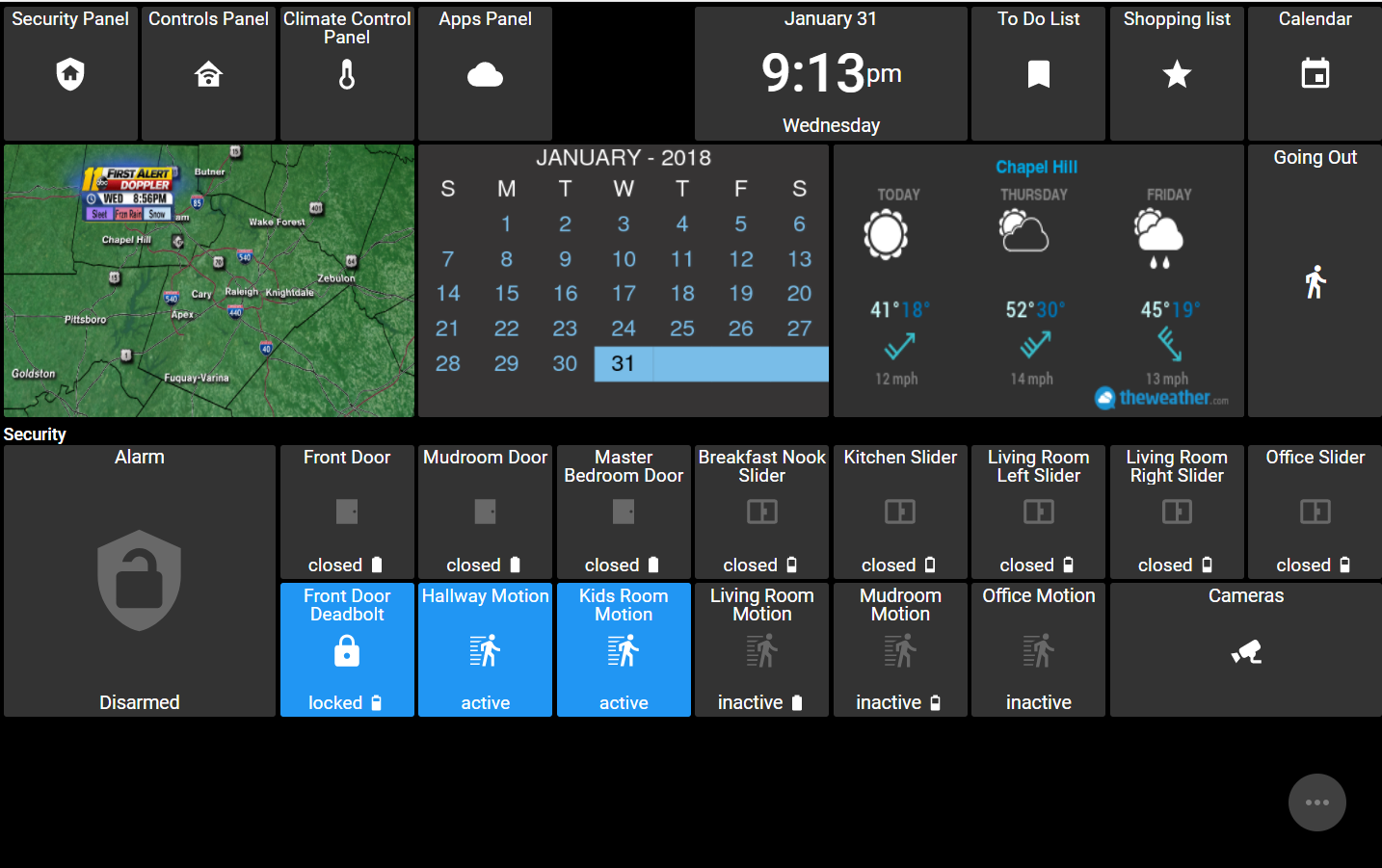 The source can be found here - https://www.theweather.com/widget/
The source can be found here - https://www.theweather.com/widget/
Customer support service by UserEcho


Great find, JB! Thanks for the share...
...Terry.
Hi, I am trying to add the URL but I seem to be struggling,this is the URL I am trying to paste in
https://www.theweather.com/wid_loader/ef4049b75a1de0fedc6c10374efdc41c
still testing some things, but it definitely works for other tile sizes too:
On a related note; folks that have a web server / Ruby and some extra skills should check out this Article on creating custom Media Tiles using Weather Underground; with thanks to Jim Knight.
https://medium.com/im-building-an-app/how-to-add-dynamic-content-to-actiontiles-d9883941bd68
Hi JB,
it looks nice but I am not able to add it as tile.
could you please help me with how you added it in AT.
Thanks
Nishant
Nishant,
First create a Media object, using the left-navigation column, My Media. Then it will be available in Panel Builder to add as a Media Tile.
Just as Terry said....and only copy the url portion of the code they provide.
Thanks, This worked well. I like the different styles.
Is there any way to get around the "3" tile width dimension? I am trying to get more than 3 days in there and it ends up extremely compressed when horizontally oriented.
Yeah, we really should bump up tile dimensions...
make sure you use the "image" option, and only copy the image URL...not the preceding code.
It should look like: "https://www.theweather.com/wimages/foto72e6d565de9dfdfefb9b7c0c93b0938c.png"
sorted now i just forgot to put the 'png' at the end. stupid and silly mistake
im finally giving AT a go and on my trial period until i decide by 12/1.
im trying to add the weather widget but like you i cant seem to get my local weather correctly.
my url is: https://www.theweather.com/wid_loader/a8b0aba46a37b144d1a8eaea9641af36 and adding .png at the end doesn't correct anything. thanks for your help in advance
You have to find a weather web page that happens to have a linkable plain JPEG, PNG, or GIF image. Many web pages are actually using layered Javascript and such, and those "images" cannot be used in ActionTiles.
Checkout this helpful video:
when you use theweather.com you need to do it from a PC.. And you need to scroll all the way to the bottom where it gives you the option of getting the widget as a script or an image. Choose image and copy the code.
done all that and just a blank tile, is there a SIMPLE explanation somewhere I can follow. 65 years old and clueless, thanks
image option??? Sorry, im new at this. 1st day in.
I got it, thanks
My tile doesn't expand to 3 wide even though it is configured to do so.
You are likely just encountering this "known issue"; which has a workaround that might apply to you:
If the above workaround doesn't help, please write to Support@ActionTiles.com rather than extending here off-topic. Thanks!
Is there any way to manually edit the hex color of the background? I can change the hex numbers on the website, but it doesn't seem to do anything. I'm using an eyedropper to match the hex color of another tile.
I don't think so. The hex code changes based on the color that you choose. It appears that you can change the hex code yourself, but even when you do, it doesn't change the color to match. I have just stuck with the set of ~20 colors that they have predefined.
Yes this is a bummer. I want the tiles to match my other ones. :(
i have to click on a graphic to refresh it each day. Did I set it up wrong or miss a setting? Fire 8" tablet here.
You need to set the Refresh interval in the Media definition.
I also have an image (animated accuweather radar for me) that doesn't refresh even with the refresh set to 600 seconds. Fire HD8 with Fully.
What is the full URL of the image, please?
Keep in mind that many image sources are locked to a particular instant and cannot ever be refreshed with an embedded URL. This is by design. Embedding an image from another website is "stealing". They have no obligation to offer an embedding compatible image.
https://www.theweather.com/widget/ does not work, it just defaults to New York. I'm in Wales UK? I like this widget but how do I get it to not newyourk?
You've to customize the settings and location on that page and then enter an email address click on generate code on the bottom of the page. Select the option for an image instead of a script and then just add it as GIF in the media section of ActionTiles.
Mine is working fine here:
Are you doing it from a PC? I remember having trouble from a tablet or phone. I don't think it renders correctly on a mobile browser.
I did it on a PC, and then copied the link into the AT.
hey, does anyone have an URL for RADAR weather in UK please. I think that is what I need to have the RADAR weather map on action tiles, let me know pleas, thanx,