In app full-screen command not working on iOS
Trying to get into fullscreen mode, but won't go.
Using iPad , tried with chrome and safari... Seems to do nothing...
Haven't read through all the docs and postings, apologies if it's answered elsewhere
Answer

Thanks for the observation. Not sure if this was a "known issue", but it is now 😬! (This issue does not exist on Android except that there are a lot of conditions that will drop user out of fullscreen mode anyway).
The current workaround is to use the Add to Home Screen option of your browser (available in Safari and Chrome). You usually do this for one or more specific shared Panels. This creates an "App-like" immersive full-screen experience on most devices.
Fullscreen "kiosk mode" browsers are another option; though I guess harder to find on iOS than Android.
We plan to keep trying to improve this.

Hi Terry,
No worries, the end tablet will be android devices hanging on the wall. Only devices we have are iPads. I did do the add to home screen option and the app was working Perfectly.
thanks,
Peter

when is the full screen button going to be fixed on iOS? I tried the add to home screen but it super slow if at all for some reason when I do that versus in safari.

The "Full Screen" button no longer works on iOS 11 Safari (I don't know about other iOS versions), so ActionTiles automatically hides / disables the option.
It shouldn't be particularly slower to run ActionTiles from a Home Screen icon ... it just runs a Safari session, really; but perhaps it depends on how much else you have running concurrently on the Tablet? What model Tablet and OS version is it, please?

I have an Ipad 4th generation with Cellular (but turned off) model A1460. This is an old Ipad and I removed almost everything from it. It is running IOS10.3.3 which is the highest I can go. I have it on Wifi only. Again in the full screen browser of safari it takes a while for an action to take place, meaning if I hit turn on a light it is 5-6 seconds before it turns on. But if I am in safari with the address bar it is almost instant. I do not get why it would do this. My action tiles account is the same email as I have registered for this forum.

iOS does not support the Full Screen API and therefore it's impossible to fix it. This is applicable to both Safari and Chrome for iOS.
ActionTiles will not display Full Screen button if the browser does not support it. This is a recent change.
With regards to running ActionTiles from Home Screen, it is a known issue for older versions for iOS. Such apps are indeed suffering from a significant performance hit.
Unfortunately, there is no workaround for either of these issues.
Thanks
Alex
Customer support service by UserEcho


iOS does not support the Full Screen API and therefore it's impossible to fix it. This is applicable to both Safari and Chrome for iOS.
ActionTiles will not display Full Screen button if the browser does not support it. This is a recent change.
With regards to running ActionTiles from Home Screen, it is a known issue for older versions for iOS. Such apps are indeed suffering from a significant performance hit.
Unfortunately, there is no workaround for either of these issues.
Thanks
Alex