
iOS 13 breaks "Pinned as Home Screen App" functionality
Hi
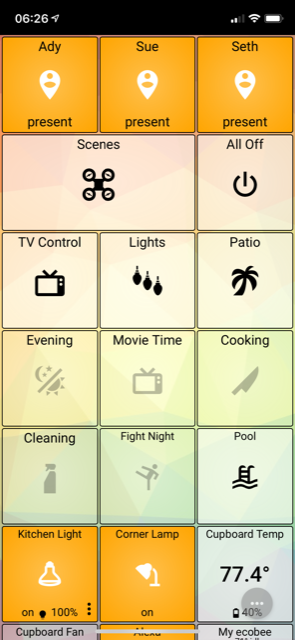

Answers

Attachments:
Video.mov

Hi Adrian,
We're going to post this as a public bug for tracking purposes, but unfortunately our research so far has not given any promising results.
... Terry.

I am getting the same issue. I updated my iPad Mini 4 over the weekend to the newest iOS 13 (from 12) and was getting this same issue. It seems to be a Safari/Apple issue. I have switched to Kiosker and it works just fine.

I was advised to add my other problem w the iOS 13 update. App links are no longer working (via URL schemes). When I click on my AT link for 'settings' a pop up comes up that says 'url not found.' Before updating to iOS 13, I was able to make it work. So I'm not sure what happened. Some app links work, some do not. I am not finding anything in my research that the URL schemes have changed in the iOS update.

I think I see the same on my iphone. My difficulty with Safari 'Add to home screen' is no browser refresh or back buttons. Works okay for my 'phone dashboard' to run home/goodbye routines and check status/camera. However, my Wyze/TinyCam tile seems to stop refreshing so would be nice to have a refresh button (or tile).

My interim solution is to create a home screen shortcut for each of my 3 panels, and then put those on the dock. So instead of clicking on a panel shortcut, I'm just going to the dock to switch screens. Not ideal but it's the best I've come up with so far.

I wondered whether there has been any progress on this? I have about 15 panels so a shortcut for each is not really a viable workaround.

Hi Simon,
No need to ask for news because we always update Bug & Feature Request Topics if there has been any meaningful progress.
Our research on this issue is continuing. The information we've found so far are making is hopeful, but too soon to know if and when we can resolve this. Apple really hit us out of the blue with this.

Thanks Terry, not wanting to be a nuisance but I did want you to know that the workaround suggested won't work for all (including me)!
Customer support service by UserEcho


Attachments:
Video.mov
Hi Adrian,
We're going to post this as a public bug for tracking purposes, but unfortunately our research so far has not given any promising results.
... Terry.
I am getting the same issue. I updated my iPad Mini 4 over the weekend to the newest iOS 13 (from 12) and was getting this same issue. It seems to be a Safari/Apple issue. I have switched to Kiosker and it works just fine.