ActionTiles Support & Ideas Forum
Public Forum for ActionTiles Customers. Please use the Search Box and carefully browse the results to look for existing relevant Topics before opening a new Topic or Private Helpdesk Ticket.

 Pre-Alarm notification sounds when triggered in SHM Armed
Pre-Alarm notification sounds when triggered in SHM Armed
I think the alarm system part in a smart home is very important. But it is always second place in all systems. Lights and routines are always first. If your Dashboard supports the alarm system part it will become a must in my opinion.
I created with CoRE Piston a entry delay in smartthings. I replace the real Entry door sensor by a Simulated sensor. When I armed system away, I make noise for 1 minutes, after 1 minutes I stop sound and if real entry door is open I make noise 1 minutes and if system is not disarm in this minutes I turn on Simulated entry door sensor and smartthings send Alarm.
Possibility for add sound noise when arming system away. And in the future maybe add the entry delay.

 Cobalt Theme ?
Cobalt Theme ?
Is it possible to add the Cobalt theme which is currently available in SmartTiles ?

Save name/password for web cams
Is it possible to store the name/password for each media tile so i don't have to enter them every time (for every webcam) when i load the page?

 Full Panel display nested within a Tile Set
Full Panel display nested within a Tile Set
Would be great to have the capability to have a Tile Set that displays another panel, live, nested inside it, rather than just a link to the panel. Use case I am thinking of is to have your main panel be certain theme and tile size, but have a Tile Set that displays a smaller panel that may be another theme or tile size.
For example, the tiles for all of my lights or switches I want small, but for Sonos, I would like larger to give more room to hit the various controls and see the music title display a little better.
A reasonable workaround right now is to have a panel link that bounces to the larger view, that also contains a link back to the main panel, but having both options would be great.

RELEASE v6.2.2 deployed: Routine Tiles, IE11 and "old Android" Compatibility...
A couple BIG enhancements...
- Individual Routine Tiles!
- General improved compatibility with IE11 and some older Android / browsers versions!
I will update the various open "Bug & Idea Topics" soon if their status has been affected.
Overview:
- See above... exciting stuff, right!?
- Some additional tweaks, wording / spelling fixes, UI touches (e.g., Slide-ups like Routine List and Dimmer now have an "X" to close button...).
Note:
This is an update of the front-end web app only. The SmartApp "ActionTiles (Connect) V6", ie the connector to SmartThings, is unaffected. The SmartApp will change very rarely.
The version number of the front-end web app is found on the upper right corner of the Login Page and at the top "About" section of the in-app Help Page.

Compatibility with Remotec ZXT-120 Thermostat
I have tried to setup the remotec ZXT-120 to control my split unit AC. The thermostat function seems to work fine, but not the power OFF mode (as a switch). It was working with the SmartTiles where it allowed me to turn the AC off. In the ActionTiles, it is shown with a "?" and there was no control to turn the AC off. Anyone has any idea what seems to be the problem here?

Missing Osram, Ecobee after Authorizing
I have gone through the Authorization process (a couple times) and some Things still aren't available to select for a panel. Namely a couple Osram lights and Ecobee thermostats. Are these not supported?

 SmartThings Moisture Sensor not indicating status (Only showing "?")
SmartThings Moisture Sensor not indicating status (Only showing "?")
The status for my SmartThings Moisture Sensor is simply showing a question mark. Is this normal? It's working properly with SmartTiles.

 New users
New users
If I have a fellow ST user that is interested in using ActionTiles , is there an invitation we could send them, or do they need to sign up at actiontiles.com.

 How to delete Media objects or Shortcuts?
How to delete Media objects or Shortcuts?
If I have saved 50 Media Objects, is there a way to go back and delete any of them?

On the My Media and My Shortcuts pages where your list of Media and Shortcuts are shown, there is an edit button which also provides a Delete button in the pop-up dialog that appears...
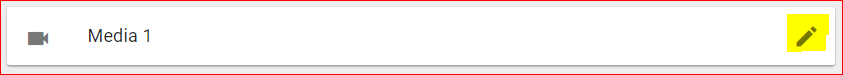

 Amcrest Camera
Amcrest Camera
I would really like to get this to work, but having zero luck. I have tried about 20 different versions of differnt URL's. I am sure it is me,..... that I am replacing the information incorrectly. If there is someone who has this camera, and it is working with ActionTiles, can you tell me what URL you are using... changing of course your private information, but making it very clear to stupid me what I put in of my private into. Like if it wants user name and password... is that my network info, my router info, the camera info? IP address, is that the master ip address of my router, or the camera IP? Anyway I can verify I have the correct IP? I think I do... but I am doing something wrong... Thanks Ginny

 Add a requested number Blank Tiles at one time
Add a requested number Blank Tiles at one time
When building my panels, I have found adding blank tiles to be very tedious one-by-one. It would be nice to have the ability to punch in a number of blank tiles that I want, or a blank tile button next to the "+" button. Better yet, the ability to add blank tiles in the "Arrange Tiles" screen.

Deletion of Media Tiles
I have created a dozen or so Media Tiles. Now only three are used. How can I delete the nine Media configurations that I saved? I other words, when I go to make a new Media Tile, I only want to see the three that I actually use.

Using the hamburger menu (top-left corner), navigate to My Media page. My Madia page allows you to view and modify the media objects.

 Automatic deletion of all associated Tiles when device deleted in SmartThings
Automatic deletion of all associated Tiles when device deleted in SmartThings
I noticed when I deleted my WeMo devices in hope of reinstalling so they would report better(suggested by SmartThings in their forum after recent app update), that when I delete device the tile in Action Tiles would remain with a "?"
No problem deleting tile, just wonder if it would be possible for Action Tiles to do so anytime a device is deleted in SmartThings. Thanks

Hi Bob,
We deliberately preserve the "disconnected Tiles" on all Panels in order to avoid messing up the Panel layouts.
I suppose one option for us to consider is to convert them into "Blank Tiles"; however, there are situations where the Thing is eventually reconnected to ActionTiles by the customer with the same Device ID... i.e., if they just temporarily or accidentally removed it from the Authorized Devices and not actually deleted it from their SmartThings Location. In this situation, having preserved the Tiles is tremendously valuable, no?

 Authorize more Things to my Location
Authorize more Things to my Location
Hello. Is there a way to re-authorize my list of Smartthings? After the first time, I did not see my Thermostat so I tried a new Device Handler and want to load my list of devices again. Thanks.

- You can go into the SmartThings App itself and find the "ActionTiles V6 (Connect)" SmartApp (under Automation?), and add Things there, and press Done. ActionTiles should normally get updated automatically from that.
- or ... In ActionTiles, you can drill into the Location View from My Locations, choose "Location Settings" from the Menu, and choose "Authorize Things".

 SmartThings Authentication - Select All - HowTo
SmartThings Authentication - Select All - HowTo
I saw this posted in another thread but I couldn't comment on it. I know it's not a ActionTiles issue but one thing that might help everyone is to just use a little bit of javascript.
(I didn't think to use this when I was authenticating the API and I can't figure out how to DeAuthN/ReAuthN). This should work though for any page with checkboxes.
In Chrome, create a new bookmark (add page), give it any name and add the URL as
javascript:[].forEach.call(document.querySelectorAll('input[type="checkbox"]'),function(el){el.checked=true});
Then, whenever you're on a page with checkboxes, just click the bookmark and it'll fill them.
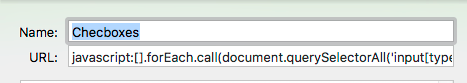
Hopefully this helps people.

 Color Picker Turning off Device (H801)
Color Picker Turning off Device (H801)
My SmartLife RGBW H801's turn on/off and set level fine but when using the Color Picker, the light changes color briefly and then shuts off.

 Pre-Filter Routines Tile(s) in Settings
Pre-Filter Routines Tile(s) in Settings
Is there anyway to select just certain routines to be accessible in a Routines Tile? ... Instead of all of them.

How Can I View a Zmodo Camera on my Android Tablet
I tried the Media Tiles an I cannot view the video stream.

If you can't view the video stream in plain Chrome, it definitely won't work in ActionTiles.
Someday we may be able to offer format conversion or plug-in support, but that's a long ways off I think.
In the meantime, there is quite a range of cameras that stream simple and compatible MJPEG (or at least JPG still images which can be refreshed automatically by the Media Tile as frequently as every 5 seconds).

IE 11 doesn't issue Commands (on Surface RT and other Windows...)
I have set up a panel and I am loving the functionality on my phone.
I use an old surface RT as my main smarttiles hub in the kitchen and it has been great...
But ActionTiles doesn't seem to be working on IE11 on the surface RT. It loads up and looks right, but when I click a button (say a light switch)...The button changes like it should be switching the lights on but nothing happens. Any ideas?
Like I said, it is working Great on my Samsung Galaxy S7 Edge.
Customer support service by UserEcho

