ActionTiles Support & Ideas Forum
Public Forum for ActionTiles Customers. Please use the Search Box and carefully browse the results to look for existing relevant Topics before opening a new Topic or Private Helpdesk Ticket.

Kudos to the Support Team
Just wanted to give a shoutout to the support team. They respond very quickly to posts here. That's got to take time to monitor the way they do. So thanks all.

 Shortcut Tile names should wrap like Thing Tile labels
Shortcut Tile names should wrap like Thing Tile labels
Hi
I see that text labels on tiles for "Things" will automatically wrap to a second line of text in the case of a long title "Outdoor Garage Spot Light" for example.
It appears as though the text on shortcuts does not wrap around and therefor some characters of the title are not shown.
Is there a way to correct this?
Any assistance would be appreciated.
Thanks
Brian T

 ActionTiles Not Updating - April 25, 9:45am Central
ActionTiles Not Updating - April 25, 9:45am Central
My ActionTiles is not updating as of about the last 30 minutes. Anyone else?

 Halo+ smoke detector not working in ActionTiles
Halo+ smoke detector not working in ActionTiles
I was wondering if you are planning on supporting halo+ smoke alarms with action tiles?
Right now i have them added in ST but it is not being recognized by action tiles.

 Light bulb color picker not working Windows Edge browser
Light bulb color picker not working Windows Edge browser
The color-picker on switch Tiles will pop-up normally on Windows 10 Edge browser, but tapping it gives no response.
(There are a couple other glitches in the color-picker which we are investigating).

Simulated Presence Sensor not listed
I've added a virtual presence sensor (as a "Simulated Presence Sensor") which supports the presence capability. But it is not showing up on my list of things when I authorize...

 Copy Panel or "Save As..."
Copy Panel or "Save As..."
Could there be any way to have a save as, or copy one panel to another name etc. I would like the same settings as another panel, but for another device, and screen size. Is there no other way than configuring from scratch for each? Great work BTW loving this!

 Smart Home Monitor tile only showing armed status
Smart Home Monitor tile only showing armed status
Started yesterday morning. I've tried removing the tile and re-adding it, but still the same.
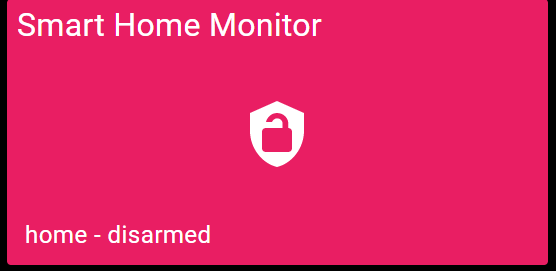

Nathan, to change the alarm state, tap the tile to open drawer with available options.
This change is done to prevent accidental alarm status changes and to accommodate the upcoming Tile Security features.

 Routines Showing "*"
Routines Showing "*"
I have had it happen a couple times now, but only on my Android (and my wife's). I'm looking at right now. The specific routine does not show up and the tile just has * and says routine. On the desktop it is actually saying the name of the routine and has the routine symbol. When this happened before it eventually changed to what it should be so I think it might be a refresh issue?
Edit - hitting Reload in the options does get them to show up right.

 Intercom feature (between Panels)
Intercom feature (between Panels)
Intercom via a Tile intercom (not a shortcut for others app) for speak with other panel. Ex. Push on intercom Tile, choice kids panel or Kitchen panel and talk. If panel that would you talk is open, you automatically hear voice.

This could certainly be a handy function in many households, and it is built into the hardware of quite a few some home control products out there (high-end, and some not yet on the market, like Amazon Alex "Show").
The complexity of this is beyond our scope at the moment. We're hoping that the workaround is for folks to run ActionTiles along with a built-in or 3rd party "intercom app" on the same device. If some particular implementations become popular, then we might save ourselves a lot of work if we can just integrate with them... provided that they have an open API.

 Alarm Panel - Exit Arming Delay
Alarm Panel - Exit Arming Delay
Hi,
Would be great if the security panel could mimic a standard alarm panel when arming the monitoring system on exit where it would have a 45 or 60 or 90 second arming delay so you can close up and exit the house.
This is more convenient that the phone, as:
1. my phone isn't glued to my hand
2. good chance you will get distracted and forget to arm the system
3. Probably just and "old school thing"
I've sent as a feature request to smartthings, but unlikely they will act on it.

Music or Sonos Player Tile is inconsistent (reverse) of industry standard media control and not intuitive
The AT Sonos tile shows current state of the player where the native Sonos and ST interfaces show what happens if you touch it.
Example - in AT if you have paused your Sonos - the AT tile shows pause. But if you look at the same player in Sonos or ST the image is a play button. You touch it and it plays.
Not being consistent with the "normal" interface can be confusing. Beyond this it is more confusing since it isn't consistent across the 3 buttons on the tile itself. The forward and back buttons do not show state, they show what happens if you touch them. The play/pause/stop button should be the same. Besides - state is shown in the description at the bottom of the tile "stopped, volume 45%"
The following are the Sonos App, SmartThings App, and ActionTiles Music Player Tile
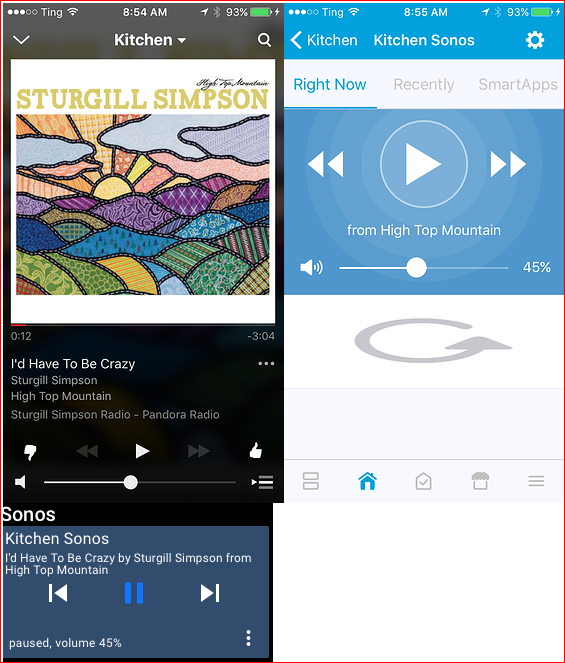
Please consider making this change or making it an option for users to pick how they want it to be for their panel.

Just to clear up any confusion...
The Music Player Tile was implemented the current way on purpose, in order to be consistent with every other ActionTiles Tile.
Every Tile that is a "control or command Tile" (i.e., is clickable), shows the current State of the Thing, not the next State. For example...
- A Switch that is Off will show that it is Off and tapping it will turn it On and show that it is On.
- A Garage Door that is Open will show that it is Open and tapping it will Close it.
Therefore:
- A Music Player that is Playing will show that it is Playing (▶️) - i.e,. the current State, rather than showing Pause (⏸️), i.e., the next State.
We acknowledge that for Music Player Tile this is not consistent with the User Interfaces of other Apps (though some Apps / Devices use a single "play/pause" icon (⏯️), and show the State separately!

 Allow setting any Tile to be a multiple of grid size
Allow setting any Tile to be a multiple of grid size
It would also be great to be able to specify for ALL Tiles added whether it is a 1x1, 2x1, 2x2, 3x1,4x1, etc...

Great Work by the Action Tiles Team
ActionTiles looks great, guys... I'm looking forward to working with it! keep up the great work!
 Adding Tiles for Logitech Squeezebox
Adding Tiles for Logitech Squeezebox
I'm using the Device Handler discussed here to control my Squeezbox Devices: https://community.smartthings.com/t/squeezebox-and-smarthings/1622/31
The DH is set up as a Virtual Switch and we can only use it to Start/Stop Playback. The Squeezebox Devices show up in Action Tiles as Switches, but I would like to add the Squeezebox Devices to show up as Music Players in Action Tiles (to make it easier to identify and to get them to look the same as other music players using the Elements Theme.
I've added the following to the Custom Device Handler in the hope that that would cause the Squeezebox Device to show up as a Music Player in the Active Tiles, but that did not help:
metadata {
definition (name: "sqVS", namespace: "mmaxwell", author: "Mike Maxwell") {
capability "Actuator"
capability "Switch"
capability "Refresh"
capability "Sensor"
capability "Music Player"
capability "Polling"
capability "Speech Synthesis"
}
Is there something else I can try?
Thanks

 Charging tablet in the wall
Charging tablet in the wall
I'm looking to mount a cheap Android tablet on the wall to run actiontiles. I did a quick search but couldn't see any recommendations on USB chargers that could fit inside a UK backbox. I have found lots of links to chargers that screw to the outside of the backbox but ideally I want it to sit inside so that I can make the tablet fit directly onto the wall.

 Can we have a new tile which creates html5 video tag and we provide its source
Can we have a new tile which creates html5 video tag and we provide its source
html5 has video and audio tag where we provide source and dimension (width and height) it displays native player. Is there a way to add custom tile to do that? Custom html5 tags is even better.

 Wemo Power Meter Tile for ActionTiles?
Wemo Power Meter Tile for ActionTiles?
Samsung outlets allow a power usage tile, but not wemo. Any plans to Include Wemo?

 Disable on/off switch, but still see Power?
Disable on/off switch, but still see Power?
Hi everyone.
Long-time SmartTiles user... just found Action Tiles and and using my free trial.
I have some energy monitors / switches attached to appliances that I want to be able to see stats for, but NOT be able to turn off via panel = ex - Fridge
Is this possible? If so, how do I configure?
Thanks in advance. Eric

Nevemind, I may have figured it out...
It looks like I can just "remove" the switch tile, keeping the ones for energy (I'm dumb)
Really like the new features.. thanks again. Eric

 Shared Panels - Interactive Mode not executing routines
Shared Panels - Interactive Mode not executing routines
Sharing a panel with two simple routine tiles.
I have it set to interactive mode for secondary user.
Using this panel with the primary account, click the routine tile - the routine executes.
Using this panel with the secondary account, click the routine tile - nothing executes.
Am I missing something? Or is this a bug?
Customer support service by UserEcho

