ActionTiles Support & Ideas Forum
Public Forum for ActionTiles Customers. Please use the Search Box and carefully browse the results to look for existing relevant Topics before opening a new Topic or Private Helpdesk Ticket.

 Virtual Switches do not update recognize when associated things are on/off
Virtual Switches do not update recognize when associated things are on/off
I have a few virtual switches that I use to turn on or off multiple lights. My issue is that I may use the switch to turn them on for example... but if someone turns them off using Alexa or the individual Action tiles, then the switch doesn't recognize that and will stay illuminated as on. So the next time I use the switch, I first have to turn it off, then back on to get the lights on.

ActionTiles Forum Notification Emails: Defaults corrected!
The default setting for new uses of the Forum is now fixed. New users are only notified if they create or opt to follow a Topic, or if you use your own Notification Preferences to subscribe to the entire Forum or specific Categories.
If you are logged into the ActionTiles Forum, select the Notifications option under your avatar in the upper right of the screen to bring up the Notifications settings page.
This is also where you can unfollow individual Topics that you may be already following...

More information on ActionTiles emails...
- The ActionTiles News List (ActionNews@ActionTiles.com) is for Invite Codes, urgent alerts, and promotionsl emails only. It is, indeed, a marketing list and is opt-in via the subscribe option on our mail WWW site, and opt-out via it’s Unsubscribe link. If you Unsubscribe, you will not be able to receive Invitation Codes or other special offers.
- The Forum Notifications is a 100% separate list and provider (UserEcho). These should only be alerts on Topics and Categories that you choose to follow on the ActionTiles Support & Feedback Forum but may have defaulted for early users to “all new Topics".
- There is a “Manage my Notifications” option at the bottom of each of those messages that takes you to your notification preferences...
At the bottom of every Forum email…

That opens this first “quick unsubscribe page”…
But we recommend the “more flexible” page…

We apologize for the original inconvenience of excessive notifications caused by the incorrect "default setting". Please resume your enjoyment of ActionTiles!
We kindly ask you to please do not mark any emails from ActionTiles.com as spam or abuse.
Flagging emails from us could cause serious problems for all our customers and invitees in the future. Critical messages (like password reset requests, outage alerts, etc.) could be eventually be blocked from reaching hundreds of valid recipients.
Instead, please note: All our promotional emails contain "unsubscribe" links. Please email "Support@ActionTiles.com" if you have any difficulty unsubscribing. Thank-you!!!

 Is there a way to arrange Tilesets?
Is there a way to arrange Tilesets?
Decided after setting up three Tilesets, that I wanted the second in the top position. Can they be arranged somehow like the tiles within the sets? Poor planning, I know. :)

Hi Lotus,
Please first make sure you are in "Arrange Tiles" mode, selected from the overflow menu in the upper right corner of the Panel Builder. By default, that mode lets you drag and drop tiles. When in Arrange mode, click TILESETS to toggle to arrange... Tilesets.
Please let me know if that helps! Thanks!

 What tile sizes can we work with?
What tile sizes can we work with?
Is it possible to change the size of individual tiles? For example, the Weather report tile is 1x2 by default. Can I make that one 2x2 for example?

 Sensor Status and Temperature on 1 Tile
Sensor Status and Temperature on 1 Tile
My Iris door sensors report temperature. It appears I have to have 2 separate tiles to get that and open/close status. Would be nice to have both on 1 tile.

Short answer is: There is no room on the tile for an additional value.

Fluid browser on OSX no longer working
I used Fluid on OSX - a little app that let's you create apps from webpages - to have nice little menubar pulldowns for my ST locations. It seems like this isn't working any longer - when I update Fluid to use the ActionTiles panel URL instead of the SmartTiles dashboard link, it seems to launch in my default browser (Firefox) instead of in the Fluid browser.
I'm guessing this isn't a Fluid bug (as it worked with SmartTiles) and hopefully is just a minor tweak, any help in making this work would be greatly appreciated!
thanks,
Dave

Unable to authorize / add smart Lock (and certain other Things)
In the past, I was able to connect to my smart lock via SmartTiles. However, I noticed that w/ the new ActionTiles I can no longer add the lock to a panel. I don't even see it in the list of things to authorize. Is this a new security restriction given by ST? Locking/unlocking my doors via the panel is one of the things I used most frequently, so it's a bit more difficult w/ ActionTiles vs. the previous functionality of SmartTiles. Any info would be great!

Please login to your SmartThings IDE web page (https://community.smartthings.com/t/faq-how-to-find-out-what-shard-cloud-slice-ide-url-your-account-location-is-on/53923), open the "My Devices" tab, and drill into your Lock Device instance.
Please examine the "Current States" entry. If any of the standard Capability Lock Attributes don't have a current value, then ActionTiles is probably not be receiving the data it requires from the Device Type Handler. In the case of Lock, we only require the Attribute "lock" to have a value...
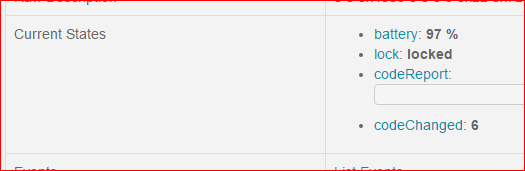

Full Screen exits on Reload (including deployed Release updates)
I know version releases automatically load on my devices. It seems this causes a dashboard that was previously set to full screen to exit full screen (experiencing at least on chrome on Windows 10). Minor issue since this doesn't happen to often. If this can be avoided, great. Otherwise maybe we can consider other open feature requests for url based full screen or the like to automatically return to full screen.

There is a serious limitation in the Full Screen API that only allows to trigger full screen mode during a user initiated event. At the moment, I don't know if there is a way to overcome this.

 SmartThings Authentication "All Things"?
SmartThings Authentication "All Things"?
So, I noticed, when adding my things to ActionTiles, that I had to manually select every item, before it's presented to ActionTiles. The Alexa SmartApp Authentication page has the option to allow access to "everything" without having to individually select items... would this be a possible future enhancement?

Very astute observation, Adam.
You've discovered an unfortunate fact...
SmartThings has internal APIs to functionality that they have not given to external developers. This includes the "Allow Access to all Things?" option in web services connector SmartApp authorization page.
They have some legitimate security concerns about this feature; so perhaps we need to earn some extra trust. Hopefully they will grant us access to this (or similar, or better) ... someday.
Customer support service by UserEcho

