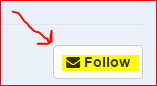ActionTiles Support & Ideas Forum
Public Forum for ActionTiles Customers. Please use the Search Box and carefully browse the results to look for existing relevant Topics before opening a new Topic or Private Helpdesk Ticket.

Samsung Water Sensor Thing doesn't appear
Hello,
I have two Samsung Water sensors. One called "Boiler Leak Sensor" and the second "Downstairs Leak Sensor". They are both Samsung Sensors. Both appear in the Samsung Mobile App and the IDE Login page. I can't find the "Downstairs Leak Sensor" in ActionTiles in either of the 3 panels I created. It is not listed in the Panel when I select add things. Not sure what to do. Thanks

Well... Darn... Now by playing around and creating a new location... it now appears!
Sorry about that. BTW... I really love the update on the new ICONS for things! THANKS FOR EVERYTHING!

 Ability to set Thing default icons in Location view
Ability to set Thing default icons in Location view
It would be easier if we could change the icons for things in the location viewer so we don't have to go through the Tile settings every time we add devices to new panels.

 What are your best Panels & Panel ideas?
What are your best Panels & Panel ideas?
So what are some of the best integrations people are finding on action tiles? i'd love some screen shots and ideas.
the things i want to do don't seem to work (Nest + Sonos) as well as i want so i'm curious what other people are doing with this!
thanks,
Josh

 Spotify Tile
Spotify Tile
It would be good to have a Spotify Tile like you get on android Widget for playing music permanently on-screen.

Direct API Tiles are discussed in a few Feature Request Topics; but such a concept is not on short-term radar.
More details are prominent in this Topic: http://support.actiontiles.com/topics/1285-deeper-richer-kodi-control-tile/
...Terry.

 Community help for Camera feeds that might work, but aren't?
Community help for Camera feeds that might work, but aren't?
Using same one. I wish the same about cameras however looks like my brands are not willing to play nice right now with AT.

RELEASE v6.2.4 deployed: More icons, bug fixes, in-Panel drawer menu (...) hide setting.
Featured enhancements...
- Additional selection of Icons now provided in the Panel Builder under each Tile Settings for types: panel shortcut, contact sensor, presence, switch, and individual routine.
- Fixed: Shared "Individual Routine Tiles" would be view-only even on interactive Buddy Panels. Labels were also missing under some conditions.
- Shortcut Tiles on from iOS "Home Screen" (full screen app mode) Panel now open in main Safari instead of blocking the ActionTiles App window.
- Feature Added: In Panel Settings, Hide floating (FAB) "..." Panel Menu Drawer button!
We will update various open "Bug & Idea Topics" soon if their status has been affected.
Further details:
- Minor Bug fixes: computer icon, IE & Edge dialog boxes and "+" FAB (floating action button) rendering.
- Hopefully fixed: Still image (stop motion video, GIF) Media Tile refresh issues.
Note:
- This is an update of the front-end web app only. The SmartApp "ActionTiles (Connect) V6", ie the connector to SmartThings, is unaffected. The SmartApp will change very rarely.
- The version number of the front-end web app is found on the upper right corner of the Login Page and in the About section of in-app Help.
- You will all receive the update automatically and simultaneously as we force a "reload" of the web page after deployment.
- You can use in the in-app reload button if you suspect your browser did not refresh to this version (check About to see the Version number).

Resolved: System-Wide ActionTiles Outage: "error" when issuing commands / tapping Tiles
We experienced a system-wide outage and will update this Topic as more information becomes available.
- The outage is resulting in "error" shown when a Command is issued.
- Please use the "Follow" option on this Topic for updates.
We apologize for the inconvenience and hope to have this fixed as soon as possible.
Updates posted on: http://status.SmartThings.com
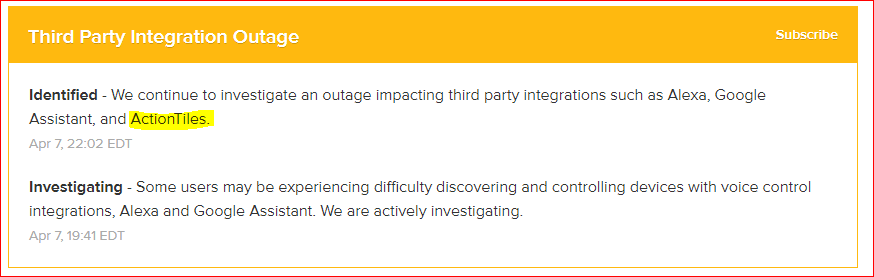

ResolvedThe issue impacting third party integrations has been resolved. Posted 1 minute ago. Apr 08, 2017 - 01:00 EDT

 Deeper / Richer Kodi Control Tile
Deeper / Richer Kodi Control Tile
It would be great to have a tile with deeper control and display of the Kodi Media center. A control that used upnp to view what was playing on a particular Kodi player and control basic functionality like play, forward, backward, stop, and volume. I am really enjoying the application so far thanks for creating a solid application at launch.

Adding direct APIs to non-SmartThings devices (and/or even supporting SmartThings Things with non-standard Capabilities - Commands & Attributes) is something we are deferring indefinitely. Folks have requested direct control of Nest, Wink, Hue, etc., etc., etc. -- it is a popular wish list.
The implementation timeline depends on whether or not we make the effort to first develop a framework for non-SmartThings APIs (i.e., an abstraction layer), or whether we just ad hoc hard-code each API or device type on a case-by-case basis, incrementally enhancing ActionTiles.
The first case is a good long-term strategy for growing ActionTiles "beyond SmartThings". Right now, we pay tribute and respect for our "Works With SmartThings™" designation by focusing on them (not to mention keeping things focused is best for efficiency!).
In the latter case, we would need know that expending the effort to add Kodi Tile would pull in enough revenue to justify the investment.
Another option we will research is the feasibility of embedding existing web-UIs of some products / devices. This may be perfect for a few services ... but it's going to be sub-optimal in most cases.

Media & Shortcut Link dialog renders wrongly on IE Explorer (& Edge)
When trying to create media or shortcut links from Edge or Explorer on a PC the pop up window doesn't always display within the browser borders. The OK and Cancel buttons may be off screen. There is no way to grab the title or top border and drag the pop up window back within the browser borders which eliminates the option to click OK and save the link or to cancel.
The fix is to resize the browser until the pop up resizes within the border but I believe it can be coded differently to prevent it from occurring in the first place.
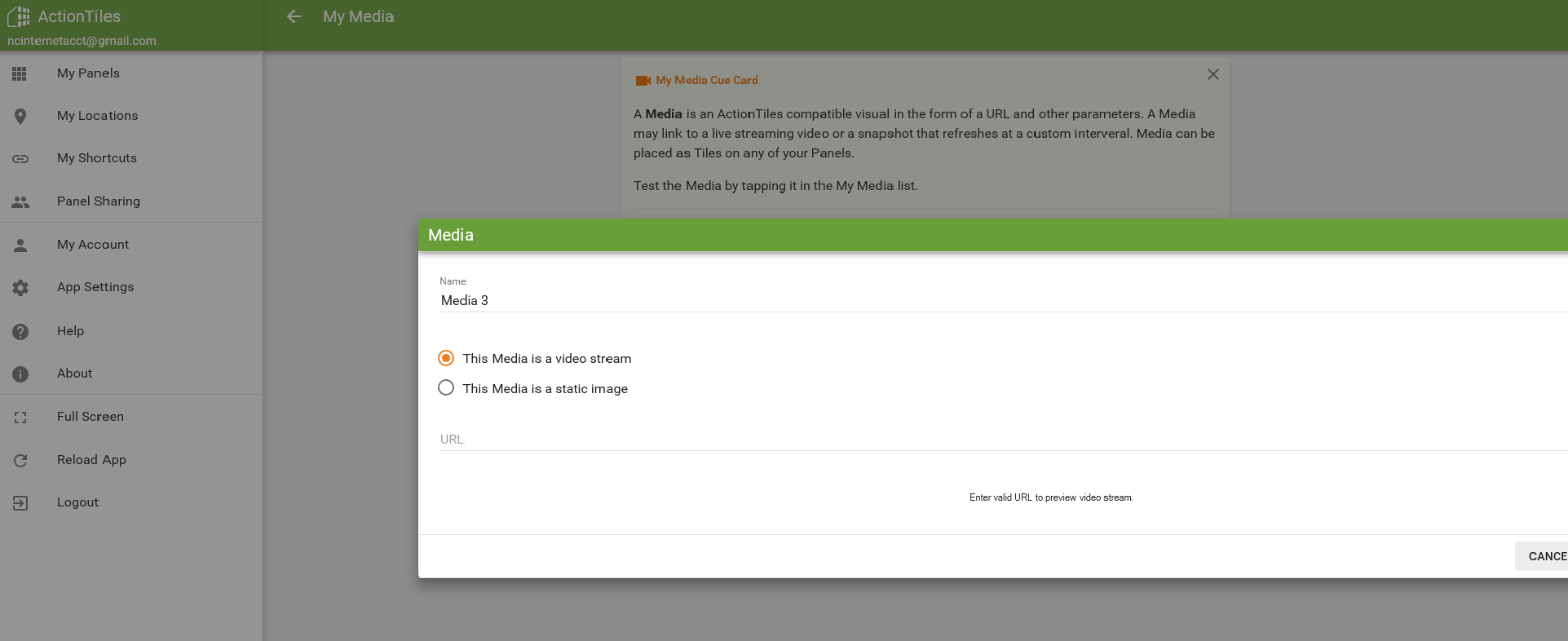

 Photograph Tiles
Photograph Tiles
It would be great to be able add a few of my favorite photos to my panel. At least a 3x2 would be great! A picture from a local folder or even off my Google drive could be selected under the Media Tile menu.

 Allow "sparklines" (miniature line-graphs) on Tiles to track/trend data like temperature
Allow "sparklines" (miniature line-graphs) on Tiles to track/trend data like temperature
Would it be possible to display a simple sparkline graph on select Tiles, so we could get a quick visual of variables over time, like temperature, humidity, lux, or even binary variables like open/close, or motion/no motion? https://en.wikipedia.org/wiki/Sparkline This would save me from having to use InitialState or stream my events into Google Sheets to get charts.
Something like this (bad) mockup...


 Media Tile with GIF image not refreshing or updating
Media Tile with GIF image not refreshing or updating
I have a media tile for national radar and it doesn't seem to update on its own. If I refresh the browser it updates but not otherwise. The one on the left is SmartTiles and the right is ActionTiles, screenshot taken side by side. I have tried adjusting the refresh rate without any luck.
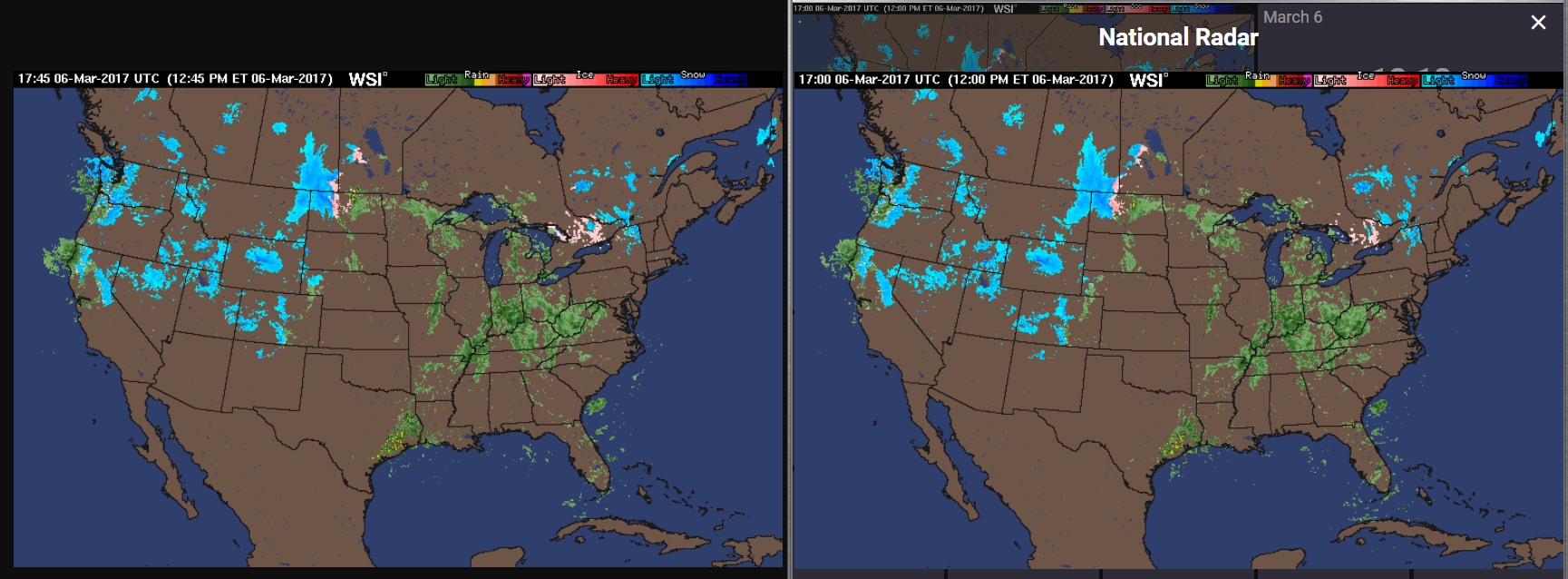

OK doke...
Thanks everyone for your patience with this problem, your helpful symptom and diagnostic details, and your validations / verification of the fix we implemented in ActionTiles v6.2.4.
While there's a chance there are still some remaining or new glitches with similar symptoms to this Topic; we're going to close this one off and start with a clean slate.
Happy ActionTiling!
...Terry

 How to move Tiles?
How to move Tiles?
Maybe I missed it somewhere but is there a way to rearrange tiles within each Tileset? Or at least to insert? I'm add more devices and I want them in front of tiles that are already installed.

 Photos for Presence Tiles
Photos for Presence Tiles
It would be great to allow the photos from SmartThings to be used rather than the presence icons.

 Set a global default Panel Theme for entire ActionTiles Account
Set a global default Panel Theme for entire ActionTiles Account
I looked around and couldn't find anything so maybe I am missing it, also didn't see any topics on it... so hopefully this is a first post. If not just let me know where I can change it.....
But is there a way to change the default color theme when creating new dashboards/panels? Right now I create the new panel, then go to it's properties and change it.
If there is a way I could say make all Cobalt... or even an "Apply to all Panels" could be very useful.

Not a bad idea, Krystm, but, honestly, we're likely to give this a low priority until we can slipstream it in with some related features at some point in the future.
Changing the Theme of a Panel only takes 3 taps (Settings, Theme, Save).
So we're putting this on the back-burner where it can still collect Topic Votes.

RELEASE v6.2.3 deployed: Variety of icon choices now presented in Panel Builder Tile Settings
Featured enhancements...
- Small (but growing) selection of Icons now provided in the Panel Builder under each Tile Settings for types: panel shortcut, contact sensor, presence, switch, and individual routine.
- Added Theme "Cobalt": White text, Azure Radiance icons on San Juan tiles. Ported from SmartTiles v5.8:
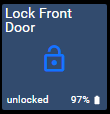
We will update various open "Bug & Idea Topics" soon if their status has been affected.
Overview:
- See above... exciting stuff, right?!
- Some additional tweaks, wording / spelling fixes, and various back-end improvements.
Note:
- This is an update of the front-end web app only. The SmartApp "ActionTiles (Connect) V6", ie the connector to SmartThings, is unaffected. The SmartApp will change very rarely.
- The version number of the front-end web app is found on the upper right corner of the Login Page and in the About section of in-app Help.
- You will all receive the update automatically and simultaneously as we force a "reload" of the web page after deployment.
- You can use in the in-app reload button if you suspect your browser did not refresh to this version (check About).

 Changing Tile color based on status
Changing Tile color based on status
I'm not sure if I missed it or not but I'm looking for something that would change the tile color based on status.
For example with doors. Any door that is unlocked would be red.
The use case, for me at least, would be that I could glance at the dashboard and see important status's without getting closer and then trying to identify the icons.
My assumption, which is probably false, would be that if the lock icon is changed from a locked lock to an unlocked lock then the same trigger would change the tile from one color to another.
Thanks.

Each of the current included Themes uses color a little differently, but all of them change the color of the icon (at least from grey to white) to indicate the "active" state (i.e., on, unlocked, motion, etc.).
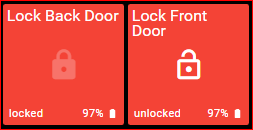
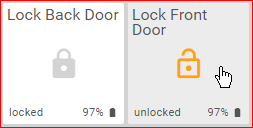
(and "sbolloz" changes the color of the entire Tile).
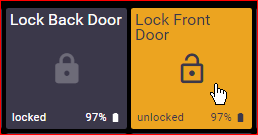
We already are considering ways for the color choices to be customized other than just the current selection of Themes.

 Is there a way to trigger a Shortcut or open a Panel based on a SmartThings Event?
Is there a way to trigger a Shortcut or open a Panel based on a SmartThings Event?
Can a switch trigger a shortcut tile? Or as an alternate, can a switch be used to auto switch to another panel?

 iOS calendar shortcut goes to 2001
iOS calendar shortcut goes to 2001
I've created a shortcut to iOS calendar, but when I click on it it goes to the year 2001? Any ideas?
The url is
calshow://";

 GE Link Light Bulbs
GE Link Light Bulbs
So I am testing ActionTiles out, and I have some "unofficially supported" LGE Link Light Bulbs.
When I imported them into my panel, some showed up with dimmer control, and some did not. I am not sure why they would import differently. I verified that in smarthings app I have dimmer control over each light that in actiontiles doesn't have a dimmer control on it.
Customer support service by UserEcho