ActionTiles Support & Ideas Forum
Public Forum for ActionTiles Customers. Please use the Search Box and carefully browse the results to look for existing relevant Topics before opening a new Topic or Private Helpdesk Ticket.

 SmartWeather Station Tile location Authorization issue
SmartWeather Station Tile location Authorization issue
I recently had to authorize my AT panels with my Samsung account. It always seems like there's something new that I have to do with AT, but I think this was a requirement from ST I believe.
I currently have two ST hubs in different locations with two AT seat licenses. I noticed that once I authorized my (at home) AT with my Samsung account, the SmartWeather Tile app stopped giving me its location and other weather data.
I looked at the panel with the same SmartWeather tile app connected to the other hub (different house, different AT seat license) had not been authorized yet, and the weather tile was still working perfectly. Once I authorized that panel through AT and Samsung, the SmartWeather tile was also not working correctly.
I had to authorize my AT with my Samsung account because AT was not updating the status of switches and lights correctly. I am wondering if anybody else is experiencing the same situation.

 Weather Tile not working
Weather Tile not working
The Weather Tile - linked to the SmartThings Weather app is not working since the migration. Is there a fix coming?

 Hide Tilesets Using Configurable Status
Hide Tilesets Using Configurable Status
I would like to be able hide a tileset based on whether or not I'm home, or if the home security is in alarm. I would like to enter a PIN/password to reset the alarm. It would also be nice to have a tileset be view only until a PIN is entered to allow changes.

 Weather Tile widget generation from theweather.com
Weather Tile widget generation from theweather.com
I found a new resource that could come in handy for AT. It's a weather widget that can generate an image, rather than just html. Its fully customization, and may work for other tile sizes. I just started screwing around with it. check it out:
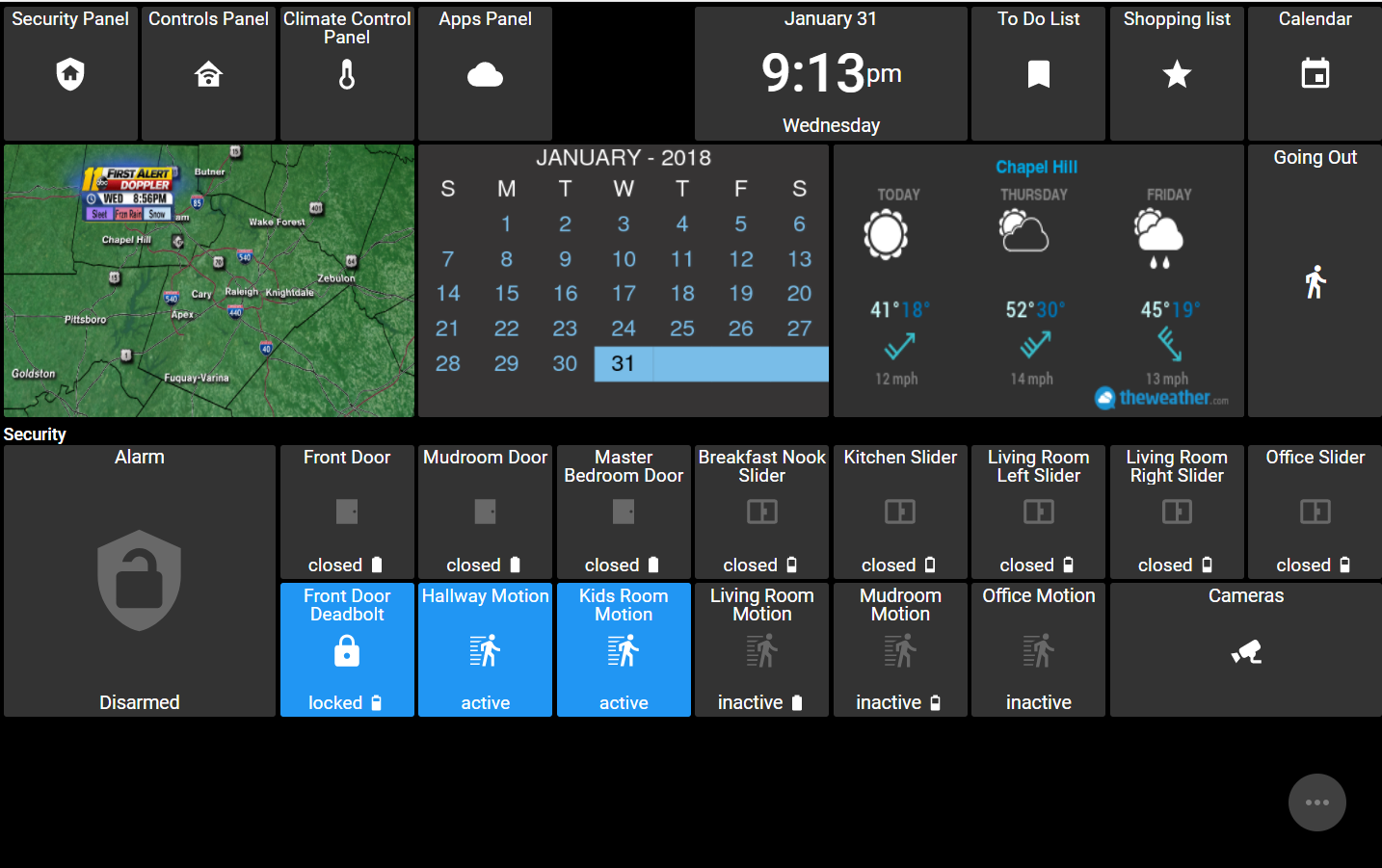 The source can be found here - https://www.theweather.com/widget/
The source can be found here - https://www.theweather.com/widget/

 Open Android App or App activity via URL formatted Shortcut
Open Android App or App activity via URL formatted Shortcut
hi there....
Is there a way to open android apps, ou executy an app activity?
I use chromecast audio for multiroom, i can't seem to find a way to open the Google Play Music within smartthings...
In my dashboard and just wanted at least to open the app, and then the music app can handle where to play the music...
Does anyone found any shortcut to open Play Music? I've tried as shortcut the app name, the activity to open app but nothing works... In the dashboard when i click that shortcut it takes me to configuration of the tiles. LOL
Does it make sense?

The latest Fully Kiosk Browser release has helped a bunch with opening Android apps from actiontiles. You can now select apps for the whitelist. You can also figure out the app intent URL very easily, by turning on the new single app mode and selecting the app you want. It will then load the intent URL which you can copy and paste it into a shortcut tile. So far I have gotten it to work with Spotify and Hangouts. Works like a charm.

 tinyCam Pro Android App web server: Stream RTSP and Wyze Cam to ActionTiles!
tinyCam Pro Android App web server: Stream RTSP and Wyze Cam to ActionTiles!
After attempting to stream using Blue Iris (CPU on the server went through the roof), and not having any success using some of the other methods found here on the forum, I decided to give tinyCam a try.
There was another post that made a passing reference to the tinyCam webserver, so I installed the app on my Nexus 9, setup webserver and am now able to stream one of my outside security cams to a media tile.
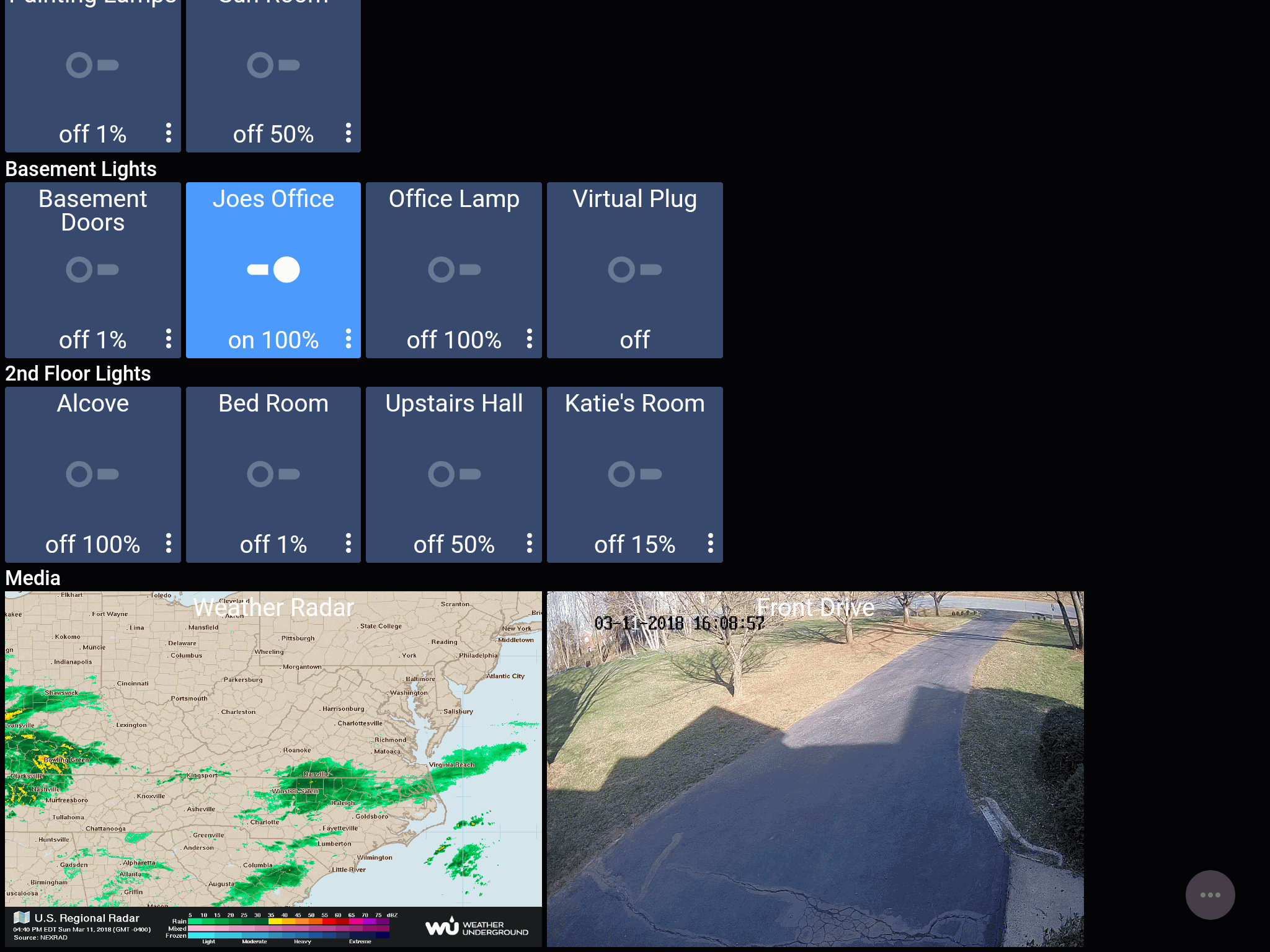
Here's the media setup panel...
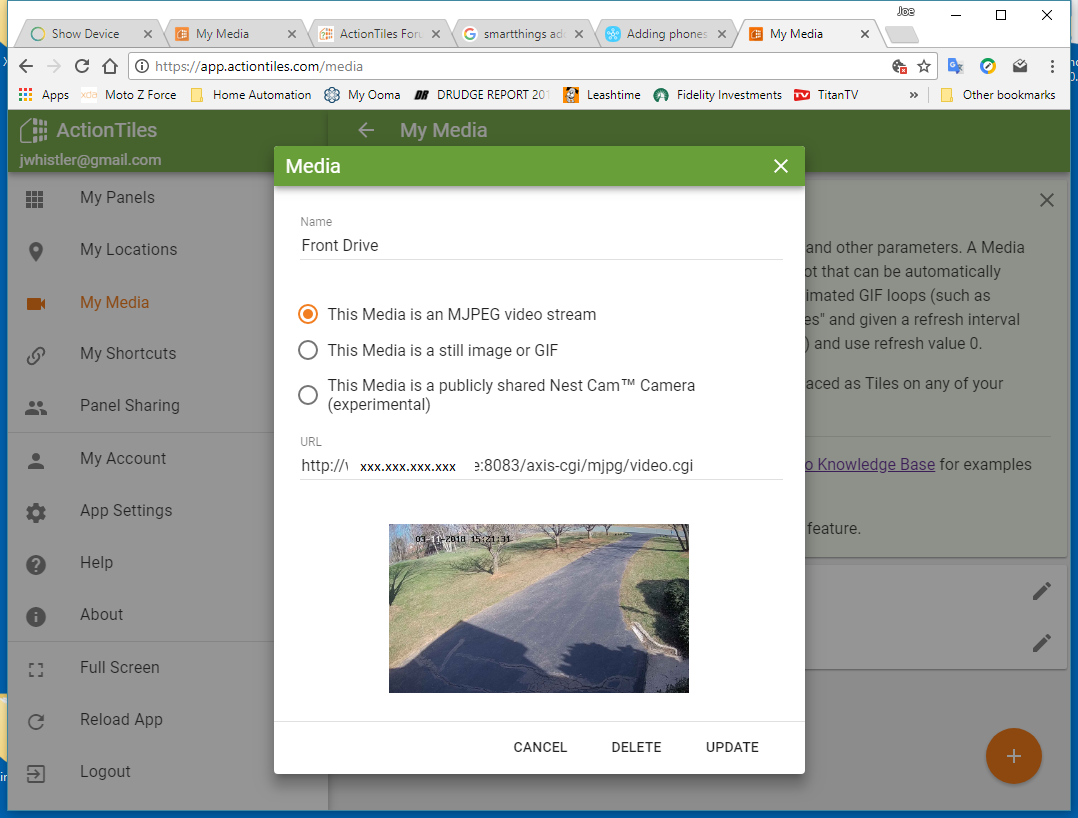
The problem I'm having is that I can't seem to address any of the other three cameras. There is supposedly a parameter to select a camera, but it's not working for me. Here's the request parameters from the Tinycam webserver API...
Perhaps there are others using tinyCam Pro Webserver that might share their experiences...

Demo / Tutorial Videos:
Our friend at TaylorTech (vlog) has added 2 YouTube tutorial/demo videos for this Topic:
Part 1:
Part 2:

 Weather forcast tile?
Weather forcast tile?
I want to add a weather forecast tile but I am new to AT and really don't know where to start. What is the best place to look and find details on how to do this?

Here is a super helpful video:
It covers:
- Finding a weather forecast / radar image for using in a Media Tile
- and MTG (jggdev) Media Tile Generator (Media Tile Generator (MTG jggdev): Weather, Calendar, News)

 Using Actiontiles with DockScreen android app
Using Actiontiles with DockScreen android app

I'm a long time Actiontiles user, who recently started developing an app called DockScreen Google Play
Its an app for keeping your screen on and viewing your notifications and news, it also has a webview that can display the Actiontiles web app..
It can also autoupdate websites so it solved that problem for me with Actiontiles.
I'm wondering if any actiontiles users will test it and give some feedback for further development..

 adding devices after migration
adding devices after migration
migrated my phone and 3 tablets. my ecobee does not show up although the placeholders for it and its sensors and temperature and humidity reading still exist. had to re-add to smartthings app. so how does one authorize new devices so that they show up in actiontiles now that the ide is gone?

 Are action tiles for Hubitat dashboard tiles setup?
Are action tiles for Hubitat dashboard tiles setup?
Can an action tile be migrated to Hubitat to be used in designing my Dashboards?

 Location mode not updating
Location mode not updating

 Change the Name of My Hub
Change the Name of My Hub

 Home tile
Home tile
I have made 3 scenes: Armed away, Armed Home and Disarmed. They all work flawlessly and change the arming mode in Smartthings.
I have seen that there is a tile that, when pressed, contains the same functions.
My problem is I can't get this tile to change state.
What am I doing wrong or is this tile not working?

 Sticky Note (or simple text) Tile?
Sticky Note (or simple text) Tile?
Anyway for you to add a sticky note tile in the future?

How can I use an image as tile icon?
The generic icons cannot cover all uses, so how can I use my own images for tile icons? For example, there are no icons for water pump, water heater, or boiler (to name a few). I have media tile images for these, but how do I use them for the device icons?

 Something just changed?
Something just changed?
This morning, several of my tiles were grey with small "?" in the middle. Have not seen this before. Nothing changed in the last few weeks. When I touched some of the tiles, they resumed working, but some are still showing grey with "?". Getting same behavior on both my Samsung Tab A and my iPad.

SmartThings and Hubitat together
Hi, I have in mind to manage two hubs, a Smartthings and a Hubitat, I want to know if in a single panel it is possible to insert devices managed by different hubs and to do this I need to have some special care. Thank you

 Solution: Fire, Ring Doorbell, Fully, and Action Tiles
Solution: Fire, Ring Doorbell, Fully, and Action Tiles
I have seen a lot of questions related to the Ring Doorbell and Kindle Fire...I figured out a workable solution:
Sideload the Google Play Store onto the Fire (I used the instructions at https://www.howtogeek.com/232726/how-to-install-the-google-play-store-on-your-amazon-fire-tablet/ )
Use the Play Store to install the Ring Doorbell app
Use the Play Store to install AutomateIt
Setup 2 rules in AutomateIt:
Rule 1: On notification from Ring, run the Ring App
Rule 2: On notification from Ring, run the Fully App with a 1 minute delay
AutomateIt will notify you that it needs permission to monitor notifications. Allow that permission.
Start Fully, ring your doorbell, see your front porch, cheer, wait another half minute or so, and Fully restarts, conduct victory lap...and profit.
If you have motion detection turned on for the doorbell, this will also show your porch if something trips the motion sensor.

Lorex Home and Kumo Cloud
Customer support service by UserEcho


