
tinyCam Pro Android App web server: Stream RTSP and Wyze Cam to ActionTiles!
After attempting to stream using Blue Iris (CPU on the server went through the roof), and not having any success using some of the other methods found here on the forum, I decided to give tinyCam a try.
There was another post that made a passing reference to the tinyCam webserver, so I installed the app on my Nexus 9, setup webserver and am now able to stream one of my outside security cams to a media tile.
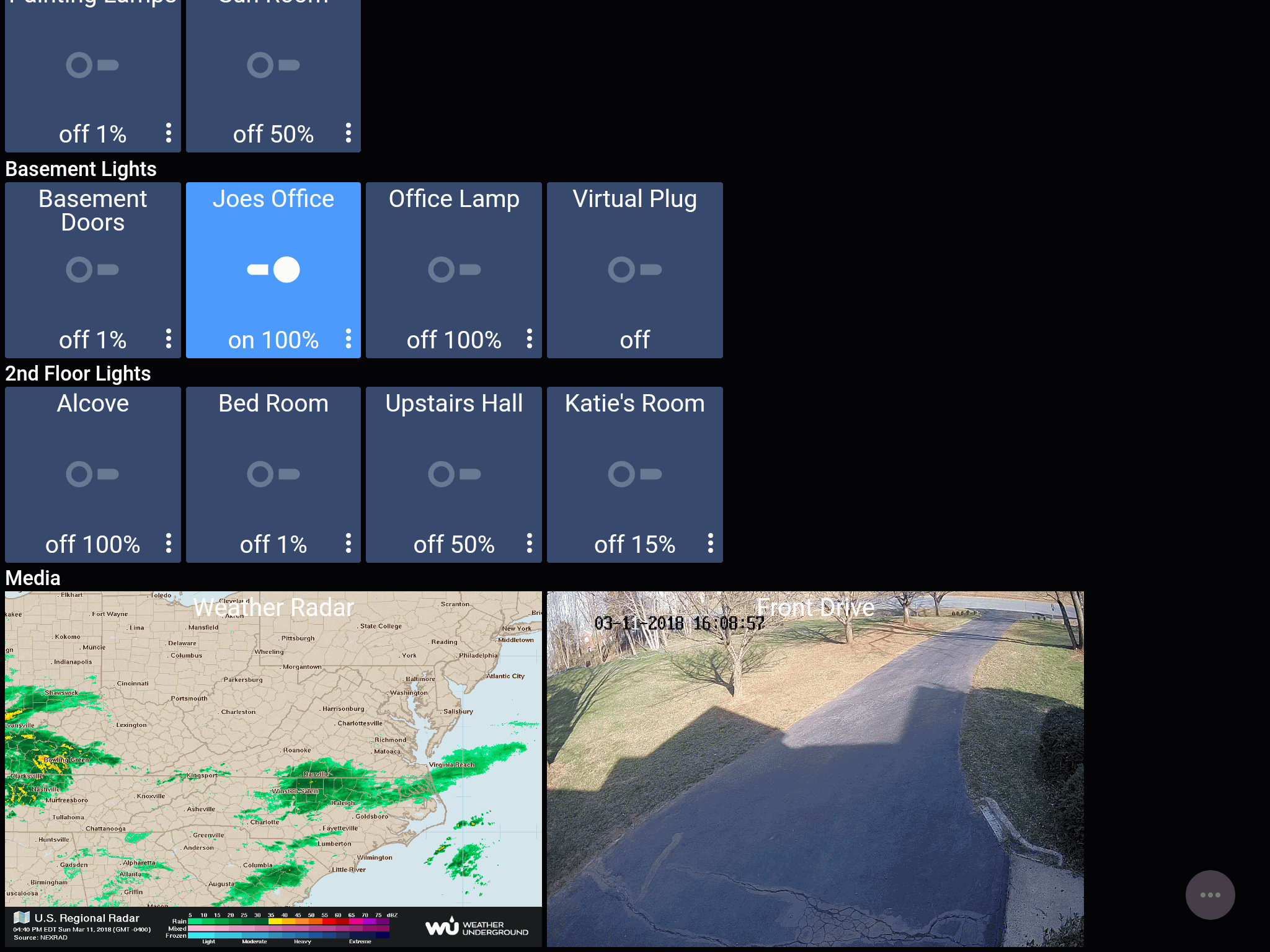
Here's the media setup panel...
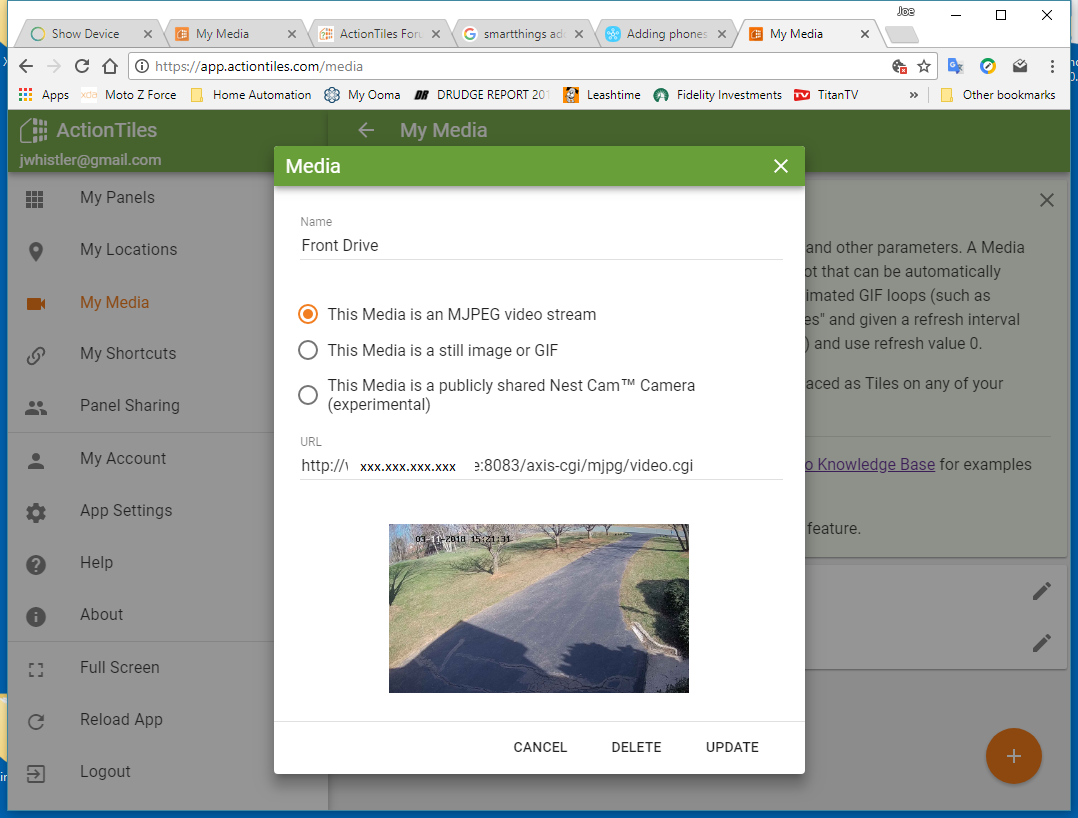
The problem I'm having is that I can't seem to address any of the other three cameras. There is supposedly a parameter to select a camera, but it's not working for me. Here's the request parameters from the Tinycam webserver API...
Perhaps there are others using tinyCam Pro Webserver that might share their experiences...
Answers

Here are the official tinyCam Pro API options:
tinyCam Monitor PRO web server uses API which is partially compatible with Axis IP cameras. You can use any IP camera viewer software to view tinyCam server remotely.
Authentication
By default basic authentication is used. However it is also possible to authenticate by providing credentials as parameters. In both cases it is hardly recommended to use HTTPS connection.
user=<string>
Username. Optional.
pwd=<string>
Password. Optional.
https://admin:mypassword@192.168.0.3:8083/axis-cgi/mjpg/video.cgi (Not recommended due to incompatibility with embedding in most browsers!) https://192.168.0.3:8083/axis-cgi/mjpg/video.cgi?user=admin&pwd=mypassword
JPEG and MJPEG video requests
Guest and admin. The /axis-cgi/mjpg/video.cgi is used to request a Motion JPEG video stream with specified arguments. Request /axis-cgi/jpg/image.cgi is used for JPEG.http://192.168.0.3:8083/axis-cgi/mjpg/video.cgi[?=[&=...]] http://192.168.0.3:8083/jpg/image.cgi[?=[&=...]]
camera=<string>
Selects the video source. 1..n. Optional.
fps=<int>
Image frame rate. 0 - unlimited. Optional.
compression=<int>
Adjusts the compression level of the image. Higher values correspond to higher compression, that is lower quality and smaller image size. Optional.
resolution=<string>
Resolution [width]x[height] of the returned image, e.g. 640x480. Optional.
http://192.168.0.3:8083/axis-cgi/mjpg/video.cgi http://192.168.0.3:8083/axis-cgi/jpg/image.cgi http://192.168.0.3:8083/axis-cgi/mjpg/video.cgi?camera=2&fps=1&compression=80&resolution=320x240 http://192.168.0.3:8083/axis-cgi/jpg/image.cgi?camera=3&compression=50&resolution=480x640
http://pastebin.com/NCWWSQxa (matrix 2x2)
PTZ requests
Admin Login only. The /axis-cgi/com/ptz.cgi is used to make PTZ request with specified arguments.http:///axis-cgi/com/ptz.cgi[?=[&=...]]
camera=<string>
Selects the video source. 1..n. Optional.
continuouspantiltmove=<int>,<int>
Continuous pan/tilt motion. Positive values mean right (pan) and up (tilt), negative values mean left (pan) and down (tilt). "0,0" means stop. Optional.
Values as <pan speed>,<tilt speed>
continuouszoommove=<int>
Continuous zoom motion. Positive values mean zoom in and negative values mean zoom out. "0" means stop. Optional.
continuousfocusmmove=<int>
Continuous focus motion. Positive values focus near and negative values mean focus far. "0" means stop. Optional.
continuousirismmove=<int>
Continuous iris motion. Positive values mean iris open and negative values mean iris close. "0" means stop. Optional.
move=home
Moves home. Optional.
gotoserverpresetno=<int>
Move to the position associated with the specified preset position number. 1..n. Optional.
http://192.168.0.3:8083/axis-cgi/com/ptz.cgi?move=home http://192.168.0.3:8083/axis-cgi/com/ptz.cgi?camera=2&gotoserverpresetno=3 http://192.168.0.3:8083/axis-cgi/com/ptz.cgi?continuouspantiltmove=0,0 http://192.168.0.3:8083/axis-cgi/com/ptz.cgi?continuouspantiltmove=100,-100&continuouszoommove=100
Background mode
Admin only. The root.BackgroundMode parameter is used to switch on/off background mode in tinyCam Monitor.http:///param.cgi?action=update&root.BackgroundMode=
root.BackgroundMode=<string>
Can be on or off. Mandatory.
http://192.168.0.3:8083/param.cgi?action=update&root.BackgroundMode=on http://192.168.0.3:8083/param.cgi?action=update&root.BackgroundMode=off
Low-bandwidth profile
http:///param.cgi?action=update&root.LowBandwidthProfile=
root.LowBandwidthProfile=<string>
Can be on or off. Mandatory.
http://192.168.0.3:8083/param.cgi?action=update&root.LowBandwidthProfile=on http://192.168.0.3:8083/param.cgi?action=update&root.LowBandwidthProfile=off
Notifications
Admin only. The root.Notifications parameter is used to switch on/off notifications in tinyCam Monitor.http:///param.cgi?action=update&root.Notifications=[&tag=]
root.Notifications=<string>
Can be on or off. Mandatory.
tag=<string>
Tag name. Optional. If specified the app sends "Motion Detection On" or "Motion Detection Off" command to all cameras under the tag for changing on-camera motion detection.
http://192.168.0.3:8083/param.cgi?action=update&root.Notifications=on http://192.168.0.3:8083/param.cgi?action=update&root.Notifications=on&tag=Office http://192.168.0.3:8083/param.cgi?action=update&root.Notifications=off http://192.168.0.3:8083/param.cgi?action=update&root.Notifications=off&tag=Home
Power safe mode
Admin only. The root.PowerSafeMode parameter is used to switch on/off power safe mode in tinyCam Monitor.http:///param.cgi?action=update&root.PowerSafeMode=
root.PowerSafeMode=<string>
Can be on or off. Mandatory.
http://192.168.0.3:8083/param.cgi?action=update&root.PowerSafeMode=on http://192.168.0.3:8083/param.cgi?action=update&root.PowerSafeMode=off
Delete file
Admin only. action=delete with root.Filename parameter used to delete recorded MP4 or JPEG files in tinyCam Monitor.http:///param.cgi?action=delete&root.Filename=
root.Filename=<string>
Filename. Mandatory.
http://192.168.0.3:8083/param.cgi?action=delete&root.Filename=/IPV68P2P/2016-10-21%2010.03.33.mp4
Pin file
Admin only. action=pin with root.Filename parameter used to pin recorded MP4 or JPEG files in tinyCam Monitor.http:///param.cgi?action=pin&root.Filename=
root.Filename=<string>
Filename. Mandatory.
http://192.168.0.3:8083/param.cgi?action=pin&root.Filename=/IPV68P2P/2016-10-21%2010.03.33.mp4
Unpin file
Admin only. action=unpin with root.Filename parameter used to unpin recorded MP4 or JPEG files in tinyCam Monitor.http:///param.cgi?action=unpin&root.Filename=
root.Filename=<string>
Filename. Mandatory.
http://192.168.0.3:8083/param.cgi?action=unpin&root.Filename=/IPV68P2P/2016-10-21%2010.03.33_pin.mp4
Reboot Android device
Admin only. Root required.http:///axis-cgi/admin/restart.cgi
None.
http://192.168.0.3:8083/axis-cgi/admin/restart.cgi

does anyone know if anything changed in firefox on mobile devices in the past 24Hrs? I was able to stream the cameras video I have connected to the Tinycam server to my action tiles panel on my mobile but I no longer see them on my phone - only using PC web browser in the action tiles panel.

- How long did you have it working?
- Have you tested a different browser?
- Could your network addresses have changed?

I established the sever and camera's yesterday and it was working for a full day via action tiles too for all 3 cameras.
I have only single panel dedicated to cameras only - no other panels in parallel for these cameras.
all cameras are working as designed if I access the Tinycam server from any browser on my laptop or any other computer.
The only problem now is that I cannot see the cameras in the actual cameras panel or in the media section individual cameras view.
The network did not change - all IPs are anyway static with port forwarding setup on the main router etc...
I tired multiple browsers on my phone and another iphone - all results the same - works only on PC browser.
The URL I'm using for each camera are http://xxx.xxx.xxx.xxx:8083/axis-cgi/mjpg/video.cgi?camera=1&user=xxx&pwd=xxx
http://xxx.xxx.xxx.xxx:8083/axis-cgi/mjpg/video.cgi?camera=2&user=xxx&pwd=xxx

Isolate the problem as much as possible:
- Start with only 1 Camera until it is stable.
- Disable automatic App updates on your Tablet so that Firefox (etc.) doesn't change on you unexpectedly.
- Try a different browser on the same Tablet.
- Reboot the Tablet and see how long the video works. Don't zoom/expand the Media Tile to full screen.
- etc.
There are no debugging tools, so isolation and methodically trying different things is always the way to diagnose in such cases.

I finally have 2 cameras running within ActionTiles but I can only acces them with 1 device. It works on my iPad using Chrome but not on anything else. I’ve tried my iPhone X using Chrome, Note 8, Fire Tablet HD8 and nothing else works. Any ideas?

What URL format are you using?
Remember that "user:password@address" format will not work in many browsers including Chrome and Fully.


Try on a PC or Mac so you can use F12 for debugger. Be sure to try in plain tab, not inside ActionTiles.

Has anyone successfully used a emulator running on a PC? I'm trying to avoid dedicating a android tablet. I'm guessing the issue I have is a networking one. The emulator has a 10.0. address while the rest of the house is 192.168. I'm guessing I have a networking issue to sort

I'm hearing mixed results with Android emulators... which are you using?
If the emulator is based on VMWare or OpenBox (etc.), then these run a virtual router which can possibly configured to bridge the networks, instead of creating a virtual NAT. I don't have experience with this - and somehow I don't think the folks successfully using BlueStacks are that sophisticated either... so...?

Using BlueStacks and tried Andy as well.
In both cases, its a problem of figuring out the bridging between the 2 networks on my Router.
Thanks for the reply though. I'll just pick up a used tablet to run it on.

Finally got this to work. HTTPS was not working, so went back to http. Set lowbandwidth, but I still am not always getting live video, so im going to go with still images and refresh every 2 seconds. Are others having issues getting live video to work?
It streams fine in a regular tab on the same browser as ActionTiles. Actiles just shows a frozen image with an occasional update.

Please summarize the details of your environment, Steven:
- Camera type.
- Device running tinyCam.
- Device running ActionTiles.
- Number of cameras.
- etc.

I have my Tinycam up and running. How does the Actiontiles receive the Tinycam streams, if say, the Tinycam is on my cellphone when not at home? Should I load the Tinycam server on the tablet on my wall?

Kind of the same question as well.
Can we run TinyCam Pro on the same Android/Fire Tablet as ActionTile? Does it take up too much resources?
I was trying to test the BlueStacks Android Emulator but couldn't figure out how to reach to the IP address of the BlueStacks Emulator which was a 10.0.2.255 while my network is a 192.168.x.x.
Thanks guys!

Depending on how many cameras (and how complex your Panels are), a modern HD8 or HD10 should be able to run both tinyCam and ActionTiles concurrently. As your configurations get more complex, performance and reliability may quickly deteriorate. Buying a second tablet or perhaps a TV box or TV stick, may be helpful.
The BlueStacks issue is resolvable by bridging the networks, though I was not able to find a solution with a quick Google. The MeMu emulator does post a solution: https://www.memuplay.com/blog/2016/02/29/how-to-setup-lan/
...Terry.

For a couple of months I have been using a Fire HD8 for ActionTiles and tinyCam server at the same time. I do get a periodic crash, but both TinyCam and Fully are set to restart and so it doesn't matter. Yesterday I could no longer see any cams in the feed however so today I will be going through some settings to see what changed. Until yesterday, that system worked well. I was using a mixture of cams from various mfg such as Swann, Wyze and IPC.

I'm running 3 cameras to TinyCam Pro (webserver) on the same Fire HD10 that I have ActionTiles on. Seems to run fine, no performance issues or reboots yet, that I've seen.
Cheers...

So all of the references I've seen for TinyCam on ActionTiles show private internal addresses for the cameras. This is how I currently have my environment configured, and it is working fine.
However, I only see the live camera streams (from either my Fire table or phone) if I am on my home private network (which makes sense, since the cameras are being referenced with local, private IP's.) If I access the ActionTiles page from the public internet, I do not see the live streams - but all my other tiles work fine.
Is this expected behavior? Or is there another configuration that will allow me to see the live streams, in AT, from the public internet?
I can always use the TinyPro app from my phone, instead of AT, on my phone to see the live streams - that works fine. I just thought it'd be easier to be able to use AT instead on my phone when I'm out an about...
Thanks...

Dave,
On your home router, log into the admin page. You are going to want to look for a 'port forwarding' option on the page- I have a different port forwarded to each camera's ip address, then in action tiles you specify each camera's port in its mjpg stream ull. This will broadcast the feed to action tiles from the internet instead of only across your local network.

Hi Nick, so I followed your instructions and now can view my cameras when I am away from my LAN. However, on my LAN the cameras don't connect with the same IP address. If I use my LAN IP address in Action tiles, they show up just fine? Any suggestions on what I have done incorrectly?

I've got my Hikvision cams working in Tinycam just fine. I've added them in tiles and those look fine in my browser. I can see them with no issues. On my fire however, they don't work at all. I've rebooted the tablet (Fire10) but no luck. Any ideas?

I finally figured out my issue. This may have been stated here before, but I never saw it. It seems that you MUST setup a username AND password for TinyCam. If you just use admin/blank password, you'll be able to see the preview in the actiontiles media screen on your computer, but not in Fully. After I set a password, boom, working as expected.

Demo / Tutorial Videos:
Our friend at TaylorTech (vlog) has added 2 YouTube tutorial/demo videos for this Topic:
Part 1:
Part 2:

I finally managed to fix the issue I had with the need to re-authenticate the Tinycam app on my browsers almost every week - apparently, I was using a very old Tinycam app. ver. on Android 4.2.2 device.
After moving the Tinycam app to the FireHD, things are working much better now with no need to re-authenticate the web server every few days + I added a few more Wyzecam v2.
But it seems like Fully and Tinycam apps running on the same Fire HD 10 device is a great challenge as they both seem to be consuming a lot of resources from the device = Fully is loading the initial AT cameras panel view and show them all but after few secs. it stops updating the camera's pictures while the Tinycam server keeps running in the background and the cameras are all updated in the app. ..... Anyone face the same challenge or is it something I misconfigured on the device which is causing Fully to stop working after few seconds?
The main ideas of using Fully/AT to view the cameras videos instead of using the Tinycam app by itself are: convenient of AT panel design - I can fit all the cameras in a single screen + I want to utilize the Fully screen saver capability which turns the screen black after few secs. and turn it back on when motion detected in the device front camera....

How many cameras, Esalmo?
A browser is unlikely to be able to stably handle more than 2 or 4; and even less likely if tinyCam is running on the same tablet.

Yes it seems like that, total of 6 cameras - what other solutions available to make it working using AT panel? Any idea?

There is no sure-fire solution. ActionTiles is not intended as a "video surveillance station".
Possibilities to help:
- Use multiple tinyCam Monitor Pro servers, or the strongest possible Android server you can find. tinyCam has an experimental rPi version too, but not sure it is any good. Some folks use NVIDIA Shield, I think?
- Put customer pressure on Blue Iris to add support for Wyze Cam. It requires a Windows PC, but is much more powerful. There is no reason that they can't also figure out how to scrape the feed from the Wyze Cloud.
- Put customer pressure on Wyze Cam to directly offer MJPEG feeds; locally preferred.

I run MEmu Android emulator on my windows machine to act as the TinyCam Webserver. It's not perfect, I have to refresh the TinyCam app once and awhile, but it serves the purpose. MEmu was the easiest emulator i could find that allowed for a bridged network connection which you need.

I was able to successfully get eye cameras integrated into my toes earlier this week and now for the first time ever both of my HD8s have drained the battery to zero. Is there a setting that could be having AT display the cam at such a rate that it'd deplete the batteries faster than the 5v can charge them?

Hey all, thanks for the help on this. Random question....I'm running a Fire 10, when I put my camera addresses into media in actiontiles on the website they show up. But when I go to the tablet, it is just a grey broken link. I'm running fully, is it not able to do that?

drjablow; Please see if this KB is applicable to you: Media Tile broken due to URL with "//user:password@address" embedded credentials

On a Fire HD 8 I can see the camera in TinyCamPro, in Chrome, but not in actiontiles. Same thing on a Chromebook Using this address
https://192.168.1.XXX:8083/axis-cgi/mjpg/video.cgi?camera1&user=XXXXXX&pwd=XXXXX

OMG, I finally got back around to trying this tonight, and I actually got it done.
Well....actually all of you got it done for me, and I just did what you said to do.
So, thanks a lot, guys! :-)
Now, a related question...
Is there any way of doing this same sort of thing, but without TinyCam app (or any app on Android)?
I will eventually have some androids around that could take on this task, no prob.
However, right now, it would be ideal if I could do it with something running on a VM in my already existing virtual infrastructure; Like, maybe something running on Linux.
Another thought is perhaps I could run Android in a VM.
Do any of you know how to do that....in a way that I'd be able to use TinyCam on it?

The MEmu Android emulator is known to be able to run tinyCam Pro and bridge to your LAN. (Other Android emulators don't make bridging easy or even possible ... though I bet there are ways to hack the emulator's VM).
tinyCam has an experimental rPi version (Linux?), but I have not heard of any experiences. Explore their website.

any ideas as to why the wyze cam would freeze in AT? I can see camera feed just fine in tiny pro but in AT on my computer and my fire tablet 8 I have to “refresh” the page in order to get the live feed working again. I also had to close Fully and open it back up to refresh the cam feed as well.

We recommend experimenting with lower frame rates and/or resolutions and/or compression options on the tinyCam server URL:
Video: http://192.168.0.3:8083/axis-cgi/mjpg/video.cgi?camera=2&fps=1&compression=80&resolution=320x240 Stills: http://192.168.0.3:8083/axis-cgi/jpg/image.cgi?camera=3&compression=50&resolution=480x640

How many cameras you have? I tried it multiple times with 3 - 6 cameras and got it frozen every single time....

Is there any way to have the tile show a still image (that refreshes every minute) to conserve bandwidth/CPU but when tapped - shows the video stream in the pop up window?

It's a great idea, Israel, and we already have it noted as a Feature Request.

Have a few cameras setup in TinyCamPro and was able to create the right media link to intergrate them into ActionTiles. However, my web server for TinyCam changes causing me to have to go back in and change the media url ip.
Is there a way to fix this?

Deep in the configuration options for your internet wifi Router, you can probably find a DHCP reservation table. That's where you tell the Router to always assign the same IP address to your tablet that is running the tinyCam Pro server.

Initial setup was easy. I followed the TaylorTech videos and it was up and running quickly. After working for a week, suddenly the URL in my Media tile stopped working (I get the Enter valid URL...warning). However a copy paste of the noted URL works fine in a browser. Any ideas whaat is happening?

What exactly do you mean by the "warning"? Please send a screen shot to Support@ActionTiles.com
A few folks have reported quirks with tinyCam, but most of the scenarios don't make any sense. Mine are working fine for days now.
Thanks.

Note:
If you are running tinyCam Server on the same tablet as your ActionTiles Panel(s), and do not need the feed on any other Tablet(s), then you may gain a slight increase in network efficiency by using the "loopback address" for the webserver, instead of the LAN address of the tablet (as shown in the tinyCam App). i.e., instead of "192.168.2.51:8083" use "127.0.0.1:8083".

I have followed TaylorTech's youtube videos to get my 2 wyze cams setup in tinycampro and then added media tiles to my panel using this URL format https://192.168.1.XXX:8083/axis-cgi/mjpg/video.cgi?camera=1&user=XXXXXX&pwd=XXXXX. In tinycampro the channel setting for one of my wyze cams is 1 and the other is 2. This is the camera number I'm using in the media tile URL and i can see both my wyzecams in my media tiles, no problem. I've recently installed a nest cam and added it to tinycampro and I have to leave the channel setting on 1 for the camera to work in tinycampro so both the nest cam and one of my wyzecams are using channel 1. In actiontiles I am only seeing the wyzecam on channel 1 when using the camera=1 URL param.
Does anyone have experience setting up both Wyze cam and Nest cams in media tiles?

The camera's "channel number" (selected in the camera definition in tinyCam) is unrelated to the &camera parameter in the URL.
To access your Nest Cam, try camera=3.
There are some alternative tricks, but I don't think they are necessary for this situation.

Thanks for the help! Your comment about camera=x being unrelated to the channel helped me realize the camera number in the URL is the order of your cameras in tinycampro. Sometimes I waaay overthink things :D Thanks again and great product!

I recently added another Wyze cam so now I have two Wyze cams, set to Channel 1 and Channel 2. They show up correctly in Wyze app and Tinycam Pro, but in ActionTile, the two windows both show the same cam (Channel 1). In ActionTile I have camera=1 and camera=2, not sure what is missing?
My set up:
ActionTile on a samsung tablet and Tinycam Pro on a Lenovo tablet. Reason I don't have both app on one tablet is that I'm using an older samsung tablet for Actiontile but the andriod version is too old to run Tinycam Pro, so...
And I notice I have to have the Tinycam Pro screen on, otherwise ActionTile won't show the cams. If my Lenovo goes to sleep or screen off, ActionTile will show [x] for the cams. Is that normal?

koalajoe,
You need to go to TinyCam Pro settings for each Wyze cam and put one on Channel 1 and set the 2nd for Channel 2. You have to do that manually in the setup of each wyze cam. They default to channel 1 otherwise.

Thanks for the reply Jason. I did have Channel 1 and 2 set up in TinyCam Pro. They show up correctly there, but not in ActionTile. I have e.g.
https://192.168.1.XXX:8083/axis-cgi/mjpg/video.cgi?camera=1&user=XXXXXX&pwd=XXXXX
https://192.168.1.XXX:8083/axis-cgi/mjpg/video.cgi?camera=2&user=XXXXXX&pwd=XXXXX
But both screens show camera 1.

Looks like you need to enter the camera IDs as opposed to camera=1 and camera=2. You can find those by visiting the webserver webpage (use the URL of the webserver and port :8083) and then searching the log for the camera IDs.

I think you can right-click on the camera and say "open in new tab" and will the URL which includes the camera ID.
Otherwise, use Ctrl-I (browser debugger "inspect mode") in a desktop browser to find the URL of the embedded stream.

Thank you for the suggestion and I found something interesting! Although both cams work in Wyze and Tinycam app, when I go to the URL, I can only see cam1, the other cam window is blank. Both cams were setup the same way, all settings are the same, not sure why one is working and the other is not. Tonight I'll delete both cams and start over again. It's strange because cam2 was working properly til cam1 was added, then only cam1 is showing. There must be a system conflict.

I can access my wyze camera feeds in a chrome using both of the below links. with https on and off...but can not get them to come up in actiontiles. What am I doing wrong? I have tried different combos of user/password and even restricted the badwidth/resolution in the url and I can always successfully pull them up in a browser but they never come up in actiontiles.
https://192.168.1.74:8083/axis-cgi/mjpg/video.cgi?camera=1&user=guest&pwd=7500
http://192.168.1.74:8083/axis-cgi/mjpg/video.cgi?camera=1&user=guest&pwd=7500

On a desktop browser (Chrome, Firefire, etc.) you can get debugging information by pressing F12 (or Ctrl-Shift-I) and watching the "Console" pane when you refresh the page.
Any errors (including those from embedded Media), should appear in that console.
This may not help debugging mobile/tablet issues because the mobile versions of Chrome, Firefox, Android Webview (Fully, etc.) are different; but it is a starting point.

I figured it out, after reading your reply it rang my bell that it might be the browser (edge) on my computer. I was creating a panel for my home page on my computer and could not get the camera feeds to play nice so I opened my work in chrome only and the camera feeds worked perfectly. That's what I get for building in one browser and testing in another.

So, I've got a bunch of DLINK cameras on my network that I'm trying to get to work with ActionTiles. Unfortunately, because of Chrome (stupid chrome -_- ) I can't just have my username and password in the URL. It won't work. I was told that I could use tinycampro and do it that way, but that's potentially another issue. If I'm accessing my actiontiles from work, I can't link back to anything on my home network. It essentially has to go through some kind of proxy (i.e. ActionTiles) so even if I have a tinycampro web server setup at home, it's no good for ActionTiles because I still won't be able to access them cams from work. Now, tinycampro's website I can access from work. Anyone know if there's any ability to get a feed from their site directly?

- You could use a VPN or open NAT ports on your home network to access your home based tinyCam server.
- Or if tinyCam cloud is working fine, then contact tinyCam support with your question. They are the experts and you're paying for their products.

anyone have steps to add arlo cams? I tried and got an error 1187 (Current authentication is not completed). All I did was select arlo and enter username and password.

It was pretty straight forward for me, don't remember anything unusual off hand. I saw a recent TinyCam update added support for Arlo 2 Factor Authentication, so make sure you have the latest version. I apparently don't have Arlo 2FA set up. I do for Wyze, TinyCam will ask you to enter the 2FA code that goes to your text/email.
When setting up new camera in TinyCam, always tap the top menu "Camera status". It will show if your settings are working, some details. and list of arlo/wyze camera "channel numbers"

Is it the same authentication not complete error? Do you have any other brand cameras set up?

is there a way that I can view my cameras setup in tinycams pro in action tiles when I am outside my home network?

You will have to open a port in your router with the "port forwarding" options (different for every router). This allows your device (the one running tinycam) to be visible outside your home network.
In ActionTiles MyMedia settings, you'll have to use your external IP (assigned by your ISP), and the port you select in your router. My media entries look like this...
http://EXTERNAL_IP:ROUTER_PORT/axis-cgi/jpg/image.cgi?camera=1&user=myname&pwd=mypasswd

I have a weird situation where I have everything working perfectly fine when I am outside my home network but when I am in my home network the wyze cams do not show on actiontiles. I check on tiny cam pro and it work both on the home network and away from the home network.

I have a live stream tile for my arlo camera running on a fire hd tablet(thanks tinycam pro!). Any time I check the tablet the live stream is frozen and I have to reload the panel to get the live stream going. Is there some setting or tweak I can make to keep the live stream running?

I see in older comments that you can experiment with frame rate, compression, and resolution in tinycam to try and prevent the freezing. Anyone have a recommended adjustments that has worked for them before i start tinkering?

I have tried so many things and I cant get Wyze to show on my actiontiles which i love. I'm an avid user of tinyCam pro(I can see my cameras on my watch). I have tried password no passwords and this is what I have and any this what I'm using :
http://192.168.0.164:8083/axis-cgi/mjpg/video.cgi?camera=2&user=admin&pwd=

The IP looks like an internal LAN address, so, do you have the right port on the camera? I don't think port 8083 is a default port on Axis cameras unless you changed it, you might try using port 80 instead.
Now if you are wanting to access the camera over the internet from outside your network, then you would probably want to setup an external forwarding port like 8083 to internal port 80 on the camera inside the network. Then use the external IP with the external port.

Something that helped me get my Wyze cams working in ActionTiles is that the camera number in the URL (http://192.168.0.164:8083/axis-cgi/mjpg/video.cgi?camera=2&user=admin&pwd=) is the order of your camera in tinycampro. So you might try adjusting the camera=2 from your URL to match the order that your Wyze camera is setup in TinyCam Pro.

i"m having my streams being very sporadic when used in AT. The streams work fine from TinyCamPro (running on an old Android Phone) when viewed on the app or on the PC browser. But in AT the tile would often just cut off or just be blank at times.
I've AT running on Samsun Tab A with the latest Fully browser version and on iPad Mini3 with the same results.
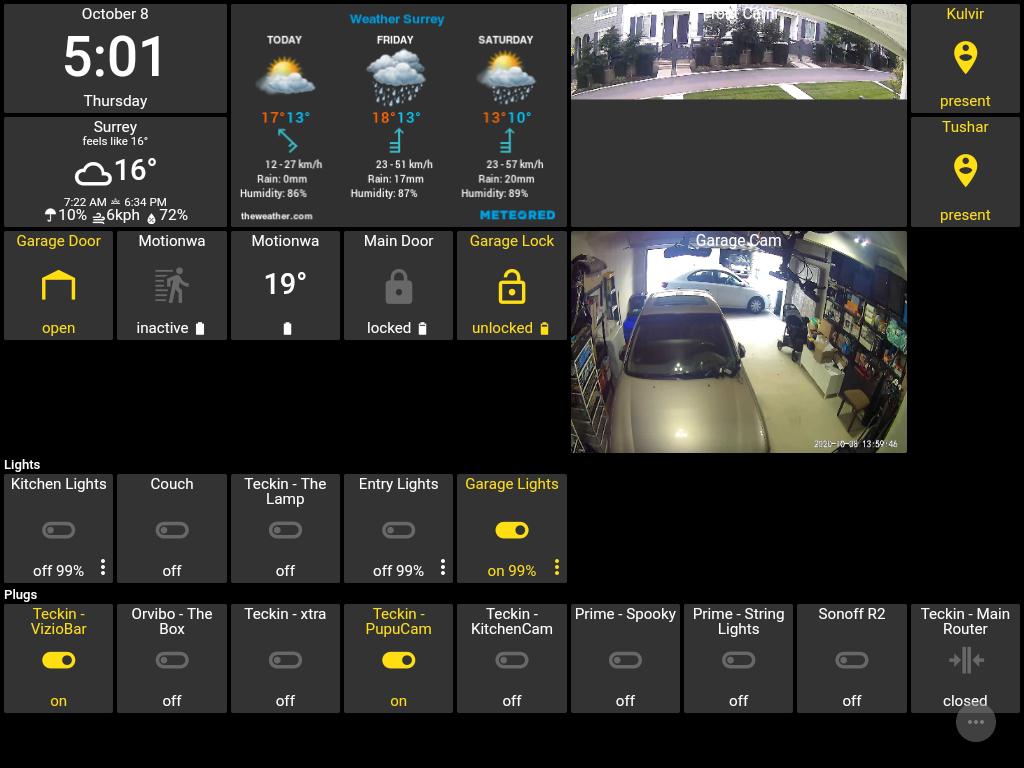

I have tried every single combination on this thread to try to get the camera view to show in Action Tiles. Even using the "Inspect" option mentioned above. I can see the camera in the Tiny Cam app, I can view it on multiple devices, but it still returns an error in Action Tiles. When I go to "Inspect" there is NO IP address:
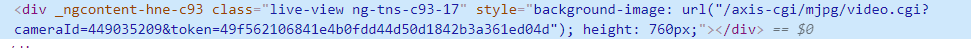
The Web server is working fine, as mentioned since I can view it in the browser by going to the IP listed.
But, no matter what combo I try, user name/password/guest/link in AT....nothing works. I started this project over a year ago and couldn't get it to work then. Now, I have everything set up in AT and would really like to figure this out!
![]()
I would post the current link, but I have tried over 30 different combos (and restarting all) that I am not sure it's the link. Maybe a setting or something in Tiny Cam? I just don't know anymore.
I am not the greatest at this, but I am not a complete noob either. Any help would be greatly appreciated. Thank you!!

Hi Lisa,
Please refer to this thread to check if the described issue applies to you:

Hi alex ... Reconnecting to the answers you gave earlier I have the opposite problem ... On action tiles open in a google chrome page on PC I can see the camera but I can't see it on action tiles ... help me solve ??

It's likely that your mobile device is ahead of your PC.
While on PC there's an option to enable "mixed content", there's no equivalent option for Mobile Chrome and any other apps (like ActionTiles mobile app and Fully Kiosk Browser) the use it's engine behind the scenes.

The tinycam pro version on tablet is version number 6 because the Samsung galaxy TAB E tablet has an old android system while on smartphones the tinycam pro version is version number 15 ... It may be the reason why I can't view the camera from tablet ?? If I use the web server of the smartphone and copy url on action tiles I can view the camera while if I use the web server from the tablet and copy url on action tiles I cannot view it ...

So are we still at a stand still with this? I, like others, have tried every method including the PC inspection to get the URL and none work in action tiles. I can see it everywhere else though.

I have a solid TinyCam Pro webserver running, but I am noticing that while I can stream the cameras through ActionTiles on a Chrome browser on the Fire8 tablet, but when I bring Fully Kiosk into the mix, i.e. having it load AT, when I go to the camera tiles, they never load. Is there a special setting that i need to configure?

Just upgraded to an Amazon Fire 8 Plus (so much faster than the previous Fire 8, which was junk). But now I can't get Action Tiles app to show my Wyze cams. I can see them from a computer via Chrome on the same home network. Anybody else having any issues in the app vs. browser?

Hello I just got the wyze cam and followed everything to the t as displayed in this forum but still cannot get it to work on actiontiles. when i past the link in the web browser i can see the camera but in actiontiles i am getting the grey screen which shows the broken image and says please enter a valid url. I already tried removing the password and changing the camera numbers. please help

Mikey, check if this thread contains the answer for you:

hello Alex. I read the form but it does not fix my issue. I'm using action tiles on kindle. When I put the 192 url link from tinycam into actiontile media it just doesn't work. However going directly in a browser opens my camera.

So I got it to work for all of 20 min and the feed stop showing. Doesn't seem stable. Does anyone have any suggestions in keeping the feed up and stable.

I have watched this video a thousand or more times. I still cannot get my wyze cam to work using tinycam Pro. This is driving me insane. Could somebody please help. And of course I cannot get it into a tile in action tiles either.

Do you have 2 factor authentication on for your Wyze app?
Where are you stuck? Can you get the cams to show in Tinycam?

Hi Jer no I do not have 2 factor authentication on. Yes the cam show in tiny cam. I have ActionTiles all set up. I cannot get the wyze camera to show up in ActionTiles in the media
I have the google WiFi system throughout my home. The tiny cam pro gives me the url with the port number. When I attempt to put the entire url in the media of ActionTiles tiles all I get is a blank screen with a small box in the upper left corner. When I click on the tile it goes big and all black. I have worked on this for hours, I am not giving up until I get my wyze camera to go into my ActionTiles. So I appreciate what help you can give me.

Are you using this format for the media tile link?
(http://192.168.0.164:8083/axis-cgi/mjpg/video.cgi?camera=2&user=admin&pwd=XXXXX)
It has to be your IP from Tinycam. the camera number from tinycam, and username and password from tinycam

Audrey,
If you are using the Chrome browser, your cameras may not load due to the "mixed content" (HTTP resources on HTTPS pages) restriction.
Details and possible solutions are described here:

This issue is directly tied to actiontiles. I am able to view the stream via the web browser, but not in actiontiles. Alex do you have any idea?

Matt, when you view a video stream in its own browser window, it's displayed in image mode rather than HTTP mode.
Neither Audrey nor Matt specified which browser they are using.
For issues with Chrome browser, please refer to this thread:

Can you provide some clarification?
Can you see the camera feed in the Tinycam app?
When you add the Camera to actiontiles, what options are you selecting under My Media?
Are you using the proper link to the camera hosted by tinycam, with the camera number from tinycam, and username and password

Your camera URL is HTTP rather than HTTPS. Chrome browser won't display it, unless you turn off safe browsing per my link above.

I am using MS EDGE and I tried in chrome. I cannot get it to show up in AT.

This is the right link format. If you can paste that link into a browser and see the camera feed, actiontiles should work.
I will give this some thought and step through my setup when I get home to see if I am missing something for you.

I got nothing. If you can see it in the browser using the link, it should work in Actiontiles.
I know you said you tried to view the feed using a link in other browsers, have you also tried opening Actiontiles in other browsers?

I am going to go away from Wyze as it was just announced we will have to pay for live view via the web. Any alternatives that offer this that will interact better with ActionTiles?

Is this still working? I saw this, saying they've removed firmware files for rtsp..
https://support.wyze.com/hc/en-us/articles/360051619871-Does-Wyze-Cam-v3-support-RTSP-

I have been having issues with TinyCam Pro where the application crashes sporadically stopping the feed, and sometimes restarting and turning the web server off.. I never get a response from the developer on the issues when I reach out.

I'm not sure we will be able to troubleshoot this. Your issue might be device specific or due to low system resources...

Any pointers as this is on a Fire Tablet 10 HD which I believe a lot of people are using and only have that software running. I reached out to the TinyPro developer multiple times and they never respond.
Any suggestions on a better device to use?

I have tried reddit and the few suggested didn't work. When I set drivers to hardware I see a P2P timeout and no video. Ive tried reaching out to the developer multiple times and they don't respond at all for support. Looking to see if there are any other possible solutions from the group.
https://www.reddit.com/r/tinycam/comments/mp4g7r/wyze_cam_v3_crashing_tinycam/
https://forums.wyzecam.com/t/issue-with-tinycam-pro/194697/85?page=4

Hi, I'm trying this url, but it keeps coming back and saying, "Enter valid URL to preview video stream."
I can launch this link in chrome and it shows fine, so not sure what actiontiles is not agreeing with. please help.
http://192.168.1.43:8083/axis-cgi/mjpg/video.cgi?camera=1&user=guest&pwd=

Please check is this is applicable to your use case:

ok, I tried it in firefox and it works fine, so must be something to do with chrome and coincidentally silk browser. will look at the different settings to check. It also does not work on the android actiontiles app. thanks

Is anyone having issues with their tinycam server only updating every 2 seconds while using RTSP?
Customer support service by UserEcho
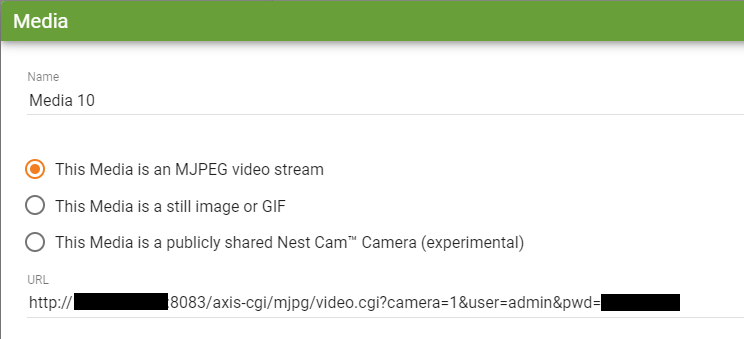


Demo / Tutorial Videos:
Our friend at TaylorTech (vlog) has added 2 YouTube tutorial/demo videos for this Topic:
Part 1:
Part 2:
Here are the official tinyCam Pro API options:
tinyCam Monitor PRO web server uses API which is partially compatible with Axis IP cameras. You can use any IP camera viewer software to view tinyCam server remotely.
Authentication
By default basic authentication is used. However it is also possible to authenticate by providing credentials as parameters. In both cases it is hardly recommended to use HTTPS connection.user=<string>
Username. Optional.
pwd=<string>
Password. Optional.
JPEG and MJPEG video requests
Guest and admin. The /axis-cgi/mjpg/video.cgi is used to request a Motion JPEG video stream with specified arguments. Request /axis-cgi/jpg/image.cgi is used for JPEG.camera=<string>
Selects the video source. 1..n. Optional.
fps=<int>
Image frame rate. 0 - unlimited. Optional.
compression=<int>
Adjusts the compression level of the image. Higher values correspond to higher compression, that is lower quality and smaller image size. Optional.
resolution=<string>
Resolution [width]x[height] of the returned image, e.g. 640x480. Optional.
http://pastebin.com/NCWWSQxa (matrix 2x2)
PTZ requests
Admin Login only. The /axis-cgi/com/ptz.cgi is used to make PTZ request with specified arguments.http:///axis-cgi/com/ptz.cgi[?=[&=...]]
camera=<string>
Selects the video source. 1..n. Optional.
continuouspantiltmove=<int>,<int>
Continuous pan/tilt motion. Positive values mean right (pan) and up (tilt), negative values mean left (pan) and down (tilt). "0,0" means stop. Optional.
Values as <pan speed>,<tilt speed>
continuouszoommove=<int>
Continuous zoom motion. Positive values mean zoom in and negative values mean zoom out. "0" means stop. Optional.
continuousfocusmmove=<int>
Continuous focus motion. Positive values focus near and negative values mean focus far. "0" means stop. Optional.
continuousirismmove=<int>
Continuous iris motion. Positive values mean iris open and negative values mean iris close. "0" means stop. Optional.
move=home
Moves home. Optional.
gotoserverpresetno=<int>
Move to the position associated with the specified preset position number. 1..n. Optional.
Background mode
Admin only. The root.BackgroundMode parameter is used to switch on/off background mode in tinyCam Monitor.http:///param.cgi?action=update&root.BackgroundMode=
root.BackgroundMode=<string>
Can be on or off. Mandatory.
Low-bandwidth profile
http:///param.cgi?action=update&root.LowBandwidthProfile=
root.LowBandwidthProfile=<string>
Can be on or off. Mandatory.
Notifications
Admin only. The root.Notifications parameter is used to switch on/off notifications in tinyCam Monitor.http:///param.cgi?action=update&root.Notifications=[&tag=]
root.Notifications=<string>
Can be on or off. Mandatory.
tag=<string>
Tag name. Optional. If specified the app sends "Motion Detection On" or "Motion Detection Off" command to all cameras under the tag for changing on-camera motion detection.
Power safe mode
Admin only. The root.PowerSafeMode parameter is used to switch on/off power safe mode in tinyCam Monitor.http:///param.cgi?action=update&root.PowerSafeMode=
root.PowerSafeMode=<string>
Can be on or off. Mandatory.
Delete file
Admin only. action=delete with root.Filename parameter used to delete recorded MP4 or JPEG files in tinyCam Monitor.http:///param.cgi?action=delete&root.Filename=
root.Filename=<string>
Filename. Mandatory.
Pin file
Admin only. action=pin with root.Filename parameter used to pin recorded MP4 or JPEG files in tinyCam Monitor.http:///param.cgi?action=pin&root.Filename=
root.Filename=<string>
Filename. Mandatory.
Unpin file
Admin only. action=unpin with root.Filename parameter used to unpin recorded MP4 or JPEG files in tinyCam Monitor.http:///param.cgi?action=unpin&root.Filename=
root.Filename=<string>
Filename. Mandatory.
Reboot Android device
Admin only. Root required.http:///axis-cgi/admin/restart.cgi
None.
Note:
If you are running tinyCam Server on the same tablet as your ActionTiles Panel(s), and do not need the feed on any other Tablet(s), then you may gain a slight increase in network efficiency by using the "loopback address" for the webserver, instead of the LAN address of the tablet (as shown in the tinyCam App). i.e., instead of "192.168.2.51:8083" use "127.0.0.1:8083".
I set it to user: admin and no password. I also have guest enabled with no password as well.
I put into URL of the browser and it asked for the credentials. I used admin with no password and it worked. Now I just have to figure out how to format my URL with user/pass and I should be good....
Figured it out through trial and error. Here's what worked for me:
OR
(This method using
"cameraId"should not be required; since the"camera"parameter should be sufficient):I have a Jennov IPcams for what it's worth. Bought it off of amazon. Hope it helps someone down the line.