ActionTiles Support & Ideas Forum
Public Forum for ActionTiles Customers. Please use the Search Box and carefully browse the results to look for existing relevant Topics before opening a new Topic or Private Helpdesk Ticket.

 Severe weather alert tile
Severe weather alert tile
Is there a way to build a severe weather tile that uses the smart weather station data from my ST hub?

 Rotate through list of images or feeds in 1 Media Tile
Rotate through list of images or feeds in 1 Media Tile
Media tile that can be configured with two or more URL’s such that the tile rotates among the multiple images every ‘n’ seconds. Would enable rotating among multiple video cameras on a single tile, or rotating between video camera and weather images, for example.

 Dimmer slider, color picker always visible via a special new Tile type?
Dimmer slider, color picker always visible via a special new Tile type?
I apologize if this has been discussed already, I couldn't find an answer. Is it possible to have a dim slider or color picker shown next to the switch all the time instead of having to click the three dots? I think it would be really helpful to be able to simply slide the dimmer without going through a menu.
Thanks for everything!

 Anyone done any work with Windy.com
Anyone done any work with Windy.com
That would be pretty cool

 show portion of a website as a tiles
show portion of a website as a tiles
I would like to show a portion of a website as a tile. The location of this content will be always in the same place of the website.
If possible I would like it to refresh every minutes or so
The website is to be logged in to see the content, but I don't mind letting the tablet or whatever to remember my login.
Use: I would like to show current Solar production, this stat is shown in my solar portal dashboard.

In tile font size options?
Is there any way to adjust the in tile font size? not the tile title size but actually in the tile as seen in my screen shot, the temp and status "78º idle" are crazy tiny and there's a lot of space in the tile to make it larger and easier to read


Official Google Nest integration with SmartThings 2021
Is of this writing, it appears that Google devices (Cams, Thermostat and the Hello video doorbell) are now officially integrated with SmartThings and does indeed appear in the devices list within the SmartThings App.
Can anyone confirm is all device integrations i.e. Cam, Doorbell and Thermostat are up and running on ActionTiles and if yes, what the experience is like, any limitations?
Specifically, will I be able to see embedded live video feeds within ActionTiles?

 Ring Pro (doorbell camera)
Ring Pro (doorbell camera)
Im looking into getting a Ring Pro doorbell but would I be able to add the live feed into action tiles?
Thanks!
Denny

Unfortunately, to the best of my knowledge, the Ring Pro uses a closed video feed locked to their cloud, and thus it cannot be accessed by ActionTiles.
Here's a reddit that discusses the issue:
But more up to date; SmartThings Community Topic:
We recommend that customers encourage their camera providers to provide video feeds in standard LAN (local area network) accessible formats.

 Control volume of Echo Dot
Control volume of Echo Dot
Hi all. is there a way to control the individual echos I have around the house?
I just want to alter volume for upstairs echo when downstairs via panel.
cheers

 iFrame Tiles - working sites
iFrame Tiles - working sites
Thought I would make a topic for known working sites for everyone to add to their ActionTile panels. I'll start off with:
* fast.com - internet speed test
-simple and works, just use fast.com
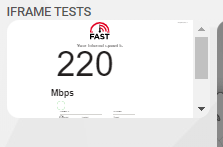
* windy.com - beautiful weather map with wind streams, radar etc
-set the view you like, then use the top left menu at windy.com, select "embed widget in page". When you paste into ActionTiles, delete the html tags so you end up with only the long URL between quotes following src=. If you get this incorrect, ActioNTiles seems to embed ActionTiles site in the iframe tile instead.
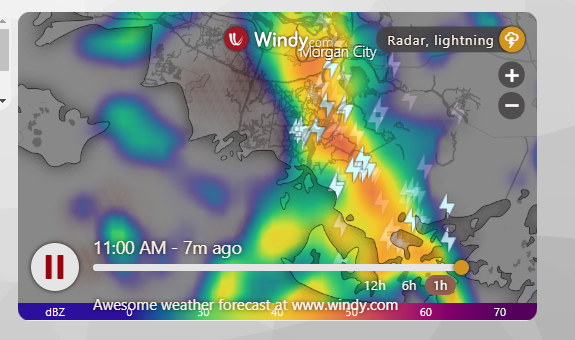

error 400
I have Lutron Serena Shades that worked a few days ago. I believe Samsung did some update and I'm no longer able to control my shades and add a tile with them. I get Error 400: device failed to execute command off, java.lang.IllegalArgumentException: Command 'off' is not supported by device xxxxxxx of type 'placeholder'. Supported commands: [setShadeLevel, refresh, ping]

Outage: August 3, 2021
ActionTiles experienced a partial outage on August 3, 2021 at approximately 7pm MST.
For the duration of the outage, ActionTiles was unable to process and update device events. Connections from hubs was gradually restored over the period from 12:30am to 5am on August 4. The outage affected all users (both SmartThings and Hubitat), but did not result in any loss of data.
The root-cause of the issue is under investigation. We will take measure to prevent this from happening in the future.

 Automatically open a panel
Automatically open a panel
I would like to have a particular panel open automatically upon certain smartthings events.
For example, when someone knocks on my front door, my summary panel displayed in AT will change to another panel that just shows the cctv feed of the front door.
Any ideas would be gratefully received. Thanks

Continuous charging issues
Until yesterday I had two tablets with ActionTiles in my home. Both Huawei with different age and models.
Yesterday I noticed that the screen have popped out on the newest due to expanding battery. That tablet have been used for about four years for ActionTiles only. Today I checked my other tablet and the screen was bulging out, most probably also due to battery issues. That tablet have been in use for ActionTiles for about four years too but is older than that. About two years ago I had a similar issue with an older Samsung cellphone at the moment used for ActionTiles only.
I know that most cellphones and tablets are not made to be contentiously charged, but are there certain brands and models that can handle it better? Or are there other solutions to this problem?

 add echo button to actiontiles
add echo button to actiontiles
Hi there. I am fairly new to AT and it is great.
I have a few of the large echo buttons that do a routine when pressed. Is their a way to get them on AT as a tile at all?

 Countdown timer
Countdown timer
Hi all. I see clocktab looks a useful site but cant work out how to use the countdown timer in AT, any idea please?

 Created Different Types of Custom Tiles in Action Tiles Dashboard
Created Different Types of Custom Tiles in Action Tiles Dashboard
Wanted to share my Action Tiles dashboard. Created different types of custom tiles using PHP, google sheets and a hosting server that I own.
- Upcoming Tile - It reminds you about important upcoming events like birthdays. Example - “Upcoming” tile in the picture.
- Pay Bill Tile - It reminds you about any upcoming bills and days left. Example - “Pay Bill For” tiles in the picture.
- Text Tile - It comes handy when you need to give a name to your tile groups or want to remind yourself to order something. Example - “Frequent” and “Order Eggs” tiles in the picture.
- Days Ago Tile - It tells you that how many days have past for a given event like aquarium water change. Example - “Aquarium WC” tile in the picture.
Please note that I am using the free version of Action Tiles. In case you have any question, feel free to drop them in comments. Thanks!
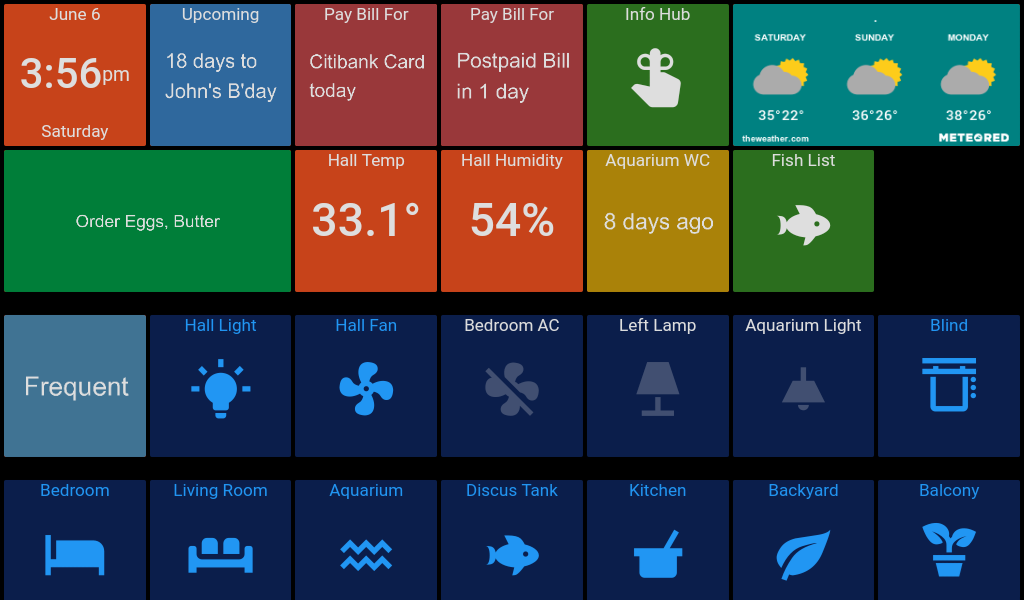 Custom Tiles
Custom Tiles

 Android or Fire OS for Fully?
Android or Fire OS for Fully?
I'm currently running Fully/AT on a FireHD 10 (2019) using the instructions on this site. It works well, albeit slower than I'd like.
I have two FireHD 8 Kids (2018) tablets that I'd like to repurpose as Fully/AT Kiosks elsewhere in the house. After factory resetting them and going through initial configuration, the Kids Edition Setup screen popped up. I don't need that anymore so I started to research how to get around that, but I also don't think I need FireOS at all anymore either and maybe running Android OS could result in faster performance.
So, would it make sense to somehow re-flash these tablets to basic Android and then install Fully directly or should I just add an Adult/Parent account and use the same FireOS Fully/AT instructions I used on my FireHD 10?

 Open intent url with-in Fully window
Open intent url with-in Fully window
I'm new here so if I am in the wrong place please direct me to the proper sub forum, after much troubleshooting and searching online I have not found an answer.
I have licensed Actiontiles & Fully Kiosk, I want to open one of my apps using intent url with-in the Fully window yet regardless of my settings in Actiontiles using "My shortcuts" and "Tile settings",and Fully's many options, nothing is giving me the result I am looking for.
My cameras via Blue Iris UI3, my weather links etc. all open with the Fully Action Bar visible, but my Smart Life app via intent url (example: intent:#Intent;launchFlags=0x10000000;component= etc. : structure) opens in a new window without the top bar visible. I have tried all three "Tile Content" settings and all produce the same result below with Smart Life app - "Alarm Host".
Thank you
The Security tab with-in Actiontiles as a shortcut intent url is how this is done.
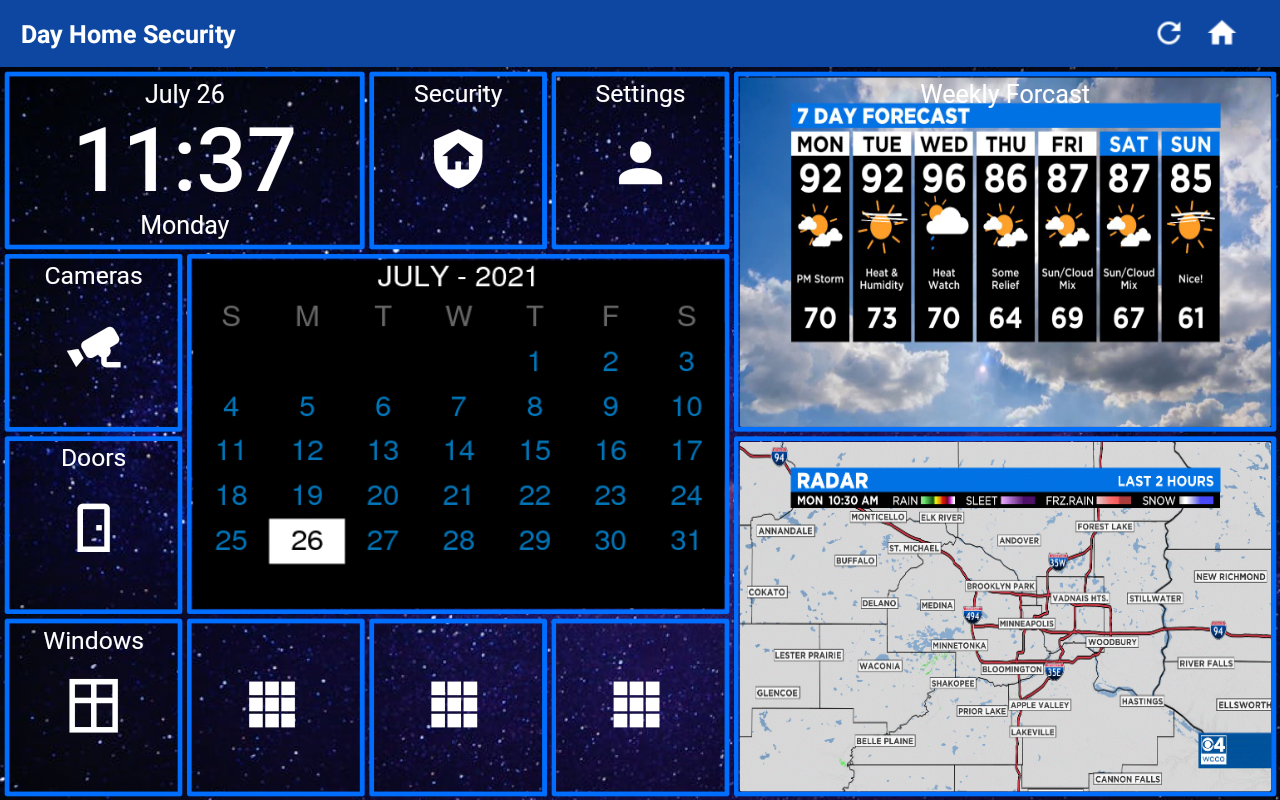
Top bar vanishes and the tablet status bar is now visible, although in Fully I have the Action bar set, even in Kiosk mode.
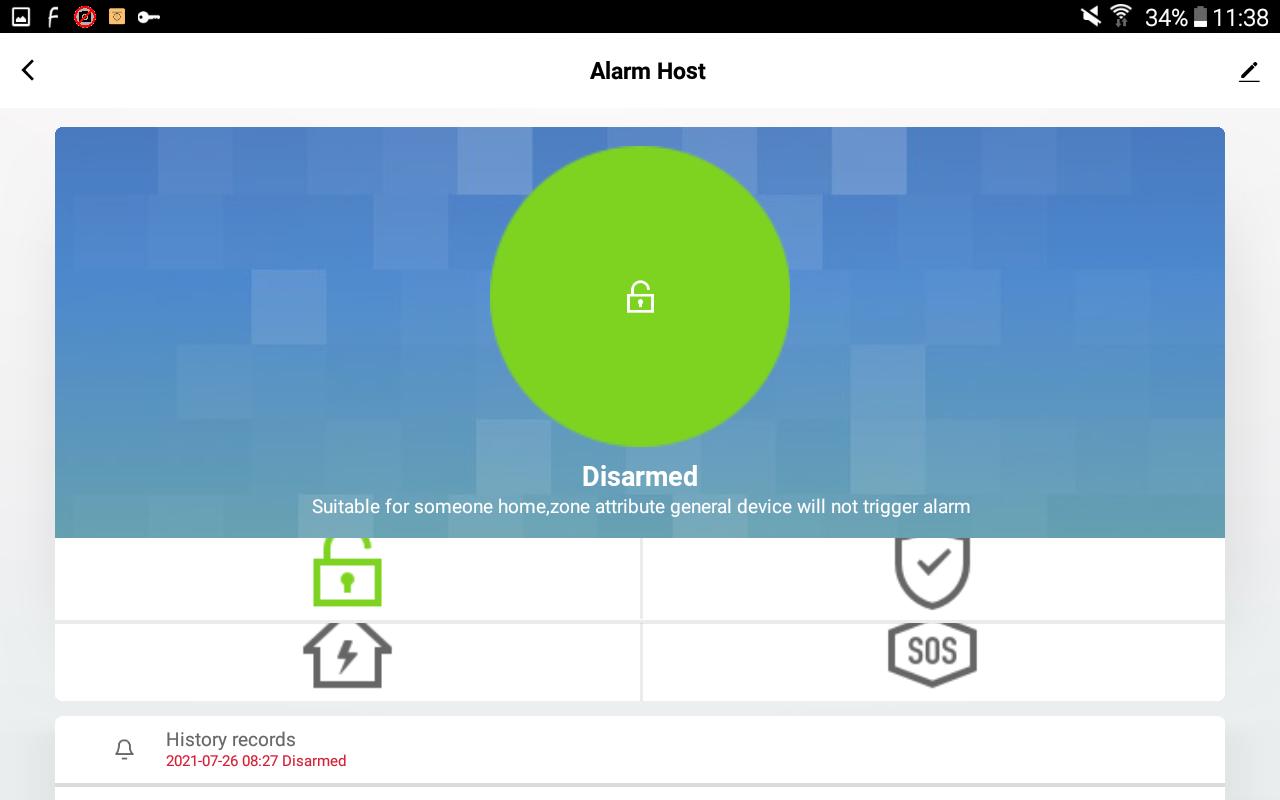
Customer support service by UserEcho


