ActionTiles Support & Ideas Forum
Public Forum for ActionTiles Customers. Please use the Search Box and carefully browse the results to look for existing relevant Topics before opening a new Topic or Private Helpdesk Ticket.

RELEASE v6.10.0: Enhanced Theme Builder: backgrounds, transparency, gradients! + Minor touches / fixes
Major Release
Deployed August 15, 2019 - 1000h Pacific Time
Make your Panels prettier using the enhanced Theme Builder!
Visit the My Themes page to Build (+) a new Theme from scratch or a copy of an existing Theme; or to come back and edit your Themes.
Changes (may be updated):
- Theme Builder:
- Color Picker now is a an RGB color wheel with hue and transparency/opacity adjustment.
- Transparency / Opacity for Tile backgrounds and content.
- Gradients for Panel background and Tile background.
- Blur and Opacity options for Panel background image (wallpaper) and Tile background images.
- Background (wallpaper) images. Choose from a selection of included stock images or use a URL to an image (such as from a wallpaper or photo gallery site).
- Tile background image.
- Tile border color and width.
- Panel and Tile backgrounds have 3 layers: color, image and gradient.
Each layer is configured independently and each preference is optional. - Panel color (optional), defaults to black.
- Panel background image (optional) can be selected from the provided gallery of stock images, loaded from URL or custom CSS property. This layer has preferences for image blur filter and opacity.
- Panel gradient (optional) is applied on top of background image. It can be a selected from one of the preset values or loaded from a custom CSS property.
- Tile backgrounds work the same way as Panel backgrounds.
- New per Tile Styles (in Panel Builder / Tile Settings for each Tile):
- Icon Animations: breathe, blink, bounce, nudge, pulse, shake, spin, spin fast, vibrate.
- Icon Effects: glow, fade (fade is the default for the Normal Intention in all Themes).
- Clock Tile: Option to hide AM/PM indicator.
- Media Tile implementation change. Should help if media streams are unstable or freeze when zooming.
- PIN Code can be entered using keyboard keys.
- Smart Home Monitor (Classic) and Garage Door Tile: Added the option to select custom icons and Tile Intents.
- Some Thermostat Tile changes (more coming).
- Consolidated Panel Preferences and Tile Preferences pages.
We will update various open "Bug & Idea Topics" soon if their status has been affected.
Over time, we will post "Tips" in our Knowledge Base, Forum, and Social Media.
Enjoy!
...Terry & Alex.

Ooo... I forgot to link this new Gallery Topic!
Yes - Please share your Panel designs & Themes to the post linked below:

 Fire HD 8 landscape rendering
Fire HD 8 landscape rendering
I’ve set up a panel for a new Fire HD8 I just got. It’s got some very strange rendering issues. The edges of tiles and text on some portions get very jagged and illegible. It only happens in landscape orientation and seems to be related to whether or not you have to scroll to get to the bottom of the panel. I thought maybe it was the tablet but I started ActionTiles on a Fire HD8 that my kids have and it does it too. I have ActionTiles running on multiple iOS devices and a Fire HD10 and have never seen this issue. Any thoughts?
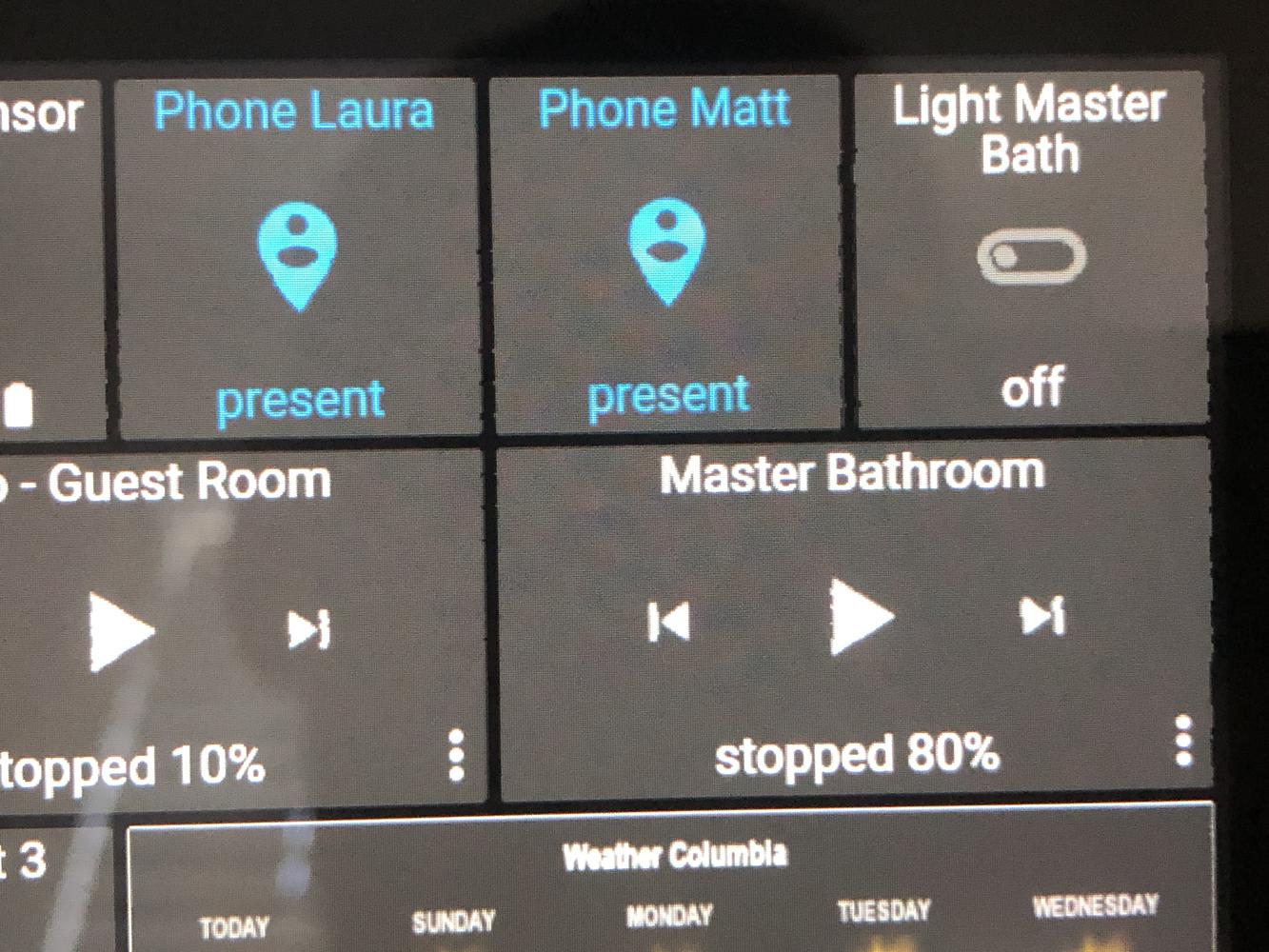

 Updated Honeywell Thermostats in ST, lost Dual Thermostat Control in AT
Updated Honeywell Thermostats in ST, lost Dual Thermostat Control in AT
A few weeks ago, my two Honeywell TCC 9000 thermostats stopped having the ability to control set points in ST. I found on reddit that others had the same issue, and had to remove and re-add them (via cloud connection to TCC again). THis fixed the issue in ST, but then resulted in the thermostats being identified as "placeholder" for type in AT.
I went into the IDE, changed the type to what it was before, and now I can use them. However, there is no Dual Control tile like before that allowed for heat/cool control in a single tile. I have to add seperate heat and cool tiles now.
Thoughts?

 Unable to add scenes - Unauthorized Client error
Unable to add scenes - Unauthorized Client error
Hi,
I am trying to add a scene to one of my panels. When I click on Add Scenes button, it takes me to SmartThings authorization page and then I get an error "Unauthorized Client" even after a successful login. Please note that I have tried this several times on PC (Chrome browser) and phone (Google Pixel 3XL, Android 11 on Chrome browser), it gives me the same error.
I am aware about the workaround which involves creating a virtual switch and an automation. Wanted to know that if this feature (adding a scene directly as a tile) is still in beta?
Thanks,
SK

 Color tile
Color tile
Hi,
for some device (virtual temperature sensor for example) I canno't change the backgroud color .....
How can I have the possibility to change the backgroud color?
It's depends on yhe DH?

Exporting Themes
How can I export my custom theme(s) to JSON format?

 Which Amazon Fire Tablet (if any) requires least fiddling?
Which Amazon Fire Tablet (if any) requires least fiddling?
Now that I am “sold” on ActionTiles I need a display.
I do not need or want it to do anything other than always having ActionTiles up and running. This is a dedicated display.
8”, 10” the prices seem all reasonable, I just need to know which one will boot directly to Actiontiles, and not require constant intervention. If it has to be fiddled with, my wife will not like it, and we all know how that will turn out.
I know zero about Amazon, androids, etc... I am a iPad person, and honestly never even dealt with anything else in a tablet.
Some of the Amazon units have “special offers” that I do not understand. Is this what I’m after???
If not can you post a link(s) to what will work as a dedicated display?
Thanks!!!

Hide and show hub tiles depending on the status?
Is it possible to hide and show hub tiles depending on the status?
I have about 15 contact sensors (doors and windows) and I only want to see doors and windows that are open.
For me this is a quite basic function but I can't find any simular in the knowledge base.
Is it possible to configure any functionallity based on status?

 Action tiles and grouped lights (please help)
Action tiles and grouped lights (please help)
Hi everyone
Im currently working on a AT layout for a tablet. ive got everything working fine BUT ive got a slight issue with the reporting from i think Smarthings to Action Tile or it may me the Hue lights
When i add a single bulb it work fine lets say game bar 1 and game bar 2 (hue play bars) when i add them as a separate button in AT they work fine. HOWEVER...when i try and group them, the reporting doesnt work. Ive created a virtual switch called Virtual Games Room, ive tired from within the ST app under the smart lighting area and ive tried creating an automation rule but none of the groups want to work.. what am i doing wrong as this is the biggest area thats stopping me from finishing off the project

 Amazon Fire & Fully discussion
Amazon Fire & Fully discussion
Just posting this link here for now for reference:
https://www.facebook.com/groups/SmartThingsUsersGroup/permalink/999756380167437/
I need to use AT for pet sitters to be able to interact with ST when staying at my house. I don't want them to have access to my iPad because all of my Apple devices all linked nor do I want to share the ST app with them, so I bought the 3 pack 8" Fire tablets during Prime deals which will be dedicated to AT/ST. Last night, I was able to install Fully Kiosk Browser and set it up to turn on w motion. The only problem I can't seem to fix is that it still turns on to the lock screen. I am hoping someone can give me some settings to fix this. These tablets are Fire HD 8 (7th Generation) so I am hoping this was not just a feature in previous versions.
Readers are encouraged to browse Fully's website, as it contains a direct link to the APK and descriptions of all the features.

 STHM workaround infinite loop
STHM workaround infinite loop
I've had the STHM 6 automation workaround running just fine for several months. Just recently, however, it seems to have started an infinite loop when arming or disarming. We get 100 or so notifications in the app whenever we change the status of one of the virtual switches. It seems what is happening is that the virtual switch ON triggers a STHM state change which then triggers the virtual switch state to change which then triggers the STHM state change and so on..... Not sure why the behavior changed. Any suggestions?

 Option for still image Media to open streaming video upon zoom
Option for still image Media to open streaming video upon zoom
I'm pretty sure this has been discussed, but I couldn't find anything recent about it. So...
Has there ever been any more discussion about having the option to click a still image media tile and have it open the mjpg video feed when it enlarges?
I assume the reasoning is obvious, but for me, it would be ideal if I could have the thing that's on all the time just be an occasionally refreshed still image, and then go 'live' when I click on it.

 Elements Theme Customization
Elements Theme Customization
Hey All:
Looking to customize a theme - and actually really like the simplicity of the elements theme - but when I go to build out my own in the theme creator - I can match up the colors etc of Elements (I just want to modify them slightly) but my locks which appear as RED blocks in the elements theme just come up as the "Normal" color in my theme.
Why is that? What makes the door locks RED in the default theme? I actually like that as they stand out - but would like them to be orange instead.
I'm sure as a relatively new user, it's something I'm just overlooking.
Thanks,
John

 TV panel
TV panel
Is there a way to use my TV as display panel?

 Grouping of Hue Lights Question
Grouping of Hue Lights Question
I am new to ActionTiles, but so far I love it! However, I have been scratching my head trying to figure out how to setup groups of lights for specific tasks. I know how to group them for on and off using a routine, but how do I change colors, or adjust colors of the group? I see how to do this on individual bulbs, or single lights with the 3 dots that appear, but doing each one individually is cumbersome. An example is I have 6 Hue BR30 color bulbs in our living room. If I want to dim them or change the color, they have to each one be done manually instead of in the group.
I have the Philips Hue hub (latest version), as well as the latest version of the Samsung SmartThings hub. I saw something in the forums about a Hue (re)Connect app, but that appears dead now.
Am I missing something or doing something wrong? Any help is greatly appreciated!

 Tip to find URLs to open iOS Apps from a shortcut tile - Iconical app
Tip to find URLs to open iOS Apps from a shortcut tile - Iconical app
I'm new to Action Tiles and I've been testing it on an old iPad (works with my Hikvision cameras which use admin:password in the url whereas Android, Fire, Fully won't)
I thought I'd share a tip for other iOS users with regard to app URL shortcuts. I searched high and low on the internet for an easy way to retrieve these url's the way you can using Fully on Android but could find nothing of use. Then I came across a suggestion to use the app Iconical. It's used to make customised icons for your iOS apps but in doing so it reveals the url shortcuts needed. You leave it scanning your installed apps, which takes some time as it compares them with around 130,000 in their database. You can then click the test button next to the suggestion to see whether it works/goes to the correct app (some are found as random unknown apps but click them anyway to check which app they're associated with). If it works and opens the app you want you can then just read off and note down the url for use in your shortcut tile. Perfect and well worth 2.99.

 Tile wrapping
Tile wrapping
Apologies for the basic questions, I did search through all settings menus and also on this forum but couldn't find an answer.
In one tileset, I have a 2x2 tile followed by two 1x1 tiles. I would like the two 1x1 tiles to be in a column, as opposed to a row. As an example, in the attached screenshot, I would like the 'Posh lights' tile to be underneath the 'TV lights' tile as opposed to the right of it.
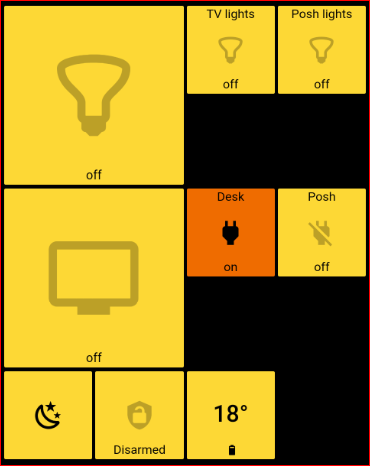
Secondly, is it possible to hide the status of a switch on a tile? I.e. the 'on' or 'off' wording at the bottom of the tiles.
I am currently in the free trial time, but plan on purchasing a licence.
Thank you in advance.

 Changing ZSE40 4-in-1 Sensor's Display
Changing ZSE40 4-in-1 Sensor's Display
Since the new ST app I can't seem to change the "display value" to temperature or Humidity its stuck on motion as the default. I have two of them and want one to do Temp the other to do humidity.
I contacted Zooz and they said they THINK AT can help me with this. Does anyone know if this is possible?
Thanks in advance
Customer support service by UserEcho




