ActionTiles Support & Ideas Forum
Public Forum for ActionTiles Customers. Please use the Search Box and carefully browse the results to look for existing relevant Topics before opening a new Topic or Private Helpdesk Ticket.

Android 13 has broken Fully Kiosk on Samsung Tab
Recently updated my Samsung Tab A to Android 13. Since then, screen does not wake up on camera motion or sound or touching the screen. Only current solution according to FK tech support is to have the screen stay on 100% of the time. I am worried about that burning the screen. In the mean time I have resorted to just using Chrome to display the AT panel. To facilitate ready access, I removed PIN protection on the lock screen so I only have to swipe to restore AT panel when the screen saver comes on. Anyone have a better solution?

 How are you adding your music players to ActionTiles?
How are you adding your music players to ActionTiles?
I was just wondering how everyone else is adding their music players to ActionTiles.
I am using an app called Echo Speaks that is added to my SmartThings as a Smart App.
I can control the Echo's Play, Stop, Pause, Volume and Skipping.
Right now, I can only control the Volume of the Fire HDs.
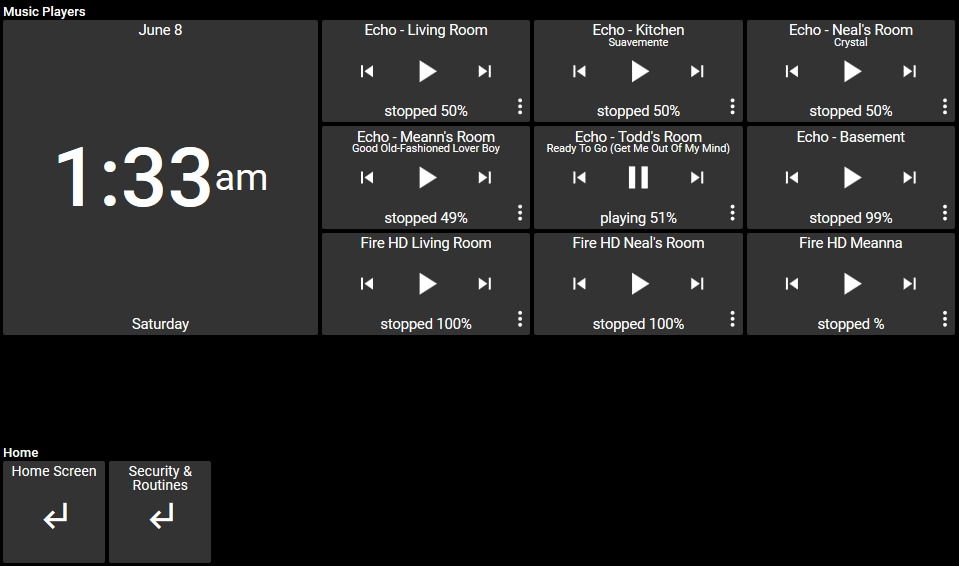
The individual Echo Tiles also show up in their respective Room Panels. So when I go into the Living Room Panel, the 'Echo - Living Room' tile is in there as well.

 tileset status inheritance
tileset status inheritance
Is there any way to change the status/color of a tileset icon when any of it's member icons changes status? For example, I would like to put a single tileset icon on the main screen for Windows and another for Doors and to have the status of those icons change when any of my windows or doors are open. This would radically reduce screen clutter.
 FIXED: See Answer for details! What happened to jggdev.com Weather & News for Media Tiles?
FIXED: See Answer for details! What happened to jggdev.com Weather & News for Media Tiles?
Any idea what happened to this website? The weather forecast url for AT worked very well, but it disappeared a few days ago.
The website displays a notice
Briefly unavailable for scheduled maintenance. Check back in a minute.

Thanks to everyone for your validation of this migration of @jggdev's tools to ActionTiles's Cloud in Beta mode!!!
But even bigger, super, thanks to John (@jggdev) for his creative and innovative development of this, sharing it with ActionTiles's customers over the past several months, and now licensing it to Thingterfaces LP, the makers of ActionTiles.
We caught and fixed a couple bugs and noted your comments for possible future tweaks, and perhaps eventual new features.
While we might do a "bulk migration" of all the existing http://jggdev.com/* Media Objects in our database, you are now welcome and encouraged to self-migrate.
Please note that stability is not guaranteed. This is a "bonus feature" of ActionTiles. All usage is subject to ActionTiles's Terms of Service as well as any terms associated with the original scripts and/or JGG's website. ActionTiles takes no responsibility for the content provided. Please do not use copyright protected sources.
To migrate:
- Replace this portion of your Media Tile URLs:
"
http://jggdev.com/atiles/" with "https://mtg.actiontiles.com/"
To use:
Instructions for the 3 different generators (weather, news, and calendar) and their optional parameters, currently still reside at: http://jggdev.com ; but will be moved soon to an ActionTiles KB Article on http://support.actiontiles.com
Please set the Still Image Media Tile "Refresh Rate" to greater than 900 seconds; preferably 3600 seconds or more (1 hour).
Example:
Please do not use the Beta URL anymore - unless invited. We may disable the beta server at anytime.

 mjpg stream not showing
mjpg stream not showing
Dear All,
Having failed to get tinycam pro to stream cctv to a mediatile, I thought I'd try iCatcher Console (www.icode.co.uk). This is a cctv software with webserver. I can successfully open a browser page to a static jpg image of a stream from the iCatcher webserver, as follows :-
however, using this link within a mediatile gives no result, just says invalid url. I have tried this with & without passing the user/password parameters. Any ideas please?

Kore running through AT via Fully Kiosk Browser PLUS edition
Has anyone gotten Kore running through AT via Fully Kiosk Browser PLUS edition? Following instructions I've found elsewhere on this forum I believe it should be working but I'm getting an "App not found for intent" pop up.
So in short what I think I'm looking for is Intent information for Kore if available (or confirmation that it is not available".
Thank you.

 Smartweather tile
Smartweather tile
Is it possible to add more tiles than the ones listed (see attachment). I'm not interested in the weather tile as it is too busy but it would be good to break out the other parameters as separate tiles. The second attachment from the IDE lists all the parameters and several are much more useful than the ones already available.

Nest Thermostat
Does Nest Thermostat work with AT? I got the doorbell camera to work, but I don't see the Thermostat. I added the Thermostat to smartsthings and can see it there...but when I try and add the Thermostat by adding the devices from the location, the Thermostat doesn't show up.

March 2021 Scene Intagration and breaking changes
ActionTiles released a native integration with SmartThings Scenes in September 2020. However, the SmartThings API was not ready for production and therefore this feature was rolled back soon after. Only a small set of users were able to install it and even fewer still use it today.
The Scene integration has been redone using a different authentication method and will be available to all users in the coming days.
The existing Scene Tiles will no longer function after March 17, 2021. You will be able to replace them with the new version of Scene Tiles alter this week. We are sorry for the inconvenience this may have caused you. We believe this is the best way to move forward and allow all users to use this feature.
Thanks
Alex

 Themes and changing backgrounds?
Themes and changing backgrounds?
I am attempting to get actiontiles theme to use a URL for its background. It seems to work when I set it but when I change the image on the web server (the URL remains the exactly the same) it does not seem to update. Should it update when this changes or am I assuming something is there that is not?
Cheers, Tony.

 Easier Access to Color Picker?
Easier Access to Color Picker?
I set up 2 panels for my kids to control their RGBW bulbs in their bedrooms. Works great, except that it’s sometimes difficult for toddler fingers to hit the options icon (3 dots) that bring up the color picker. Even I mis-tap on occasion, turning off the light instead of getting to the color picker.
The easiest fix would be just making the 3 dots larger, so it’s easier to press them. I’m brand new to AT, and I can’t find anyway to do this using the tile or theme options available. Even when you adjust the tile size in the panel options, the dots don’t scale with the tile. They seem to always be the same size. Is there a way to do this that I’m just not seeing?
I did find a built-in device type in SmartThings called “Child Color Control”, which only has color, hue, and saturation properties. My idea was to control this virtual device, and then have the actual bulbs mirror it. When I added the device in AT, however, it doesn’t show up on the list of things I can add to my panel. I’m guessing it’s just an unsupported device type.
Are there any other options available to improve this experience? Would love to be able to have a dedicated color picker tile, or have a way of changing the default behavior of the tile from on/off control to just color control. My kids are pretty much never going to turn the lights on and off from the panel.
Thanks!

 Connect 360Eye camera?
Connect 360Eye camera?
Hi,
I remember seen in the past some thread about the Chinese cameras connection to action tiles but I'm unable to find it in the forum any longer for some reason... I found 2 like these in my attic and thought to try connect them to action tiles.
Anyone managed to connect these cheap cameras to action tiles?
The cameras are this ones that using the V380 mobile app to access them - one model is 360 Eye but there are many like this - https://www.bonanza.com/listings/Camera-Ip-Wireless-Cctv-Security-Wifi-Home-Hd-Night-Vision-720p-Network-1080p/570635208?goog_pla=1&gpid=76984451581&keyword=&goog_pla=1&pos=1o9&ad_type=pla&gclid=Cj0KCQjwzcbWBRDmARIsAM6uChUMDE5ZmrGMhNBFZHa_cXT0x-XZ_rgAJR-Wfy7-0oNq8-uDDO6CkXgaAhqTEALw_wcB

Swimming pool automation
Anyone tried to enable/display swimming pool automation into A/T?
i've got an Omni PL controller from Hayward that is SmartThings integrated...

 [RELEASE] NidusLabs.io Recessed Wall Mount for Amazon Fire HD 8 (10th gen)
[RELEASE] NidusLabs.io Recessed Wall Mount for Amazon Fire HD 8 (10th gen)
Hello, home automation enthusiasts!
NidusLabs is proud to announce the release of our new suite of products for the Amazon Fire HD 8 (10th gen, 2020). Featured is our recessed wall mount for the AFHD8, complete with POE powering options for a cable-free look!
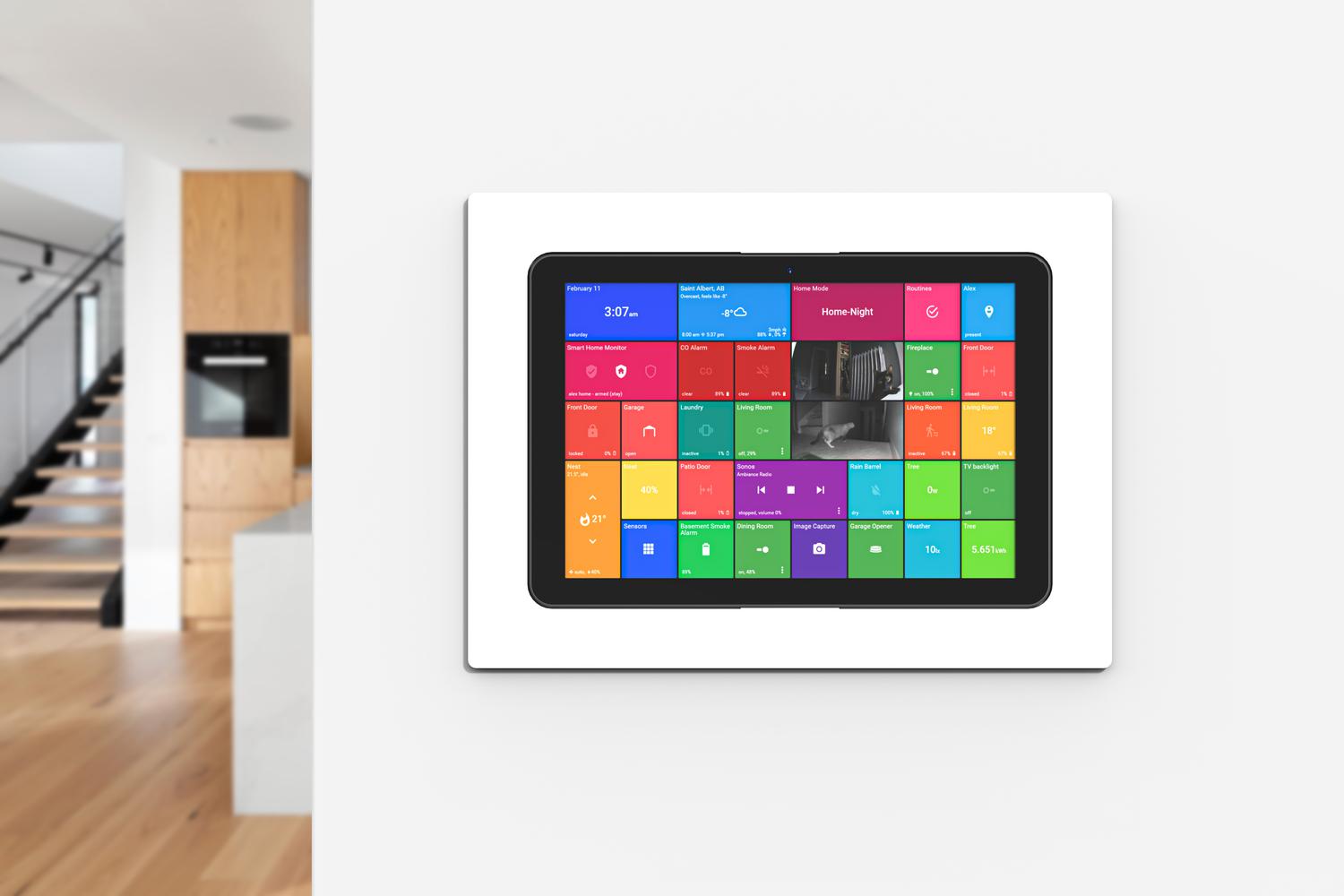
Features:
- Injection mold design. Perfect fit every time.
- Sleek glossy bezels.
- Easily mounted to wall stud.
Every kit includes USBC cabling and POE adapter. All parts are available individually as well. For those who don’t have ethernet runs and a POE injector at home, we also offer wall injectors to power the tablet from a wall outlet.
Feel free to check out our overview and installation videos on Youtube:


We would love to see your NidusLabs installations. Use #niduslabs to be featured!
instagram.com/niduslabs
twitter.com/niduslabs
facebook.com/niduslabsio

 Live IP Camera Feed into AT using RPi3B - WORKING!!!
Live IP Camera Feed into AT using RPi3B - WORKING!!!
Hi All,
After many attempts to try and google the right URL, encoding login/pw into the URL, using RTSP vs. HTTP etc etc... I wanted to help others out by documenting what I did to finally get live feeds from my IP cameras into Action Tiles.
This method is NOT FREE, and will probably cost you about ~$60-$75 for all of the materials to set up.
No coding experience required. This is primarily all configuration.
---
What I tried and why it didn't work:
1) My NVR only provides RTSP feeds and therefore no http url would work for me, either to the cameras directly or to the NVR. If you're in a similar situation, I would recommend going this route.
2) RTSP feeds used as the URL in ActionTiles will also not work, especially if you're using the recommended Fully browser. You would not be able to pass your authentication credentials in the RTSP url (Fully will not allow it).
3) TinyCam Pro worked for a bit, however the webserver kept crashing. As a standalone on low bandwidth profile, compression 50 in ActionTiles, and only streaming 2 cameras, TinyCam Pro was using almost 40-50% of my Fire HD7. I believe my Fire HD7 couldn't handle the load and therefore just kept crashing, causing a blank image on my tiles. I'm glad I at least tried this route, since that's what gave me the initial idea of a webserver approach.
4) I don't subscribe to 3rd party services such as Blue Iris, but from what I know now, I'd say in the long run this method I'm about to describe can replace that service.
---
Basically we'll be taking the same approach as TinyCam Pro did, except running a similar Web Service approach on a separate device instead of the same device Action Tiles is running on.
Materials needed:
1) A Raspberry Pi (I used an RPi3 model B for mine)
2) RPi3 case and power adapter
3) MicroSD card that is at least 8 GB. I grabbed a Samsung Evo+ that was 32 GB off of Amazon for around ~$30
4) Your tablet running ActionTiles (I'm using a Fire HD7)
High Level Steps:
1) Set up our RPi with motionEyeOS.
2) Add your cameras into the motionEye software.
3) Grab the http stream url.
4) Add media tile using the stream url in Action Tiles.
5) Profit.
Step By Step Instructions:
1) Visit the github to grab motionEyeOS to be installed. Make sure you grab the right one for the particular Raspberry Pi version you have to play with.
https://github.com/ccrisan/motioneyeos/wiki/Installation
2) Follow the installation instructions to flash motionEyeOS on your microSD card.
3) Put your RPi in the case, HDMI to a monitor, plug to your network via ethernet, put your microSD card in and power your RPi on.
4) Assuming their are no errors, the bootup text will provide the IP address for your RPi (You can change this later either when you log into the RPi or through your router settings). If everything boots up fine, you can safely go place your RPi somewhere, so long as its hooked up to the internet. We'll be doing everything remotely for now on.
5) After putting your RPi somewhere and powered back on, go back to your computer and enter in the RPi's IP address in your internet browser. This should bring you to MotionEye's login screen. Use admin with no pw as your initial login.
6) Now that you're in you can tweak stuff like turning on your RPi's wifi, changing the default pw, etc.
7) Start adding your cameras in. use the site AT recommends if you don't have access to your camera or NVR's manufacturer manuals. I did not embed credentials in my URL, there should be blanks provided for you to input login details when you add your cameras.
8) Assuming you added them correctly, you should now see them displayed in the GUI. I only have 2 in mine since that's all I wanted to display in AT, but I'm sure you can add many more.
9) After adding your cameras, now grab the stream URL in the camera settings. This should be just the IP address to your RPi followed by the port assigned to each camera you added.
10) Within ActionTile (you can even test in a separate browser tab if you want) this should show up instantly.
I hope this helps anyone trying to do this same thing. Good Luck!

 AT, Fully and Baby Monitor
AT, Fully and Baby Monitor
Hello, I'm using Fully on an old android tablet to show AT. I have it setup to activate a screensaver to prevent screen burn, which all works fine. I recognise this is probably more of a Tasker question, but thought this a good place to get advice.
I also use the tablet as a baby monitor. When the baby is placed in his crib, Tasker intercepts an android notification, detecting his presence in the crib, opens the baby monitor app and displays the camera.
Everything works well, but Fully seems to still activate the screensaver even when the baby monitor app is open.
Is there a way around this? Maybe a setting in Fully to only activate the screensaver if the Fully app is active, or a workaround in Tasker? I've tried killing Fully when the baby monitor app opens but my device is not rooted so doesn't seem to work.
Any help appreciated

 Echo Show 10 with AT
Echo Show 10 with AT
Is anyone using AT on an Echo Show 10? If so have you found a way to have AT as the default screen?

 Temperature tile normal vs warning
Temperature tile normal vs warning
I have a tile that shows the temperature on a motion detector. The tile is in the "normal" condition state. Id like for it to stay "normal" when the temperature is bellow a certain point and change to warn then alert state when it above a certain point.
i.e.,
0-75 degrees = normal
76-80 =warn
80+ = alert.
hubitat on the back end. Any ideas?

 Refresh on radar map
Refresh on radar map
I am not seeing this refresh
https://s.w-x.co/staticmaps/wu/wxtype/county_loc/clt/animate.png
should i have it set as a Gif with a refresh rate?
please help!!
Customer support service by UserEcho


